Implementation of address book initial letter search function
This time I will bring you the implementation of the first letter retrieval function in the address book. What are the precautions for implementing the first letter retrieval function in the address book? The following is a practical case, let’s take a look.
The main code is as follows:
<!DOCTYPE html> <html lang="en"> <head> <meta http-equiv="Content-Type" content="text/html; charset=UTF-8"> <meta charset="UTF-8"> <meta name="viewport" content="width=device-width, initial-scale=1.0, user-scalable=no"> <meta name="apple-mobile-web-app-capable" content="yes"> <meta name="apple-mobile-web-app-status-bar-style" content="black"> <meta name="format-detection" content="telephone=no"> <title>通讯录首字母检索</title> <link rel="stylesheet" href="css/style.css" rel="external nofollow" > </head> <body> <header class="fixed"> <p class="header"> 通讯录 </p> </header> <p id="letter" ></p> <p class="sort_box"> <p class="sort_list"> <p class="num_logo"> <img src="./img/img.png" alt=""> </p> <p class="num_name">张三</p> </p> <p class="sort_list"> <p class="num_logo"> <img src="./img/img.png" alt=""> </p> <p class="num_name">李四</p> </p> <p class="sort_list"> <p class="num_logo"> <img src="./img/img.png" alt=""> </p> <p class="num_name">王五</p> </p> <p class="sort_list"> <p class="num_logo"> <img src="./img/img.png" alt=""> </p> <p class="num_name">刘六</p> </p> <p class="sort_list"> <p class="num_logo"> <img src="./img/img.png" alt=""> </p> <p class="num_name">马七</p> </p> <p class="sort_list"> <p class="num_logo"> <img src="./img/img.png" alt=""> </p> <p class="num_name">黄八</p> </p> <p class="sort_list"> <p class="num_logo"> <img src="./img/img.png" alt=""> </p> <p class="num_name">莫九</p> </p> <p class="sort_list"> <p class="num_logo"> <img src="./img/img.png" alt=""> </p> <p class="num_name">陈十</p> </p> <p class="sort_list"> <p class="num_logo"> <img src="./img/img.png" alt=""> </p> <p class="num_name">a九</p> </p> <p class="sort_list"> <p class="num_logo"> <img src="./img/img.png" alt=""> </p> <p class="num_name">1十</p> </p> <p class="sort_list"> <p class="num_logo"> <img src="./img/img.png" alt=""> </p> <p class="num_name">黄八</p> </p> <p class="sort_list"> <p class="num_logo"> <img src="./img/img.png" alt=""> </p> <p class="num_name">今天</p> </p> <p class="sort_list"> <p class="num_logo"> <img src="./img/img.png" alt=""> </p> <p class="num_name">突然</p> </p> <p class="sort_list"> <p class="num_logo"> <img src="./img/img.png" alt=""> </p> <p class="num_name">梵蒂冈</p> </p> <p class="sort_list"> <p class="num_logo"> <img src="./img/img.png" alt=""> </p> <p class="num_name">快乐的</p> </p> <p class="sort_list"> <p class="num_logo"> <img src="./img/img.png" alt=""> </p> <p class="num_name">撒地方</p> </p> <p class="sort_list"> <p class="num_logo"> <img src="./img/img.png" alt=""> </p> <p class="num_name">官方</p> </p> <p class="sort_list"> <p class="num_logo"> <img src="./img/img.png" alt=""> </p> <p class="num_name">哦</p> </p> <p class="sort_list"> <p class="num_logo"> <img src="./img/img.png" alt=""> </p> <p class="num_name">分割</p> </p> <p class="sort_list"> <p class="num_logo"> <img src="./img/img.png" alt=""> </p> <p class="num_name">票</p> </p> </p> <p class="initials"> <ul> <li><img src="./img/068.png"></li> </ul> </p> <script type="text/javascript" src="http://cdn.bootcss.com/jquery/2.2.3/jquery.min.js"></script> <script type="text/javascript" src="js/jquery.charfirst.pinyin.js"></script> <script type="text/javascript" src="js/sort.js"></script> </body> </html>
style.css
html,body,p,ul,li,ol,a,input,textarea,p,dl,dt,dd{margin:0;padding:0;}
ul li{list-style: none;}
a{text-decoration: none;cursor: pointer;}
html{height: 100%;}
body{height: 100%;background: #f5f5f5;position: relative;font-family: '微软雅黑';max-width: 640px;margin:auto;}
a,input,img,textarea,span,p{outline: 0;-webkit-tap-highlight-color:rgba(255,0,0,0);}
header{
width:100%;
height: 45px;
background: #ececea;
border-bottom: 1px solid #ddd;
}
header.fixed{
position: fixed;
left: 0;
top: 0;
z-index: 99;
}
.header{
margin:0 20px;
text-align: center;
color: #4e4a49;
font-size: 1em;
height: 45px;
line-height: 45px;
position: relative;
}
#letter{
width: 100px;
height: 100px;
border-radius: 5px;
font-size: 75px;
color: #555;
text-align: center;
line-height: 100px;
background: rgba(145,145,145,0.6);
position: fixed;
left: 50%;
top: 50%;
margin:-50px 0px 0px -50px;
z-index: 99;
display: none;
}
#letter img{
width: 50px;
height: 50px;
float: left;
margin:25px 0px 0px 25px;
}
.sort_box{
width: 100%;
padding-top: 45px;
overflow: hidden;
}
.sort_list{
padding:10px 60px 10px 80px;
position: relative;
height: 40px;
line-height: 40px;
border-bottom:1px solid #ddd;
}
.sort_list .num_logo{
width: 50px;
height: 50px;
border-radius: 10px;
overflow: hidden;
position: absolute;
top: 5px;
left: 20px;
}
.sort_list .num_logo img{
width: 50px;
height: 50px;
}
.sort_list .num_name{
color: #000;
}
.sort_letter{
background-color: white;
height: 30px;
line-height: 30px;
padding-left: 20px;
color:#787878;
font-size: 14px;
border-bottom:1px solid #ddd;
}
.initials{
position: fixed;
top: 47px;
right: 0px;
height: 100%;
width: 15px;
padding-right: 10px;
text-align: center;
font-size: 12px;
z-index: 99;
background: rgba(145,145,145,0);
}
.initials li img{
width: 14px;
}sort.js
$(function(){
var Initials=$('.initials');
var LetterBox=$('#letter');
Initials.find('ul').append('<li>A</li><li>B</li><li>C</li><li>D</li><li>E</li><li>F</li><li>G</li><li>H</li><li>I</li><li>J</li><li>K</li><li>L</li><li>M</li><li>N</li><li>O</li><li>P</li><li>Q</li><li>R</li><li>S</li><li>T</li><li>U</li><li>V</li><li>W</li><li>X</li><li>Y</li><li>Z</li><li>#</li>');
initials();
$(".initials ul li").click(function(){
var _this=$(this);
var LetterHtml=_this.html();
LetterBox.html(LetterHtml).fadeIn();
Initials.css('background','rgba(145,145,145,0.6)');
setTimeout(function(){
Initials.css('background','rgba(145,145,145,0)');
LetterBox.fadeOut();
},1000);
var _index = _this.index()
if(_index==0){
$('html,body').animate({scrollTop: '0px'}, 300);//点击第一个滚到顶部
}else if(_index==27){
var DefaultTop=$('#default').position().top;
$('html,body').animate({scrollTop: DefaultTop+'px'}, 300);//点击最后一个滚到#号
}else{
var letter = _this.text();
if($('#'+letter).length>0){
var LetterTop = $('#'+letter).position().top;
$('html,body').animate({scrollTop: LetterTop-45+'px'}, 300);
}
}
})
var windowHeight=$(window).height();
var InitHeight=windowHeight-45;
Initials.height(InitHeight);
var LiHeight=InitHeight/28;
Initials.find('li').height(LiHeight);
})
function initials() {//排序
var SortList=$(".sort_list");
var SortBox=$(".sort_box");
SortList.sort(asc_sort).appendTo('.sort_box');//按首字母排序
function asc_sort(a, b) {
return makePy($(b).find('.num_name').text().charAt(0))[0].toUpperCase() < makePy($(a).find('.num_name').text().charAt(0))[0].toUpperCase() ? 1 : -1;
}
var initials = [];
var num=0;
SortList.each(function(i) {
var initial = makePy($(this).find('.num_name').text().charAt(0))[0].toUpperCase();
if(initial>='A'&&initial<='Z'){
if (initials.indexOf(initial) === -1)
initials.push(initial);
}else{
num++;
}
});
$.each(initials, function(index, value) {//添加首字母标签
SortBox.append('<p class="sort_letter" id="'+ value +'">' + value + '</p>');
});
if(num!=0){SortBox.append('<p class="sort_letter" id="default">#</p>');}
for (var i =0;i<SortList.length;i++) {//插入到对应的首字母后面
var letter=makePy(SortList.eq(i).find('.num_name').text().charAt(0))[0].toUpperCase();
switch(letter){
case "A":
$('#A').after(SortList.eq(i));
break;
case "B":
$('#B').after(SortList.eq(i));
break;
case "C":
$('#C').after(SortList.eq(i));
break;
case "D":
$('#D').after(SortList.eq(i));
break;
case "E":
$('#E').after(SortList.eq(i));
break;
case "F":
$('#F').after(SortList.eq(i));
break;
case "G":
$('#G').after(SortList.eq(i));
break;
case "H":
$('#H').after(SortList.eq(i));
break;
case "I":
$('#I').after(SortList.eq(i));
break;
case "J":
$('#J').after(SortList.eq(i));
break;
case "K":
$('#K').after(SortList.eq(i));
break;
case "L":
$('#L').after(SortList.eq(i));
break;
case "M":
$('#M').after(SortList.eq(i));
break;
case "N":
$('#N').after(SortList.eq(i));
break;
case "O":
$('#O').after(SortList.eq(i));
break;
case "P":
$('#P').after(SortList.eq(i));
break;
case "Q":
$('#Q').after(SortList.eq(i));
break;
case "R":
$('#R').after(SortList.eq(i));
break;
case "S":
$('#S').after(SortList.eq(i));
break;
case "T":
$('#T').after(SortList.eq(i));
break;
case "U":
$('#U').after(SortList.eq(i));
break;
case "V":
$('#V').after(SortList.eq(i));
break;
case "W":
$('#W').after(SortList.eq(i));
break;
case "X":
$('#X').after(SortList.eq(i));
break;
case "Y":
$('#Y').after(SortList.eq(i));
break;
case "Z":
$('#Z').after(SortList.eq(i));
break;
default:
$('#default').after(SortList.eq(i));
break;
}
};
}Final effect:
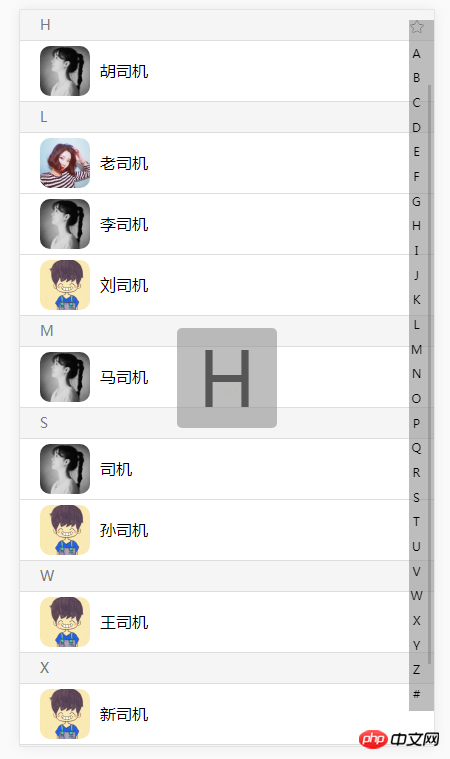
I believe you have mastered the method after reading the case in this article. For more exciting information, please pay attention to other related articles on the php Chinese website!
Recommended reading:
How to set up a reverse proxy using webpack
##Operation Angularjs cross-domain settings whitelist
The above is the detailed content of Implementation of address book initial letter search function. For more information, please follow other related articles on the PHP Chinese website!

Hot AI Tools

Undresser.AI Undress
AI-powered app for creating realistic nude photos

AI Clothes Remover
Online AI tool for removing clothes from photos.

Undress AI Tool
Undress images for free

Clothoff.io
AI clothes remover

Video Face Swap
Swap faces in any video effortlessly with our completely free AI face swap tool!

Hot Article

Hot Tools

Notepad++7.3.1
Easy-to-use and free code editor

SublimeText3 Chinese version
Chinese version, very easy to use

Zend Studio 13.0.1
Powerful PHP integrated development environment

Dreamweaver CS6
Visual web development tools

SublimeText3 Mac version
God-level code editing software (SublimeText3)

Hot Topics
 How to use PUT request method in jQuery?
Feb 28, 2024 pm 03:12 PM
How to use PUT request method in jQuery?
Feb 28, 2024 pm 03:12 PM
How to use PUT request method in jQuery? In jQuery, the method of sending a PUT request is similar to sending other types of requests, but you need to pay attention to some details and parameter settings. PUT requests are typically used to update resources, such as updating data in a database or updating files on the server. The following is a specific code example using the PUT request method in jQuery. First, make sure you include the jQuery library file, then you can send a PUT request via: $.ajax({u
 How to remove the height attribute of an element with jQuery?
Feb 28, 2024 am 08:39 AM
How to remove the height attribute of an element with jQuery?
Feb 28, 2024 am 08:39 AM
How to remove the height attribute of an element with jQuery? In front-end development, we often encounter the need to manipulate the height attributes of elements. Sometimes, we may need to dynamically change the height of an element, and sometimes we need to remove the height attribute of an element. This article will introduce how to use jQuery to remove the height attribute of an element and provide specific code examples. Before using jQuery to operate the height attribute, we first need to understand the height attribute in CSS. The height attribute is used to set the height of an element
 jQuery Tips: Quickly modify the text of all a tags on the page
Feb 28, 2024 pm 09:06 PM
jQuery Tips: Quickly modify the text of all a tags on the page
Feb 28, 2024 pm 09:06 PM
Title: jQuery Tips: Quickly modify the text of all a tags on the page In web development, we often need to modify and operate elements on the page. When using jQuery, sometimes you need to modify the text content of all a tags in the page at once, which can save time and energy. The following will introduce how to use jQuery to quickly modify the text of all a tags on the page, and give specific code examples. First, we need to introduce the jQuery library file and ensure that the following code is introduced into the page: <
 Use jQuery to modify the text content of all a tags
Feb 28, 2024 pm 05:42 PM
Use jQuery to modify the text content of all a tags
Feb 28, 2024 pm 05:42 PM
Title: Use jQuery to modify the text content of all a tags. jQuery is a popular JavaScript library that is widely used to handle DOM operations. In web development, we often encounter the need to modify the text content of the link tag (a tag) on the page. This article will explain how to use jQuery to achieve this goal, and provide specific code examples. First, we need to introduce the jQuery library into the page. Add the following code in the HTML file:
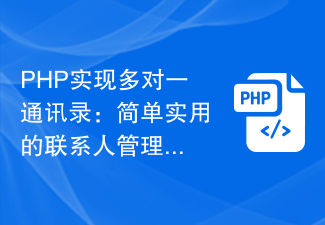 PHP implements many-to-one address book: simple and practical contact management
Mar 15, 2024 pm 12:48 PM
PHP implements many-to-one address book: simple and practical contact management
Mar 15, 2024 pm 12:48 PM
PHP realizes many-to-one address book: simple and practical contact management. With the popularity of social networks, people's social relationships have become more and more complex, and managing contact information has become more and more important. In this context, it becomes particularly important to develop a simple and practical contact management system. This article will introduce how to use PHP to implement a many-to-one address book to add, delete, modify and search contact information. Functional design Before designing the contact management system, we need to determine the functional modules of the system, which mainly include: adding contacts
 Understand the role and application scenarios of eq in jQuery
Feb 28, 2024 pm 01:15 PM
Understand the role and application scenarios of eq in jQuery
Feb 28, 2024 pm 01:15 PM
jQuery is a popular JavaScript library that is widely used to handle DOM manipulation and event handling in web pages. In jQuery, the eq() method is used to select elements at a specified index position. The specific usage and application scenarios are as follows. In jQuery, the eq() method selects the element at a specified index position. Index positions start counting from 0, i.e. the index of the first element is 0, the index of the second element is 1, and so on. The syntax of the eq() method is as follows: $("s
 How to tell if a jQuery element has a specific attribute?
Feb 29, 2024 am 09:03 AM
How to tell if a jQuery element has a specific attribute?
Feb 29, 2024 am 09:03 AM
How to tell if a jQuery element has a specific attribute? When using jQuery to operate DOM elements, you often encounter situations where you need to determine whether an element has a specific attribute. In this case, we can easily implement this function with the help of the methods provided by jQuery. The following will introduce two commonly used methods to determine whether a jQuery element has specific attributes, and attach specific code examples. Method 1: Use the attr() method and typeof operator // to determine whether the element has a specific attribute
 PHP Programming Tips: Create an Efficient Many-to-One Address Book Application
Mar 16, 2024 am 08:27 AM
PHP Programming Tips: Create an Efficient Many-to-One Address Book Application
Mar 16, 2024 am 08:27 AM
Due to limited time, I will provide you with a sample code for a simple many-to-one address book application based on PHP and MySQL, and provide some explanations. Hope this helps you understand how to build an efficient many-to-one address book application. Title: PHP Programming Tips: Build an Efficient Many-to-One Address Book Application Now, let’s start building this address book application! Step 1: Create a database table First, we need to create a MySQL database table named contacts to store contact data. The structure of the table is as follows: CR






