Why is Node.js becoming a web application development?
This article gives you a detailed analysis of the ten reasons why Node.js has become the best choice for web application development. Friends in need can refer to it.
When a disruptive technology enters the technology market, it always brings a shock, but is often followed by abandonment. However, this is certainly not the case with Node.js, which is an open source, cross-platform JavaScript runtime based on Chrome. Developed by Ryan Dahl in 2009, Node.js has now become a unique choice for real-time web application development, improving ROI by providing a highly interactive user experience.
The biggest advantage of using Node.js is that developers can write JavaScript on both the client and server sides. It is worth mentioning that companies like PayPal, Yahoo, eBay, Netflix, The Mail Online, and Walmart have implemented their respective businesses using Node.js. Continue reading below to know the top 10 reasons why most businesses choose Node.js for web app development.
The top ten reasons behind the surge in popularity of using Node.js for Web App development:

1. Speed up development Node.js uses the V8 engine developed by Google, which can compile JavaScript into native machine code and execute it quickly. Because Node.js uses an event-driven, non-blocking I/O model, it is efficient and lightweight for memory-intensive and data-intensive real-time web applications that can work on multiple devices. Using Node.js, you can perform common web application tasks such as reading or writing to a database, reading or writing to a network connection, and reading or writing to the file system very quickly. Node.js is a boon for developers looking to build fast, powerful web applications that can efficiently handle parallel connections and increase throughput. After LinkedIn selected Node.js, its mobile traffic increased significantly and the number of servers was reduced from 30 to 3. PayPal is another example that has benefited from Node.js. After using Node.js, PayPal's response time improved by 35%, processing double the requests per second compared to before. Node.js applications can run on multiple servers including Microsoft Windows, Mac OS X, and Unix. 2. Very suitable for real-time application development

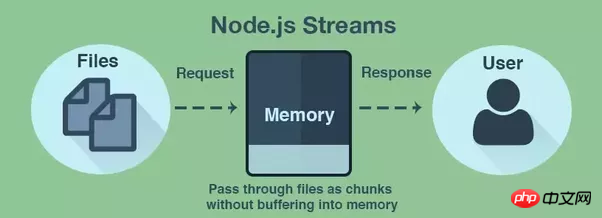
For better understanding consider the following example: An enterprise has a server-side application that communicates with third-party resources, collects data from different sources, or stores images and videos to third-party cloud services. Now, while enterprises can use dedicated servers, Node.js is a better choice when infrastructure is not present or when a solution is required for local development.
7. Powerful Node.js Package Manager (NPM)
Node.js has a dynamic repository of dynamic tools and modules that programmers can use to share application development. Node.js can be used with thousands of modules for various tasks such as file upload management, connecting to a MySQL database or Redis through frameworks, template systems, and real-time communication management with visitors.
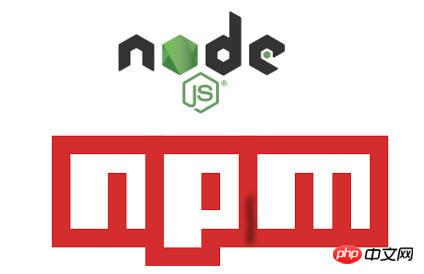
Image Source: HostOnNet.com
For programmers who need to reuse code created by external JavaScript developers to solve a specific problem , the Node.js package manager or NPM is their savior. NPM also allows JavaScript developers to download updates to specific code previously used in their applications. Even if you don't want to reuse code created by JavaScript developers outside your organization, you can adopt a module-based approach to improve synergy between team members.
Using NPM, PayPal has significantly improved developer productivity. Additionally, the internet payments giant doesn’t need as many developers to build an app as it did before using Node.js.
8. Node.js is great for database queries
For database queries, Node.js has an advantage because JavaScript can be used to write database queries for new NoSQL databases like MongoDB, CouchDB, etc. This is a big relief for developers as they don’t need to remember syntax differences when performing the task of combining Node.js and NoSQL databases. Since the data format stored in JSON allows for smooth operation, there are no hitches in data conversion or mismatch. So Node.js is really a boon for real-time web applications.
9. Node.js hosting has reached a new level
Due to the popularity of Node.js among developers, its hosting has achieved a lot of success. PaaS (Platform as a Service) service providers such as Heroku and Modulus provide support for node deployment with a single command. With Node.js hosting, you can reduce page load times by up to 50% and reduce the number of servers required to host your application.
10. Thriving open source community

Node.js also has a very good community. Because of its open source community, Node.js provides many excellent modules that can add more excellent features to web applications. For example, Socket.io can be used to handle constant communication between clients and servers, allowing the server to send real-time updates to the client. Express.js, Koa.js, Hapi.js, Sails.js, Meteor, and Derby are some of the other top frameworks developed by the Node.js community to speed up the application development process.
The IoT community also welcomes the use of Node.js for embedded devices and robots such as Cylon and Nodebots. Moreover, it has become a giant in the world of real-time web APP development. All the advantages mentioned above about Node.js are the reasons why many companies consider Node.js to be a good technology for running heavy-load web applications and allow teams to use it in production environments.
The above is what I compiled for everyone. I hope it will be helpful to everyone in the future.
Related articles:
How vux implements the pull-up refresh function
How to implement calls between methods in vue
How to use the Upload component of element-ui in vue
The above is the detailed content of Why is Node.js becoming a web application development?. For more information, please follow other related articles on the PHP Chinese website!

Hot AI Tools

Undresser.AI Undress
AI-powered app for creating realistic nude photos

AI Clothes Remover
Online AI tool for removing clothes from photos.

Undress AI Tool
Undress images for free

Clothoff.io
AI clothes remover

Video Face Swap
Swap faces in any video effortlessly with our completely free AI face swap tool!

Hot Article

Hot Tools

Notepad++7.3.1
Easy-to-use and free code editor

SublimeText3 Chinese version
Chinese version, very easy to use

Zend Studio 13.0.1
Powerful PHP integrated development environment

Dreamweaver CS6
Visual web development tools

SublimeText3 Mac version
God-level code editing software (SublimeText3)

Hot Topics
 Is nodejs a backend framework?
Apr 21, 2024 am 05:09 AM
Is nodejs a backend framework?
Apr 21, 2024 am 05:09 AM
Node.js can be used as a backend framework as it offers features such as high performance, scalability, cross-platform support, rich ecosystem, and ease of development.
 How to connect nodejs to mysql database
Apr 21, 2024 am 06:13 AM
How to connect nodejs to mysql database
Apr 21, 2024 am 06:13 AM
To connect to a MySQL database, you need to follow these steps: Install the mysql2 driver. Use mysql2.createConnection() to create a connection object that contains the host address, port, username, password, and database name. Use connection.query() to perform queries. Finally use connection.end() to end the connection.
 What are the global variables in nodejs
Apr 21, 2024 am 04:54 AM
What are the global variables in nodejs
Apr 21, 2024 am 04:54 AM
The following global variables exist in Node.js: Global object: global Core module: process, console, require Runtime environment variables: __dirname, __filename, __line, __column Constants: undefined, null, NaN, Infinity, -Infinity
 What is the difference between npm and npm.cmd files in the nodejs installation directory?
Apr 21, 2024 am 05:18 AM
What is the difference between npm and npm.cmd files in the nodejs installation directory?
Apr 21, 2024 am 05:18 AM
There are two npm-related files in the Node.js installation directory: npm and npm.cmd. The differences are as follows: different extensions: npm is an executable file, and npm.cmd is a command window shortcut. Windows users: npm.cmd can be used from the command prompt, npm can only be run from the command line. Compatibility: npm.cmd is specific to Windows systems, npm is available cross-platform. Usage recommendations: Windows users use npm.cmd, other operating systems use npm.
 Is there a big difference between nodejs and java?
Apr 21, 2024 am 06:12 AM
Is there a big difference between nodejs and java?
Apr 21, 2024 am 06:12 AM
The main differences between Node.js and Java are design and features: Event-driven vs. thread-driven: Node.js is event-driven and Java is thread-driven. Single-threaded vs. multi-threaded: Node.js uses a single-threaded event loop, and Java uses a multi-threaded architecture. Runtime environment: Node.js runs on the V8 JavaScript engine, while Java runs on the JVM. Syntax: Node.js uses JavaScript syntax, while Java uses Java syntax. Purpose: Node.js is suitable for I/O-intensive tasks, while Java is suitable for large enterprise applications.
 Is nodejs a back-end development language?
Apr 21, 2024 am 05:09 AM
Is nodejs a back-end development language?
Apr 21, 2024 am 05:09 AM
Yes, Node.js is a backend development language. It is used for back-end development, including handling server-side business logic, managing database connections, and providing APIs.
 Which one to choose between nodejs and java?
Apr 21, 2024 am 04:40 AM
Which one to choose between nodejs and java?
Apr 21, 2024 am 04:40 AM
Node.js and Java each have their pros and cons in web development, and the choice depends on project requirements. Node.js excels in real-time applications, rapid development, and microservices architecture, while Java excels in enterprise-grade support, performance, and security.
 How to deploy nodejs project to server
Apr 21, 2024 am 04:40 AM
How to deploy nodejs project to server
Apr 21, 2024 am 04:40 AM
Server deployment steps for a Node.js project: Prepare the deployment environment: obtain server access, install Node.js, set up a Git repository. Build the application: Use npm run build to generate deployable code and dependencies. Upload code to the server: via Git or File Transfer Protocol. Install dependencies: SSH into the server and use npm install to install application dependencies. Start the application: Use a command such as node index.js to start the application, or use a process manager such as pm2. Configure a reverse proxy (optional): Use a reverse proxy such as Nginx or Apache to route traffic to your application






