 Web Front-end
Web Front-end
 JS Tutorial
JS Tutorial
 Binding events to dynamically generated tags in jquery (detailed tutorial)
Binding events to dynamically generated tags in jquery (detailed tutorial)
Binding events to dynamically generated tags in jquery (detailed tutorial)
Below I will share with you a summary of several methods of binding events to dynamically generated tags using jquery. It has a good reference value and I hope it will be helpful to everyone.
I often encounter the difficulty of binding events to dynamically generated tags. I briefly tested and summarized it, and the conclusion is as follows:
<body>
<!-- 下面是用纯动态方式生成标签 -->
<p id="d2">
生成a标签
</p>
<p id="d3">
<input type="button" value="生成a标签" id="btn" />
</p>
</body>
<script>
$(function(){
$('#btn').bind('click', function(event) {
/* 在添加标签的同时给添加的标签绑定点击事件 */
$("<li>Hello</li>").appendTo("#d2");
});
///bind方法对于动态添加的标签不好使,只对已经存在的静态标签好用
$('li').bind('click', function(event) {
alert("haha"); ///根本不会触发这个方法
});
})
</script>Click the button and a li tag will be added to d2. This is OK.
However, if this is done during initialization, it is invalid to use the bind method to bind the li tag that will be dynamically generated in the future. Clicking the generated li tag will not cause any reaction.
Because the bind method can only bind events to the static label jq object that already exists when it is executed, it is invalid for future dynamically added labels.
At this time, there are several ways to solve this problem:
Method 1:
<body>
<!-- 下面是用纯动态方式生成标签 -->
<p id="d2">
动态生成a标签
</p>
<p id="d3">
<input type="button" value="生成a标签" id="btn"/>
</p>
</body>
<script>
$(function() {
///点击按钮,给d2动态添加标签
$('#btn').bind('click', function() {
/* 在添加标签的同时给添加的标签绑定点击事件 */
$("<li onclick='show()'>Hello</li>").appendTo("#d2");
});
})
function show() {
alert($(this).text());///这样打印出的是空的,没有任何东西,但是方法是会触发的(不能这样打印自己)
alert("哈哈");
}
</script>This method is to splice the native js events to be triggered during dynamic splicing, and then define the event method in the script tag. This method can trigger the click event of li. But if you want to use alert($(this).text()), which prints the label's own information, no results will be displayed. Even if the label is printed statically, it will not be displayed.
To solve this problem, you can use the following two methods.
Method 2:
<body>
<!-- 下面是用纯动态方式生成标签 -->
<p id="d2">
生成a标签
</p>
<p id="d3">
<input type="button" value="生成a标签" id="btn"/>
</p>
</body>
<script>
$(function(){
$('#btn').bind('click', function(event) {
/* 在添加标签的同时给添加的标签绑定点击事件 */
$("<li>Hello</li>").appendTo("#d2").bind('click', function() {
/* 显示标签的内容 */
alert($(this).text()); ///这种方式也可以正常打印出 hello
});
});
})
</script>This method can solve the above problem. Although it also uses the bind method, please note that it first has the target tag object and then calls the bind method, so it is easy to use. And it can actually print its own information normally, which is amazing.
Method 3:
<body>
<!-- 下面是用纯动态方式生成标签 -->
<p id="d1">
测试静态标签的绑定方法
</p>
<br />
<p id="d2">
动态生成a标签的位置
</p>
<p id="d3">
<input type="button" value="生成a标签" id="btn" />
</p>
</body>
<script>
$(function(){
$('#btn').bind('click', function() {
/* 在添加标签的同时给添加的标签绑定点击事件 */
$("<li>Hello</li>").appendTo("#d2");
});
///bind方法对于动态添加的标签不好使,只对已经存在的静态标签好用
///用live方法才好用
$('li').live('click', function() {
alert($(this).text());///注意,用live还可以这样写,结果是正常的
alert("haha");
});
///通过 live() 方法附加的事件处理程序适用于匹配选择器的当前及未来的元素(比如由脚本创建的新元素)
$('#d1').live('click', function() {///对于静态和动态创建的标签都好使
alert($(this).text());///注意,用live还可以这样写,结果是正常的.这是非常重要的
alert("haha");
});
})
</script>The above is what I compiled for everyone. I hope that in the future It will be helpful to everyone.
Related articles:
How to use the global prompt box component in vue?
How to use front-end search in vue2?
How to pass value from child component to parent component in vue
##
The above is the detailed content of Binding events to dynamically generated tags in jquery (detailed tutorial). For more information, please follow other related articles on the PHP Chinese website!

Hot AI Tools

Undresser.AI Undress
AI-powered app for creating realistic nude photos

AI Clothes Remover
Online AI tool for removing clothes from photos.

Undress AI Tool
Undress images for free

Clothoff.io
AI clothes remover

Video Face Swap
Swap faces in any video effortlessly with our completely free AI face swap tool!

Hot Article

Hot Tools

Notepad++7.3.1
Easy-to-use and free code editor

SublimeText3 Chinese version
Chinese version, very easy to use

Zend Studio 13.0.1
Powerful PHP integrated development environment

Dreamweaver CS6
Visual web development tools

SublimeText3 Mac version
God-level code editing software (SublimeText3)

Hot Topics
 BTCC tutorial: How to bind and use MetaMask wallet on BTCC exchange?
Apr 26, 2024 am 09:40 AM
BTCC tutorial: How to bind and use MetaMask wallet on BTCC exchange?
Apr 26, 2024 am 09:40 AM
MetaMask (also called Little Fox Wallet in Chinese) is a free and well-received encryption wallet software. Currently, BTCC supports binding to the MetaMask wallet. After binding, you can use the MetaMask wallet to quickly log in, store value, buy coins, etc., and you can also get 20 USDT trial bonus for the first time binding. In the BTCCMetaMask wallet tutorial, we will introduce in detail how to register and use MetaMask, and how to bind and use the Little Fox wallet in BTCC. What is MetaMask wallet? With over 30 million users, MetaMask Little Fox Wallet is one of the most popular cryptocurrency wallets today. It is free to use and can be installed on the network as an extension
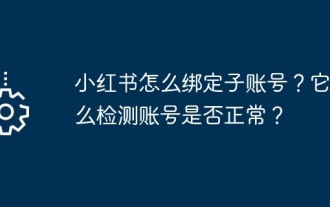 How to bind a sub-account on Xiaohongshu? How does it check whether the account is normal?
Mar 21, 2024 pm 10:11 PM
How to bind a sub-account on Xiaohongshu? How does it check whether the account is normal?
Mar 21, 2024 pm 10:11 PM
In today's era of information explosion, the construction of personal brand and corporate image has become increasingly important. As the leading fashion life sharing platform in China, Xiaohongshu has attracted a large number of user attention and participation. For those users who want to expand their influence and improve the efficiency of content dissemination, binding sub-accounts has become an effective means. So, how does Xiaohongshu bind a sub-account? How to check whether the account is normal? This article will answer these questions for you in detail. 1. How to bind a sub-account on Xiaohongshu? 1. Log in to your main account: First, you need to log in to your Xiaohongshu main account. 2. Open the settings menu: click "Me" in the upper right corner, and then select "Settings". 3. Enter account management: In the settings menu, find the "Account Management" or "Account Assistant" option and click
 Steps and methods to bind Douyin in Toutiao
Mar 22, 2024 pm 05:56 PM
Steps and methods to bind Douyin in Toutiao
Mar 22, 2024 pm 05:56 PM
1. Open Toutiao. 2. Click My in the lower right corner. 3. Click [System Settings]. 4. Click [Account and Privacy Settings]. 5. Click the button on the right side of [Douyin] to bind Douyin.
 How to use PUT request method in jQuery?
Feb 28, 2024 pm 03:12 PM
How to use PUT request method in jQuery?
Feb 28, 2024 pm 03:12 PM
How to use PUT request method in jQuery? In jQuery, the method of sending a PUT request is similar to sending other types of requests, but you need to pay attention to some details and parameter settings. PUT requests are typically used to update resources, such as updating data in a database or updating files on the server. The following is a specific code example using the PUT request method in jQuery. First, make sure you include the jQuery library file, then you can send a PUT request via: $.ajax({u
 How to bind the Cainiao app to Pinduoduo? How to add the Cainiao Wrap to Pinduoduo platform?
Mar 19, 2024 pm 02:30 PM
How to bind the Cainiao app to Pinduoduo? How to add the Cainiao Wrap to Pinduoduo platform?
Mar 19, 2024 pm 02:30 PM
The Cainiao app is a platform that can provide you with various logistics information. The functions here are very powerful and easy to use. If you have any logistics-related problems, they can be solved here. Anyway, it can bring you a The one-stop service can solve everything in time. Checking the express delivery, picking up the express delivery, sending the express delivery, etc. are all without any problems. We have cooperated with various platforms and all the information can be queried. However, sometimes It will happen that the goods purchased on Pinduoduo cannot display the logistics information. In fact, you need to manually bind Pinduoduo to achieve this. The specific methods have been sorted out below, and everyone can take a look. . How to bind Cainiao to Pinduoduo account: 1. Open Cainiao APP and go to the main page
 How to bind the Cainiao APP to Pinduoduo How to bind the Cainiao APP to Pinduoduo
Mar 19, 2024 pm 05:16 PM
How to bind the Cainiao APP to Pinduoduo How to bind the Cainiao APP to Pinduoduo
Mar 19, 2024 pm 05:16 PM
Do you know how to bind Pinduoduo when using Cainiao Wrap? The official version of Cainiao Wrap App does not automatically synchronize some Pinduoduo’s logistics information on this platform. All we need to do is You can copy the order number or check your mobile phone to see if there is any express delivery information. Of course, these all need to be completed manually. If you want to know more, come and take a look with the editor. How to bind the Cainiao APP to Pinduoduo 1. Open the Cainiao APP and click "Package Guide" in the upper left corner of the main page. 2. In the interface, there are many shopping websites, and accounts can be bound. 3. Click to import other e-commerce platforms. 4. User authorization: Click Pinduoduo to go to the interface
 How to bind the Xiaomi car app to the charging pile device
Apr 01, 2024 pm 06:52 PM
How to bind the Xiaomi car app to the charging pile device
Apr 01, 2024 pm 06:52 PM
The latest Mi su7 model car launched by Xiaomi has dominated various hot search lists. Many users who happen to want to buy a car have chosen Xiaomi su7 model car for purchase. So how do you use your Xiaomi car app to bind the car after picking up the car? If you decide to use a home charging pile for charging, this tutorial guide will give you a detailed introduction, I hope it can help you. First, we open the Xiaomi mobile app, click the My button in the lower right corner, and then in the My interface, you can see the option of home charging pile. After entering the page to bind the charging pile, click the scan code button below and scan the QR code on the charging pile. The QR code can be used to bind the charging pile to the app.
 What is the clock behind the TikTok label? How to tag Douyin account?
Mar 24, 2024 pm 03:46 PM
What is the clock behind the TikTok label? How to tag Douyin account?
Mar 24, 2024 pm 03:46 PM
When browsing Douyin works, we often see a clock icon behind the tag. So, what exactly is this clock? This article will focus on the discussion of "What is the clock behind the Douyin label", hoping to provide some useful reference for your use of Douyin. 1. What is the clock behind the Douyin label? Douyin will launch some hot topic challenges. When users participate, they will see a clock icon after the tag, which means that the work is participating in the topic challenge and displays the remaining time of the challenge. For some time-sensitive content, such as holidays, special events, etc., Douyin will attach a clock icon after the label to remind users of the validity period of the content. 3. Popular tags: When a tag becomes popular, Douyin will add a clock icon after the tag to indicate that the tag is





