How to use Vue2.0 to call the camera to take pictures
This time I will show you how to use Vue2.0 to call the camera to take pictures, and what are the precautions for using Vue2.0 to call the camera to take pictures. The following is a practical case, let's take a look.
<template>
<p>
<p style="padding:20px;">
<p class="show">
<p class="picture" :style="'backgroundImage:url('+headerImage+')'"></p>
</p>
<p style="margin-top:20px;">
<input type="file" id="upload" accept="image/jpg" @change="upload">
<label for="upload"></label>
</p>
</p>
</p>
</template>
<script>
import {Exif} from './exif.js'
export default {
data () {
return {
headerImage:'',picValue:''
}
},
mounted () {
},
methods: {
upload (e) {
let files = e.target.files || e.dataTransfer.files;
if (!files.length) return;
this.picValue = files[0];
this.imgPreview(this.picValue);
console.log(this.picValue)
},
imgPreview (file) {
let self = this;
let Orientation;
//去获取拍照时的信息,解决拍出来的照片旋转问题
Exif.getData(file, function(){
Orientation = Exif.getTag(this, 'Orientation');
});
// 看支持不支持FileReader
if (!file || !window.FileReader) return;
if (/^image/.test(file.type)) {
// 创建一个reader
let reader = new FileReader();
// 将图片2将转成 base64 格式
reader.readAsDataURL(file);
// 读取成功后的回调
reader.onloadend = function () {
let result = this.result;
let img = new Image();
img.src = result;
//判断图片是否大于100K,是就直接上传,反之压缩图片
if (this.result.length <= (100 * 1024)) {
self.headerImage = this.result;
self.postImg();
}else {
img.onload = function () {
let data = self.compress(img,Orientation);
self.headerImage = data;
self.postImg();
}
}
}
}
},
postImg () {
//这里写接口
},
rotateImg (img, direction,canvas) {
//最小与最大旋转方向,图片旋转4次后回到原方向
const min_step = 0;
const max_step = 3;
if (img == null)return;
//img的高度和宽度不能在img元素隐藏后获取,否则会出错
let height = img.height;
let width = img.width;
let step = 2;
if (step == null) {
step = min_step;
}
if (direction == 'right') {
step++;
//旋转到原位置,即超过最大值
step > max_step && (step = min_step);
} else {
step--;
step < min_step && (step = max_step);
}
//旋转角度以弧度值为参数
let degree = step * 90 * Math.PI / 180;
let ctx = canvas.getContext('2d');
switch (step) {
case 0:
canvas.width = width;
canvas.height = height;
ctx.drawImage(img, 0, 0);
break;
case 1:
canvas.width = height;
canvas.height = width;
ctx.rotate(degree);
ctx.drawImage(img, 0, -height);
break;
case 2:
canvas.width = width;
canvas.height = height;
ctx.rotate(degree);
ctx.drawImage(img, -width, -height);
break;
case 3:
canvas.width = height;
canvas.height = width;
ctx.rotate(degree);
ctx.drawImage(img, -width, 0);
break;
}
},
compress(img,Orientation) {
let canvas = document.createElement("canvas");
let ctx = canvas.getContext('2d');
//瓦片canvas
let tCanvas = document.createElement("canvas");
let tctx = tCanvas.getContext("2d");
let initSize = img.src.length;
let width = img.width;
let height = img.height;
//如果图片大于四百万像素,计算压缩比并将大小压至400万以下
let ratio;
if ((ratio = width * height / 4000000) > 1) {
console.log("大于400万像素")
ratio = Math.sqrt(ratio);
width /= ratio;
height /= ratio;
} else {
ratio = 1;
}
canvas.width = width;
canvas.height = height;
// 铺底色
ctx.fillStyle = "#fff";
ctx.fillRect(0, 0, canvas.width, canvas.height);
//如果图片像素大于100万则使用瓦片绘制
let count;
if ((count = width * height / 1000000) > 1) {
console.log("超过100W像素");
count = ~~(Math.sqrt(count) + 1); //计算要分成多少块瓦片
// 计算每块瓦片的宽和高
let nw = ~~(width / count);
let nh = ~~(height / count);
tCanvas.width = nw;
tCanvas.height = nh;
for (let i = 0; i < count; i++) {
for (let j = 0; j < count; j++) {
tctx.drawImage(img, i * nw * ratio, j * nh * ratio, nw * ratio, nh * ratio, 0, 0, nw, nh);
ctx.drawImage(tCanvas, i * nw, j * nh, nw, nh);
}
}
} else {
ctx.drawImage(img, 0, 0, width, height);
}
//修复ios上传图片的时候 被旋转的问题
if(Orientation != "" && Orientation != 1){
switch(Orientation){
case 6://需要顺时针(向左)90度旋转
this.rotateImg(img,'left',canvas);
break;
case 8://需要逆时针(向右)90度旋转
this.rotateImg(img,'right',canvas);
break;
case 3://需要180度旋转
this.rotateImg(img,'right',canvas);//转两次
this.rotateImg(img,'right',canvas);
break;
}
}
//进行最小压缩
let ndata = canvas.toDataURL('image/jpeg', 0.1);
console.log('压缩前:' + initSize);
console.log('压缩后:' + ndata.length);
console.log('压缩率:' + ~~(100 * (initSize - ndata.length) / initSize) + "%");
tCanvas.width = tCanvas.height = canvas.width = canvas.height = 0;
return ndata;
},
}
}
</script>
<style>
*{
margin: 0;
padding: 0;
}
.show {
width: 100px;
height: 100px;
overflow: hidden;
position: relative;
border-radius: 50%;
border: 1px solid #d5d5d5;
}
.picture {
width: 100%;
height: 100%;
overflow: hidden;
background-position: center center;
background-repeat: no-repeat;
background-size: cover;
}
</style>(function() {
var debug = false;
var root = this;
var EXIF = function(obj) {
if (obj instanceof EXIF) return obj;
if (!(this instanceof EXIF)) return new EXIF(obj);
this.EXIFwrapped = obj;
};
if (typeof exports !== 'undefined') {
if (typeof module !== 'undefined' && module.exports) {
exports = module.exports = EXIF;
}
exports.EXIF = EXIF;
} else {
root.EXIF = EXIF;
}
var ExifTags = EXIF.Tags = {
// version tags
0x9000 : "ExifVersion", // EXIF version
0xA000 : "FlashpixVersion", // Flashpix format version
// colorspace tags
0xA001 : "ColorSpace", // Color space information tag
// image configuration
0xA002 : "PixelXDimension", // Valid width of meaningful image
0xA003 : "PixelYDimension", // Valid height of meaningful image
0x9101 : "ComponentsConfiguration", // Information about channels
0x9102 : "CompressedBitsPerPixel", // Compressed bits per pixel
// user information
0x927C : "MakerNote", // Any desired information written by the manufacturer
0x9286 : "UserComment", // Comments by user
// related file
0xA004 : "RelatedSoundFile", // Name of related sound file
// date and time
0x9003 : "DateTimeOriginal", // Date and time when the original image was generated
0x9004 : "DateTimeDigitized", // Date and time when the image was stored digitally
0x9290 : "SubsecTime", // Fractions of seconds for DateTime
0x9291 : "SubsecTimeOriginal", // Fractions of seconds for DateTimeOriginal
0x9292 : "SubsecTimeDigitized", // Fractions of seconds for DateTimeDigitized
// picture-taking conditions
0x829A : "ExposureTime", // Exposure time (in seconds)
0x829D : "FNumber", // F number
0x8822 : "ExposureProgram", // Exposure program
0x8824 : "SpectralSensitivity", // Spectral sensitivity
0x8827 : "ISOSpeedRatings", // ISO speed rating
0x8828 : "OECF", // Optoelectric conversion factor
0x9201 : "ShutterSpeedValue", // Shutter speed
0x9202 : "ApertureValue", // Lens aperture
0x9203 : "BrightnessValue", // Value of brightness
0x9204 : "ExposureBias", // Exposure bias
0x9205 : "MaxApertureValue", // Smallest F number of lens
0x9206 : "SubjectDistance", // Distance to subject in meters
0x9207 : "MeteringMode", // Metering mode
0x9208 : "LightSource", // Kind of light source
0x9209 : "Flash", // Flash status
0x9214 : "SubjectArea", // Location and area of main subject
0x920A : "FocalLength", // Focal length of the lens in mm
0xA20B : "FlashEnergy", // Strobe energy in BCPS
0xA20C : "SpatialFrequencyResponse", //
0xA20E : "FocalPlaneXResolution", // Number of pixels in width direction per FocalPlaneResolutionUnit
0xA20F : "FocalPlaneYResolution", // Number of pixels in height direction per FocalPlaneResolutionUnit
0xA210 : "FocalPlaneResolutionUnit", // Unit for measuring FocalPlaneXResolution and FocalPlaneYResolution
0xA214 : "SubjectLocation", // Location of subject in image
0xA215 : "ExposureIndex", // Exposure index selected on camera
0xA217 : "SensingMethod", // Image sensor type
0xA300 : "FileSource", // Image source (3 == DSC)
0xA301 : "SceneType", // Scene type (1 == directly photographed)
0xA302 : "CFAPattern", // Color filter array geometric pattern
0xA401 : "CustomRendered", // Special processing
0xA402 : "ExposureMode", // Exposure mode
0xA403 : "WhiteBalance", // 1 = auto white balance, 2 = manual
0xA404 : "DigitalZoomRation", // Digital zoom ratio
0xA405 : "FocalLengthIn35mmFilm", // Equivalent foacl length assuming 35mm film camera (in mm)
0xA406 : "SceneCaptureType", // Type of scene
0xA407 : "GainControl", // Degree of overall image gain adjustment
0xA408 : "Contrast", // Direction of contrast processing applied by camera
0xA409 : "Saturation", // Direction of saturation processing applied by camera
0xA40A : "Sharpness", // Direction of sharpness processing applied by camera
0xA40B : "DeviceSettingDescription", //
0xA40C : "SubjectDistanceRange", // Distance to subject
// other tags
0xA005 : "InteroperabilityIFDPointer",
0xA420 : "ImageUniqueID" // Identifier assigned uniquely to each image
};
var TiffTags = EXIF.TiffTags = {
0x0100 : "ImageWidth",
0x0101 : "ImageHeight",
0x8769 : "ExifIFDPointer",
0x8825 : "GPSInfoIFDPointer",
0xA005 : "InteroperabilityIFDPointer",
0x0102 : "BitsPerSample",
0x0103 : "Compression",
0x0106 : "PhotometricInterpretation",
0x0112 : "Orientation",
0x0115 : "SamplesPerPixel",
0x011C : "PlanarConfiguration",
0x0212 : "YCbCrSubSampling",
0x0213 : "YCbCrPositioning",
0x011A : "XResolution",
0x011B : "YResolution",
0x0128 : "ResolutionUnit",
0x0111 : "StripOffsets",
0x0116 : "RowsPerStrip",
0x0117 : "StripByteCounts",
0x0201 : "JPEGInterchangeFormat",
0x0202 : "JPEGInterchangeFormatLength",
0x012D : "TransferFunction",
0x013E : "WhitePoint",
0x013F : "PrimaryChromaticities",
0x0211 : "YCbCrCoefficients",
0x0214 : "ReferenceBlackWhite",
0x0132 : "DateTime",
0x010E : "ImageDescription",
0x010F : "Make",
0x0110 : "Model",
0x0131 : "Software",
0x013B : "Artist",
0x8298 : "Copyright"
};
var GPSTags = EXIF.GPSTags = {
0x0000 : "GPSVersionID",
0x0001 : "GPSLatitudeRef",
0x0002 : "GPSLatitude",
0x0003 : "GPSLongitudeRef",
0x0004 : "GPSLongitude",
0x0005 : "GPSAltitudeRef",
0x0006 : "GPSAltitude",
0x0007 : "GPSTimeStamp",
0x0008 : "GPSSatellites",
0x0009 : "GPSStatus",
0x000A : "GPSMeasureMode",
0x000B : "GPSDOP",
0x000C : "GPSSpeedRef",
0x000D : "GPSSpeed",
0x000E : "GPSTrackRef",
0x000F : "GPSTrack",
0x0010 : "GPSImgDirectionRef",
0x0011 : "GPSImgDirection",
0x0012 : "GPSMapDatum",
0x0013 : "GPSDestLatitudeRef",
0x0014 : "GPSDestLatitude",
0x0015 : "GPSDestLongitudeRef",
0x0016 : "GPSDestLongitude",
0x0017 : "GPSDestBearingRef",
0x0018 : "GPSDestBearing",
0x0019 : "GPSDestDistanceRef",
0x001A : "GPSDestDistance",
0x001B : "GPSProcessingMethod",
0x001C : "GPSAreaInformation",
0x001D : "GPSDateStamp",
0x001E : "GPSDifferential"
};
var StringValues = EXIF.StringValues = {
ExposureProgram : {
0 : "Not defined",
1 : "Manual",
2 : "Normal program",
3 : "Aperture priority",
4 : "Shutter priority",
5 : "Creative program",
6 : "Action program",
7 : "Portrait mode",
8 : "Landscape mode"
},
MeteringMode : {
0 : "Unknown",
1 : "Average",
2 : "CenterWeightedAverage",
3 : "Spot",
4 : "MultiSpot",
5 : "Pattern",
6 : "Partial",
255 : "Other"
},
LightSource : {
0 : "Unknown",
1 : "Daylight",
2 : "Fluorescent",
3 : "Tungsten (incandescent light)",
4 : "Flash",
9 : "Fine weather",
10 : "Cloudy weather",
11 : "Shade",
12 : "Daylight fluorescent (D 5700 - 7100K)",
13 : "Day white fluorescent (N 4600 - 5400K)",
14 : "Cool white fluorescent (W 3900 - 4500K)",
15 : "White fluorescent (WW 3200 - 3700K)",
17 : "Standard light A",
18 : "Standard light B",
19 : "Standard light C",
20 : "D55",
21 : "D65",
22 : "D75",
23 : "D50",
24 : "ISO studio tungsten",
255 : "Other"
},
Flash : {
0x0000 : "Flash did not fire",
0x0001 : "Flash fired",
0x0005 : "Strobe return light not detected",
0x0007 : "Strobe return light detected",
0x0009 : "Flash fired, compulsory flash mode",
0x000D : "Flash fired, compulsory flash mode, return light not detected",
0x000F : "Flash fired, compulsory flash mode, return light detected",
0x0010 : "Flash did not fire, compulsory flash mode",
0x0018 : "Flash did not fire, auto mode",
0x0019 : "Flash fired, auto mode",
0x001D : "Flash fired, auto mode, return light not detected",
0x001F : "Flash fired, auto mode, return light detected",
0x0020 : "No flash function",
0x0041 : "Flash fired, red-eye reduction mode",
0x0045 : "Flash fired, red-eye reduction mode, return light not detected",
0x0047 : "Flash fired, red-eye reduction mode, return light detected",
0x0049 : "Flash fired, compulsory flash mode, red-eye reduction mode",
0x004D : "Flash fired, compulsory flash mode, red-eye reduction mode, return light not detected",
0x004F : "Flash fired, compulsory flash mode, red-eye reduction mode, return light detected",
0x0059 : "Flash fired, auto mode, red-eye reduction mode",
0x005D : "Flash fired, auto mode, return light not detected, red-eye reduction mode",
0x005F : "Flash fired, auto mode, return light detected, red-eye reduction mode"
},
SensingMethod : {
1 : "Not defined",
2 : "One-chip color area sensor",
3 : "Two-chip color area sensor",
4 : "Three-chip color area sensor",
5 : "Color sequential area sensor",
7 : "Trilinear sensor",
8 : "Color sequential linear sensor"
},
SceneCaptureType : {
0 : "Standard",
1 : "Landscape",
2 : "Portrait",
3 : "Night scene"
},
SceneType : {
1 : "Directly photographed"
},
CustomRendered : {
0 : "Normal process",
1 : "Custom process"
},
WhiteBalance : {
0 : "Auto white balance",
1 : "Manual white balance"
},
GainControl : {
0 : "None",
1 : "Low gain up",
2 : "High gain up",
3 : "Low gain down",
4 : "High gain down"
},
Contrast : {
0 : "Normal",
1 : "Soft",
2 : "Hard"
},
Saturation : {
0 : "Normal",
1 : "Low saturation",
2 : "High saturation"
},
Sharpness : {
0 : "Normal",
1 : "Soft",
2 : "Hard"
},
SubjectDistanceRange : {
0 : "Unknown",
1 : "Macro",
2 : "Close view",
3 : "Distant view"
},
FileSource : {
3 : "DSC"
},
Components : {
0 : "",
1 : "Y",
2 : "Cb",
3 : "Cr",
4 : "R",
5 : "G",
6 : "B"
}
};
function addEvent(element, event, handler) {
if (element.addEventListener) {
element.addEventListener(event, handler, false);
} else if (element.attachEvent) {
element.attachEvent("on" + event, handler);
}
}
function imageHasData(img) {
return !!(img.exifdata);
}
function base64ToArrayBuffer(base64, contentType) {
contentType = contentType || base64.match(/^data\:([^\;]+)\;base64,/mi)[1] || ''; // e.g. 'data:image/jpeg;base64,...' => 'image/jpeg'
base64 = base64.replace(/^data\:([^\;]+)\;base64,/gmi, '');
var binary = atob(base64);
var len = binary.length;
var buffer = new ArrayBuffer(len);
var view = new Uint8Array(buffer);
for (var i = 0; i < len; i++) {
view[i] = binary.charCodeAt(i);
}
return buffer;
}
function objectURLToBlob(url, callback) {
var http = new XMLHttpRequest();
http.open("GET", url, true);
http.responseType = "blob";
http.onload = function(e) {
if (this.status == 200 || this.status === 0) {
callback(this.response);
}
};
http.send();
}
function getImageData(img, callback) {
function handleBinaryFile(binFile) {
var data = findEXIFinJPEG(binFile);
var iptcdata = findIPTCinJPEG(binFile);
img.exifdata = data || {};
img.iptcdata = iptcdata || {};
if (callback) {
callback.call(img);
}
}
if (img.src) {
if (/^data\:/i.test(img.src)) { // Data URI
var arrayBuffer = base64ToArrayBuffer(img.src);
handleBinaryFile(arrayBuffer);
} else if (/^blob\:/i.test(img.src)) { // Object URL
var fileReader = new FileReader();
fileReader.onload = function(e) {
handleBinaryFile(e.target.result);
};
objectURLToBlob(img.src, function (blob) {
fileReader.readAsArrayBuffer(blob);
});
} else {
var http = new XMLHttpRequest();
http.onload = function() {
if (this.status == 200 || this.status === 0) {
handleBinaryFile(http.response);
} else {
throw "Could not load image";
}
http = null;
};
http.open("GET", img.src, true);
http.responseType = "arraybuffer";
http.send(null);
}
} else if (window.FileReader && (img instanceof window.Blob || img instanceof window.File)) {
var fileReader = new FileReader();
fileReader.onload = function(e) {
if (debug) console.log("Got file of length " + e.target.result.byteLength);
handleBinaryFile(e.target.result);
};
fileReader.readAsArrayBuffer(img);
}
}
function findEXIFinJPEG(file) {
var dataView = new DataView(file);
if (debug) console.log("Got file of length " + file.byteLength);
if ((dataView.getUint8(0) != 0xFF) || (dataView.getUint8(1) != 0xD8)) {
if (debug) console.log("Not a valid JPEG");
return false; // not a valid jpeg
}
var offset = 2,
length = file.byteLength,
marker;
while (offset < length) {
if (dataView.getUint8(offset) != 0xFF) {
if (debug) console.log("Not a valid marker at offset " + offset + ", found: " + dataView.getUint8(offset));
return false; // not a valid marker, something is wrong
}
marker = dataView.getUint8(offset + 1);
if (debug) console.log(marker);
// we could implement handling for other markers here,
// but we're only looking for 0xFFE1 for EXIF data
if (marker == 225) {
if (debug) console.log("Found 0xFFE1 marker");
return readEXIFData(dataView, offset + 4, dataView.getUint16(offset + 2) - 2);
// offset += 2 + file.getShortAt(offset+2, true);
} else {
offset += 2 + dataView.getUint16(offset+2);
}
}
}
function findIPTCinJPEG(file) {
var dataView = new DataView(file);
if (debug) console.log("Got file of length " + file.byteLength);
if ((dataView.getUint8(0) != 0xFF) || (dataView.getUint8(1) != 0xD8)) {
if (debug) console.log("Not a valid JPEG");
return false; // not a valid jpeg
}
var offset = 2,
length = file.byteLength;
var isFieldSegmentStart = function(dataView, offset){
return (
dataView.getUint8(offset) === 0x38 &&
dataView.getUint8(offset+1) === 0x42 &&
dataView.getUint8(offset+2) === 0x49 &&
dataView.getUint8(offset+3) === 0x4D &&
dataView.getUint8(offset+4) === 0x04 &&
dataView.getUint8(offset+5) === 0x04
);
};
while (offset < length) {
if ( isFieldSegmentStart(dataView, offset )){
// Get the length of the name header (which is padded to an even number of bytes)
var nameHeaderLength = dataView.getUint8(offset+7);
if(nameHeaderLength % 2 !== 0) nameHeaderLength += 1;
// Check for pre photoshop 6 format
if(nameHeaderLength === 0) {
// Always 4
nameHeaderLength = 4;
}
var startOffset = offset + 8 + nameHeaderLength;
var sectionLength = dataView.getUint16(offset + 6 + nameHeaderLength);
return readIPTCData(file, startOffset, sectionLength);
break;
}
// Not the marker, continue searching
offset++;
}
}
var IptcFieldMap = {
0x78 : 'caption',
0x6E : 'credit',
0x19 : 'keywords',
0x37 : 'dateCreated',
0x50 : 'byline',
0x55 : 'bylineTitle',
0x7A : 'captionWriter',
0x69 : 'headline',
0x74 : 'copyright',
0x0F : 'category'
};
function readIPTCData(file, startOffset, sectionLength){
var dataView = new DataView(file);
var data = {};
var fieldValue, fieldName, dataSize, segmentType, segmentSize;
var segmentStartPos = startOffset;
while(segmentStartPos < startOffset+sectionLength) {
if(dataView.getUint8(segmentStartPos) === 0x1C && dataView.getUint8(segmentStartPos+1) === 0x02){
segmentType = dataView.getUint8(segmentStartPos+2);
if(segmentType in IptcFieldMap) {
dataSize = dataView.getInt16(segmentStartPos+3);
segmentSize = dataSize + 5;
fieldName = IptcFieldMap[segmentType];
fieldValue = getStringFromDB(dataView, segmentStartPos+5, dataSize);
// Check if we already stored a value with this name
if(data.hasOwnProperty(fieldName)) {
// Value already stored with this name, create multivalue field
if(data[fieldName] instanceof Array) {
data[fieldName].push(fieldValue);
}
else {
data[fieldName] = [data[fieldName], fieldValue];
}
}
else {
data[fieldName] = fieldValue;
}
}
}
segmentStartPos++;
}
return data;
}
function readTags(file, tiffStart, dirStart, strings, bigEnd) {
var entries = file.getUint16(dirStart, !bigEnd),
tags = {},
entryOffset, tag,
i;
for (i=0;i<entries;i++) {
entryOffset = dirStart + i*12 + 2;
tag = strings[file.getUint16(entryOffset, !bigEnd)];
if (!tag && debug) console.log("Unknown tag: " + file.getUint16(entryOffset, !bigEnd));
tags[tag] = readTagValue(file, entryOffset, tiffStart, dirStart, bigEnd);
}
return tags;
}
function readTagValue(file, entryOffset, tiffStart, dirStart, bigEnd) {
var type = file.getUint16(entryOffset+2, !bigEnd),
numValues = file.getUint32(entryOffset+4, !bigEnd),
valueOffset = file.getUint32(entryOffset+8, !bigEnd) + tiffStart,
offset,
vals, val, n,
numerator, denominator;
switch (type) {
case 1: // byte, 8-bit unsigned int
case 7: // undefined, 8-bit byte, value depending on field
if (numValues == 1) {
return file.getUint8(entryOffset + 8, !bigEnd);
} else {
offset = numValues > 4 ? valueOffset : (entryOffset + 8);
vals = [];
for (n=0;n<numValues;n++) {
vals[n] = file.getUint8(offset + n);
}
return vals;
}
case 2: // ascii, 8-bit byte
offset = numValues > 4 ? valueOffset : (entryOffset + 8);
return getStringFromDB(file, offset, numValues-1);
case 3: // short, 16 bit int
if (numValues == 1) {
return file.getUint16(entryOffset + 8, !bigEnd);
} else {
offset = numValues > 2 ? valueOffset : (entryOffset + 8);
vals = [];
for (n=0;n<numValues;n++) {
vals[n] = file.getUint16(offset + 2*n, !bigEnd);
}
return vals;
}
case 4: // long, 32 bit int
if (numValues == 1) {
return file.getUint32(entryOffset + 8, !bigEnd);
} else {
vals = [];
for (n=0;n<numValues;n++) {
vals[n] = file.getUint32(valueOffset + 4*n, !bigEnd);
}
return vals;
}
case 5: // rational = two long values, first is numerator, second is denominator
if (numValues == 1) {
numerator = file.getUint32(valueOffset, !bigEnd);
denominator = file.getUint32(valueOffset+4, !bigEnd);
val = new Number(numerator / denominator);
val.numerator = numerator;
val.denominator = denominator;
return val;
} else {
vals = [];
for (n=0;n<numValues;n++) {
numerator = file.getUint32(valueOffset + 8*n, !bigEnd);
denominator = file.getUint32(valueOffset+4 + 8*n, !bigEnd);
vals[n] = new Number(numerator / denominator);
vals[n].numerator = numerator;
vals[n].denominator = denominator;
}
return vals;
}
case 9: // slong, 32 bit signed int
if (numValues == 1) {
return file.getInt32(entryOffset + 8, !bigEnd);
} else {
vals = [];
for (n=0;n<numValues;n++) {
vals[n] = file.getInt32(valueOffset + 4*n, !bigEnd);
}
return vals;
}
case 10: // signed rational, two slongs, first is numerator, second is denominator
if (numValues == 1) {
return file.getInt32(valueOffset, !bigEnd) / file.getInt32(valueOffset+4, !bigEnd);
} else {
vals = [];
for (n=0;n<numValues;n++) {
vals[n] = file.getInt32(valueOffset + 8*n, !bigEnd) / file.getInt32(valueOffset+4 + 8*n, !bigEnd);
}
return vals;
}
}
}
function getStringFromDB(buffer, start, length) {
var outstr = "";
for (n = start; n < start+length; n++) {
outstr += String.fromCharCode(buffer.getUint8(n));
}
return outstr;
}
function readEXIFData(file, start) {
if (getStringFromDB(file, start, 4) != "Exif") {
if (debug) console.log("Not valid EXIF data! " + getStringFromDB(file, start, 4));
return false;
}
var bigEnd,
tags, tag,
exifData, gpsData,
tiffOffset = start + 6;
// test for TIFF validity and endianness
if (file.getUint16(tiffOffset) == 0x4949) {
bigEnd = false;
} else if (file.getUint16(tiffOffset) == 0x4D4D) {
bigEnd = true;
} else {
if (debug) console.log("Not valid TIFF data! (no 0x4949 or 0x4D4D)");
return false;
}
if (file.getUint16(tiffOffset+2, !bigEnd) != 0x002A) {
if (debug) console.log("Not valid TIFF data! (no 0x002A)");
return false;
}
var firstIFDOffset = file.getUint32(tiffOffset+4, !bigEnd);
if (firstIFDOffset < 0x00000008) {
if (debug) console.log("Not valid TIFF data! (First offset less than 8)", file.getUint32(tiffOffset+4, !bigEnd));
return false;
}
tags = readTags(file, tiffOffset, tiffOffset + firstIFDOffset, TiffTags, bigEnd);
if (tags.ExifIFDPointer) {
exifData = readTags(file, tiffOffset, tiffOffset + tags.ExifIFDPointer, ExifTags, bigEnd);
for (tag in exifData) {
switch (tag) {
case "LightSource" :
case "Flash" :
case "MeteringMode" :
case "ExposureProgram" :
case "SensingMethod" :
case "SceneCaptureType" :
case "SceneType" :
case "CustomRendered" :
case "WhiteBalance" :
case "GainControl" :
case "Contrast" :
case "Saturation" :
case "Sharpness" :
case "SubjectDistanceRange" :
case "FileSource" :
exifData[tag] = StringValues[tag][exifData[tag]];
break;
case "ExifVersion" :
case "FlashpixVersion" :
exifData[tag] = String.fromCharCode(exifData[tag][0], exifData[tag][1], exifData[tag][2], exifData[tag][3]);
break;
case "ComponentsConfiguration" :
exifData[tag] =
StringValues.Components[exifData[tag][0]] +
StringValues.Components[exifData[tag][1]] +
StringValues.Components[exifData[tag][2]] +
StringValues.Components[exifData[tag][3]];
break;
}
tags[tag] = exifData[tag];
}
}
if (tags.GPSInfoIFDPointer) {
gpsData = readTags(file, tiffOffset, tiffOffset + tags.GPSInfoIFDPointer, GPSTags, bigEnd);
for (tag in gpsData) {
switch (tag) {
case "GPSVersionID" :
gpsData[tag] = gpsData[tag][0] +
"." + gpsData[tag][1] +
"." + gpsData[tag][2] +
"." + gpsData[tag][3];
break;
}
tags[tag] = gpsData[tag];
}
}
return tags;
}
EXIF.getData = function(img, callback) {
if ((img instanceof Image || img instanceof HTMLImageElement) && !img.complete) return false;
if (!imageHasData(img)) {
getImageData(img, callback);
} else {
if (callback) {
callback.call(img);
}
}
return true;
}
EXIF.getTag = function(img, tag) {
if (!imageHasData(img)) return;
return img.exifdata[tag];
}
EXIF.getAllTags = function(img) {
if (!imageHasData(img)) return {};
var a,
data = img.exifdata,
tags = {};
for (a in data) {
if (data.hasOwnProperty(a)) {
tags[a] = data[a];
}
}
return tags;
}
EXIF.pretty = function(img) {
if (!imageHasData(img)) return "";
var a,
data = img.exifdata,
strPretty = "";
for (a in data) {
if (data.hasOwnProperty(a)) {
if (typeof data[a] == "object") {
if (data[a] instanceof Number) {
strPretty += a + " : " + data[a] + " [" + data[a].numerator + "/" + data[a].denominator + "]\r\n";
} else {
strPretty += a + " : [" + data[a].length + " values]\r\n";
}
} else {
strPretty += a + " : " + data[a] + "\r\n";
}
}
}
return strPretty;
}
EXIF.readFromBinaryFile = function(file) {
return findEXIFinJPEG(file);
}
if (typeof define === 'function' && define.amd) {
define('exif-js', [], function() {
return EXIF;
});
}
}.call(this));How to use vue.extend to implement the alert modal box pop-up component
How to use vue components Implement pop-up box click to show and hide
The above is the detailed content of How to use Vue2.0 to call the camera to take pictures. For more information, please follow other related articles on the PHP Chinese website!

Hot AI Tools

Undresser.AI Undress
AI-powered app for creating realistic nude photos

AI Clothes Remover
Online AI tool for removing clothes from photos.

Undress AI Tool
Undress images for free

Clothoff.io
AI clothes remover

Video Face Swap
Swap faces in any video effortlessly with our completely free AI face swap tool!

Hot Article

Hot Tools

Notepad++7.3.1
Easy-to-use and free code editor

SublimeText3 Chinese version
Chinese version, very easy to use

Zend Studio 13.0.1
Powerful PHP integrated development environment

Dreamweaver CS6
Visual web development tools

SublimeText3 Mac version
God-level code editing software (SublimeText3)

Hot Topics
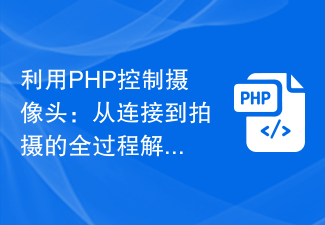 Using PHP to control the camera: analysis of the entire process from connection to shooting
Jul 30, 2023 pm 03:21 PM
Using PHP to control the camera: analysis of the entire process from connection to shooting
Jul 30, 2023 pm 03:21 PM
Use PHP to control the camera: Analyze the entire process from connection to shooting. Camera applications are becoming more and more widespread, such as video calls, surveillance systems, etc. In web applications, we often need to control and operate cameras through PHP. This article will introduce how to use PHP to realize the entire process from camera connection to shooting. Confirm the connection status of the camera. Before starting to operate the camera, we first need to confirm the connection status of the camera. PHP provides an extension library video to operate the camera. We can pass the following code
 How to use Python to call Baidu Map API to implement geographical location query function?
Jul 31, 2023 pm 03:01 PM
How to use Python to call Baidu Map API to implement geographical location query function?
Jul 31, 2023 pm 03:01 PM
How to use Python to call Baidu Map API to implement geographical location query function? With the development of the Internet, the acquisition and utilization of geographical location information is becoming more and more important. Baidu Maps is a very common and practical map application that provides a wealth of geographical location query services. This article will introduce how to use Python to call Baidu Map API to implement the geographical location query function, and attach a code example. Apply for a Baidu Map developer account and application First, you need to have a Baidu Map developer account and create an application. Log in
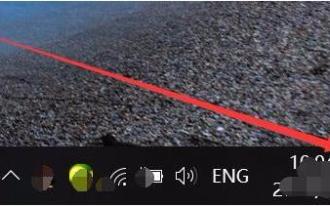 How to fix Windows Hello unsupported camera issue
Jan 05, 2024 pm 05:38 PM
How to fix Windows Hello unsupported camera issue
Jan 05, 2024 pm 05:38 PM
When using Windows Shello, a supported camera cannot be found. The common reasons are that the camera used does not support face recognition and the camera driver is not installed correctly. So let's take a look at how to set it up. Windowshello cannot find a supported camera tutorial: Reason 1: The camera driver is not installed correctly 1. Generally speaking, the Win10 system can automatically install drivers for most cameras, as follows, there will be a notification after plugging in the camera; 2. At this time, we open the device Check the manager to see if the camera driver is installed. If not, you need to do it manually. WIN+X, then select Device Manager; 3. In the Device Manager window, expand the camera option, and the camera driver model will be displayed.
 What does it mean if the camera is offline?
Dec 07, 2023 pm 04:05 PM
What does it mean if the camera is offline?
Dec 07, 2023 pm 04:05 PM
The camera is offline means that the camera can no longer perform normal video transmission, that is, it cannot be monitored in real time. This is usually due to the connection between the camera and the host being lost, or the camera itself is malfunctioning. Reasons that may cause the camera to go offline: 1. Network problems; 2. Power problems; 3. Signal line problems; 4. Camera failure; 5. Software problems. If the camera is offline, you need to check the network connection, power supply, signal line, software, etc. to find the cause and solve it. At the same time, you need to pay attention to the protection of personal privacy and data security.
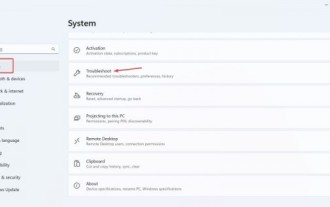 Win11 Camera Problem Solutions: Four Ways to Fix Win11 Camera Not Working
Jan 29, 2024 pm 12:03 PM
Win11 Camera Problem Solutions: Four Ways to Fix Win11 Camera Not Working
Jan 29, 2024 pm 12:03 PM
The camera is a tool that can help us conduct video chats when using computers, but many users find that their cameras cannot be used when using the win11 system. So what is going on? Users can go into the troubleshooter to set up or check the camera permissions to operate. Let this site carefully introduce to users four solutions to the problem that the Win11 camera cannot be used. Four solutions to the Win11 camera not working Solution 1. Use the built-in troubleshooter 1. Press + to open settings, and then click Troubleshooting in the system tab. Windows I4, follow the on-screen instructions to complete the troubleshooting process and make the recommended changes. 5. Use
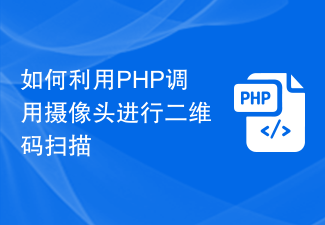 How to use PHP to call the camera for QR code scanning
Jul 30, 2023 pm 12:53 PM
How to use PHP to call the camera for QR code scanning
Jul 30, 2023 pm 12:53 PM
How to use PHP to call the camera to scan QR codes. Camera scanning QR codes is becoming more and more common in modern applications, and can provide convenient and fast information transmission and interaction methods. In the web application, we can use PHP to call the camera to scan the QR code, and use the scanned information for subsequent processing and display. This article will introduce how to use PHP to call the camera for QR code scanning, and provide corresponding code examples. Before starting the preparation work, we need to configure the corresponding extension libraries and functions for the PHP environment. First, make sure
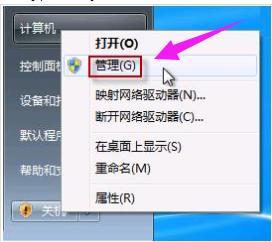 How to open the camera. Teach you how to open the Win7 camera.
Jan 11, 2024 pm 07:48 PM
How to open the camera. Teach you how to open the Win7 camera.
Jan 11, 2024 pm 07:48 PM
I believe some users have encountered such a problem. The Win7 system cannot find the camera shortcut. They can only call up the camera function from the program. People who don’t know the inside story think that the camera driver is not installed, so I will give it to those who need it. Win7 users have caused a lot of trouble when using the camera. Next, the editor will bring you a tutorial on how to open the Win7 camera. Users who use laptops all know that laptops have built-in camera functions. Unlike desktop computers that need to connect the camera, you can directly open the camera in the laptop win7 system and use it, which is very convenient. However, some users usually do not try to explore it, and try many methods but still fail. Now, the editor will tell you how to open the Win7 camera.
 How to open photos from surveillance camera in Windows 10
Jul 10, 2023 pm 09:41 PM
How to open photos from surveillance camera in Windows 10
Jul 10, 2023 pm 09:41 PM
If we don’t have a mobile phone at hand, only a computer, but we have to take pictures, we can use the computer’s built-in surveillance camera to take pictures, so how to turn on the win10 surveillance camera, in fact, we only need to download a camera application. The specific method to open the win10 surveillance camera. How to open photos from win10 surveillance camera: 1. First, use the disk shortcut key Win+i to open settings. 2. After opening, enter the personal privacy settings. 3. Then turn on access restrictions under camera phone permissions. 4. Once opened, you just need to open the camera application software. (If not, you can go to the Microsoft store to download one) 5. After opening, if the computer has a built-in surveillance camera or an external surveillance camera is assembled, you can take pictures. (Because people don’t have cameras installed






