Analyzing the use of Node.js cluster module in detail
This time I will bring you an analysisNode.js Detailed explanation of the use of cluster module, detailed explanation of the use of Node.js cluster moduleWhat are the precautions, the following is a practical case, let's take a look take a look.
cluster module overview
The node instance is a single-threaded job. In server-side programming, multiple node instances are usually created to handle client requests to improve system throughput. For such multiple node instances, we call it a cluster.
With the help of node's cluster module, developers can obtain the benefits of cluster services without modifying the original project code with almost no modifications.
The cluster has the following two common implementation solutions, and the cluster module that comes with node adopts the second solution.
Option 1: Multiple node instances and multiple ports
The node instances in the cluster each listen to different ports, and then the reverse proxy implements the request to multiple Distribution of ports.
Advantages: Simple implementation, each instance is relatively independent, which is good for service stability.
Disadvantages: increased port occupancy, communication between processes is more troublesome.
Option 2: The main process forwards the request to the child process
In the cluster, create a main process (master) and several child processes ( worker). The master monitors client connection requests and forwards them to workers according to specific policies.
Advantages: Usually only one port is occupied, communication is relatively simple, and the forwarding strategy is more flexible.
Disadvantages: The implementation is relatively complex and requires high stability of the main process.
Getting started example
In the cluster module, the main process is called master and the child process is called worker.
The example is as follows, create server instances with the same number of CPUs to handle client requests. Note that they are all listening on the same port.
// server.js
var cluster = require('cluster');
var cpuNums = require('os').cpus().length;
var http = require('http');
if(cluster.isMaster){
for(var i = 0; i < cpuNums; i++){
cluster.fork();
}
}else{
http.createServer(function(req, res){
res.end(`response from worker ${process.pid}`);
}).listen(3000);
console.log(`Worker ${process.pid} started`);
}Create batch script: ./req.sh.
#!/bin/bash # req.sh for((i=1;i<=4;i++)); do curl http://127.0.0.1:3000 echo "" done
The output is as follows. As you can see, the responses come from different processes.
response from worker 23735
response from worker 23731
response from worker 23729
response from worker 23730
cluster Module implementation principle
To understand the cluster module, we mainly need to understand three questions:
How do master and workers communicate?
How to achieve port sharing for multiple server instances?
With multiple server instances, how do requests from clients be distributed to multiple workers?
The following will be introduced based on the schematic diagram. For source code level introduction, you can refer to the author's github.
Question 1: How to communicate between master and worker
This question is relatively simple. The master process creates worker processes through cluster.fork(). Cluster.fork() internally creates child processes through child_process.fork().
In other words:
The master process and the worker process are the relationship between parent and child processes.
The master process and the worker process can communicate through the IPC channel. (Important)
Question 2: How to implement port sharing
In the previous example, servers created in multiple wokers listened to the same port. port 3000. Generally speaking, if multiple processes listen to the same port, the system will report an error.
Why is our example okay?
The secret is that in the net module, the listen() method is specially processed. Depending on whether the current process is a master process or a worker process:
master process: listen to requests normally on this port. (No special treatment)
worker进程:创建server实例。然后通过IPC通道,向master进程发送消息,让master进程也创建 server 实例,并在该端口上监听请求。当请求进来时,master进程将请求转发给worker进程的server实例。
归纳起来,就是:master进程监听特定端口,并将客户请求转发给worker进程。
如下图所示:
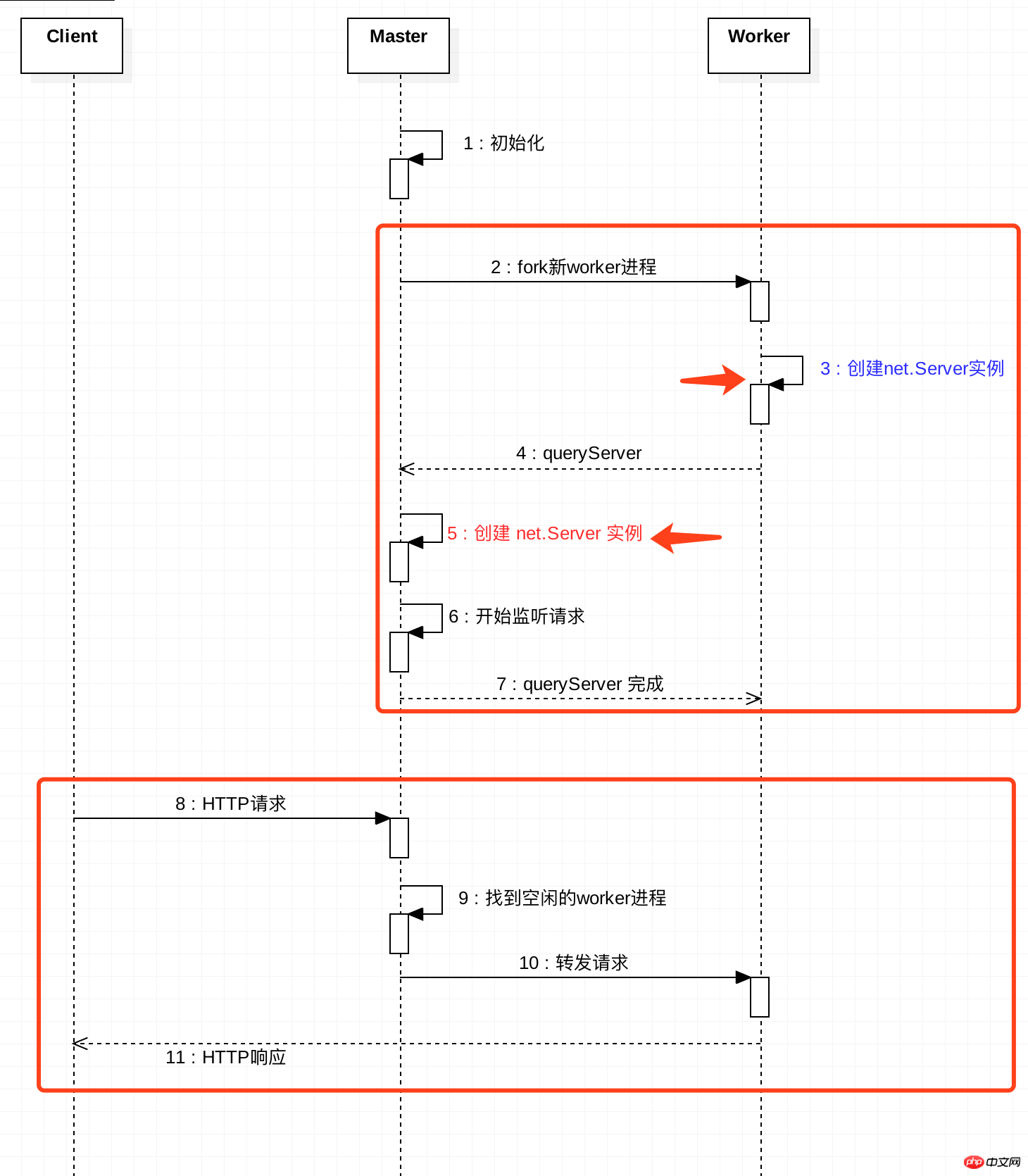
问题3:如何将请求分发到多个worker
每当worker进程创建server实例来监听请求,都会通过IPC通道,在master上进行注册。当客户端请求到达,master会负责将请求转发给对应的worker。
具体转发给哪个worker?这是由转发策略决定的。可以通过环境变量NODE_CLUSTER_SCHED_POLICY设置,也可以在cluster.setupMaster(options)时传入。
默认的转发策略是轮询(SCHED_RR)。
当有客户请求到达,master会轮询一遍worker列表,找到第一个空闲的worker,然后将该请求转发给该worker。
master、worker内部通信小技巧
在开发过程中,我们会通过 process.on('message', fn) 来实现进程间通信。
前面提到,master进程、worker进程在server实例的创建过程中,也是通过IPC通道进行通信的。那会不会对我们的开发造成干扰呢?比如,收到一堆其实并不需要关心的消息?
答案肯定是不会?那么是怎么做到的呢?
当发送的消息包含cmd字段,且改字段以NODE_作为前缀,则该消息会被视为内部保留的消息,不会通过message事件抛出,但可以通过监听'internalMessage'捕获。
以worker进程通知master进程创建server实例为例子。worker伪代码如下:
// woker进程
const message = {
cmd: 'NODE_CLUSTER',
act: 'queryServer'
};
process.send(message);master伪代码如下:
worker.process.on('internalMessage', fn);相信看了本文案例你已经掌握了方法,更多精彩请关注php中文网其它相关文章!
推荐阅读:
The above is the detailed content of Analyzing the use of Node.js cluster module in detail. For more information, please follow other related articles on the PHP Chinese website!

Hot AI Tools

Undresser.AI Undress
AI-powered app for creating realistic nude photos

AI Clothes Remover
Online AI tool for removing clothes from photos.

Undress AI Tool
Undress images for free

Clothoff.io
AI clothes remover

Video Face Swap
Swap faces in any video effortlessly with our completely free AI face swap tool!

Hot Article

Hot Tools

Notepad++7.3.1
Easy-to-use and free code editor

SublimeText3 Chinese version
Chinese version, very easy to use

Zend Studio 13.0.1
Powerful PHP integrated development environment

Dreamweaver CS6
Visual web development tools

SublimeText3 Mac version
God-level code editing software (SublimeText3)

Hot Topics
 How to implement an online speech recognition system using WebSocket and JavaScript
Dec 17, 2023 pm 02:54 PM
How to implement an online speech recognition system using WebSocket and JavaScript
Dec 17, 2023 pm 02:54 PM
How to use WebSocket and JavaScript to implement an online speech recognition system Introduction: With the continuous development of technology, speech recognition technology has become an important part of the field of artificial intelligence. The online speech recognition system based on WebSocket and JavaScript has the characteristics of low latency, real-time and cross-platform, and has become a widely used solution. This article will introduce how to use WebSocket and JavaScript to implement an online speech recognition system.
 WebSocket and JavaScript: key technologies for implementing real-time monitoring systems
Dec 17, 2023 pm 05:30 PM
WebSocket and JavaScript: key technologies for implementing real-time monitoring systems
Dec 17, 2023 pm 05:30 PM
WebSocket and JavaScript: Key technologies for realizing real-time monitoring systems Introduction: With the rapid development of Internet technology, real-time monitoring systems have been widely used in various fields. One of the key technologies to achieve real-time monitoring is the combination of WebSocket and JavaScript. This article will introduce the application of WebSocket and JavaScript in real-time monitoring systems, give code examples, and explain their implementation principles in detail. 1. WebSocket technology
 How to use JavaScript and WebSocket to implement a real-time online ordering system
Dec 17, 2023 pm 12:09 PM
How to use JavaScript and WebSocket to implement a real-time online ordering system
Dec 17, 2023 pm 12:09 PM
Introduction to how to use JavaScript and WebSocket to implement a real-time online ordering system: With the popularity of the Internet and the advancement of technology, more and more restaurants have begun to provide online ordering services. In order to implement a real-time online ordering system, we can use JavaScript and WebSocket technology. WebSocket is a full-duplex communication protocol based on the TCP protocol, which can realize real-time two-way communication between the client and the server. In the real-time online ordering system, when the user selects dishes and places an order
 How to implement an online reservation system using WebSocket and JavaScript
Dec 17, 2023 am 09:39 AM
How to implement an online reservation system using WebSocket and JavaScript
Dec 17, 2023 am 09:39 AM
How to use WebSocket and JavaScript to implement an online reservation system. In today's digital era, more and more businesses and services need to provide online reservation functions. It is crucial to implement an efficient and real-time online reservation system. This article will introduce how to use WebSocket and JavaScript to implement an online reservation system, and provide specific code examples. 1. What is WebSocket? WebSocket is a full-duplex method on a single TCP connection.
 JavaScript and WebSocket: Building an efficient real-time weather forecasting system
Dec 17, 2023 pm 05:13 PM
JavaScript and WebSocket: Building an efficient real-time weather forecasting system
Dec 17, 2023 pm 05:13 PM
JavaScript and WebSocket: Building an efficient real-time weather forecast system Introduction: Today, the accuracy of weather forecasts is of great significance to daily life and decision-making. As technology develops, we can provide more accurate and reliable weather forecasts by obtaining weather data in real time. In this article, we will learn how to use JavaScript and WebSocket technology to build an efficient real-time weather forecast system. This article will demonstrate the implementation process through specific code examples. We
 Simple JavaScript Tutorial: How to Get HTTP Status Code
Jan 05, 2024 pm 06:08 PM
Simple JavaScript Tutorial: How to Get HTTP Status Code
Jan 05, 2024 pm 06:08 PM
JavaScript tutorial: How to get HTTP status code, specific code examples are required. Preface: In web development, data interaction with the server is often involved. When communicating with the server, we often need to obtain the returned HTTP status code to determine whether the operation is successful, and perform corresponding processing based on different status codes. This article will teach you how to use JavaScript to obtain HTTP status codes and provide some practical code examples. Using XMLHttpRequest
 How to use insertBefore in javascript
Nov 24, 2023 am 11:56 AM
How to use insertBefore in javascript
Nov 24, 2023 am 11:56 AM
Usage: In JavaScript, the insertBefore() method is used to insert a new node in the DOM tree. This method requires two parameters: the new node to be inserted and the reference node (that is, the node where the new node will be inserted).
 JavaScript and WebSocket: Building an efficient real-time image processing system
Dec 17, 2023 am 08:41 AM
JavaScript and WebSocket: Building an efficient real-time image processing system
Dec 17, 2023 am 08:41 AM
JavaScript is a programming language widely used in web development, while WebSocket is a network protocol used for real-time communication. Combining the powerful functions of the two, we can create an efficient real-time image processing system. This article will introduce how to implement this system using JavaScript and WebSocket, and provide specific code examples. First, we need to clarify the requirements and goals of the real-time image processing system. Suppose we have a camera device that can collect real-time image data






