How to get the largest element in a Number type array
This time I will show you how to get the largest element in the Number type array, and what are the precautions for getting the largest element in the Number type array. The following is a practical case, let's take a look.
1. Do not use any library function
The code is as follows:function findMax1 (arr) {
let result = 0;
if (Array.isArray(arr)) {
for (let i = 0; i < arr.length; i++) {
result = arr[i] > result ? arr[i] : result;
}
return result;
} else {
console.error('The parameter arr is not an array');
return;
}
}2. Use Array.reduce()
The code is as follows:function findMax2 (arr) {
let result = 0;
if (Array.isArray(arr)) {
result = arr.reduce((a, b) => {
return a > b ? a : b;
}, 0);
return result;
} else {
console.error('The parameter arr is not an array');
return;
}
}- accumulator: Accumulator, which is the result of the last callback run. If initialValue is provided, then the first time is initialValue;
- currentValue: the elements of the currently traversed array;
- currentIndex: the currently traversed The index of the array element, starting from 0. If initialValue is provided, it starts from 1;
- array: the array to which reduce is currently applied.
3. Use Apply and Math.max()
The code is as follows:function findMax3 (arr) {
let result = 0;
if (Array.isArray(arr)) {
result = Math.max.apply(null, arr);
return result;
} else {
console.error('The parameter arr is not an array');
return;
}
}4. Only use Math.max()
The code is as follows:function findMax4 (arr) {
let result = 0;
if (Array.isArray(arr)) {
result = Math.max(...arr);
return result;
} else {
console.error('The parameter arr is not an array');
return;
}
}Math objectCommonly used methods:
ceil round upfloor() round down random() random number method // The pseudo-random number generated is between 0 and 1 (including 0, excluding 1), round rounding3 ,Array arrayObject:
Method to create an array 1:var variable name = new Array(); Create an array with a length of 0. Method 2: var variable name = new Array(length) creates an array object of specified length. Method 3: var variable name = new Array("Element 1", "Element 2"...); Create an array object by specifying elements in the array. Method 4:var 变量名 = ["元素1","元素2"...];
数组要注意的细节:
1. 在javascript中数组的长度是可以发生变化的。
var arr = new Array(); //创建了一个长度为0的数组对象。
arr[100] = 10;
document.write("arr长度:"+arr.length+"<br/>");
var arr2 = new Array("狗娃","狗剩","铁蛋");
arr2 = ["狗娃","狗剩","铁蛋","张三"];
document.write("arr2长度:"+arr2.length+"<br/>");3.1数字的方法
a、concat把arr1与arr2的数组元素组成一个新的数组返回。 arr1 = arr1.concat(arr2);
b、join使用指定的分隔符把数组中的元素拼装成一个字符串返回。
var elements = arr1.join(",");c、pop :移除数组中的最后一个元素并返回该元素。
d、push:将新元素添加到一个数组中,并返回数组的新长度值。
arr1.push("你好");e、reverse(); 翻转数组的元素
f、slice指定数组 的开始索引值与结束索引值截取数组的元素,并且返回子数组。(包头不包尾)
var subArr = arr1.slice(1,2);
g、sort排序,排序的时候一定要传入排序的方法。(不传时默认是按照ASCII表排列)
arr1 = [19,1,20,5];
arr1.sort(sortNumber); //排序,排序的时候一定要传入排序的方法。
function sortNumber(num1,num2){
return num1-num2;
}h、splice第一个参数是开始删除元素的 索引值, 第二参数是删除元素的个数,往后的数据就是插入的元素(也可以不写)。
arr1.splice(1,1,"张三","李四","王五");
相信看了本文案例你已经掌握了方法,更多精彩请关注php中文网其它相关文章!
推荐阅读:
The above is the detailed content of How to get the largest element in a Number type array. For more information, please follow other related articles on the PHP Chinese website!

Hot AI Tools

Undresser.AI Undress
AI-powered app for creating realistic nude photos

AI Clothes Remover
Online AI tool for removing clothes from photos.

Undress AI Tool
Undress images for free

Clothoff.io
AI clothes remover

Video Face Swap
Swap faces in any video effortlessly with our completely free AI face swap tool!

Hot Article

Hot Tools

Notepad++7.3.1
Easy-to-use and free code editor

SublimeText3 Chinese version
Chinese version, very easy to use

Zend Studio 13.0.1
Powerful PHP integrated development environment

Dreamweaver CS6
Visual web development tools

SublimeText3 Mac version
God-level code editing software (SublimeText3)

Hot Topics
 How to remove duplicate elements from PHP array using foreach loop?
Apr 27, 2024 am 11:33 AM
How to remove duplicate elements from PHP array using foreach loop?
Apr 27, 2024 am 11:33 AM
The method of using a foreach loop to remove duplicate elements from a PHP array is as follows: traverse the array, and if the element already exists and the current position is not the first occurrence, delete it. For example, if there are duplicate records in the database query results, you can use this method to remove them and obtain results without duplicate records.
 The Art of PHP Array Deep Copy: Using Different Methods to Achieve a Perfect Copy
May 01, 2024 pm 12:30 PM
The Art of PHP Array Deep Copy: Using Different Methods to Achieve a Perfect Copy
May 01, 2024 pm 12:30 PM
Methods for deep copying arrays in PHP include: JSON encoding and decoding using json_decode and json_encode. Use array_map and clone to make deep copies of keys and values. Use serialize and unserialize for serialization and deserialization.
 PHP array key value flipping: Comparative performance analysis of different methods
May 03, 2024 pm 09:03 PM
PHP array key value flipping: Comparative performance analysis of different methods
May 03, 2024 pm 09:03 PM
The performance comparison of PHP array key value flipping methods shows that the array_flip() function performs better than the for loop in large arrays (more than 1 million elements) and takes less time. The for loop method of manually flipping key values takes a relatively long time.
 PHP array multi-dimensional sorting practice: from simple to complex scenarios
Apr 29, 2024 pm 09:12 PM
PHP array multi-dimensional sorting practice: from simple to complex scenarios
Apr 29, 2024 pm 09:12 PM
Multidimensional array sorting can be divided into single column sorting and nested sorting. Single column sorting can use the array_multisort() function to sort by columns; nested sorting requires a recursive function to traverse the array and sort it. Practical cases include sorting by product name and compound sorting by sales volume and price.
 Application of PHP array grouping function in data sorting
May 04, 2024 pm 01:03 PM
Application of PHP array grouping function in data sorting
May 04, 2024 pm 01:03 PM
PHP's array_group_by function can group elements in an array based on keys or closure functions, returning an associative array where the key is the group name and the value is an array of elements belonging to the group.
 Best Practices for Deep Copying PHP Arrays: Discover Efficient Methods
Apr 30, 2024 pm 03:42 PM
Best Practices for Deep Copying PHP Arrays: Discover Efficient Methods
Apr 30, 2024 pm 03:42 PM
The best practice for performing an array deep copy in PHP is to use json_decode(json_encode($arr)) to convert the array to a JSON string and then convert it back to an array. Use unserialize(serialize($arr)) to serialize the array to a string and then deserialize it to a new array. Use the RecursiveIteratorIterator to recursively traverse multidimensional arrays.
 The role of PHP array grouping function in finding duplicate elements
May 05, 2024 am 09:21 AM
The role of PHP array grouping function in finding duplicate elements
May 05, 2024 am 09:21 AM
PHP's array_group() function can be used to group an array by a specified key to find duplicate elements. This function works through the following steps: Use key_callback to specify the grouping key. Optionally use value_callback to determine grouping values. Count grouped elements and identify duplicates. Therefore, the array_group() function is very useful for finding and processing duplicate elements.
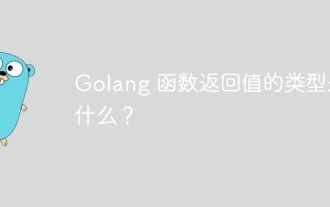 What is the type of return value of Golang function?
Apr 13, 2024 pm 05:42 PM
What is the type of return value of Golang function?
Apr 13, 2024 pm 05:42 PM
Go functions can return multiple values of different types. The return value type is specified in the function signature and returned through the return statement. For example, a function can return an integer and a string: funcgetDetails()(int,string). In practice, a function that calculates the area of a circle can return the area and an optional error: funccircleArea(radiusfloat64)(float64,error). Note: If the function signature does not specify a type, a null value is returned; it is recommended to use a return statement with an explicit type declaration to improve readability.






