Detailed explanation of DOM event binding in js
This article mainly shares with you the detailed explanation of DOM event binding in JS, and sorted out the relevant knowledge points about DOM event binding in JS. I hope it can help everyone.
js event binding
JavaScript has three event models:
Inline model
Script model
DOM2 model
##1. Inline model
//基本废除不用 <input type="button" value="按钮" onclick="alert('Lee');" /> <input type="button" value="按钮" onclick="box();" />
2. Script model
//基本不用
var input = document.getElementsByTagName('input')[0]; //得到 input 对象
input.onclick = function () { //匿名函数执行
alert('Lee');
};
事件处理函数 影响的元素 何时发生
onabort 图像 当图像加载被中断时
onblur 窗口、框架、所有表单对象 当焦点从对象上移开时
onchange 输入框,选择框和文本区域 当改变一个元素的值且失去焦点时
onclick 链接、按钮、表单对象、图像映射区域 当用户单击对象时
ondblclick 链接、按钮、表单对象 当用户双击对象时
ondragdrop 窗口 当用户将一个对象拖放到浏览器窗口时
onError 脚本 当脚本中发生语法错误时
onfocus 窗口、框架、所有表单对象 当单击鼠标或者将鼠标移动聚焦到窗口或框架时
onkeydown 文档、图像、链接、表单 当按键被按下时
onkeypress 文档、图像、链接、表单 当按键被按下然后松开时
onkeyup 文档、图像、链接、表单 当按键被松开时
onload 主题、框架集、图像 文档或图像加载后
onunload 主体、框架集 文档或框架集卸载后
onmouseout 链接 当图标移除链接时
onmouseover 链接 当鼠标移到链接时
onmove 窗口 当浏览器窗口移动时
onreset 表单复位按钮 单击表单的 reset 按钮
onresize 窗口 当选择一个表单对象时
onselect 表单元素 当选择一个表单对象时
onsubmit 表单 当发送表格到服务器时3. Inline model
"DOM2-level events" defines two methods for adding events And operations to remove event handlers:addEventListener() and removeEventListener(). These two methods are included in all DOM nodes, and they both accept 3 parameters; event name, function, bubbling or captured Boolean value (true means capturing, false means bubbling)
window.addEventListener('load', function () {
alert('Lee');
}, false);
window.removeEventListener('load', function () {
alert('Mr.Lee');
}, false) the same parameters: event name and function.
1. IE 不支持捕获,只支持冒泡;
2. IE 添加事件不能屏蔽重复的函数;
3. IE 中的 this 指向的是 window 而不是 DOM 对象。
4. 在传统事件上,IE 是无法接受到 event 对象的,但使用了 attchEvent()却可以,但有些区别。
"javascript
window.attachEvent('load', function () {
alert('Lee');
}, false);
window.detachEvent('load', function () {
alert('Mr.Lee');
}, false)
"The above is the detailed content of Detailed explanation of DOM event binding in js. For more information, please follow other related articles on the PHP Chinese website!

Hot AI Tools

Undresser.AI Undress
AI-powered app for creating realistic nude photos

AI Clothes Remover
Online AI tool for removing clothes from photos.

Undress AI Tool
Undress images for free

Clothoff.io
AI clothes remover

Video Face Swap
Swap faces in any video effortlessly with our completely free AI face swap tool!

Hot Article

Hot Tools

Notepad++7.3.1
Easy-to-use and free code editor

SublimeText3 Chinese version
Chinese version, very easy to use

Zend Studio 13.0.1
Powerful PHP integrated development environment

Dreamweaver CS6
Visual web development tools

SublimeText3 Mac version
God-level code editing software (SublimeText3)

Hot Topics
 BTCC tutorial: How to bind and use MetaMask wallet on BTCC exchange?
Apr 26, 2024 am 09:40 AM
BTCC tutorial: How to bind and use MetaMask wallet on BTCC exchange?
Apr 26, 2024 am 09:40 AM
MetaMask (also called Little Fox Wallet in Chinese) is a free and well-received encryption wallet software. Currently, BTCC supports binding to the MetaMask wallet. After binding, you can use the MetaMask wallet to quickly log in, store value, buy coins, etc., and you can also get 20 USDT trial bonus for the first time binding. In the BTCCMetaMask wallet tutorial, we will introduce in detail how to register and use MetaMask, and how to bind and use the Little Fox wallet in BTCC. What is MetaMask wallet? With over 30 million users, MetaMask Little Fox Wallet is one of the most popular cryptocurrency wallets today. It is free to use and can be installed on the network as an extension
 Detailed explanation of obtaining administrator rights in Win11
Mar 08, 2024 pm 03:06 PM
Detailed explanation of obtaining administrator rights in Win11
Mar 08, 2024 pm 03:06 PM
Windows operating system is one of the most popular operating systems in the world, and its new version Win11 has attracted much attention. In the Win11 system, obtaining administrator rights is an important operation. Administrator rights allow users to perform more operations and settings on the system. This article will introduce in detail how to obtain administrator permissions in Win11 system and how to effectively manage permissions. In the Win11 system, administrator rights are divided into two types: local administrator and domain administrator. A local administrator has full administrative rights to the local computer
 Detailed explanation of division operation in Oracle SQL
Mar 10, 2024 am 09:51 AM
Detailed explanation of division operation in Oracle SQL
Mar 10, 2024 am 09:51 AM
Detailed explanation of division operation in OracleSQL In OracleSQL, division operation is a common and important mathematical operation, used to calculate the result of dividing two numbers. Division is often used in database queries, so understanding the division operation and its usage in OracleSQL is one of the essential skills for database developers. This article will discuss the relevant knowledge of division operations in OracleSQL in detail and provide specific code examples for readers' reference. 1. Division operation in OracleSQL
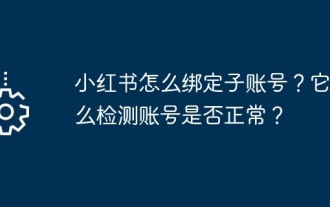 How to bind a sub-account on Xiaohongshu? How does it check whether the account is normal?
Mar 21, 2024 pm 10:11 PM
How to bind a sub-account on Xiaohongshu? How does it check whether the account is normal?
Mar 21, 2024 pm 10:11 PM
In today's era of information explosion, the construction of personal brand and corporate image has become increasingly important. As the leading fashion life sharing platform in China, Xiaohongshu has attracted a large number of user attention and participation. For those users who want to expand their influence and improve the efficiency of content dissemination, binding sub-accounts has become an effective means. So, how does Xiaohongshu bind a sub-account? How to check whether the account is normal? This article will answer these questions for you in detail. 1. How to bind a sub-account on Xiaohongshu? 1. Log in to your main account: First, you need to log in to your Xiaohongshu main account. 2. Open the settings menu: click "Me" in the upper right corner, and then select "Settings". 3. Enter account management: In the settings menu, find the "Account Management" or "Account Assistant" option and click
 Steps and methods to bind Douyin in Toutiao
Mar 22, 2024 pm 05:56 PM
Steps and methods to bind Douyin in Toutiao
Mar 22, 2024 pm 05:56 PM
1. Open Toutiao. 2. Click My in the lower right corner. 3. Click [System Settings]. 4. Click [Account and Privacy Settings]. 5. Click the button on the right side of [Douyin] to bind Douyin.
 How to bind the Cainiao app to Pinduoduo? How to add the Cainiao Wrap to Pinduoduo platform?
Mar 19, 2024 pm 02:30 PM
How to bind the Cainiao app to Pinduoduo? How to add the Cainiao Wrap to Pinduoduo platform?
Mar 19, 2024 pm 02:30 PM
The Cainiao app is a platform that can provide you with various logistics information. The functions here are very powerful and easy to use. If you have any logistics-related problems, they can be solved here. Anyway, it can bring you a The one-stop service can solve everything in time. Checking the express delivery, picking up the express delivery, sending the express delivery, etc. are all without any problems. We have cooperated with various platforms and all the information can be queried. However, sometimes It will happen that the goods purchased on Pinduoduo cannot display the logistics information. In fact, you need to manually bind Pinduoduo to achieve this. The specific methods have been sorted out below, and everyone can take a look. . How to bind Cainiao to Pinduoduo account: 1. Open Cainiao APP and go to the main page
 Detailed explanation of the role and usage of PHP modulo operator
Mar 19, 2024 pm 04:33 PM
Detailed explanation of the role and usage of PHP modulo operator
Mar 19, 2024 pm 04:33 PM
The modulo operator (%) in PHP is used to obtain the remainder of the division of two numbers. In this article, we will discuss the role and usage of the modulo operator in detail, and provide specific code examples to help readers better understand. 1. The role of the modulo operator In mathematics, when we divide an integer by another integer, we get a quotient and a remainder. For example, when we divide 10 by 3, the quotient is 3 and the remainder is 1. The modulo operator is used to obtain this remainder. 2. Usage of the modulo operator In PHP, use the % symbol to represent the modulus
 Detailed explanation of the linux system call system() function
Feb 22, 2024 pm 08:21 PM
Detailed explanation of the linux system call system() function
Feb 22, 2024 pm 08:21 PM
Detailed explanation of Linux system call system() function System call is a very important part of the Linux operating system. It provides a way to interact with the system kernel. Among them, the system() function is one of the commonly used system call functions. This article will introduce the use of the system() function in detail and provide corresponding code examples. Basic Concepts of System Calls System calls are a way for user programs to interact with the operating system kernel. User programs request the operating system by calling system call functions






