jQuery implementation of simple pop-up window example
This article mainly introduces the simple implementation code of jQuery pop-up window in detail. It has certain reference value. Interested friends can refer to it. I hope it can help everyone.
Today I talked about the composition and usage of Jquery pop-up window:
First write the code of the reference file:
// 每个弹窗的标识
var x =0;
var idzt = new Array();
var Window = function(config){
//ID不重复
idzt[x] = "zhuti"+x; //弹窗ID
//初始化,接收参数
this.config = {
width : config.width || 300, //宽度
height : config.height || 200, //高度
buttons : config.buttons || '', //默认无按钮
title : config.title || '标题', //标题
content : config.content || '内容', //内容
isMask : config.isMask == false?false:config.isMask || true, //是否遮罩
isDrag : config.isDrag == false?false:config.isDrag || true, //是否移动
};
//加载弹出窗口
var w = ($(window).width()-this.config.width)/2;
var h = ($(window).height()-this.config.height)/2;
var nr = "<p class='zhuti' id='"+idzt[x]+"' bs='"+x+"' style='width:"+this.config.width+"px; height:"+this.config.height+"px; background-color:white; left:"+w+"px; top:"+h+"px;'></p>";
$("body").append(nr);
//加载弹窗标题
var content ="<p id='title"+x+"' class='title' bs='"+x+"'>"+this.config.title+"<p id='close"+x+"' class='close' bs='"+x+"'>×</p></p>";
//加载弹窗内容
var nrh = this.config.height - 75;
content = content+"<p id='content"+x+"' bs='"+x+"' class='content' style='width:100%; height:"+nrh+"px;'>"+this.config.content+"</p>";
//加载按钮
content = content+"<p id='btnx"+x+"' bs='"+x+"' class='btnx'>"+this.config.buttons+"</p>";
//将标题、内容及按钮添加进窗口
$('#'+idzt[x]).html(content);
//创建遮罩层
if(this.config.isMask)
{
var zz = "<p id='zz'></p>";
$("body").append(zz);
$("#zz").css('display','block');
}
//最大最小限制,以免移动到页面外
var maxX = $(window).width()-this.config.width;
var maxY = $(window).height()-this.config.height;
var minX = 0,
minY = 0;
//窗口移动
if(this.config.isDrag)
{
//鼠标移动弹出窗
$(".title").bind("mousedown",function(e){
var n = $(this).attr("bs"); //取标识
//使选中的到最上层
$(".zhuti").css("z-index",3);
$('#'+idzt[n]).css("z-index",4);
//取初始坐标
var endX = 0, //移动后X坐标
endY = 0, //移动后Y坐标
startX = parseInt($('#'+idzt[n]).css("left")), //弹出层的初始X坐标
startY = parseInt($('#'+idzt[n]).css("top")), //弹出层的初始Y坐标
downX = e.clientX, //鼠标按下时,鼠标的X坐标
downY = e.clientY; //鼠标按下时,鼠标的Y坐标
//绑定鼠标移动事件
$("body").bind("mousemove",function(es){
endX = es.clientX - downX + startX; //X坐标移动
endY = es.clientY - downY + startY; //Y坐标移动
//最大最小限制
if(endX > maxX)
{
endX = maxX;
} else if(endX < 0)
{
endX = 0;
}
if(endY > maxY)
{
endY = maxY;
} else if(endY < 0)
{
endY = 0;
}
$('#'+idzt[n]).css("top",endY+"px");
$('#'+idzt[n]).css("left",endX+"px");
window.getSelection ? window.getSelection().removeAllRanges():document.selection.empty(); //取消选中文本
});
});
//鼠标按键抬起,释放移动事件
$("body").bind("mouseup",function(){
$("body").unbind("mousemove");
});
}
//关闭窗口
$(".close").click(function(){
var m = this.getAttribute("bs"); //找标识
$('#'+idzt[m]).remove(); //移除弹窗
$('#zz').remove(); //移除遮罩
})
x++; //标识增加
}This JS file puts the pop-up window The content, style, position, button, and mask layer have all been processed. Take a good look at the code inside before quoting. It is best to understand it. Detailed comments are also made in it. I hope it can help you.
The following is the CSS style sheet:
.zhuti
{
position:absolute;
z-index:3;
font-size:14px;
border-radius:5px;
box-shadow:0 0 5px white;
overflow:hidden;
color:#333;
}
.title
{
background-color:#3498db;
vertical-align:middle;
height:35px;
width:100%;
line-height:35px;
text-indent:1em;
}
.close{
float:right;
width:35px;
height:35px;
font-weight:bold;
line-height:35px;
vertical-align:middle;
color:white;
font-size:18px;
}
.close:hover
{
cursor:pointer;
}
.content
{
text-indent:1em;
padding-top:10px;
}
.btnx
{
height:30px;
width:100%;
text-indent:1em;
}
.btn
{
height:28px;
width:80px;
float:left;
margin-left:20px;
color:#333;
}
#zz
{
width:100%;
height:100%;
opacity:0.15;
display:none;
background-color:#ccc;
z-index:2;
position:absolute;
top:0px;
left:0px;
}This style sheet has written each tag and the required style, which can save the amount of code on the main page and make the main page It looks very neat. If you want to change it, you only need to modify it in the CSS style sheet. Note: No matter what file you want to reference, the Jquery file must be placed at the front! ! !
The following is the main page code:
<!DOCTYPE html PUBLIC "-//W3C//DTD XHTML 1.0 Transitional//EN" "http://www.w3.org/TR/xhtml1/DTD/xhtml1-transitional.dtd">
<html xmlns="http://www.w3.org/1999/xhtml">
<head>
<meta http-equiv="Content-Type" content="text/html; charset=utf-8" />
<title>无标题文档</title>
<script type="text/javascript" src="jquery-1.11.2.min.js">
</script>
<script type="text/javascript" src="tanchuang.js">
</script>
<link href="tanchuang.css" rel="external nofollow" rel="stylesheet" type="text/css" />
<style type="text/css">
*{
margin: 0px auto;
}
</style>
</head>
<body style="background-color:#999">
<p style="width:200px; margin-top:10px">
<input type="button" value="弹出窗口" id="btntc" style="width:100px; height:30px; font-size:18px;" />
</p>
</body>
<script type="text/javascript">
$(document).ready(function(e) {
$('#btntc').click(function(){
var html = "<p style='color:red'>这是测试的弹窗</p>";
var button ="<input type='button' value='确定' /><input type='button' value='取消' />";
var win = new Window({
width : 400, //宽度
height : 300, //高度
title : '测试弹窗', //标题
content : html, //内容
isMask : false, //是否遮罩
buttons : button, //按钮
isDrag:true, //是否移动
});
})
});
</script>
</html>Similarly, detailed comments are also added to the main page to facilitate future understanding. I hope it can help myself and everyone. Let’s take a look at the effect:
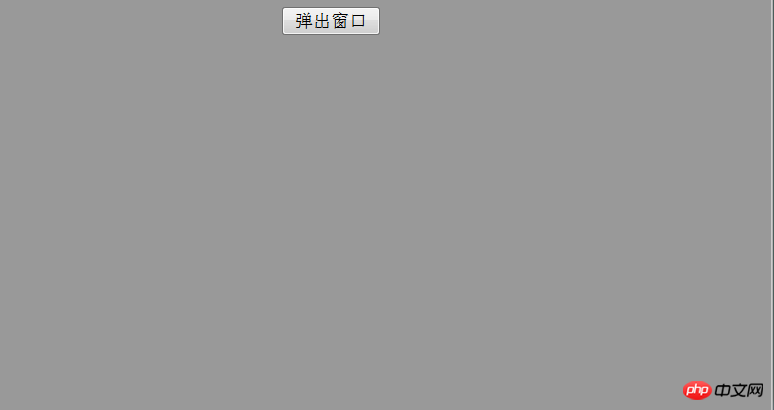
The effect after clicking on the pop-up window:
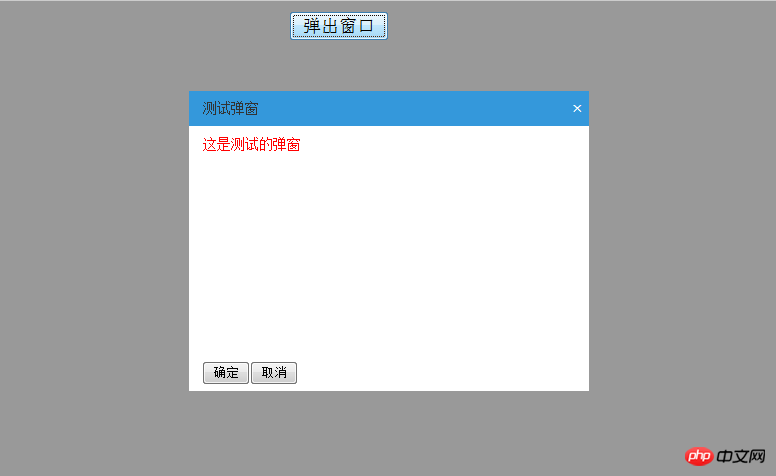
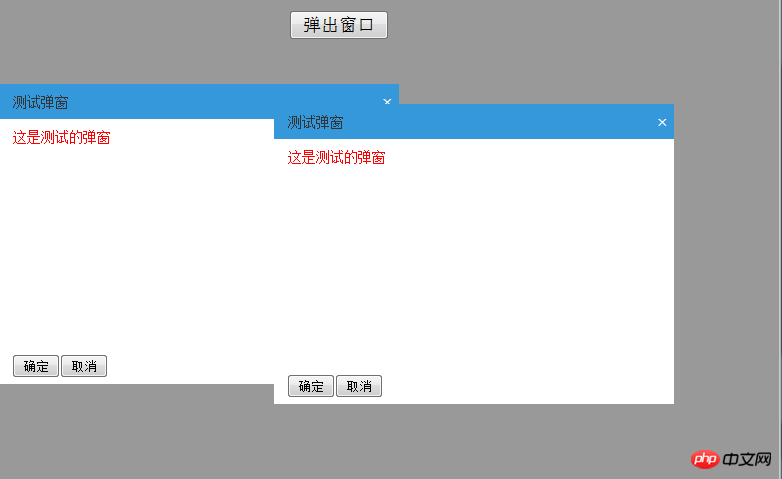
Detailed explanation on how to add pop-up window information to Dreamweaver webpage
javascript, html5, css3 custom pop-up window
Comprehensive use and techniques of JS pop-up windows
The above is the detailed content of jQuery implementation of simple pop-up window example. For more information, please follow other related articles on the PHP Chinese website!

Hot AI Tools

Undresser.AI Undress
AI-powered app for creating realistic nude photos

AI Clothes Remover
Online AI tool for removing clothes from photos.

Undress AI Tool
Undress images for free

Clothoff.io
AI clothes remover

Video Face Swap
Swap faces in any video effortlessly with our completely free AI face swap tool!

Hot Article

Hot Tools

Notepad++7.3.1
Easy-to-use and free code editor

SublimeText3 Chinese version
Chinese version, very easy to use

Zend Studio 13.0.1
Powerful PHP integrated development environment

Dreamweaver CS6
Visual web development tools

SublimeText3 Mac version
God-level code editing software (SublimeText3)

Hot Topics
 How to set Google Chrome to open a new window every time
Mar 06, 2024 pm 06:19 PM
How to set Google Chrome to open a new window every time
Mar 06, 2024 pm 06:19 PM
How to set Google Chrome to open a new window every time? Vicious users like to use Google Chrome for work or study. This browser is safe, fast, and convenient. Different users have different preferences for using browsers. Some users like to open Google Chrome as a new window to facilitate quick searches. , so how to set it up. Next, the editor will bring you a tutorial on setting up a new window every time you open Google Chrome. Friends who are interested can come and learn it. Tutorial on setting up a new window every time Google Chrome opens 1. Double-click Google Chrome on your computer desktop to open it, then click on the [three dots] icon in the upper right corner. 2. Find the [Settings] option and enter the page (as shown in the picture). 3. Go to Google Chrome
 Detailed explanation of jQuery reference methods: Quick start guide
Feb 27, 2024 pm 06:45 PM
Detailed explanation of jQuery reference methods: Quick start guide
Feb 27, 2024 pm 06:45 PM
Detailed explanation of jQuery reference method: Quick start guide jQuery is a popular JavaScript library that is widely used in website development. It simplifies JavaScript programming and provides developers with rich functions and features. This article will introduce jQuery's reference method in detail and provide specific code examples to help readers get started quickly. Introducing jQuery First, we need to introduce the jQuery library into the HTML file. It can be introduced through a CDN link or downloaded
 How to use PUT request method in jQuery?
Feb 28, 2024 pm 03:12 PM
How to use PUT request method in jQuery?
Feb 28, 2024 pm 03:12 PM
How to use PUT request method in jQuery? In jQuery, the method of sending a PUT request is similar to sending other types of requests, but you need to pay attention to some details and parameter settings. PUT requests are typically used to update resources, such as updating data in a database or updating files on the server. The following is a specific code example using the PUT request method in jQuery. First, make sure you include the jQuery library file, then you can send a PUT request via: $.ajax({u
 jQuery Tips: Quickly modify the text of all a tags on the page
Feb 28, 2024 pm 09:06 PM
jQuery Tips: Quickly modify the text of all a tags on the page
Feb 28, 2024 pm 09:06 PM
Title: jQuery Tips: Quickly modify the text of all a tags on the page In web development, we often need to modify and operate elements on the page. When using jQuery, sometimes you need to modify the text content of all a tags in the page at once, which can save time and energy. The following will introduce how to use jQuery to quickly modify the text of all a tags on the page, and give specific code examples. First, we need to introduce the jQuery library file and ensure that the following code is introduced into the page: <
 How to remove the height attribute of an element with jQuery?
Feb 28, 2024 am 08:39 AM
How to remove the height attribute of an element with jQuery?
Feb 28, 2024 am 08:39 AM
How to remove the height attribute of an element with jQuery? In front-end development, we often encounter the need to manipulate the height attributes of elements. Sometimes, we may need to dynamically change the height of an element, and sometimes we need to remove the height attribute of an element. This article will introduce how to use jQuery to remove the height attribute of an element and provide specific code examples. Before using jQuery to operate the height attribute, we first need to understand the height attribute in CSS. The height attribute is used to set the height of an element
 Use jQuery to modify the text content of all a tags
Feb 28, 2024 pm 05:42 PM
Use jQuery to modify the text content of all a tags
Feb 28, 2024 pm 05:42 PM
Title: Use jQuery to modify the text content of all a tags. jQuery is a popular JavaScript library that is widely used to handle DOM operations. In web development, we often encounter the need to modify the text content of the link tag (a tag) on the page. This article will explain how to use jQuery to achieve this goal, and provide specific code examples. First, we need to introduce the jQuery library into the page. Add the following code in the HTML file:
 Understand the role and application scenarios of eq in jQuery
Feb 28, 2024 pm 01:15 PM
Understand the role and application scenarios of eq in jQuery
Feb 28, 2024 pm 01:15 PM
jQuery is a popular JavaScript library that is widely used to handle DOM manipulation and event handling in web pages. In jQuery, the eq() method is used to select elements at a specified index position. The specific usage and application scenarios are as follows. In jQuery, the eq() method selects the element at a specified index position. Index positions start counting from 0, i.e. the index of the first element is 0, the index of the second element is 1, and so on. The syntax of the eq() method is as follows: $("s
 How to tell if a jQuery element has a specific attribute?
Feb 29, 2024 am 09:03 AM
How to tell if a jQuery element has a specific attribute?
Feb 29, 2024 am 09:03 AM
How to tell if a jQuery element has a specific attribute? When using jQuery to operate DOM elements, you often encounter situations where you need to determine whether an element has a specific attribute. In this case, we can easily implement this function with the help of the methods provided by jQuery. The following will introduce two commonly used methods to determine whether a jQuery element has specific attributes, and attach specific code examples. Method 1: Use the attr() method and typeof operator // to determine whether the element has a specific attribute






