Code example of using ajaxfileupload to implement refresh-free upload
本篇文章主要介绍了SpringMVC结合ajaxfileupload实现文件无刷新上传,具有一定的参考价值,感兴趣的小伙伴们可以参考一下。
jQuery没有提供ajax的文件上传,我们可以通过ajaxfileupload实现ajax文件的上传。其实ajaxfileupload文件上传特别的简单。下面就演示一下在SpringMVC中实现ajax的文件上传。
1、后台接收代码
首先在spring的配置文件中添加文件上传配置
<!-- 文件上传 --> <bean id="multipartResolver" class="org.springframework.web.multipart.commons.CommonsMultipartResolver"> <property name="defaultEncoding" value="UTF-8"/> </bean>
再写文件接收的代码
package com.chinaunicom.jlmssp.controller;
import java.io.File;
import java.io.IOException;
import java.util.Arrays;
import java.util.Date;
import java.util.HashMap;
import javax.servlet.ServletContext;
import javax.servlet.http.HttpServletRequest;
import javax.servlet.http.HttpServletResponse;
import javax.servlet.http.HttpSession;
import org.apache.commons.fileupload.servlet.ServletFileUpload;
import org.springframework.beans.factory.annotation.Autowired;
import org.springframework.stereotype.Controller;
import org.springframework.ui.Model;
import org.springframework.web.bind.annotation.RequestMapping;
import org.springframework.web.bind.annotation.RequestMethod;
import org.springframework.web.bind.annotation.RequestParam;
import org.springframework.web.bind.annotation.ResponseBody;
import org.springframework.web.multipart.commons.CommonsMultipartFile;
import com.chinaunicom.jlmssp.model.DataResponse;
import com.chinaunicom.jlmssp.model.JavaToJsMsg;
import com.chinaunicom.jlmssp.model.Org_UserInfo;
import com.chinaunicom.jlmssp.model.Repaly_Expert_Home_Page;
import com.chinaunicom.jlmssp.services.Replay_ExpertManageService;
/**
* 项目复制管理子系统
* 专家云管理
* @author SunYue
* @version 0.1
*/
@Controller
@RequestMapping("/admin/Replay_ExpertManageController.do")
public class Replay_ExpertManageController {
private static final HashMap<String, String> TypeMap = new HashMap<String, String>();
static {
TypeMap.put("image", "gif,jpg,jpeg,png,bmp");
TypeMap.put("flash", "swf,flv");
TypeMap.put("media", "swf,flv,mp3,wav,wma,wmv,mid,avi,mpg,asf,rm,rmvb");
TypeMap.put("file", "doc,docx,xls,xlsx,ppt,pptx,htm,html,txt,dwg,pdf");
}
@Autowired
Replay_ExpertManageService replayExpertManageService;
/**
* @author sunyue
* @date 2017年2月28日 下午12:49:33
* @Description: 图片上传方法
* @return message: -1 没有文件上传 0 上传成功 1 上传失败 2 文件超过上传大小 3 文件格式错误 4 上传文件路径非法 5 上传目录没有写权限
* @return void 返回类型
*/
@RequestMapping(params = "op=getImageUpload", method = RequestMethod.POST)
public void getImageUpload(@RequestParam("upload") CommonsMultipartFile file,HttpServletRequest request,
HttpServletResponse response) {
if (!file.isEmpty()) {
/*ServletContext servletContext = request.getSession()
.getServletContext();
String uploadPath = servletContext.getRealPath("/")
+ "images\\replay-expert\\";
String upPathString = request.getServletPath(); */
//获取项目工作空间下工程路径的方法,将图片保存到工程路径下
String t=Thread.currentThread().getContextClassLoader().getResource("").getPath();
int num=t.indexOf(".metadata");
String uploadPath=t.substring(1,num).replace('/', '\\')+"jl_mssp_V3_0\\WebContent\\images\\replay-expert\\";
// 文件上传大小
long fileSize = 3 * 1024 * 1024;
if (file.getSize() > fileSize) {
backInfo(response, false, 2, "");
return;
}
String OriginalFilename = file.getOriginalFilename();
String fileSuffix = OriginalFilename.substring(
OriginalFilename.lastIndexOf(".") + 1).toLowerCase();
if (!Arrays.asList(TypeMap.get("image").split(",")).contains(
fileSuffix)) {
backInfo(response, false, 3, "");
return;
}
if (!ServletFileUpload.isMultipartContent(request)) {
backInfo(response, false, -1, "");
return;
}
// 检查上传文件的目录
File uploadDir = new File(uploadPath);
if (!uploadDir.isDirectory()) {
if (!uploadDir.mkdir()) {
backInfo(response, false, 4, "");
return;
}
}
// 是否有上传的权限
if (!uploadDir.canWrite()) {
backInfo(response, false, 5, "");
return;
}
//新文件名
String newname = "";
/*if(null != filePre){
newname += filePre;//对应模块上传的文件名前缀
}*/
newname += "test1111" + "." + fileSuffix;
File saveFile = new File(uploadPath, newname);
try {
file.transferTo(saveFile);
backInfo(response, true, 0, newname);
} catch (Exception e) {
//LOG.error(e.getMessage(), e);
backInfo(response, false, 1, "");
return;
}
} else {
backInfo(response, false, -1, "");
return;
}
}
// 返回信息
private void backInfo(HttpServletResponse response, boolean flag, int message,
String fileName) {
String json = "";
if (flag) {
json = "{ \"status\": \"success";
} else {
json = "{ \"status\": \"error";
}
json += "\",\"fileName\": \"" + fileName + "\",\"message\": \"" + message + "\"}";
try {
response.setContentType("text/html;charset=utf-8");
response.getWriter().write(json);
} catch (IOException e) {
//LOG.error(e.getMessage(), e);
}
}
}2、前台接受代码
使用ajaxfileupload时,首先下载ajaxfileupload文件,导入对应的js文件
<script type="text/javascript" src="js/ajaxfileupload.js"></script>
文件传输字段必须为file类型,如下:
<input type="file" id="file" name="file" onchange="ajaxFileUpload();"/>
其次,处理上传文件:
function ajaxFileUpload() {
$.ajaxFileUpload({
type: "POST",
async: false,
data: { "op": 'getImageUpload'},
url:"Replay_ExpertManageController.do",
dataType: 'json',
secureuri: false,
fileElementId: "upload",
success: function(data, status) {
if (data.status == "success") {
//上传成功
alert("上传照片成功");
}
switch(data.message){
//解析上传状态
case "0" : //上传成功
break;
case "-1" : //上传文件不能为空
break;
default: //上传失败
break;
}
return false;
}/* ,
error : function (jqXHR, textStatus, errorThrown) {
//弹出jqXHR对象的信息
alert(jqXHR.responseText);
//alert(jqXHR.status);
//alert(jqXHR.readyState);
//alert(jqXHR.statusText);
//弹出其他两个参数的信息
//alert(textStatus);
alert(errorThrown);
return false;
} */
});
}三、由于网上的ajaxuploadfile文件都是高版本的,这里将改版完全版文件传上,自己使用
jQuery.extend({
handleError: function( s, xhr, status, e ) {
// If a local callback was specified, fire it
if ( s.error ) {
s.error.call( s.context || s, xhr, status, e );
}
// Fire the global callback
if ( s.global ) {
(s.context ? jQuery(s.context) : jQuery.event).trigger( "ajaxError", [xhr, s, e] );
}
},
createUploadIframe: function(id, uri)
{
var frameId = 'jUploadFrame' + id;
if(window.ActiveXObject) {
if(jQuery.browser.version=="9.0")
{
io = document.createElement('iframe');
io.id = frameId;
io.name = frameId;
}
else if(jQuery.browser.version=="6.0" || jQuery.browser.version=="7.0" || jQuery.browser.version=="8.0")
{
var io = document.createElement('<iframe id="' + frameId + '" name="' + frameId + '" />');
if(typeof uri== 'boolean'){
io.src = 'javascript:false';
}
else if(typeof uri== 'string'){
io.src = uri;
}
}
}
else {
var io = document.createElement('iframe');
io.id = frameId;
io.name = frameId;
}
io.style.position = 'absolute';
io.style.top = '-1000px';
io.style.left = '-1000px';
document.body.appendChild(io);
return io;
},
ajaxUpload:function(s,xml){
//if((fromFiles.nodeType&&!((fileList=fromFiles.files)&&fileList[0].name)))
var uid = new Date().getTime(),idIO='jUploadFrame'+uid,_this=this;
var jIO=$('<iframe name="'+idIO+'" id="'+idIO+'" style="display:none">').appendTo('body');
var jForm=$('<form action="'+s.url+'" target="'+idIO+'" method="post" enctype="multipart/form-data"></form>').appendTo('body');
var oldElement = $('#'+s.fileElementId);
var newElement = $(oldElement).clone();
$(oldElement).attr('id', 'jUploadFile'+uid);
$(oldElement).before(newElement);
$(oldElement).appendTo(jForm);
this.remove=function()
{
if(_this!==null)
{
jNewFile.before(jOldFile).remove();
jIO.remove();jForm.remove();
_this=null;
}
}
this.onLoad=function(){
var data=$(jIO[0].contentWindow.document.body).text();
try{
if(data!=undefined){
data = eval('(' + data + ')');
try {
if (s.success)
s.success(data, status);
// Fire the global callback
if(s.global)
jQuery.event.trigger("ajaxSuccess", [xml, s]);
if (s.complete)
s.complete(data, status);
xml = null;
} catch(e)
{
status = "error";
jQuery.handleError(s, xml, status, e);
}
// The request was completed
if(s.global)
jQuery.event.trigger( "ajaxComplete", [xml, s] );
// Handle the global AJAX counter
if (s.global && ! --jQuery.active )
jQuery.event.trigger("ajaxStop");
// Process result
}
}catch(ex){
alert(ex.message);
};
}
this.start=function(){jForm.submit();jIO.load(_this.onLoad);};
return this;
},
createUploadForm: function(id, url,fileElementId, data)
{
//create form
var formId = 'jUploadForm' + id;
var fileId = 'jUploadFile' + id;
var form = jQuery('<form action="'+url+'" method="POST" name="' + formId + '" id="' + formId + '" enctype="multipart/form-data"></form>');
if(data)
{
for(var i in data)
{
jQuery('<input type="hidden" name="' + i + '" value="' + data[i] + '" />').appendTo(form);
}
}
var oldElement = jQuery('#' + fileElementId);
var newElement = jQuery(oldElement).clone();
jQuery(oldElement).attr('id', fileId);
jQuery(oldElement).before(newElement);
jQuery(oldElement).appendTo(form);
//set attributes
jQuery(form).css('position', 'absolute');
jQuery(form).css('top', '-1200px');
jQuery(form).css('left', '-1200px');
jQuery(form).appendTo('body');
return form;
},
ajaxFileUpload: function(s) {
// TODO introduce global settings, allowing the client to modify them for all requests, not only timeout
// Create the request object
var xml = {};
s = jQuery.extend({}, jQuery.ajaxSettings, s);
if(window.ActiveXObject){
var upload = new jQuery.ajaxUpload(s,xml);
upload.start();
}else{
var id = new Date().getTime();
var form = jQuery.createUploadForm(id,s.url, s.fileElementId, (typeof(s.data)=='undefined'?false:s.data));
var io = jQuery.createUploadIframe(id, s.secureuri);
var frameId = 'jUploadFrame' + id;
var formId = 'jUploadForm' + id;
// Watch for a new set of requests
if ( s.global && ! jQuery.active++ )
{
jQuery.event.trigger( "ajaxStart" );
}
var requestDone = false;
if ( s.global )
jQuery.event.trigger("ajaxSend", [xml, s]);
// Wait for a response to come back
var uploadCallback = function(isTimeout)
{
var io = document.getElementById(frameId);
try
{
if(io.contentWindow)
{
xml.responseText = io.contentWindow.document.body?io.contentWindow.document.body.innerHTML:null;
xml.responseXML = io.contentWindow.document.XMLDocument?io.contentWindow.document.XMLDocument:io.contentWindow.document;
}else if(io.contentDocument)
{
xml.responseText = io.contentDocument.document.body?io.contentDocument.document.body.innerHTML:null;
xml.responseXML = io.contentDocument.document.XMLDocument?io.contentDocument.document.XMLDocument:io.contentDocument.document;
}
}catch(e)
{
jQuery.handleError(s, xml, null, e);
}
if ( xml || isTimeout == "timeout")
{
requestDone = true;
var status;
try {
status = isTimeout != "timeout" ? "success" : "error";
// Make sure that the request was successful or notmodified
if ( status != "error" )
{
// process the data (runs the xml through httpData regardless of callback)
var data = jQuery.uploadHttpData(xml, s.dataType);
// If a local callback was specified, fire it and pass it the data
if (s.success)
s.success(data, status);
// Fire the global callback
if(s.global)
jQuery.event.trigger("ajaxSuccess", [xml, s]);
if (s.complete)
s.complete(data, status);
} else
jQuery.handleError(s, xml, status);
} catch(e)
{
status = "error";
jQuery.handleError(s, xml, status, e);
}
// The request was completed
if(s.global)
jQuery.event.trigger( "ajaxComplete", [xml, s] );
// Handle the global AJAX counter
if (s.global && ! --jQuery.active )
jQuery.event.trigger("ajaxStop");
// Process result
jQuery(io).unbind();
setTimeout(function()
{ try
{
jQuery(io).remove();
jQuery(form).remove();
} catch(e)
{
jQuery.handleError(s, xml, null, e);
}
}, 100);
xml = null;
}
};
// Timeout checker
if (s.timeout>0)
{
setTimeout(function(){
// Check to see if the request is still happening
if( !requestDone ) uploadCallback("timeout");
}, s.timeout);
}
try
{
var form = jQuery('#' + formId);
jQuery(form).attr('action', s.url);
jQuery(form).attr('method', 'POST');
jQuery(form).attr('target', frameId);
if(form.encoding)
{
jQuery(form).attr('encoding', 'multipart/form-data');
}
else
{
jQuery(form).attr('enctype', 'multipart/form-data');
}
jQuery(form).submit();
} catch(e)
{
jQuery.handleError(s, xml, null, e);
}
jQuery('#'+ frameId).load(uploadCallback);
return {abort: function () {}};
}
},
uploadHttpData: function( r, type ) {
var data = !type;
data = type == "xml" || data ? r.responseXML : r.responseText;
// If the type is "script", eval it in global context
if ( type == "script" )
jQuery.globalEval( data );
// Get the JavaScript object, if JSON is used.
if ( type == "json" ){
eval( "data = " + $(data).html() );
}
// evaluate scripts within html
if ( type == "html" )
jQuery("<p>").html(data).evalScripts();
return data;
}
});【相关推荐】
1. Java免费视频教程
2. JAVA教程手册
The above is the detailed content of Code example of using ajaxfileupload to implement refresh-free upload. For more information, please follow other related articles on the PHP Chinese website!

Hot AI Tools

Undresser.AI Undress
AI-powered app for creating realistic nude photos

AI Clothes Remover
Online AI tool for removing clothes from photos.

Undress AI Tool
Undress images for free

Clothoff.io
AI clothes remover

Video Face Swap
Swap faces in any video effortlessly with our completely free AI face swap tool!

Hot Article

Hot Tools

Notepad++7.3.1
Easy-to-use and free code editor

SublimeText3 Chinese version
Chinese version, very easy to use

Zend Studio 13.0.1
Powerful PHP integrated development environment

Dreamweaver CS6
Visual web development tools

SublimeText3 Mac version
God-level code editing software (SublimeText3)

Hot Topics
 Implement file upload and download in Workerman documents
Nov 08, 2023 pm 06:02 PM
Implement file upload and download in Workerman documents
Nov 08, 2023 pm 06:02 PM
To implement file upload and download in Workerman documents, specific code examples are required. Introduction: Workerman is a high-performance PHP asynchronous network communication framework that is simple, efficient, and easy to use. In actual development, file uploading and downloading are common functional requirements. This article will introduce how to use the Workerman framework to implement file uploading and downloading, and give specific code examples. 1. File upload: File upload refers to the operation of transferring files on the local computer to the server. The following is used
 How to use Laravel to implement file upload and download functions
Nov 02, 2023 pm 04:36 PM
How to use Laravel to implement file upload and download functions
Nov 02, 2023 pm 04:36 PM
How to use Laravel to implement file upload and download functions Laravel is a popular PHP Web framework that provides a wealth of functions and tools to make developing Web applications easier and more efficient. One of the commonly used functions is file upload and download. This article will introduce how to use Laravel to implement file upload and download functions, and provide specific code examples. File upload File upload refers to uploading local files to the server for storage. In Laravel we can use file upload
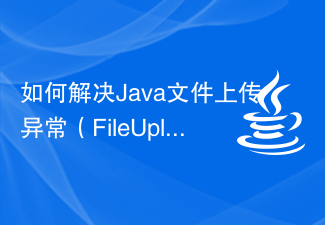 How to solve Java file upload exception (FileUploadException)
Aug 18, 2023 pm 12:11 PM
How to solve Java file upload exception (FileUploadException)
Aug 18, 2023 pm 12:11 PM
How to solve Java file upload exception (FileUploadException). One problem that is often encountered in web development is FileUploadException (file upload exception). It may occur due to various reasons such as file size exceeding limit, file format mismatch, or incorrect server configuration. This article describes some ways to solve these problems and provides corresponding code examples. Limit the size of uploaded files In most scenarios, limit the file size
 How to use gRPC to implement file upload in Golang?
Jun 03, 2024 pm 04:54 PM
How to use gRPC to implement file upload in Golang?
Jun 03, 2024 pm 04:54 PM
How to implement file upload using gRPC? Create supporting service definitions, including request and response messages. On the client, the file to be uploaded is opened and split into chunks, then streamed to the server via a gRPC stream. On the server side, file chunks are received and stored into a file. The server sends a response after the file upload is completed to indicate whether the upload was successful.
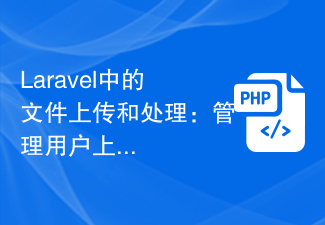 File Uploading and Processing in Laravel: Managing User Uploaded Files
Aug 13, 2023 pm 06:45 PM
File Uploading and Processing in Laravel: Managing User Uploaded Files
Aug 13, 2023 pm 06:45 PM
File Uploading and Processing in Laravel: Managing User Uploaded Files Introduction: File uploading is a very common functional requirement in modern web applications. In the Laravel framework, file uploading and processing becomes very simple and efficient. This article will introduce how to manage user-uploaded files in Laravel, including verification, storage, processing, and display of file uploads. 1. File upload File upload refers to uploading files from the client to the server. In Laravel, file uploads are very easy to handle. first,
 How to implement FTP file upload progress bar using PHP
Jul 30, 2023 pm 06:51 PM
How to implement FTP file upload progress bar using PHP
Jul 30, 2023 pm 06:51 PM
How to use PHP to implement FTP file upload progress bar 1. Background introduction In website development, file upload is a common function. For the upload of large files, in order to improve the user experience, we often need to display an upload progress bar to the user to let the user know the file upload process. This article will introduce how to use PHP to implement the FTP file upload progress bar function. 2. The basic idea of implementing the progress bar of FTP file upload. The progress bar of FTP file upload is usually calculated by calculating the size of the uploaded file and the size of the uploaded file.
 Simplify file upload processing with Golang functions
May 02, 2024 pm 06:45 PM
Simplify file upload processing with Golang functions
May 02, 2024 pm 06:45 PM
Answer: Yes, Golang provides functions that simplify file upload processing. Details: The MultipartFile type provides access to file metadata and content. The FormFile function gets a specific file from the form request. The ParseForm and ParseMultipartForm functions are used to parse form data and multipart form data. Using these functions simplifies the file processing process and allows developers to focus on business logic.
 PHP file upload guide: How to use the move_uploaded_file function to handle uploaded files
Jul 30, 2023 pm 02:03 PM
PHP file upload guide: How to use the move_uploaded_file function to handle uploaded files
Jul 30, 2023 pm 02:03 PM
PHP file upload guide: How to use the move_uploaded_file function to handle uploaded files In developing web applications, file upload is a common requirement. PHP provides a convenient function move_uploaded_file() for processing uploaded files. This article will introduce you how to use this function to implement the file upload function. 1. Preparation Before starting, make sure that your PHP environment has been configured with file upload parameters. You can do this by opening php.in






