 Web Front-end
Web Front-end
 H5 Tutorial
H5 Tutorial
 HTML5 development example-ThreeJs code sharing for particle animation floating flower effect
HTML5 development example-ThreeJs code sharing for particle animation floating flower effect
HTML5 development example-ThreeJs code sharing for particle animation floating flower effect
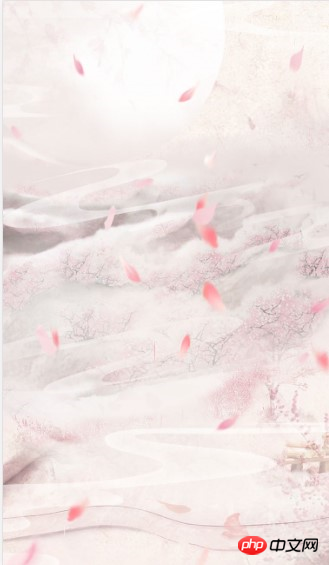
Particle animation can be implemented in ThreeJs in several ways
This example uses the Sprite class to build particles
官方对Sprite类的解释 Sprite A sprite is a plane that always faces towards the camera, generally with a partially transparent texture applied. Sprites do not cast shadows, setting castShadow = true will have no effect.
About the meaning: the object created by this class It is a plane that always faces the camera, and textures can be applied to it. Sprite objects cannot add shadows, so the castShadow attribute is invalid
First we create the scene and camera
container = document.createElement( 'p' ); document.body.appendChild( container ); camera = new THREE.PerspectiveCamera( 60, window.innerWidth / window.innerHeight, 1, 10000 ); camera.position.set( 0, 0, 120 ); scene = new THREE.Scene();
Then use Sprite to create particles
var textureList=[pic1,pic2,pic3,pic4,pic5,pic6,pic7,pic8,pic9,pic10]
var textureLoader = new THREE.TextureLoader();
var textureId = parseInt(Math.random()*100)%10
var texture = textureLoader.load(textureList[textureId]);
var particle = new THREE.Sprite( new THREE.SpriteMaterial( { map: texture } ) );Generate random numbers, randomly obtain texture resources, and use the Sprite class to create particles
particle.position.x = Math.round(Math.random() *winHeight* 1000)%200 +120; particle.position.y =Math.round(Math.random() *winHeight* 10000)%100 +60; particle.position.z = Math.random() * 3 - 30; particle.scale.x = particle.scale.y = Math.round(Math.random() * 50)%5+10 ;
Use random numbers to set the position and size of the particles
Because the Sprite class creates a surface that always faces the camera, that is It says that it cannot use flipping to make the petals have a flipping effect.
But I need to add a flipping effect to the petals
My implementation idea is that when the 2d element is reversed, it is actually equivalent to compressing the size of its x-axis
So I set a The size of the current x-axis
and the initial deformation speed
particle.sizeX = particle.scale.x; particle.xScaleSpeed = -0.08;
The following is the code for initialization of all particles
for ( var i = 0; i < 30; i ++ ) {
var textureLoader = new THREE.TextureLoader();
var textureId = parseInt(Math.random()*10);
var texture = textureLoader.load(textureList[textureId]);
var particle = new THREE.Sprite( new THREE.SpriteMaterial( { map: texture } ) );
particle.position.x = Math.round(Math.random() *winHeight* 1000)%200 +120;
particle.position.y =Math.round(Math.random() *winHeight* 10000)%100 +60;
particle.position.z = Math.random() * 3 - 30;
particle.scale.x = particle.scale.y = Math.round(Math.random() * 50)%5+10 ;
particle.sizeX = particle.scale.x;
particle.xScaleSpeed = -0.08;
particle.speed = Math.round(Math.random()*10)/50;
particles.push(particle);
scene.add( particle );
}After creating the particles
Create canvasRender
renderer = new THREE.CanvasRenderer({alpha:true});
renderer.setClearColor("#ffffff",0);
renderer.setPixelRatio( window.devicePixelRatio );
renderer.setSize( window.innerWidth, winHeight );
container.appendChild( renderer.domElement );because Prepare to let the petals fall from the upper left to the lower right, so every time you render the picture, you need to offset the petals to the lower right
particles[i].position.x+=particles[i].speed;
This speed is randomly generated when I create the particles, in order to let the petals The speed of each piece is different
particles[i].position.y-=particles[i].speed+0.1;
Add an offset to the y-axis every time it is rendered,
Because this effect needs to be displayed on a vertical screen,
so the y-axis speed ratio The effect will be better if the x-axis is faster
particles[i].scale.x += particles[i].xScaleSpeed;
Then add a deformation amount to the particle shape each time it is rendered
if(particles[i].scale.x <-particles[i].sizeX){
particles[i].xScaleSpeed = 0.08
}
if(particles[i].scale.x >=particles[i].sizeX){
particles[i].xScaleSpeed = -0.08
}It is necessary to simulate the effect of petals flipping. When the current deformation amount exceeds the original When changing the size, the deformation direction is changed to the opposite direction (from being larger to smaller)
if(particles[i].scale.x <0.3&&particles[i].scale.x >0){
particles[i].scale.x=-0.3
}
if(particles[i].scale.x >-0.3&&particles[i].scale.x <0){
particles[i].scale.x=0.3
}At this point we have completed the dynamics of falling + flipping particles.
We also need to reassign the particles to an initial position when they exceed the effect display area
if(particles[i].position.y<-100||particles[i].position.x>50|particles[i].position.z>150){
particles[i].position.x = -Math.round(Math.random() *winWidth* 1000)%(winWidth);
particles[i].position.y = Math.round(Math.random() *winHeight* 1000)%200 +120
particles[i].position.z = Math.random() * 5 - 30;
particles[i].speed=Math.round(Math.random()*10)/30;
}In this way, the effect of floating petals is
completed
The above is the detailed content of HTML5 development example-ThreeJs code sharing for particle animation floating flower effect. For more information, please follow other related articles on the PHP Chinese website!

Hot AI Tools

Undresser.AI Undress
AI-powered app for creating realistic nude photos

AI Clothes Remover
Online AI tool for removing clothes from photos.

Undress AI Tool
Undress images for free

Clothoff.io
AI clothes remover

Video Face Swap
Swap faces in any video effortlessly with our completely free AI face swap tool!

Hot Article

Hot Tools

Notepad++7.3.1
Easy-to-use and free code editor

SublimeText3 Chinese version
Chinese version, very easy to use

Zend Studio 13.0.1
Powerful PHP integrated development environment

Dreamweaver CS6
Visual web development tools

SublimeText3 Mac version
God-level code editing software (SublimeText3)

Hot Topics
 Table Border in HTML
Sep 04, 2024 pm 04:49 PM
Table Border in HTML
Sep 04, 2024 pm 04:49 PM
Guide to Table Border in HTML. Here we discuss multiple ways for defining table-border with examples of the Table Border in HTML.
 Nested Table in HTML
Sep 04, 2024 pm 04:49 PM
Nested Table in HTML
Sep 04, 2024 pm 04:49 PM
This is a guide to Nested Table in HTML. Here we discuss how to create a table within the table along with the respective examples.
 HTML margin-left
Sep 04, 2024 pm 04:48 PM
HTML margin-left
Sep 04, 2024 pm 04:48 PM
Guide to HTML margin-left. Here we discuss a brief overview on HTML margin-left and its Examples along with its Code Implementation.
 HTML Table Layout
Sep 04, 2024 pm 04:54 PM
HTML Table Layout
Sep 04, 2024 pm 04:54 PM
Guide to HTML Table Layout. Here we discuss the Values of HTML Table Layout along with the examples and outputs n detail.
 HTML Input Placeholder
Sep 04, 2024 pm 04:54 PM
HTML Input Placeholder
Sep 04, 2024 pm 04:54 PM
Guide to HTML Input Placeholder. Here we discuss the Examples of HTML Input Placeholder along with the codes and outputs.
 HTML Ordered List
Sep 04, 2024 pm 04:43 PM
HTML Ordered List
Sep 04, 2024 pm 04:43 PM
Guide to the HTML Ordered List. Here we also discuss introduction of HTML Ordered list and types along with their example respectively
 Moving Text in HTML
Sep 04, 2024 pm 04:45 PM
Moving Text in HTML
Sep 04, 2024 pm 04:45 PM
Guide to Moving Text in HTML. Here we discuss an introduction, how marquee tag work with syntax and examples to implement.
 HTML onclick Button
Sep 04, 2024 pm 04:49 PM
HTML onclick Button
Sep 04, 2024 pm 04:49 PM
Guide to HTML onclick Button. Here we discuss their introduction, working, examples and onclick Event in various events respectively.





