Detailed explanation of html tags (2)
In the previous article, we mainly talked about some basic tags of http, such as link tags, image tags, html framework, etc. Then we will mainly give a detailed explanation of table tags, list tags, and form tags
1: Table label
<!DOCTYPE html>
<html>
<head>
<!-- 原创作者:蜗牛 -->
<title>table标签</title>
</head>
<body>
<table border="1" width="360" height="240"
cellspacing="1" cellpadding="1"
align="center" bgcolor="red"> <!--这里的center表示该表格在页面的中间位置-->
<!--这里的背景色标签是bgcolor-->
<caption><h2>我的好朋友</caption>
<tr>
<th>姓名</th>
<th>性别</th>
<th>年龄</th>
<th>爱好</th>
</tr>
<tr align="center"> <!--这里的center表示的是表格里面的字体居中-->
<td>小红</td>
<td>女</td>
<td>20</td>
<td>跳舞</td>
</tr>
<tr align="center">
<td>小舵</td>
<td>女</td>
<td>24</td>
<td>唱歌</td>
</tr>
</table>
</body>
</html>Note:
border Set the width of the table border in pixels
width Set the table width in units of pixel
height Out out out out out out of which distance
bgcolor using using using using using using using using out off out out off out out off out off out out out outcer outgel's' out's ’ ’ ’ back back through back back ’s ‐ ‐ ‐ it s and t ; Used to represent the table header
(2) About merged cells
<!DOCTYPE html>
<html>
<head>
<title>table中合并单元格</title>
</head>
<body>
<table border="1" width="300" height="200"
align="center" background="first.jpg" > <!--background代表的是背景图片,bgcolor代表背景色完全不一样-->
<tr align="center" width="100" >
<td>1</td>
<td colspan="2">占两列</td> <!--当colspan="2"表示在同一行中,两列并一列,那么在它下面少写一个<td></td>标签-->
<!-- 删除掉此<td></td> -->
<td>2</td>
</tr>
<tr align="center" width="100">
<td rowspan="2">占两行</td> <!--当 rowspan="2"表示在同一列中 两行并一行,那么在同一列中删掉一个<td></td>标签-->
<td>3</td>
<td>4</td>
<td>5</td>
</tr>
<tr align="center" width="100" >
<!-- 删除掉此<td></td> -->
<td>6</td>
<td>7</td>
<td>8</td>
</tr>
</table>
</body>
</html>The running results are as follows:
Note: When you enter different content in each cell of the table, your content length will change. There are two ways to keep each cell the same size. 1; For example, when your table is always high For 400, you set 4 lines, then add the attribute: hight=100 to each<!DOCTYPE html>
<html>
<head>
<title>列表标签</title>
</head>
<body bgcolor="#FFFF00">
<!-- 无序列表 -->
2017年心愿
<ul type="circle"> <!--无序序列<ul> ,无序有circle:圆点,square:小方块-->
<li>父母身体健康</li>
<li>宝宝健康成长</li>
<li>媳妇健健康康</li>
</ul>
<!-- 有序列表 -->
2017年大事件
<ol type="1" start="2"> <!--有序的标签是<ol>,有序有五种:1,A,a ,i,I,start代表从什么时候开始等于2代表从2开始-->
<li>老婆要生小孩了</li>
<li>自己换工作了</li>
<li>要卖掉一套房</li>
</ol>
<!-- 自定义列表 -->
<dl> <!--在自定义列表<dl> </dl>中使用<dt> </dt>表示小标题,使用<dd> </dd>表示列表项-->
<dt>时刻告诉自己</dt>
<dd>不抱怨</dd>
<dd>零负能量</dd>
<dd>该与不该</dd>
</dl>
</body>
</html> The running result is as follows: 3: Form Form tag
The running result is as follows: 3: Form Form tag<!DOCTYPE html>
<head>
<title>form表单</title>
</head>
<body>
<!--form 指的是表单标签 当前标签的内容在提交的时候都会被自动提交 action=""是指把当前表单提交的位置-->
<form action="Myservlet" method="post" onSubmit="return submitFun();"> <!--onSubmit只有当返回为true是才能提交表单-->
<fieldset> <!--主要会在相关表单元素周围绘制边框-->
<legend>用户注册</legend> <!--在上面绘制的边框绘制的位置写上“用户注册”-->
<!--input 一个输入框里 type 的当前输入框的类型 text 是指当前的类型是文本框name是用来区分不同的文本框-->
<!--的也是在表单提交后用来获取表单的内容 -->
用户名:<input type="text" name="username" /><br/><br/>
密码 :<input type="password" name="password"/><br/><br/> <!--password代表输入的文字显示为黑点-->
<!--value是指当前表单提交后 获取的值 checked设置默认选中的情况-->
性别:男性<input type="radio" name="sex" value="male" checked="checked"> <!--radio代表单选按钮-->
女性<input type="radio" name="sex" value="female"> <br/><br/>
学历: <select name="education"> <!--select代表下来列表-->
<option value="gz">博士</option> <!--option代表每一个值,取名gz为了后台获取-->
<option value="yjs">研究生</option>
<option value="bk" selected="selected">本科</option> <!--select代表默认选中,本科会显示到界面-->
<option value="zk">专科</option>
</select> <br/><br/>
兴趣爱好:<input type="checkbox" name="likes" value="bike" />骑车 <!--checkbox复选框-->
<input type="checkbox" name="likes" value="sleep" checked="checked" />睡觉 <!--checked代表默认选中-->
<input type="checkbox" name="likes" value="eat" />吃饭
<input type="checkbox" name="likes" value="daima" />敲代码 <br/>
备注:<textarea cols="40" rows="5" name="bz"></textarea> <br/><br/> <!--textarea文本域设置行和列-->
个人头像:<input type="file"><br> <!--代表可以在电脑上宣文件-->
<!--disabled代表不可编辑,我在测试中发现不可编辑状态后台是无法取到这个value值的,想要获得就要在提交时改变为可编辑-->
个人网站:<input type="url" value="www.baidu.com" disabled="disabled"> <br>
个人邮箱:<input type="email"><br> <!--邮箱格式-->
身体体重:<input type="number"><br> <!--代表只能输入数字-->
出生日期:<input type="date"><br> <!--可选年月日-->
详细时间:<input type="time"><br> <!--time--代表显示时分-->
隐藏项: <input type="hidden" value="你们看不到我"><br> <!--这个隐藏标签有很大的作用,可以不显示在界面,但后台可以获取值-->
<input type="button" value="填写完毕"> <!--普通的button按钮-->
<input type="reset" value="重置信息"> <!--reset代表一按重置所以信息清空-->
<input type="submit" value="完成注册"> <!--submi代表所以信息提交到后台,如果上面调用了onSubmit方法,那么返回为true才提交-->
<input type="image" src="first.jpg" height="20" width="40"> <!--image也可以进行表单的提交-->
47 </fieldset>
</form>
</body>
</html>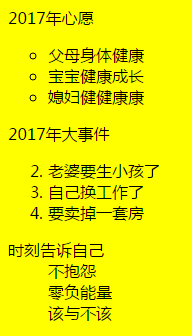

Hot AI Tools

Undresser.AI Undress
AI-powered app for creating realistic nude photos

AI Clothes Remover
Online AI tool for removing clothes from photos.

Undress AI Tool
Undress images for free

Clothoff.io
AI clothes remover

Video Face Swap
Swap faces in any video effortlessly with our completely free AI face swap tool!

Hot Article

Hot Tools

Notepad++7.3.1
Easy-to-use and free code editor

SublimeText3 Chinese version
Chinese version, very easy to use

Zend Studio 13.0.1
Powerful PHP integrated development environment

Dreamweaver CS6
Visual web development tools

SublimeText3 Mac version
God-level code editing software (SublimeText3)

Hot Topics
 How to extract HTML tag content using regular expressions in Go language
Jul 14, 2023 pm 01:18 PM
How to extract HTML tag content using regular expressions in Go language
Jul 14, 2023 pm 01:18 PM
How to use regular expressions to extract HTML tag content in Go language Introduction: Regular expression is a powerful text matching tool, and it is also widely used in Go language. In the scenario of processing HTML tags, regular expressions can help us quickly extract the required content. This article will introduce how to use regular expressions to extract the content of HTML tags in Go language, and give relevant code examples. 1. Introduce related packages First, we need to import related packages: regexp and fmt. regexp package provides
 How to remove HTML tags using Python regular expressions
Jun 22, 2023 am 08:44 AM
How to remove HTML tags using Python regular expressions
Jun 22, 2023 am 08:44 AM
HTML (HyperTextMarkupLanguage) is a standard language for creating Web pages. It uses tags and attributes to describe various elements on the page, such as text, images, tables, links, etc. However, when processing HTML text, it is difficult to quickly extract the text content for subsequent processing. At this time, we can use regular expressions in Python to remove HTML tags to quickly extract plain text. In Python, regular tables
 How to remove HTML tags from string in PHP?
Mar 23, 2024 pm 09:03 PM
How to remove HTML tags from string in PHP?
Mar 23, 2024 pm 09:03 PM
PHP is a commonly used server-side scripting language that is widely used in website development and back-end application development. When developing a website or application, you often encounter situations where you need to process HTML tags in strings. This article will introduce how to use PHP to remove HTML tags from strings and provide specific code examples. Why do you need to remove HTML tags? HTML tags are often included when processing user input or text obtained from a database. Sometimes we want to remove these HTML tags when displaying text
 How to escape html tags in php
Feb 24, 2021 pm 06:00 PM
How to escape html tags in php
Feb 24, 2021 pm 06:00 PM
In PHP, you can use the htmlentities() function to escape html, which can convert characters into HTML entities. The syntax is "htmlentities(string,flags,character-set,double_encode)". You can also use the html_entity_decode() function in PHP to de-escape html and convert HTML entities into characters.
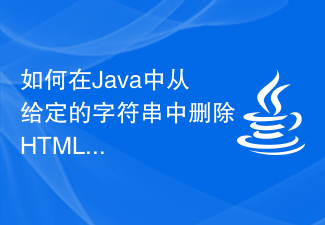 How to remove HTML tags from given string in Java?
Aug 29, 2023 pm 06:05 PM
How to remove HTML tags from given string in Java?
Aug 29, 2023 pm 06:05 PM
String is a final class in Java, it is immutable, which means we cannot change the object itself, but we can change the reference of the object. HTML tags can be removed from a given string using the replaceAll() method of String class. We can remove HTML tags from a given string using regular expressions. After removing the HTML tags from the string, it returns a string as normal text. Syntax publicStringreplaceAll(Stringregex,Stringreplacement) example publicclassRemoveHTMLTagsTest{&nbs
 What is an example of a starting tag in HTML?
Apr 06, 2025 am 12:04 AM
What is an example of a starting tag in HTML?
Apr 06, 2025 am 12:04 AM
AnexampleofastartingtaginHTMLis,whichbeginsaparagraph.StartingtagsareessentialinHTMLastheyinitiateelements,definetheirtypes,andarecrucialforstructuringwebpagesandconstructingtheDOM.
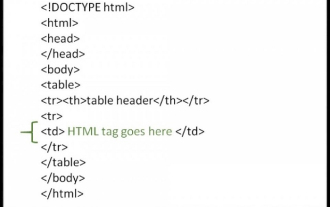 How to use HTML tags in HTML tables?
Sep 08, 2023 pm 06:13 PM
How to use HTML tags in HTML tables?
Sep 08, 2023 pm 06:13 PM
We can easily add HTML tags in the table. HTML tags should be placed inside <td> tags. For example, add paragraph <p>…</p> tags or other available tags inside the <td> tag. Syntax The following is the syntax for using HTMl tags in HTML tables. <td><p>Paragraphofthecontext</p><td>Example 1 An example of using HTML tags in an HTML table is given below. <!DOCTYPEhtml><html><head&g
 PHP regular expression method to verify basic HTML tags
Jun 24, 2023 am 08:07 AM
PHP regular expression method to verify basic HTML tags
Jun 24, 2023 am 08:07 AM
PHP is an efficient web development language that supports regular expression functions and can quickly verify the validity of input data. In web development, HTML is a common markup language, and validating HTML tags is a very important method for web form validation. This article will introduce basic HTML tag verification methods and how to use PHP regular expressions for verification. 1. Basic structure of HTML tags HTML tags consist of element names and attributes surrounded by angle brackets. Common tags include p, a, div






