How to make Baidu login framework
Baidu login
<!DOCTYPE html><html>
<head>
<meta charset="UTF-8">
<title></title>
<style>
body{
margin: 0;
padding: 0;
}
img{
width: 270px;
height: 129px;
display: block;
margin: 10px auto;
}
.btn{
}
font:hover{
cursor: pointer;
color: red;
}
.back-img{
border: 1px solid #000000;
position: absolute;
width: 100%;
height: 100%;
top: 0px;
left: 0px;
background-color: #000000;
opacity: 0.3;
z-index: 100;
display: none;
}
.login{
border: 1px solid #000000;
width: 390px;
height: 500px;
position: absolute;
top:26%;
left: 35%;
background-color:pink;
z-index: 110;
display: none;
}
.login-top{
position: absolute;
width: 100%;
height: 10%;
background-color: gray;
}
.close-login{
display: block;
position: absolute;
right: 10px;
top: 5px;
width: 30px;
height: 30px;
text-align: center;
line-height: 30px;
font-size: 30px;
color: #FFFFFF;
}
.close-login:hover{
border: 1px solid #FFFFFF;
cursor: pointer;
}
.login-top:hover{
cursor: move;
}
</style>
<script type="text/javascript" src="js/a.js" ></script>
<script>
//点击登录
function login(){
//获取覆盖图层对象
var backimg = document.getElementById("backimg"); //登录框的p对象
var login = document.getElementById("move_p");
login.style.display = "block";
backimg.style.display = "block";
} //隐藏登录弹出框
function loginClose(){
//登录框的p对象
var login = document.getElementById("move_p"); //获取覆盖图层对象
var backimg = document.getElementById("backimg");
login.style.display = "none";
backimg.style.display = "none";
} </script>
</head>
<body>
<p id="backimg" class="back-img" ></p>
<p id="move_p" class="login">
<!--登录弹出框顶部-->
<p class="login-top" onmousedown="down()" onmouseup="up()" onmousemove="move()">
<span class="close-login" onclick="loginClose()">×</span>
</p>
</p>
<p class="top">
<font onclick="login()">登录</font>
</p>
<img src="img/logo.png" />
<p class="btn">
<input type="text" />
<button>百度一下</button>
</p>
</body></html>The above is the detailed content of How to make Baidu login framework. For more information, please follow other related articles on the PHP Chinese website!

Hot AI Tools

Undresser.AI Undress
AI-powered app for creating realistic nude photos

AI Clothes Remover
Online AI tool for removing clothes from photos.

Undress AI Tool
Undress images for free

Clothoff.io
AI clothes remover

Video Face Swap
Swap faces in any video effortlessly with our completely free AI face swap tool!

Hot Article

Hot Tools

Notepad++7.3.1
Easy-to-use and free code editor

SublimeText3 Chinese version
Chinese version, very easy to use

Zend Studio 13.0.1
Powerful PHP integrated development environment

Dreamweaver CS6
Visual web development tools

SublimeText3 Mac version
God-level code editing software (SublimeText3)

Hot Topics
 deepseek web version entrance deepseek official website entrance
Feb 19, 2025 pm 04:54 PM
deepseek web version entrance deepseek official website entrance
Feb 19, 2025 pm 04:54 PM
DeepSeek is a powerful intelligent search and analysis tool that provides two access methods: web version and official website. The web version is convenient and efficient, and can be used without installation; the official website provides comprehensive product information, download resources and support services. Whether individuals or corporate users, they can easily obtain and analyze massive data through DeepSeek to improve work efficiency, assist decision-making and promote innovation.
 How do the lightweight options of PHP frameworks affect application performance?
Jun 06, 2024 am 10:53 AM
How do the lightweight options of PHP frameworks affect application performance?
Jun 06, 2024 am 10:53 AM
The lightweight PHP framework improves application performance through small size and low resource consumption. Its features include: small size, fast startup, low memory usage, improved response speed and throughput, and reduced resource consumption. Practical case: SlimFramework creates REST API, only 500KB, high responsiveness and high throughput
 How does the learning curve of PHP frameworks compare to other language frameworks?
Jun 06, 2024 pm 12:41 PM
How does the learning curve of PHP frameworks compare to other language frameworks?
Jun 06, 2024 pm 12:41 PM
The learning curve of a PHP framework depends on language proficiency, framework complexity, documentation quality, and community support. The learning curve of PHP frameworks is higher when compared to Python frameworks and lower when compared to Ruby frameworks. Compared to Java frameworks, PHP frameworks have a moderate learning curve but a shorter time to get started.
 ai tool recommendation
Nov 29, 2024 am 11:08 AM
ai tool recommendation
Nov 29, 2024 am 11:08 AM
This article introduces six popular AI tools, including Douyin Doubao, Wenxin Yige, Tencent Zhiying, Baidu Feipiao EasyDL, Baidu AI Studio and iFlytek Spark Cognitive Large Model. These tools cover different functions such as text creation, image generation, video editing, and AI model development. Choosing the right AI tool requires consideration of factors such as functional requirements, technical level, and cost budget. These tools provide convenient and efficient solutions for individuals and businesses in need of AI assistance.
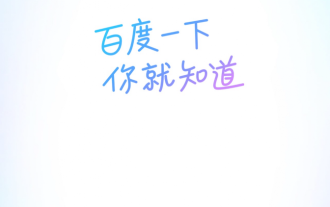 Another national product from Baidu is connected to DeepSeek. Is it open or follow the trend?
Mar 12, 2025 pm 01:48 PM
Another national product from Baidu is connected to DeepSeek. Is it open or follow the trend?
Mar 12, 2025 pm 01:48 PM
DeepSeek-R1 empowers Baidu Library and Netdisk: The perfect integration of deep thinking and action has quickly integrated into many platforms in just one month. With its bold strategic layout, Baidu integrates DeepSeek as a third-party model partner and integrates it into its ecosystem, which marks a major progress in its "big model search" ecological strategy. Baidu Search and Wenxin Intelligent Intelligent Platform are the first to connect to the deep search functions of DeepSeek and Wenxin big models, providing users with a free AI search experience. At the same time, the classic slogan of "You will know when you go to Baidu", and the new version of Baidu APP also integrates the capabilities of Wenxin's big model and DeepSeek, launching "AI search" and "wide network information refinement"
 Baidu Wenxin Big Model 4.0 Turbo is open to enterprises, with a price reduction of 70% compared to the general version of Wenxin Yiyan 4.0
Jul 11, 2024 pm 07:14 PM
Baidu Wenxin Big Model 4.0 Turbo is open to enterprises, with a price reduction of 70% compared to the general version of Wenxin Yiyan 4.0
Jul 11, 2024 pm 07:14 PM
According to news from this site on July 5, Baidu released the new Wenxin Large Model 4.0 Turbo version at the WAVESUMMIT Deep Learning Developer Conference on June 28. Compared with Wenxin large model version 4.0, Turbo has faster response speed and stronger retrieval capabilities. At today’s 2024 World Artificial Intelligence Conference, Baidu Vice President Xie Guangjun said that Wenxinyiyan 4.0 Turbo has officially been fully opened to enterprises. The pricing is 0.03 yuan/thousand Tokens for input and 0.06 yuan/thousand Tokens for output. “If according to 3: 1 Based on the input and output length statistics, the price reduction of the general version of Wenxin Yiyan 4.0 is 70%. "Baidu said that based on the powerful basic large model, the Wenxin large model further creates innovations.
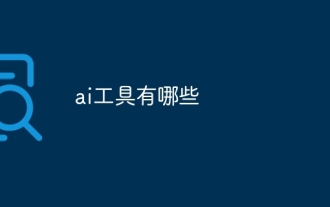 What are the AI tools?
Nov 29, 2024 am 11:11 AM
What are the AI tools?
Nov 29, 2024 am 11:11 AM
AI tools include: Doubao, ChatGPT, Gemini, BlenderBot, etc.
 Why can custom style sheets take effect on local web pages in Safari but not on Baidu pages?
Apr 05, 2025 pm 05:15 PM
Why can custom style sheets take effect on local web pages in Safari but not on Baidu pages?
Apr 05, 2025 pm 05:15 PM
Discussion on using custom stylesheets in Safari Today we will discuss a custom stylesheet application problem for Safari browser. Front-end novice...






