 Web Front-end
Web Front-end
 CSS Tutorial
CSS Tutorial
 Summary and interpretation of border triangle shadows and multiple borders
Summary and interpretation of border triangle shadows and multiple borders
Summary and interpretation of border triangle shadows and multiple borders
1. Combination writing method of border
border: border-width border-style border-color;
border-width: border width, cannot be a percentage, because it will not Changes according to the width of the device; similarly, outline | text-shadow | box-shadow cannot be used;
border-style: border style, generally more solid, dashed (dashed line), dotted (dotted line) ) also has;
border-color: border color, the default color is the text color of the element, if not set, the text color is inherited from the parent element;
The border can be set individually according to the direction, Up, down, left and right, border-top | border-bottom | border-left | border-right;
So the properties can also be set individually, border-top-width | border-top-style | border-top-color;
Single attributes can also be written in combination:
border-width: top, right, bottom, left; (clockwise)
border-width: top, left, bottom;
border-width: up, down, left and right;
border-width: four directions;
border-style | border-color can also be set like this;
Also You can use a combination of writing methods according to the direction:
border-left: border width, border style, border color;
2. Use border to make graphics
border The intersection of is a diagonal line. Masters use this feature to make triangles. With other attributes, various graphics can be made;
The principle is to control the border color in four directions. You can make a triangle; then control the width, you can make a variety of obtuse and acute triangles;


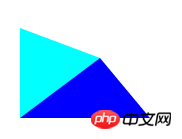




#
<!DOCTYPE html><html>
<head>
<meta charset="UTF-8">
<title></title>
<style type="text/css">
.triangle{
border-style:solid;
border-width: 30px 50px 60px 80px;
/*我们可以控制各方向边框的宽度,做出各种不同的三角形*/
border-color: #f00 #0f0 #00f #0ff;
/*四个方向的颜色自由设置,当设置其他三个方向或两个方向的颜色为transparent(透明色)时,另一方向就成了一个三角形*/
width: 0;/*盒子宽度为0,四个方向的border宽度一致,可以用border做正方形*/
margin: 100px;
}
</style>
</head>
<body>
<p class="triangle"></p>
</body></html>##I prefer to write according to the direction Triangle, easy to understand like this:

.triangle{
border-left: 10px solid transparent;
border-right: 10px solid transparent;
border-bottom: 10px solid #0ff;
/*我们一般根据方向来写三角形,这样容易记忆;箭头指向的反方向的颜色设置为你想要的,然后箭头方向不要写,另外两个方向的颜色设置为transperent透明*/
}
3. Small triangle The shadow
triangle is made, but when we define a box-shadow for the element, the following situation will occur:
 If you don’t want the shadow, it will be very difficult It’s easy to solve, just delete the box-shadow of the triangle;
If you don’t want the shadow, it will be very difficult It’s easy to solve, just delete the box-shadow of the triangle;
In practical applications, we need shadows in many cases, but the shadows appear on the two sides of the triangle. The following figure shows the container Shadow set;
我们可以在加一个元素,也写成三角形,设置层级比箭头和容器元素都小,并且设置滤镜,位置比箭头稍高,露出边缘部分就可以了;
当我们把之前的箭头删掉,就是如图:
完成品: PS:滤镜也有兼容性问题,建议用谷歌浏览器测试;
PS:滤镜也有兼容性问题,建议用谷歌浏览器测试;
以下是代码:
<!DOCTYPE html><html>
<head>
<meta charset="UTF-8">
<title></title>
<style type="text/css">
.note{
margin: 100px;
width: 200px;
height: 80px;
background: #f60;
position: relative;
border-radius: 5px;
box-shadow: 0 0 10px 0px #000;
/*水平偏移---垂直偏移---模糊度---扩张半径---颜色*/
}
.triangle{
border-left: 10px solid transparent;
border-right: 10px solid transparent;
border-bottom: 10px solid #f60;
/*我们一般根据方向来写三角形,这样容易记忆;箭头指向的反方向的颜色设置为你想要的,然后箭头方向不要写,另外两个方向的颜色设置为transperent透明*/
position: absolute;
top: -10px;
left: 50%;
margin-left: -10px;
}
.filter{
border-left: 10px solid transparent;
border-right: 10px solid transparent;
border-bottom: 10px solid #000;
position: absolute;
top: -10px;
left: 50%;
margin-left: -10px;
z-index: -1;
filter: blur(2px);
/*这又设计到滤镜的知识*/
}
</style>
</head>
<body>
<p class="wrapper">
<p class="note">
<span class="triangle"></span>
<span class="filter"></span>
</p>
</p>
</body></html>4.小三角的边框
三角形阴影问题可以这样解决,同理,三角形的边框也可以这样:
写个三角形,沉在箭头下边,颜色设置成边框颜色,位置比箭头稍高一些(容器边框宽度值),就可以了;
接下来我使用:after 和 :before 写的三角形和边框,同理上面的阴影也可以这样;
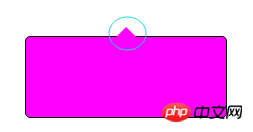
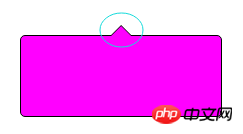
<!DOCTYPE html><html>
<head>
<meta charset="UTF-8">
<title></title>
<style type="text/css">
.note{
margin: 100px;
width: 200px;
height: 80px;
background: #f0f;
position: relative;
border-radius: 5px;
border: 1px solid #000;
}
.note:after{
content: "";
border-left: 10px solid transparent;
border-right: 10px solid transparent;
border-bottom: 10px solid #f0f;
/*我们一般根据方向来写三角形,这样容易记忆;箭头指向的反方向的颜色设置为你想要的,然后箭头方向不要写,另外两个方向的颜色设置为transperent透明*/
position: absolute;
top: -10px;
left: 50%;
margin-left: -10px;
}
.note:before{
content: "";
border-left: 10px solid transparent;
border-right: 10px solid transparent;
border-bottom: 10px solid #000;
position: absolute;
top: -11px;
/*写个三角形,沉在箭头下边,颜色设置成边框颜色,位置比箭头稍高一些(容器边框宽度值),就可以了*/
left: 50%;
margin-left: -10px;
z-index: -1;
}
</style>
</head>
<body>
<p class="wrapper">
<p class="note"></p>
</p>
</body></html>
5. border-radius圆角
css3属性border-radius,“边框半径”,值可以用px、em、pt、百分比等;
border-radius支持四个角使用不同弧度,方向依次是左上--右上--右下--左下(是从左上开始,顺时针);
border-radius还可以单独对每个角设置:
border-top-left-radius
border-top-right-radius
border-bottom-right-radius
border-bottom-left-radius
单独设置可以写两个值,第一个值是水平半径,第二个值是垂直半径;如果只有一个值,那么水平和垂直相等;

<!DOCTYPE html><html>
<head>
<meta charset="UTF-8">
<title></title>
<style type="text/css">
*{
padding: 0;
margin: 0;
}
.test{
width: 200px;
height: 80px;
margin: 100px;
background: #f0f;
border-radius: 15px 20px 35px 50px / 10% 25% 1em 50%;
/*水平-----/-----垂直,中间用“/”隔开*/
/*左上水平 右上水平 右下水平 左下水平 / 左上垂直 右上垂直 右下垂直 左下垂直*/
/*这种方法不推荐使用,太乱了,傻傻分不清楚*/
}
</style>
</head>
<body>
<p class="test"></p>
</body></html>当然,这个属性我们用的最多的就是画圆形,把值设成宽度的一半及以上(50%及以上),border-radius:50%,我就不举列子了;
6. 多重边框
outline制作多重边框
有的需求是边框外面还有边框,我们可以用outline来写,有一个相关的属性outline-offset,可以控制描边与边缘的位置关系,可以设置成负值;
outline制作多重边框,最多只能两层,而且不能是弧形的;

<!DOCTYPE html><html>
<head>
<meta charset="UTF-8">
<title></title>
<style type="text/css">
*{
padding: 0;
margin: 0;
}
.test{
margin: 100px;
width: 200px;
height: 80px;
border:10px solid #f0f;
outline: 15px solid #f90;
outline-offset: -25px;
}
</style>
</head>
<body>
<p class="test"></p>
</body></html>box-shadow制作多重边框
box-shadow可以做很多层(多了会很卡,电脑性能问题),而且配合border-radius属性可以做出弧形;
box-shadow是不占据空间的,所以无法响应事件,我们可以利用inset设置成内阴影,在扩大空间就好了;
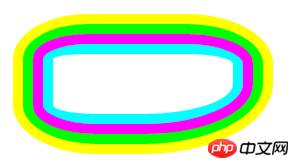
<!DOCTYPE html><html>
<head>
<meta charset="UTF-8">
<title></title>
<style type="text/css">
*{
padding: 0;
margin: 0;
}
.test{
margin: 100px;
width: 200px;
height: 80px;
border:10px solid #f0f;
border-radius: 25% 30% 50% 29%;
box-shadow: 0 0 0 10px #0f0 , 0 0 0 20px #ff0 , 0 0 0 10px #0ff inset;
/*水平偏移---垂直偏移---模糊度---扩张半径---颜色*/
/*可以写多个阴影,用逗号隔开*/
/*inset是内阴影*/
/*由于box-shadow属性并不占据空间,所以是无法响应事件的,我们可以利用inset内阴影,再用padding扩充空间就好了*/
}
</style>
</head>
<body>
<p class="test"></p>
</body></html>更多Summary and interpretation of border triangle shadows and multiple borders相关文章请关注PHP中文网!

Hot AI Tools

Undresser.AI Undress
AI-powered app for creating realistic nude photos

AI Clothes Remover
Online AI tool for removing clothes from photos.

Undress AI Tool
Undress images for free

Clothoff.io
AI clothes remover

Video Face Swap
Swap faces in any video effortlessly with our completely free AI face swap tool!

Hot Article

Hot Tools

Notepad++7.3.1
Easy-to-use and free code editor

SublimeText3 Chinese version
Chinese version, very easy to use

Zend Studio 13.0.1
Powerful PHP integrated development environment

Dreamweaver CS6
Visual web development tools

SublimeText3 Mac version
God-level code editing software (SublimeText3)

Hot Topics
 Vue 3
Apr 02, 2025 pm 06:32 PM
Vue 3
Apr 02, 2025 pm 06:32 PM
It's out! Congrats to the Vue team for getting it done, I know it was a massive effort and a long time coming. All new docs, as well.
 Building an Ethereum app using Redwood.js and Fauna
Mar 28, 2025 am 09:18 AM
Building an Ethereum app using Redwood.js and Fauna
Mar 28, 2025 am 09:18 AM
With the recent climb of Bitcoin’s price over 20k $USD, and to it recently breaking 30k, I thought it’s worth taking a deep dive back into creating Ethereum
 Can you get valid CSS property values from the browser?
Apr 02, 2025 pm 06:17 PM
Can you get valid CSS property values from the browser?
Apr 02, 2025 pm 06:17 PM
I had someone write in with this very legit question. Lea just blogged about how you can get valid CSS properties themselves from the browser. That's like this.
 Stacked Cards with Sticky Positioning and a Dash of Sass
Apr 03, 2025 am 10:30 AM
Stacked Cards with Sticky Positioning and a Dash of Sass
Apr 03, 2025 am 10:30 AM
The other day, I spotted this particularly lovely bit from Corey Ginnivan’s website where a collection of cards stack on top of one another as you scroll.
 A bit on ci/cd
Apr 02, 2025 pm 06:21 PM
A bit on ci/cd
Apr 02, 2025 pm 06:21 PM
I'd say "website" fits better than "mobile app" but I like this framing from Max Lynch:
 Comparing Browsers for Responsive Design
Apr 02, 2025 pm 06:25 PM
Comparing Browsers for Responsive Design
Apr 02, 2025 pm 06:25 PM
There are a number of these desktop apps where the goal is showing your site at different dimensions all at the same time. So you can, for example, be writing
 Using Markdown and Localization in the WordPress Block Editor
Apr 02, 2025 am 04:27 AM
Using Markdown and Localization in the WordPress Block Editor
Apr 02, 2025 am 04:27 AM
If we need to show documentation to the user directly in the WordPress editor, what is the best way to do it?
 Why are the purple slashed areas in the Flex layout mistakenly considered 'overflow space'?
Apr 05, 2025 pm 05:51 PM
Why are the purple slashed areas in the Flex layout mistakenly considered 'overflow space'?
Apr 05, 2025 pm 05:51 PM
Questions about purple slash areas in Flex layouts When using Flex layouts, you may encounter some confusing phenomena, such as in the developer tools (d...





