 WeChat Applet
WeChat Applet
 Mini Program Development
Mini Program Development
 Implementation of multiple picture upload function in WeChat applet
Implementation of multiple picture upload function in WeChat applet
Implementation of multiple picture upload function in WeChat applet
This article mainly introduces the function of uploading multiple pictures in WeChat applet in detail, which has certain reference value. Interested friends can refer to it
WeChat applet uploads pictures every time You can only upload one picture, so many friends will ask what should I do if I want to upload multiple pictures?
First, let’s take a look at the two APIs wx.chooseImage(object) and wx.uploadFile(OBJECT)
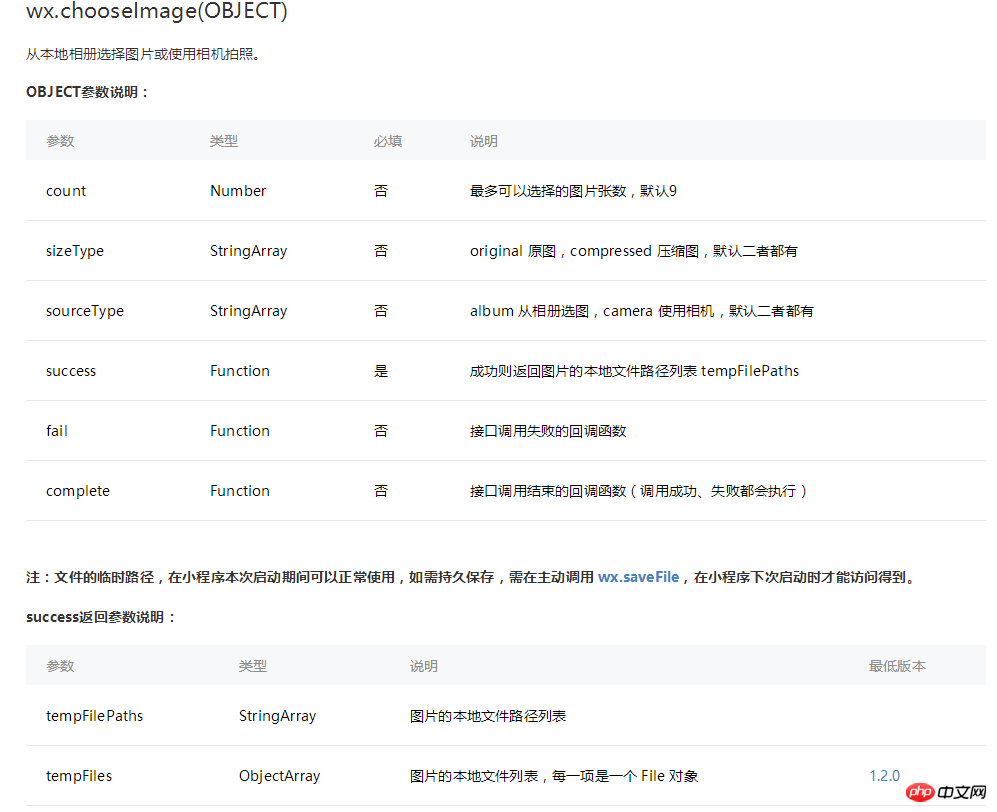

The sample code is like this:
wx.chooseImage({
success: function(res) {
var tempFilePaths = res.tempFilePaths
wx.uploadFile({
url: 'http://example.weixin.qq.com/upload', //仅为示例,非真实的接口地址
filePath: tempFilePaths[0],
name: 'file',
formData:{
'user': 'test'
},
success: function(res){
var data = res.data
//do something
}
})
}
})The sample code here is to select the image and then upload the first image among the selected images. ;
Now let’s write an example of uploading multiple pictures
First of all, we still have to select the picture
wx.chooseImage({
success: function(res) {
var tempFilePaths = res.tempFilePaths;//这里是选好的图片的地址,是一个数组
}
})Then Write a method to upload multiple pictures in app.js and introduce it later. You can also write it in a JS file and introduce it later:
//多张图片上传
function uploadimg(data){
var that=this,
i=data.i?data.i:0,
success=data.success?data.success:0,
fail=data.fail?data.fail:0;
wx.uploadFile({
url: data.url,
filePath: data.path[i],
name: 'fileData',
formData:null,
success: (resp) => {
success++;
console.log(resp)
console.log(i);
//这里可能有BUG,失败也会执行这里
},
fail: (res) => {
fail++;
console.log('fail:'+i+"fail:"+fail);
},
complete: () => {
console.log(i);
i++;
if(i==data.path.length){ //当图片传完时,停止调用
console.log('执行完毕');
console.log('成功:'+success+" 失败:"+fail);
}else{//若图片还没有传完,则继续调用函数
console.log(i);
data.i=i;
data.success=success;
data.fail=fail;
that.uploadimg(data);
}
}
});
}Multiple pictures The method for uploading images has been written, and here is the quote:
var app=getApp();
Page({
data:{
pics:[]
},
choose:function(){//这里是选取图片的方法
var that=this;
wx.chooseImage({
count: 9-pic.length, // 最多可以选择的图片张数,默认9
sizeType: ['original', 'compressed'], // original 原图,compressed 压缩图,默认二者都有
sourceType: ['album', 'camera'], // album 从相册选图,camera 使用相机,默认二者都有
success: function(res){
var imgsrc=res.tempFilePaths;
that.setData({
pics:imgsrc
});
},
fail: function() {
// fail
},
complete: function() {
// complete
}
})
},
uploadimg:function(){//这里触发图片上传的方法
var pics=this.data.pics;
app.uploadimg({
url:'https://........',//这里是你图片上传的接口
path:pics//这里是选取的图片的地址数组
});
},
onLoad:function(options){
}
})Completed.
The above is the entire content of this article. I hope it will be helpful to everyone's study. For more related content, please pay attention to the PHP Chinese website!
Related recommendations:
How to obtain the user’s mobile phone number through the WeChat applet
About WeChat applet uploading pictures to the server Code
The above is the detailed content of Implementation of multiple picture upload function in WeChat applet. For more information, please follow other related articles on the PHP Chinese website!

Hot AI Tools

Undresser.AI Undress
AI-powered app for creating realistic nude photos

AI Clothes Remover
Online AI tool for removing clothes from photos.

Undress AI Tool
Undress images for free

Clothoff.io
AI clothes remover

Video Face Swap
Swap faces in any video effortlessly with our completely free AI face swap tool!

Hot Article

Hot Tools

Notepad++7.3.1
Easy-to-use and free code editor

SublimeText3 Chinese version
Chinese version, very easy to use

Zend Studio 13.0.1
Powerful PHP integrated development environment

Dreamweaver CS6
Visual web development tools

SublimeText3 Mac version
God-level code editing software (SublimeText3)

Hot Topics
 1676
1676
 14
14
 1429
1429
 52
52
 1333
1333
 25
25
 1278
1278
 29
29
 1257
1257
 24
24

