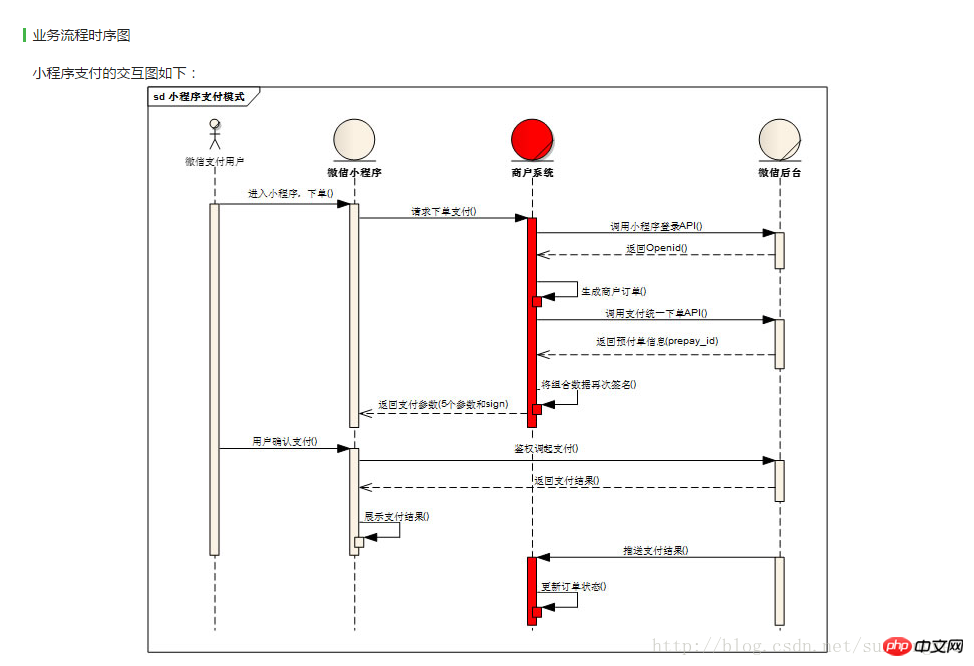WeChat Applet
WeChat Applet
 Mini Program Development
Mini Program Development
 Detailed explanation of examples of WeChat mini program payment interface
Detailed explanation of examples of WeChat mini program payment interface
Detailed explanation of examples of WeChat mini program payment interface
WeChat Mini Program Payment
list
-paddingleft-2"> ;

Step 1
Enter the mini program, place an order, and request an order Payment, calling the mini program login API to obtain OpenID, and generating merchant orders are all services completed on the mini program side
// pages/pay/pay.jsvar app = getApp();
Page({
data: {},
onLoad: function (options) {
// 页面初始化 options为页面跳转所带来的参数
}, /* 微信支付 */
wxpay: function () {
var that = this
//登陆获取code
wx.login({
success: function (res) {
console.log(res.code) //获取openid
that.getOpenId(res.code)
}
});
},
getOpenId: function (code) {
var that = this;
wx.request({
url: "https://api.weixin.qq.com/sns/jscode2session?appid=wxa142513e524e496c&secret=5d6a7d86048884e7c60f84f7aa85253c&js_code=" + code + "&grant_type=authorization_code",
data: {},
method: 'GET',
success: function (res) {
console.log('返回openId')
console.log(res.data)
that.generateOrder(res.data.openid)
},
fail: function () {
// fail
},
complete: function () {
// complete
}
})
}, /**生成商户订单 */
generateOrder: function (openid) {
var that = this
//统一支付
wx.request({
url: 'http://localhost:8070/RMS/pay_pay.action',
method: 'GET',
data: {
total_fee: '5',
body: '支付测试',
attach:'真假酒水'
},
success: function (res) {
console.log(res) var pay = res.data //发起支付
var timeStamp = pay[0].timeStamp;
console.log("timeStamp:"+timeStamp) var packages = pay[0].package;
console.log("package:"+packages) var paySign = pay[0].paySign;
console.log("paySign:"+paySign) var nonceStr = pay[0].nonceStr;
console.log("nonceStr:"+nonceStr) var param = { "timeStamp": timeStamp, "package": packages, "paySign": paySign, "signType": "MD5", "nonceStr": nonceStr };
that.pay(param)
},
})
}, /* 支付 */
pay: function (param) {
console.log("支付")
console.log(param)
wx.requestPayment({
timeStamp: param.timeStamp,
nonceStr: param.nonceStr,
package: param.package,
signType: param.signType,
paySign: param.paySign,
success: function (res) {
// success
console.log("支付")
console.log(res)
wx.navigateBack({
delta: 1, // 回退前 delta(默认为1) 页面
success: function (res) {
wx.showToast({
title: '支付成功',
icon: 'success',
duration: 2000
})
},
fail: function () {
// fail
},
complete: function () {
// complete
}
})
},
fail: function (res) {
// fail
console.log("支付失败")
console.log(res)
},
complete: function () {
// complete
console.log("pay complete")
}
})
}
})Copy after login
// pages/pay/pay.jsvar app = getApp();
Page({
data: {},
onLoad: function (options) {
// 页面初始化 options为页面跳转所带来的参数
}, /* 微信支付 */
wxpay: function () {
var that = this
//登陆获取code
wx.login({
success: function (res) {
console.log(res.code) //获取openid
that.getOpenId(res.code)
}
});
},
getOpenId: function (code) {
var that = this;
wx.request({
url: "https://api.weixin.qq.com/sns/jscode2session?appid=wxa142513e524e496c&secret=5d6a7d86048884e7c60f84f7aa85253c&js_code=" + code + "&grant_type=authorization_code",
data: {},
method: 'GET',
success: function (res) {
console.log('返回openId')
console.log(res.data)
that.generateOrder(res.data.openid)
},
fail: function () {
// fail
},
complete: function () {
// complete
}
})
}, /**生成商户订单 */
generateOrder: function (openid) {
var that = this
//统一支付
wx.request({
url: 'http://localhost:8070/RMS/pay_pay.action',
method: 'GET',
data: {
total_fee: '5',
body: '支付测试',
attach:'真假酒水'
},
success: function (res) {
console.log(res) var pay = res.data //发起支付
var timeStamp = pay[0].timeStamp;
console.log("timeStamp:"+timeStamp) var packages = pay[0].package;
console.log("package:"+packages) var paySign = pay[0].paySign;
console.log("paySign:"+paySign) var nonceStr = pay[0].nonceStr;
console.log("nonceStr:"+nonceStr) var param = { "timeStamp": timeStamp, "package": packages, "paySign": paySign, "signType": "MD5", "nonceStr": nonceStr };
that.pay(param)
},
})
}, /* 支付 */
pay: function (param) {
console.log("支付")
console.log(param)
wx.requestPayment({
timeStamp: param.timeStamp,
nonceStr: param.nonceStr,
package: param.package,
signType: param.signType,
paySign: param.paySign,
success: function (res) {
// success
console.log("支付")
console.log(res)
wx.navigateBack({
delta: 1, // 回退前 delta(默认为1) 页面
success: function (res) {
wx.showToast({
title: '支付成功',
icon: 'success',
duration: 2000
})
},
fail: function () {
// fail
},
complete: function () {
// complete
}
})
},
fail: function (res) {
// fail
console.log("支付失败")
console.log(res)
},
complete: function () {
// complete
console.log("pay complete")
}
})
}
})Second step Call the payment unified ordering API to obtain prepay_id, and call up the mini program to sign the fields appId, timeStamp, nonceStr, and package that need to be signed in the payment data
package cn.it.shop.action;import java.io.ByteArrayInputStream;import java.io.InputStream;import java.io.UnsupportedEncodingException;import java.text.SimpleDateFormat;import java.util.Date;import java.util.HashMap;import java.util.List;import java.util.Map;import org.dom4j.Document;import org.dom4j.DocumentException;import org.dom4j.Element;import org.dom4j.io.SAXReader;import cn.it.shop.util.MessageUtil;import cn.it.shop.util.PayUtil;import cn.it.shop.util.PaymentPo;import cn.it.shop.util.UUIDHexGenerator;import net.sf.json.JSONArray;import net.sf.json.JSONObject;/**
* @author
* @version 创建时间:2017年1月21日 下午4:59:03
* 小程序端请求的后台action,返回签名后的数据传到前台
*/public class PayAction { private String total_fee;//总金额
private String body;//商品描述
private String detail;//商品详情
private String attach;//附加数据
private String time_start;//交易起始时间
private String time_expire;//交易结束时间
private String openid;//用户标识
private JSONArray jsonArray=new JSONArray(); public String pay() throws UnsupportedEncodingException, DocumentException{
body = new String(body.getBytes("UTF-8"),"ISO-8859-1");
String appid = "替换为自己的小程序ID";//小程序ID
String mch_id = "替换为自己的商户号";//商户号
String nonce_str = UUIDHexGenerator.generate();//随机字符串
String today = new SimpleDateFormat("yyyyMMddHHmmss").format(new Date()); String code = PayUtil.createCode(8); String out_trade_no = mch_id+today+code;//商户订单号
String spbill_create_ip = "替换为自己的终端IP";//终端IP
String notify_url = "http://www.weixin.qq.com/wxpay/pay.php";//通知地址
String trade_type = "JSAPI";//交易类型
String openid="替换为用户的openid";//用户标识
/**/
PaymentPo paymentPo = new PaymentPo();
paymentPo.setAppid(appid);
paymentPo.setMch_id(mch_id);
paymentPo.setNonce_str(nonce_str); String newbody=new String(body.getBytes("ISO-8859-1"),"UTF-8");//以utf-8编码放入paymentPo,微信支付要求字符编码统一采用UTF-8字符编码
paymentPo.setBody(newbody);
paymentPo.setOut_trade_no(out_trade_no);
paymentPo.setTotal_fee(total_fee);
paymentPo.setSpbill_create_ip(spbill_create_ip);
paymentPo.setNotify_url(notify_url);
paymentPo.setTrade_type(trade_type);
paymentPo.setOpenid(openid); // 把请求参数打包成数组
Map<String, String> sParaTemp = new HashMap<String, String>();
sParaTemp.put("appid", paymentPo.getAppid());
sParaTemp.put("mch_id", paymentPo.getMch_id());
sParaTemp.put("nonce_str", paymentPo.getNonce_str());
sParaTemp.put("body", paymentPo.getBody());
sParaTemp.put("out_trade_no", paymentPo.getOut_trade_no());
sParaTemp.put("total_fee",paymentPo.getTotal_fee());
sParaTemp.put("spbill_create_ip", paymentPo.getSpbill_create_ip());
sParaTemp.put("notify_url",paymentPo.getNotify_url());
sParaTemp.put("trade_type", paymentPo.getTrade_type());
sParaTemp.put("openid", paymentPo.getOpenid()); // 除去数组中的空值和签名参数
Map<String, String> sPara = PayUtil.paraFilter(sParaTemp); String prestr = PayUtil.createLinkString(sPara); // 把数组所有元素,按照“参数=参数值”的模式用“&”字符拼接成字符串
String key = "&key=替换为商户支付密钥"; // 商户支付密钥
//MD5运算生成签名
String mysign = PayUtil.sign(prestr, key, "utf-8").toUpperCase();
paymentPo.setSign(mysign); //打包要发送的xml
String respXml = MessageUtil.messageToXML(paymentPo); // 打印respXml发现,得到的xml中有“”不对,应该替换成“_”
respXml = respXml.replace(, "_"); String url = "https://api.mch.weixin.qq.com/pay/unifiedorder";//统一下单API接口链接
String param = respXml; //String result = SendRequestForUrl.sendRequest(url, param);//发起请求
String result =PayUtil.httpRequest(url, "POST", param); // 将解析结果存储在HashMap中
Map<String, String> map = new HashMap<String, String>();
InputStream in=new ByteArrayInputStream(result.getBytes());
// 读取输入流
SAXReader reader = new SAXReader();
Document document = reader.read(in); // 得到xml根元素
Element root = document.getRootElement(); // 得到根元素的所有子节点
@SuppressWarnings("unchecked") List<Element> elementList = root.elements();
for (Element element : elementList) { map.put(element.getName(), element.getText());
} // 返回信息
String return_code = map.get("return_code");//返回状态码
String return_msg = map.get("return_msg");//返回信息
System.out.println("return_msg"+return_msg);
JSONObject JsonObject=new JSONObject() ; if(return_code=="SUCCESS"||return_code.equals(return_code)){ // 业务结果
String prepay_id = map.get("prepay_id");//返回的预付单信息
String nonceStr=UUIDHexGenerator.generate();
JsonObject.put("nonceStr", nonceStr);
JsonObject.put("package", "prepay_id="+prepay_id);
Long timeStamp= System.currentTimeMillis()/1000;
JsonObject.put("timeStamp", timeStamp+""); String stringSignTemp = "appId="+appid+"&nonceStr=" + nonceStr + "&package=prepay_id=" + prepay_id+ "&signType=MD5&timeStamp=" + timeStamp; //再次签名
String paySign=PayUtil.sign(stringSignTemp, "&key=替换为自己的密钥", "utf-8").toUpperCase();
JsonObject.put("paySign", paySign);
jsonArray.add(JsonObject);
} return "pay";
} public String getTotal_fee() { return total_fee;
} public void setTotal_fee(String total_fee) {
this.total_fee = total_fee;
} public String getBody() { return body;
} public void setBody(String body) {
this.body = body;
} public JSONArray getJsonArray() { return jsonArray;
} public void setJsonArray(JSONArray jsonArray) {
this.jsonArray = jsonArray;
} public String getDetail() { return detail;
} public void setDetail(String detail) {
this.detail = detail;
} public String getAttach() { return attach;
} public void setAttach(String attach) {
this.attach = attach;
} public String getTime_start() { return time_start;
} public void setTime_start(String time_start) {
this.time_start = time_start;
} public String getTime_expire() { return time_expire;
} public void setTime_expire(String time_expire) {
this.time_expire = time_expire;
} public String getOpenid() { return openid;
} public void setOpenid(String openid) {
this.openid = openid;
}
}Copy after login
package cn.it.shop.action;import java.io.ByteArrayInputStream;import java.io.InputStream;import java.io.UnsupportedEncodingException;import java.text.SimpleDateFormat;import java.util.Date;import java.util.HashMap;import java.util.List;import java.util.Map;import org.dom4j.Document;import org.dom4j.DocumentException;import org.dom4j.Element;import org.dom4j.io.SAXReader;import cn.it.shop.util.MessageUtil;import cn.it.shop.util.PayUtil;import cn.it.shop.util.PaymentPo;import cn.it.shop.util.UUIDHexGenerator;import net.sf.json.JSONArray;import net.sf.json.JSONObject;/**
* @author
* @version 创建时间:2017年1月21日 下午4:59:03
* 小程序端请求的后台action,返回签名后的数据传到前台
*/public class PayAction { private String total_fee;//总金额
private String body;//商品描述
private String detail;//商品详情
private String attach;//附加数据
private String time_start;//交易起始时间
private String time_expire;//交易结束时间
private String openid;//用户标识
private JSONArray jsonArray=new JSONArray(); public String pay() throws UnsupportedEncodingException, DocumentException{
body = new String(body.getBytes("UTF-8"),"ISO-8859-1");
String appid = "替换为自己的小程序ID";//小程序ID
String mch_id = "替换为自己的商户号";//商户号
String nonce_str = UUIDHexGenerator.generate();//随机字符串
String today = new SimpleDateFormat("yyyyMMddHHmmss").format(new Date()); String code = PayUtil.createCode(8); String out_trade_no = mch_id+today+code;//商户订单号
String spbill_create_ip = "替换为自己的终端IP";//终端IP
String notify_url = "http://www.weixin.qq.com/wxpay/pay.php";//通知地址
String trade_type = "JSAPI";//交易类型
String openid="替换为用户的openid";//用户标识
/**/
PaymentPo paymentPo = new PaymentPo();
paymentPo.setAppid(appid);
paymentPo.setMch_id(mch_id);
paymentPo.setNonce_str(nonce_str); String newbody=new String(body.getBytes("ISO-8859-1"),"UTF-8");//以utf-8编码放入paymentPo,微信支付要求字符编码统一采用UTF-8字符编码
paymentPo.setBody(newbody);
paymentPo.setOut_trade_no(out_trade_no);
paymentPo.setTotal_fee(total_fee);
paymentPo.setSpbill_create_ip(spbill_create_ip);
paymentPo.setNotify_url(notify_url);
paymentPo.setTrade_type(trade_type);
paymentPo.setOpenid(openid); // 把请求参数打包成数组
Map<String, String> sParaTemp = new HashMap<String, String>();
sParaTemp.put("appid", paymentPo.getAppid());
sParaTemp.put("mch_id", paymentPo.getMch_id());
sParaTemp.put("nonce_str", paymentPo.getNonce_str());
sParaTemp.put("body", paymentPo.getBody());
sParaTemp.put("out_trade_no", paymentPo.getOut_trade_no());
sParaTemp.put("total_fee",paymentPo.getTotal_fee());
sParaTemp.put("spbill_create_ip", paymentPo.getSpbill_create_ip());
sParaTemp.put("notify_url",paymentPo.getNotify_url());
sParaTemp.put("trade_type", paymentPo.getTrade_type());
sParaTemp.put("openid", paymentPo.getOpenid()); // 除去数组中的空值和签名参数
Map<String, String> sPara = PayUtil.paraFilter(sParaTemp); String prestr = PayUtil.createLinkString(sPara); // 把数组所有元素,按照“参数=参数值”的模式用“&”字符拼接成字符串
String key = "&key=替换为商户支付密钥"; // 商户支付密钥
//MD5运算生成签名
String mysign = PayUtil.sign(prestr, key, "utf-8").toUpperCase();
paymentPo.setSign(mysign); //打包要发送的xml
String respXml = MessageUtil.messageToXML(paymentPo); // 打印respXml发现,得到的xml中有“”不对,应该替换成“_”
respXml = respXml.replace(, "_"); String url = "https://api.mch.weixin.qq.com/pay/unifiedorder";//统一下单API接口链接
String param = respXml; //String result = SendRequestForUrl.sendRequest(url, param);//发起请求
String result =PayUtil.httpRequest(url, "POST", param); // 将解析结果存储在HashMap中
Map<String, String> map = new HashMap<String, String>();
InputStream in=new ByteArrayInputStream(result.getBytes());
// 读取输入流
SAXReader reader = new SAXReader();
Document document = reader.read(in); // 得到xml根元素
Element root = document.getRootElement(); // 得到根元素的所有子节点
@SuppressWarnings("unchecked") List<Element> elementList = root.elements();
for (Element element : elementList) { map.put(element.getName(), element.getText());
} // 返回信息
String return_code = map.get("return_code");//返回状态码
String return_msg = map.get("return_msg");//返回信息
System.out.println("return_msg"+return_msg);
JSONObject JsonObject=new JSONObject() ; if(return_code=="SUCCESS"||return_code.equals(return_code)){ // 业务结果
String prepay_id = map.get("prepay_id");//返回的预付单信息
String nonceStr=UUIDHexGenerator.generate();
JsonObject.put("nonceStr", nonceStr);
JsonObject.put("package", "prepay_id="+prepay_id);
Long timeStamp= System.currentTimeMillis()/1000;
JsonObject.put("timeStamp", timeStamp+""); String stringSignTemp = "appId="+appid+"&nonceStr=" + nonceStr + "&package=prepay_id=" + prepay_id+ "&signType=MD5&timeStamp=" + timeStamp; //再次签名
String paySign=PayUtil.sign(stringSignTemp, "&key=替换为自己的密钥", "utf-8").toUpperCase();
JsonObject.put("paySign", paySign);
jsonArray.add(JsonObject);
} return "pay";
} public String getTotal_fee() { return total_fee;
} public void setTotal_fee(String total_fee) {
this.total_fee = total_fee;
} public String getBody() { return body;
} public void setBody(String body) {
this.body = body;
} public JSONArray getJsonArray() { return jsonArray;
} public void setJsonArray(JSONArray jsonArray) {
this.jsonArray = jsonArray;
} public String getDetail() { return detail;
} public void setDetail(String detail) {
this.detail = detail;
} public String getAttach() { return attach;
} public void setAttach(String attach) {
this.attach = attach;
} public String getTime_start() { return time_start;
} public void setTime_start(String time_start) {
this.time_start = time_start;
} public String getTime_expire() { return time_expire;
} public void setTime_expire(String time_expire) {
this.time_expire = time_expire;
} public String getOpenid() { return openid;
} public void setOpenid(String openid) {
this.openid = openid;
}
}Tool classes and parameter encapsulation classes involved in the backend business logic
MessageUtil
package cn.it.shop.util;import java.io.IOException;import java.io.Writer;import java.util.HashMap;import java.util.List;import javax.servlet.http.HttpServletRequest;import org.dom4j.Document;import org.dom4j.Element;import org.dom4j.io.SAXReader;import com.thoughtworks.xstream.XStream;import com.thoughtworks.xstream.core.util.QuickWriter;import com.thoughtworks.xstream.io.HierarchicalStreamWriter;import com.thoughtworks.xstream.io.xml.PrettyPrintWriter;import com.thoughtworks.xstream.io.xml.XppDriver;public class MessageUtil {
public static HashMap<String,String> parseXML(HttpServletRequest request) throws Exception, IOException{
HashMap<String,String> map=new HashMap<String,String>(); // 通过IO获得Document
SAXReader reader = new SAXReader();
Document doc = reader.read(request.getInputStream()); //得到xml的根节点
Element root=doc.getRootElement();
recursiveParseXML(root,map); return map;
} private static void recursiveParseXML(Element root,HashMap<String,String> map){ //得到根节点的子节点列表
List<Element> elementList=root.elements(); //判断有没有子元素列表
if(elementList.size()==0){
map.put(root.getName(), root.getTextTrim());
} else{ //遍历
for(Element e:elementList){
recursiveParseXML(e,map);
}
}
} private static XStream xstream = new XStream(new XppDriver() { public HierarchicalStreamWriter createWriter(Writer out) { return new PrettyPrintWriter(out) { // 对所有xml节点都增加CDATA标记
boolean cdata = true; public void startNode(String name, Class clazz) { super.startNode(name, clazz);
} protected void writeText(QuickWriter writer, String text) { if (cdata) {
writer.write("<![CDATA[");
writer.write(text);
writer.write("]]>");
} else {
writer.write(text);
}
}
};
}
}); public static String messageToXML(PaymentPo paymentPo){
xstream.alias("xml",PaymentPo.class); return xstream.toXML(paymentPo);
}
}
PaymentPo//封装支付参数实体package cn.it.shop.util;/**
* @author * @version 创建时间:2017年1月21日 下午4:20:52
* 类说明
*/public class PaymentPo {
private String appid;//小程序ID
private String mch_id;//商户号
private String device_info;//设备号
private String nonce_str;//随机字符串
private String sign;//签名
private String body;//商品描述
private String detail;//商品详情
private String attach;//附加数据
private String out_trade_no;//商户订单号
private String fee_type;//货币类型
private String spbill_create_ip;//终端IP
private String time_start;//交易起始时间
private String time_expire;//交易结束时间
private String goods_tag;//商品标记
private String total_fee;//总金额
private String notify_url;//通知地址
private String trade_type;//交易类型
private String limit_pay;//指定支付方式
private String openid;//用户标识
public String getAppid() { return appid;
} public void setAppid(String appid) { this.appid = appid;
} public String getMch_id() { return mch_id;
} public void setMch_id(String mch_id) { this.mch_id = mch_id;
} public String getNonce_str() { return nonce_str;
} public void setNonce_str(String nonce_str) { this.nonce_str = nonce_str;
} public String getSign() { return sign;
} public void setSign(String sign) { this.sign = sign;
} public String getBody() { return body;
} public void setBody(String body) { this.body = body;
} public String getOut_trade_no() { return out_trade_no;
} public void setOut_trade_no(String out_trade_no) { this.out_trade_no = out_trade_no;
} public String getTotal_fee() { return total_fee;
} public void setTotal_fee(String total_fee) { this.total_fee = total_fee;
} public String getNotify_url() { return notify_url;
} public void setNotify_url(String notify_url) { this.notify_url = notify_url;
} public String getTrade_type() { return trade_type;
} public void setTrade_type(String trade_type) { this.trade_type = trade_type;
} public String getOpenid() { return openid;
} public void setOpenid(String openid) { this.openid = openid;
} public String getSpbill_create_ip() { return spbill_create_ip;
} public void setSpbill_create_ip(String spbill_create_ip) { this.spbill_create_ip = spbill_create_ip;
} public String getDevice_info() { return device_info;
} public void setDevice_info(String device_info) { this.device_info = device_info;
} public String getDetail() { return detail;
} public void setDetail(String detail) { this.detail = detail;
} public String getAttach() { return attach;
} public void setAttach(String attach) { this.attach = attach;
} public String getFee_type() { return fee_type;
} public void setFee_type(String fee_type) { this.fee_type = fee_type;
} public String getTime_start() { return time_start;
} public void setTime_start(String time_start) { this.time_start = time_start;
} public String getTime_expire() { return time_expire;
} public void setTime_expire(String time_expire) { this.time_expire = time_expire;
} public String getGoods_tag() { return goods_tag;
} public void setGoods_tag(String goods_tag) { this.goods_tag = goods_tag;
} public String getLimit_pay() { return limit_pay;
} public void setLimit_pay(String limit_pay) { this.limit_pay = limit_pay;
}
}
PayUtilpackage cn.it.shop.util;import java.io.BufferedReader;import java.io.InputStream;import java.io.InputStreamReader;import java.io.OutputStream;import java.io.UnsupportedEncodingException;import java.net.HttpURLConnection;import java.net.URL;import java.util.ArrayList;import java.util.Collections;import java.util.HashMap;import java.util.List;import java.util.Map;import org.apache.commons.codec.digest.DigestUtils;/**
* @author
* @version 创建时间:2017年1月17日 下午7:46:29 类说明
*/public class PayUtil {
/**
* 签名字符串
* @param text需要签名的字符串
* @param key 密钥
* @param input_charset编码格式
* @return 签名结果
*/
public static String sign(String text, String key, String input_charset) {
text = text + key; return DigestUtils.md5Hex(getContentBytes(text, input_charset));
} /**
* 签名字符串
* @param text需要签名的字符串
* @param sign 签名结果
* @param key密钥
* @param input_charset 编码格式
* @return 签名结果
*/
public static boolean verify(String text, String sign, String key, String input_charset) {
text = text + key;
String mysign = DigestUtils.md5Hex(getContentBytes(text, input_charset)); if (mysign.equals(sign)) { return true;
} else { return false;
}
} /**
* @param content
* @param charset
* @return
* @throws SignatureException
* @throws UnsupportedEncodingException
*/
public static byte[] getContentBytes(String content, String charset) { if (charset == null || "".equals(charset)) { return content.getBytes();
} try { return content.getBytes(charset);
} catch (UnsupportedEncodingException e) { throw new RuntimeException("MD5签名过程中出现错误,指定的编码集不对,您目前指定的编码集是:" + charset);
}
} /**
* 生成6位或10位随机数 param codeLength(多少位)
* @return
*/
public static String createCode(int codeLength) {
String code = ""; for (int i = 0; i < codeLength; i++) {
code += (int) (Math.random() * 9);
} return code;
} private static boolean isValidChar(char ch) { if ((ch >= '0' && ch <= '9') || (ch >= 'A' && ch <= 'Z') || (ch >= 'a' && ch <= 'z')) return true; if ((ch >= 0x4e00 && ch <= 0x7fff) || (ch >= 0x8000 && ch <= 0x952f)) return true;// 简体中文汉字编码
return false;
} /**
* 除去数组中的空值和签名参数
* @param sArray 签名参数组
* @return 去掉空值与签名参数后的新签名参数组
*/
public static Map<String, String> paraFilter(Map<String, String> sArray) {
Map<String, String> result = new HashMap<String, String>(); if (sArray == null || sArray.size() <= 0) { return result;
} for (String key : sArray.keySet()) {
String value = sArray.get(key); if (value == null || value.equals("") || key.equalsIgnoreCase("sign")
|| key.equalsIgnoreCase("sign_type")) { continue;
}
result.put(key, value);
} return result;
} /**
* 把数组所有元素排序,并按照“参数=参数值”的模式用“&”字符拼接成字符串
* @param params 需要排序并参与字符拼接的参数组
* @return 拼接后字符串
*/
public static String createLinkString(Map<String, String> params) {
List<String> keys = new ArrayList<String>(params.keySet());
Collections.sort(keys);
String prestr = ""; for (int i = 0; i < keys.size(); i++) {
String key = keys.get(i);
String value = params.get(key); if (i == keys.size() - 1) {// 拼接时,不包括最后一个&字符
prestr = prestr + key + "=" + value;
} else {
prestr = prestr + key + "=" + value + "&";
}
} return prestr;
} /**
*
* @param requestUrl请求地址
* @param requestMethod请求方法
* @param outputStr参数
*/
public static String httpRequest(String requestUrl,String requestMethod,String outputStr){ // 创建SSLContext
StringBuffer buffer=null; try{
URL url = new URL(requestUrl);
HttpURLConnection conn = (HttpURLConnection) url.openConnection();
conn.setRequestMethod(requestMethod);
conn.setDoOutput(true);
conn.setDoInput(true);
conn.connect(); //往服务器端写内容
if(null !=outputStr){
OutputStream os=conn.getOutputStream();
os.write(outputStr.getBytes("utf-8"));
os.close();
} // 读取服务器端返回的内容
InputStream is = conn.getInputStream();
InputStreamReader isr = new InputStreamReader(is, "utf-8");
BufferedReader br = new BufferedReader(isr);
buffer = new StringBuffer();
String line = null; while ((line = br.readLine()) != null) {
buffer.append(line);
}
}catch(Exception e){
e.printStackTrace();
} return buffer.toString();
}
public static String urlEncodeUTF8(String source){
String result=source; try {
result=java.net.URLEncoder.encode(source, "UTF-8");
} catch (UnsupportedEncodingException e) { // TODO Auto-generated catch block
e.printStackTrace();
} return result;
}
}
UUIDHexGeneratorpackage cn.it.shop.util;import java.net.InetAddress;/**
* @author
* @version 创建时间:2017年1月17日 下午7:45:06 类说明
*/public class UUIDHexGenerator {
private static String sep = ""; private static final int IP; private static short counter = (short) 0; private static final int JVM = (int) (System.currentTimeMillis() >>> 8); private static UUIDHexGenerator uuidgen = new UUIDHexGenerator(); static { int ipadd; try {
ipadd = toInt(InetAddress.getLocalHost().getAddress());
} catch (Exception e) {
ipadd = 0;
}
IP = ipadd;
} public static UUIDHexGenerator getInstance() { return uuidgen;
} public static int toInt(byte[] bytes) { int result = 0; for (int i = 0; i < 4; i++) {
result = (result << 8) - Byte.MIN_VALUE + (int) bytes[i];
} return result;
} protected static String format(int intval) {
String formatted = Integer.toHexString(intval);
StringBuffer buf = new StringBuffer("00000000");
buf.replace(8 - formatted.length(), 8, formatted); return buf.toString();
} protected static String format(short shortval) {
String formatted = Integer.toHexString(shortval);
StringBuffer buf = new StringBuffer("0000");
buf.replace(4 - formatted.length(), 4, formatted); return buf.toString();
} protected static int getJVM() { return JVM;
} protected synchronized static short getCount() { if (counter < 0) {
counter = 0;
} return counter++;
} protected static int getIP() { return IP;
} protected static short getHiTime() { return (short) (System.currentTimeMillis() >>> 32);
} protected static int getLoTime() { return (int) System.currentTimeMillis();
} public static String generate() { return new StringBuffer(36).append(format(getIP())).append(sep).append(format(getJVM())).append(sep)
.append(format(getHiTime())).append(sep).append(format(getLoTime())).append(sep)
.append(format(getCount())).toString();
} /**
* @param args
*/
public static void main(String[] args) {
String id="";
UUIDHexGenerator uuid = UUIDHexGenerator.getInstance(); /*
for (int i = 0; i < 100; i++) {
id = uuid.generate();
}*/
id = uuid.generate();
System.out.println(id);
}
}.
The above is the detailed content of Detailed explanation of examples of WeChat mini program payment interface. For more information, please follow other related articles on the PHP Chinese website!

Hot AI Tools

Undresser.AI Undress
AI-powered app for creating realistic nude photos

AI Clothes Remover
Online AI tool for removing clothes from photos.

Undress AI Tool
Undress images for free

Clothoff.io
AI clothes remover

Video Face Swap
Swap faces in any video effortlessly with our completely free AI face swap tool!

Hot Article

Hot Tools

Notepad++7.3.1
Easy-to-use and free code editor

SublimeText3 Chinese version
Chinese version, very easy to use

Zend Studio 13.0.1
Powerful PHP integrated development environment

Dreamweaver CS6
Visual web development tools

SublimeText3 Mac version
God-level code editing software (SublimeText3)

Hot Topics
 1656
1656
 14
14
 1415
1415
 52
52
 1308
1308
 25
25
 1256
1256
 29
29
 1229
1229
 24
24
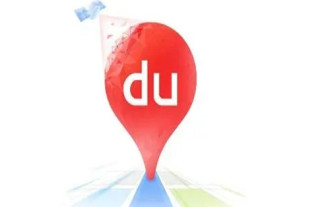 How to pay for a taxi ride on Baidu Maps. Introduction to the payment steps for a taxi ride.
Mar 13, 2024 am 10:04 AM
How to pay for a taxi ride on Baidu Maps. Introduction to the payment steps for a taxi ride.
Mar 13, 2024 am 10:04 AM
Baidu Map APP has now become the preferred travel navigation software for many users, so some of the functions here are comprehensive and can be selected and operated for free to solve some of the problems that you may encounter in daily travel. You can all check some of your own travel routes and plan some of your own travel plans. After checking the corresponding routes, you can choose appropriate travel methods according to your own needs. So whether you choose some public transportation, Cycling, walking or taking a taxi can all satisfy your needs. There are corresponding navigation routes that can successfully lead you to a certain place. Then everyone will feel more convenient if they choose to take a taxi. There are many drivers They are all able to take orders online, and taxi-hailing has become super
 Xianyu WeChat mini program officially launched
Feb 10, 2024 pm 10:39 PM
Xianyu WeChat mini program officially launched
Feb 10, 2024 pm 10:39 PM
Xianyu's official WeChat mini program has quietly been launched. In the mini program, you can post private messages to communicate with buyers/sellers, view personal information and orders, search for items, etc. If you are curious about what the Xianyu WeChat mini program is called, take a look now. What is the name of the Xianyu WeChat applet? Answer: Xianyu, idle transactions, second-hand sales, valuations and recycling. 1. In the mini program, you can post idle messages, communicate with buyers/sellers via private messages, view personal information and orders, search for specified items, etc.; 2. On the mini program page, there are homepage, nearby, post idle, messages, and mine. 5 functions; 3. If you want to use it, you must activate WeChat payment before you can purchase it;
 Implement image filter effects in WeChat mini programs
Nov 21, 2023 pm 06:22 PM
Implement image filter effects in WeChat mini programs
Nov 21, 2023 pm 06:22 PM
Implementing picture filter effects in WeChat mini programs With the popularity of social media applications, people are increasingly fond of applying filter effects to photos to enhance the artistic effect and attractiveness of the photos. Picture filter effects can also be implemented in WeChat mini programs, providing users with more interesting and creative photo editing functions. This article will introduce how to implement image filter effects in WeChat mini programs and provide specific code examples. First, we need to use the canvas component in the WeChat applet to load and edit images. The canvas component can be used on the page
 WeChat applet implements image upload function
Nov 21, 2023 am 09:08 AM
WeChat applet implements image upload function
Nov 21, 2023 am 09:08 AM
WeChat applet implements picture upload function With the development of mobile Internet, WeChat applet has become an indispensable part of people's lives. WeChat mini programs not only provide a wealth of application scenarios, but also support developer-defined functions, including image upload functions. This article will introduce how to implement the image upload function in the WeChat applet and provide specific code examples. 1. Preparatory work Before starting to write code, we need to download and install the WeChat developer tools and register as a WeChat developer. At the same time, you also need to understand WeChat
 Implement the drop-down menu effect in WeChat applet
Nov 21, 2023 pm 03:03 PM
Implement the drop-down menu effect in WeChat applet
Nov 21, 2023 pm 03:03 PM
To implement the drop-down menu effect in WeChat Mini Programs, specific code examples are required. With the popularity of mobile Internet, WeChat Mini Programs have become an important part of Internet development, and more and more people have begun to pay attention to and use WeChat Mini Programs. The development of WeChat mini programs is simpler and faster than traditional APP development, but it also requires mastering certain development skills. In the development of WeChat mini programs, drop-down menus are a common UI component, achieving a better user experience. This article will introduce in detail how to implement the drop-down menu effect in the WeChat applet and provide practical
 What is the name of Xianyu WeChat applet?
Feb 27, 2024 pm 01:11 PM
What is the name of Xianyu WeChat applet?
Feb 27, 2024 pm 01:11 PM
The official WeChat mini program of Xianyu has been quietly launched. It provides users with a convenient platform that allows you to easily publish and trade idle items. In the mini program, you can communicate with buyers or sellers via private messages, view personal information and orders, and search for the items you want. So what exactly is Xianyu called in the WeChat mini program? This tutorial guide will introduce it to you in detail. Users who want to know, please follow this article and continue reading! What is the name of the Xianyu WeChat applet? Answer: Xianyu, idle transactions, second-hand sales, valuations and recycling. 1. In the mini program, you can post idle messages, communicate with buyers/sellers via private messages, view personal information and orders, search for specified items, etc.; 2. On the mini program page, there are homepage, nearby, post idle, messages, and mine. 5 functions; 3.
 Use WeChat applet to achieve carousel switching effect
Nov 21, 2023 pm 05:59 PM
Use WeChat applet to achieve carousel switching effect
Nov 21, 2023 pm 05:59 PM
Use the WeChat applet to achieve the carousel switching effect. The WeChat applet is a lightweight application that is simple and efficient to develop and use. In WeChat mini programs, it is a common requirement to achieve carousel switching effects. This article will introduce how to use the WeChat applet to achieve the carousel switching effect, and give specific code examples. First, add a carousel component to the page file of the WeChat applet. For example, you can use the <swiper> tag to achieve the switching effect of the carousel. In this component, you can pass b
 Implement image rotation effect in WeChat applet
Nov 21, 2023 am 08:26 AM
Implement image rotation effect in WeChat applet
Nov 21, 2023 am 08:26 AM
To implement the picture rotation effect in WeChat Mini Program, specific code examples are required. WeChat Mini Program is a lightweight application that provides users with rich functions and a good user experience. In mini programs, developers can use various components and APIs to achieve various effects. Among them, the picture rotation effect is a common animation effect that can add interest and visual effects to the mini program. To achieve image rotation effects in WeChat mini programs, you need to use the animation API provided by the mini program. The following is a specific code example that shows how to