 WeChat Applet
WeChat Applet
 Mini Program Development
Mini Program Development
 Problems and solutions related to tabbar page display in mini program development
Problems and solutions related to tabbar page display in mini program development
Problems and solutions related to tabbar page display in mini program development
|
Yesterday during the development process of the WeChat applet, I encountered a situation where the tabbar was clearly defined, but it was never displayed. Searching on the Internet, I found that if there are students who have used tabbar during the development of WeChat applet, many of them also encountered the same problems. Why sometimes the tabbar has been added to app.json in the code, but it is not displayed on the page? Can some pages display tabbars and some pages not display tabbars? Today I will sort out the problems I encountered during the development process and share with you a small program development tutorial. Question 1: Why is the tabbar not displayed at the bottom of the page?Many netizens (including myself) have also encountered this kind of problem. I would like to remind everyone to think carefully and check whether the writing is correct! is written correctly as tabBar, do not write it as tabbar! If it is confirmed that the writing is correct, clearly adds tabbar in app.json, and also adds path in list, why is it not displayed? For example, in the following code, why does the tabbar not appear at the bottom of the screen as expected? } ] } } Let’s take a look at the page display results as follows:
"pages":[ "pages/clickDemo/clickDemo", "pages/logs/logs", "pages/index/index", "pages/mypage/mypage" The content of the list array in tabbar is:
"list": [ { "pagePath": "pages/index/index", "text": "Homepage", "iconPath": "image/location_normal.png", "selectedIconPath": "image/location_selected.png" }, { "pagePath": "pages/logs/logs", "text": "Settings", "iconPath": "image/setting_normal.png", "selectedIconPath": "image/setting_selecred.png" } Have you noticedWhy the TabBar does not appear at the bottom? The reason is that the first item "pages/clickDemo/clickDemo" in the pages array in the head of app.json has not become a member of tabBar, that is, there is no link click# in the list array of tabBar. ## Entries on the Demo page. ##{ "pagePath": "pages/clickDemo/clickDemo", "text": "EventDemo", "iconPath": "image/setting_normal.png", "selectedIconPath": "image/setting_selecred.png" } The effect is as follows: [Solution 2]. Set the first item of the pages array to "pages/index/index", Or set to "pages/logs/logs". Of course this method is not what we expected to see. After practice, we found that the first item (homepage) in the pages array in app.json must appear in the tabBar---list array. It doesn't matter which one is in the list; but if the homepage is not in the list, of course it cannot be rendered. This is It can be understood that app.json is configured for the first time. Display tabbar on non-home page?
Question 3: Some pages are not in the tabbar list page. Why is the tabbar also displayed at the bottom of the page? If you redirectTo from a first-level page to another page, you will find that TabBar will be displayed even if other pages are not in the list defined by TabBar. How to solve this problem? ##[Solution] If the current page is also a first-level page, go to the page you want to jump to When the page you are going to does not have a Tabbar, just use navigateTo instead of redirectTo.Question 4: Sometimes the wx.navigateTo event of the button button is added to the new page, but I don’t know why it cannot jump. Only by removing the tabBar can you jump to ?【Solution】 I believe many people have encountered this situation. After my own actual exploration, I found that if the page to be jumped belongs to the TabBar, wx.navigateTo will be invalid. If you want to switch, you need to use wx.switchTab. But one thing to note is that if you use wx.switchTab, there will be no return button. Of course, there is a navigator tag similar to the a tag in the mini program, which is used for jump processing.
|
The above is the detailed content of Problems and solutions related to tabbar page display in mini program development. For more information, please follow other related articles on the PHP Chinese website!

Hot AI Tools

Undresser.AI Undress
AI-powered app for creating realistic nude photos

AI Clothes Remover
Online AI tool for removing clothes from photos.

Undress AI Tool
Undress images for free

Clothoff.io
AI clothes remover

Video Face Swap
Swap faces in any video effortlessly with our completely free AI face swap tool!

Hot Article

Hot Tools

Notepad++7.3.1
Easy-to-use and free code editor

SublimeText3 Chinese version
Chinese version, very easy to use

Zend Studio 13.0.1
Powerful PHP integrated development environment

Dreamweaver CS6
Visual web development tools

SublimeText3 Mac version
God-level code editing software (SublimeText3)

Hot Topics
 1664
1664
 14
14
 1421
1421
 52
52
 1315
1315
 25
25
 1266
1266
 29
29
 1239
1239
 24
24
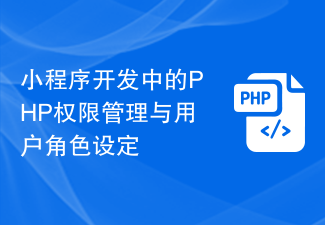 PHP permission management and user role setting in mini program development
Jul 04, 2023 pm 04:48 PM
PHP permission management and user role setting in mini program development
Jul 04, 2023 pm 04:48 PM
PHP permission management and user role setting in mini program development. With the popularity of mini programs and the expansion of their application scope, users have put forward higher requirements for the functions and security of mini programs. Among them, permission management and user role setting are An important part of ensuring the security of mini programs. Using PHP for permission management and user role setting in mini programs can effectively protect user data and privacy. The following will introduce how to implement this function. 1. Implementation of Permission Management Permission management refers to granting different operating permissions based on the user's identity and role. in small
 PHP page jump and routing management in mini program development
Jul 04, 2023 pm 01:15 PM
PHP page jump and routing management in mini program development
Jul 04, 2023 pm 01:15 PM
PHP's page jump and routing management in mini program development With the rapid development of mini programs, more and more developers are beginning to combine PHP with mini program development. In the development of small programs, page jump and routing management are very important parts, which can help developers achieve switching and navigation operations between pages. As a commonly used server-side programming language, PHP can interact well with mini programs and transfer data. Let’s take a detailed look at PHP’s page jump and routing management in mini programs. 1. Page jump base
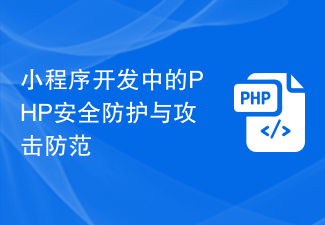 PHP security protection and attack prevention in mini program development
Jul 07, 2023 am 08:55 AM
PHP security protection and attack prevention in mini program development
Jul 07, 2023 am 08:55 AM
PHP security protection and attack prevention in mini program development With the rapid development of the mobile Internet, mini programs have become an important part of people's lives. As a powerful and flexible back-end development language, PHP is also widely used in the development of small programs. However, security issues have always been an aspect that needs attention in program development. This article will focus on PHP security protection and attack prevention in small program development, and provide some code examples. XSS (Cross-site Scripting Attack) Prevention XSS attack refers to hackers injecting malicious scripts into web pages
 How to implement small program development and publishing in uniapp
Oct 20, 2023 am 11:33 AM
How to implement small program development and publishing in uniapp
Oct 20, 2023 am 11:33 AM
How to develop and publish mini programs in uni-app With the development of mobile Internet, mini programs have become an important direction in mobile application development. As a cross-platform development framework, uni-app can support the development of multiple small program platforms at the same time, such as WeChat, Alipay, Baidu, etc. The following will introduce in detail how to use uni-app to develop and publish small programs, and provide some specific code examples. 1. Preparation before developing small programs. Before starting to use uni-app to develop small programs, you need to do some preparations.
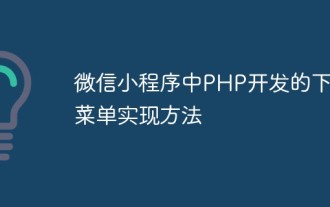 Implementation method of drop-down menu developed in PHP in WeChat applet
Jun 04, 2023 am 10:31 AM
Implementation method of drop-down menu developed in PHP in WeChat applet
Jun 04, 2023 am 10:31 AM
Today we will learn how to implement the drop-down menu developed in PHP in the WeChat applet. WeChat mini program is a lightweight application that users can use directly in WeChat without downloading and installing, which is very convenient. PHP is a very popular back-end programming language and a language that works well with WeChat mini programs. Let's take a look at how to use PHP to develop drop-down menus in WeChat mini programs. First, we need to prepare the development environment, including PHP, WeChat applet development tools and servers. then we
 PHP data caching and caching strategies in small program development
Jul 05, 2023 pm 02:57 PM
PHP data caching and caching strategies in small program development
Jul 05, 2023 pm 02:57 PM
PHP data caching and caching strategies in mini program development With the rapid development of mini programs, more developers are beginning to pay attention to how to improve the performance and response speed of mini programs. One of the important optimization methods is to use data caching to reduce frequent access to the database and external interfaces. In PHP, we can use various caching strategies to implement data caching. This article will introduce the principles of data caching in PHP and provide sample codes for several common caching strategies. 1. Data caching principle Data caching refers to storing data in memory to
 How to implement custom bottom menu and TabBar in UniApp
Jul 05, 2023 am 09:57 AM
How to implement custom bottom menu and TabBar in UniApp
Jul 05, 2023 am 09:57 AM
UniApp is a cross-platform development framework based on Vue.js, which can be used to develop applications for multiple platforms such as iOS, Android, and applets. In UniApp, it is a common requirement to implement customized bottom menu and TabBar. This article will introduce how to use UniApp to implement custom bottom menu and TabBar methods, and attach corresponding code examples. First, we need to create a UniApp project. Open the UniApp development tool, choose to create a new project and fill in the
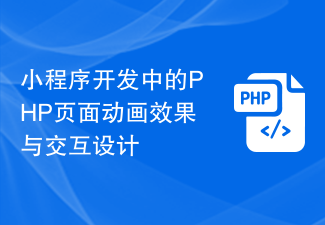 PHP page animation effects and interaction design in mini program development
Jul 04, 2023 pm 11:01 PM
PHP page animation effects and interaction design in mini program development
Jul 04, 2023 pm 11:01 PM
Introduction to PHP page animation effects and interaction design in mini program development: A mini program is an application that runs on a mobile device and can provide an experience similar to native applications. In the development of mini programs, PHP, as a commonly used back-end language, can add animation effects and interactive design to mini program pages. This article will introduce some commonly used PHP page animation effects and interaction designs, and attach code examples. 1. CSS3 animation CSS3 provides a wealth of properties and methods for achieving various animation effects. And in small



