摘要:本章主要学习通过Medoo框架实现增删改查和判断数据是否存在、判断指定条件的数据行数等。通过学习,对本章进行练习,结合smarty模板,实现日本演员的维护界面。代码如下:<?php require_once __DIR__.'/sqlHelp.php'; require_once __DIR__.'/config/config.php'
本章主要学习通过Medoo框架实现增删改查和判断数据是否存在、判断指定条件的数据行数等。通过学习,对本章进行练习,结合smarty模板,实现日本演员的维护界面。代码如下:
<?php
require_once __DIR__.'/sqlHelp.php';
require_once __DIR__.'/config/config.php';
$rows=select('user',['uid','name','phone','weight','height','add_time'],["uid[<]"=>50,'ORDER'=>["uid"=>"ASC"]]);
$smarty->assign('rows',$rows);
$smarty->display(__DIR__.'/temp/showTable.html');
?>sqlHelp.php
<?php
require __DIR__.'/vendor/catfan/medoo/src/Medoo.php';
use Medoo\Medoo as Db;
//数据库配置参数
$config = [
//必填
'database_type' => 'mysql', //数据库类型
'database_name' => 'test', //默认数据库名称
'server' => 'localhost', //默认数据库主机名
'username' => 'root', //默认用户名称
'password' => 'root', //用户密码
// 可选
'charset' => 'utf8', //默认字符编码集
'port' => 3306, //默认端口号
];
//实例化Medoo类,创建db对象
$db = new Db($config);
//调用的函数方法
$eidtName=isset($_GET["edit"])?$_GET["edit"]:"";
if($eidtName=="")
{
return;
}
//获取提交过来的参数
$arr=is_array($_POST)?$_POST:[];
if(count($arr)>0)
{
//调用具体的方法并返回
if(function_exists($eidtName))
{
return $eidtName($arr);
}
}
//统计数量
function count_number($table,$where){
global $db;
$res=$db->count($table,$where);
return $res;
}
//查询指定条件的单个数据
function find_one($table,$filed,$where){
global $db;
$res=$db->get($table,$filed,$where);
return $res;
}
//查询所有数据
function select($table,$field,$where){
global $db;
$res=$db->select($table,$field,$where);
//$db->debug()->select($table, $field, $where);
return $res;
}
//获取演员
function getYanYuan($uid)
{
$res=find_one('user',['`name`','`phone`','`weight`','`height`'],['`uid`='=> $uid['uid']]);
echo json_encode(array('info'=>$res));
}
//插入演员
function insertYanYuan($arr)
{
global $db;
$arr['add_time']=time();
//移除uid
$arr=removeItem($arr,'uid');
$res= $db->insert('user',$arr);
if($res){
echo json_encode(array('code'=>1,'text'=>'添加成功!'));
}else{
echo json_encode(array('code'=>0,'text'=>'添加失败!'));
}
}
//更新演员
function updateYanYuan($arr)
{
global $db;
$arr['add_time']=time();
$where=['`uid`'=>$arr['uid']];
//移除uid
$arr=removeItem($arr,'uid');
$res=$db->update('user',$arr,$where);
if($res){
echo json_encode(array('code'=>1,'text'=>'修改成功!'));
}else{
echo json_encode(array('code'=>0,'text'=>'修改失败!'));
}
}
//删除演员
function deleteYanYuan($arr)
{
global $db;
$keys=['uid'=>implode(',',array_values(explode(',',$arr['uid'])))];
$res=$db->delete("user",["OR"=>$keys]);
if($res){
echo json_encode(array('code'=>1,'text'=>'删除成功!'));
}else{
echo json_encode(array('code'=>0,'text'=>'删除失败!'));
}
}
//根据键名移除元素
function removeItem($arr, $key){
if(!array_key_exists($key, $arr)){
return $arr;
}
$keys = array_keys($arr);
$index = array_search($key, $keys);
if($index !== FALSE){
array_splice($arr, $index, 1);
}
return $arr;
}
?>config.php
<?php
require __DIR__.'/../vendorSmarty/autoload.php';
//创建smarty模板对象
$smarty=new Smarty();
//配置目录
$smarty->setTemplateDir(__DIR__ . '/../temp'); //模板目录
$smarty->setCompileDir(__DIR__.'/../temp_c'); //编译目录
$smarty->setCacheDir(__DIR__.'/../cache'); //缓存目录
$smarty->setConfigDir(__DIR__.'/../config'); //配置目录
//配置定界符:可选
$smarty -> setLeftDelimiter('{'); //变量左定界符
$smarty -> setRightDelimiter('}'); //变量右定界符
//配置缓存:可选
$smarty ->setCaching(false); //关闭缓存
$smarty->setCacheLifetime(60*60*24); //缓存有效时间showTable.html
<!doctype html>
<html lang="en">
<head>
<meta charset="UTF-8">
<meta name="viewport" content="width=device-width, user-scalable=no, initial-scale=1.0, maximum-scale=1.0, minimum-scale=1.0">
<meta http-equiv="X-UA-Compatible" content="ie=edge">
<title>日本女演员表</title>
<link rel="stylesheet" href="css/bootstrap.min.css">
<script src="static/js/jquery.js"></script>
<script src="static/js/bootstrap.min.js"></script>
<style type="text/css">
h2
{
color: #666;
}
#tab
{
text-align: center;
}
#tab th,#tab td,#tab caption,#divTitle
{
text-align: center;
padding: 8px;
}
#divBtn
{
text-align: left;
width: 80%;
margin: 0px auto;
}
</style>
</head>
<body>
{if count($rows) > 0 }
<div id="divTitle"><h2>日本女演员表</h2></div>
<div id="divBtn">
<button type="button" class="btn btn-primary btn-lg" data-toggle="modal" data-target="#exampleModal" data-whatever="add">添加</button>
<button type="button" class="btn btn-success btn-lg" data-toggle="modal" data-target="#exampleModal" data-whatever="update" id="editYanYuan">修改</button>
<button type="button" class="btn btn-danger btn-lg" id="delYanYuan">删除</button>
</div>
<table id="tab" border="1" cellspacing="0" align="center" width="80%">
<caption></caption>
<tr bgcolor="#add8e6">
<th><input type="checkbox" id="mulSelect"/></th>
<th>ID</th>
<th>姓名</th>
<th>手机号</th>
<th>胸围</th>
<th>身高</th>
<th>添加时间</th>
</tr>
{foreach $rows as $row}
<tr>
<td><input type="checkbox" name="check{$row.uid}" value="{$row.uid}"/></td>
<td>{$row.uid}</td>
<td>{$row.name}</td>
<td>{$row.phone}</td>
<td>{$row.weight}</td>
<td>{$row.height}</td>
<td>{$row.add_time}</td>
</tr>
{/foreach}
</table>
{else}
<h2 style="color:red">未能加载数据</h2>
{/if}
<!-- 模态框-->
<div class="modal fade" id="exampleModal" tabindex="-1" role="dialog" aria-labelledby="exampleModalLabel">
<div class="modal-dialog" role="document">
<div class="modal-content">
<div class="modal-header">
<button type="button" class="close" data-dismiss="modal" aria-label="Close"><span aria-hidden="true">×</span></button>
<h4 class="modal-title" id="exampleModalLabel"></h4>
</div>
<div class="modal-body">
<form>
<div class="form-group" style="display: none">
<label for="userID" class="control-label">ID:</label>
<input type="text" class="form-control" id="userID">
</div>
<div class="form-group">
<label for="userName" class="control-label">姓名:</label>
<input type="text" class="form-control" id="userName">
</div>
<div class="form-group">
<label for="userPhone" class="control-label">手机号:</label>
<input type="text" class="form-control" id="userPhone">
</div>
<div class="form-group">
<label for="userWeight" class="control-label">胸围:</label>
<input type="text" class="form-control" id="userWeight">
</div>
<div class="form-group">
<label for="userHeight" class="control-label">身高:</label>
<input type="text" class="form-control" id="userHeight">
</div>
</form>
</div>
<div class="modal-footer">
<button type="button" class="btn btn-default" data-dismiss="modal">关闭</button>
<button type="button" class="btn btn-primary" id="sureID"></button>
</div>
</div>
</div>
</div>
</body>
</html>
<script>
$(function(){
// 全选按钮的勾选和取消
$("#mulSelect").on('click', function() {
$("input:checkbox").prop("checked", $(this).prop('checked'));
})
// 全选后,如果子选项有一个取消勾选,则去除全选
$("input:checkbox").on('click', function() {
//当选中的长度等于checkbox的长度的时候,就让控制全选反选的checkbox设置为选中,否则就为未选中
if($("input:checkbox").length === $("input:checked").length) {
$("#mulSelect").prop("checked", true);
} else {
$("#mulSelect").prop("checked", false);
}
})
$("#editYanYuan").on('click', function() {
if($('input:checked').length==0)
{
alert("请选择需要修改的演员");
return;
}
if($('input:checked').length>1)
{
alert("每次只能修改一个演员");
return;
}
})
$("#delYanYuan").on('click', function() {
if($('input:checked').length == 0)
{
alert("请勾选需要删除的数据");
return;
}
if(!confirm("你确定要删除吗?删除后数据将不可恢复哟~~"))
{
return;
}
var uid='';
$.each($('input:checkbox:checked'), function () {
uid += $(this).val()+",";
});
uid=uid.substring(0,uid.length-1);
$.ajax({
type : "post",
url : "sqlHelp.php?edit=deleteYanYuan",
dataType : "json",
data:{
uid : uid
},
success : function(result){
alert(result.text);
location.reload();
},
error:function(XMLHttpRequest){
alert(XMLHttpRequest.status);
// alert(XMLHttpRequest.readyState);
alert('添加失败,请重试!');
}
})
})
// 模态框加载事件
$('#exampleModal').on('show.bs.modal', function (event) {
var button = $(event.relatedTarget);
var recipient = button.data('whatever'); //存放点击按钮是添加还是修改
//不符合条件则直接关闭
if(recipient!="add")
{
if ($('input:checked').length == 0 || $('input:checked').length > 1) {
$(this).close();
}
}
var modal = $(this);
var type=(recipient=="add"?"添加":"修改");
modal.find('.modal-title').text(type+"日本女演员"); //修改模态框表头
// modal.find('.modal-body input').val(recipient);
modal.find('.modal-footer button[class="btn btn-primary"]').html(type);
if(recipient!="add")
{
var uid = "0";
$.each($('input:checkbox:checked'), function () {
uid = $(this).val();
});
$.ajax({
type: "post",
url: "sqlHelp.php?edit=getYanYuan",
dataType: "json",
data: {
uid: uid
},
success: function (result) {
var info = result.info;
$("#userName").val(info.name);
$("#userPhone").val(info.phone);
$("#userWeight").val(info.weight);
$("#userHeight").val(info.height);
$("#userID").val(uid);
},
error: function (XMLHttpRequest) {
//alert(XMLHttpRequest.status);
// alert(XMLHttpRequest.readyState);
alert('添加失败,请重试!');
}
})
}
})
//模态框确认按钮点击事件
$("#sureID").on('click', function() {
var edit=$(this).html();
var url="";
if(edit=="添加")
{
url = "sqlHelp.php?edit=insertYanYuan";
}
if(edit=="修改")
{
url="sqlHelp.php?edit=updateYanYuan";
}
$.ajax({
type : "post",
url : url,
dataType : "json",
data:{
name : $("#userName").val(),
phone : $("#userPhone").val(),
weight : $("#userWeight").val(),
height: $("#userHeight").val(),
uid:$("#userID").val()
},
success : function(result){
alert(result.text);
location.reload();
},
error:function(XMLHttpRequest){
//alert(XMLHttpRequest.status);
// alert(XMLHttpRequest.readyState);
alert('添加失败,请重试!');
}
})
});
})
</script>效果如下:

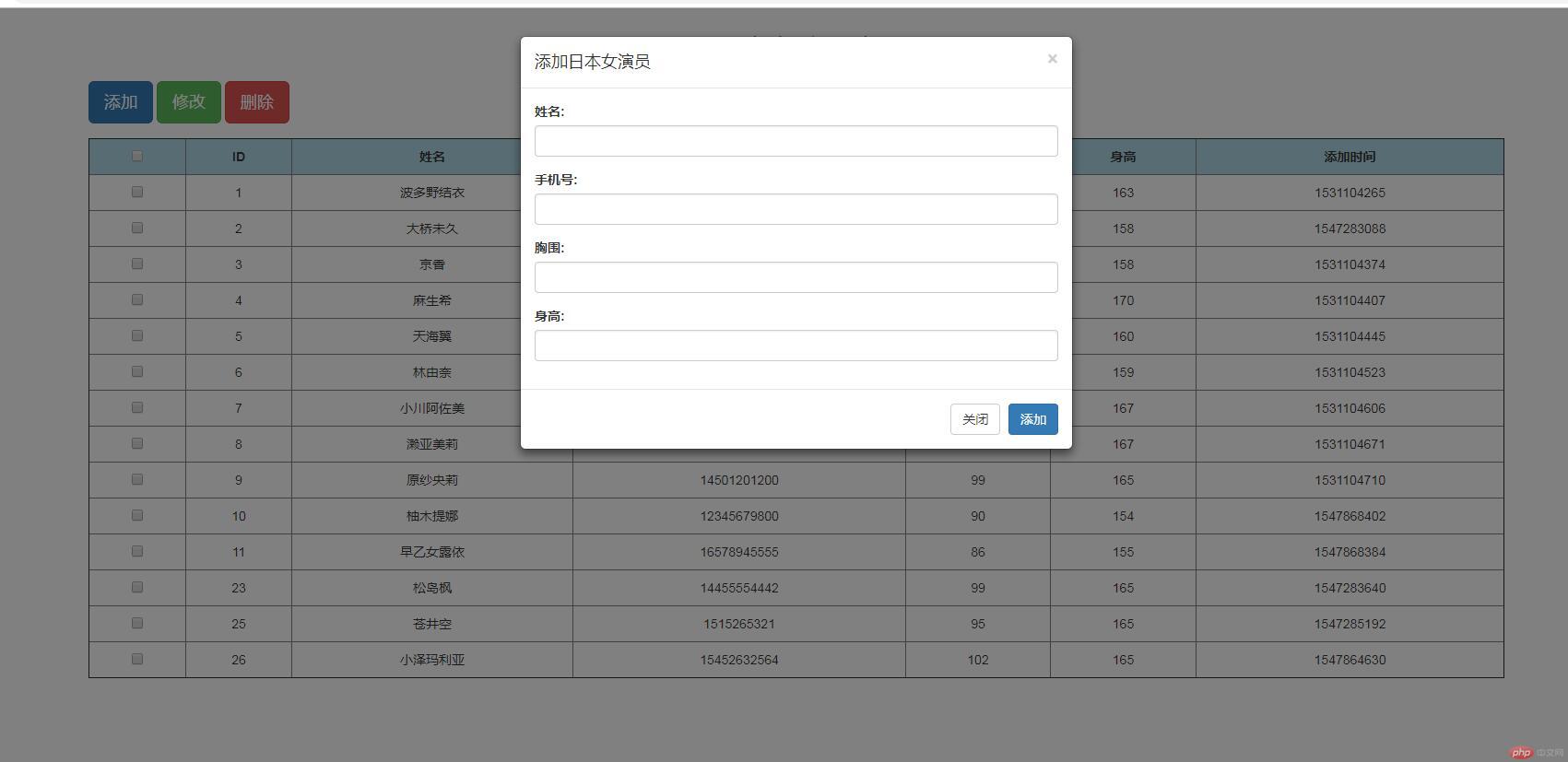
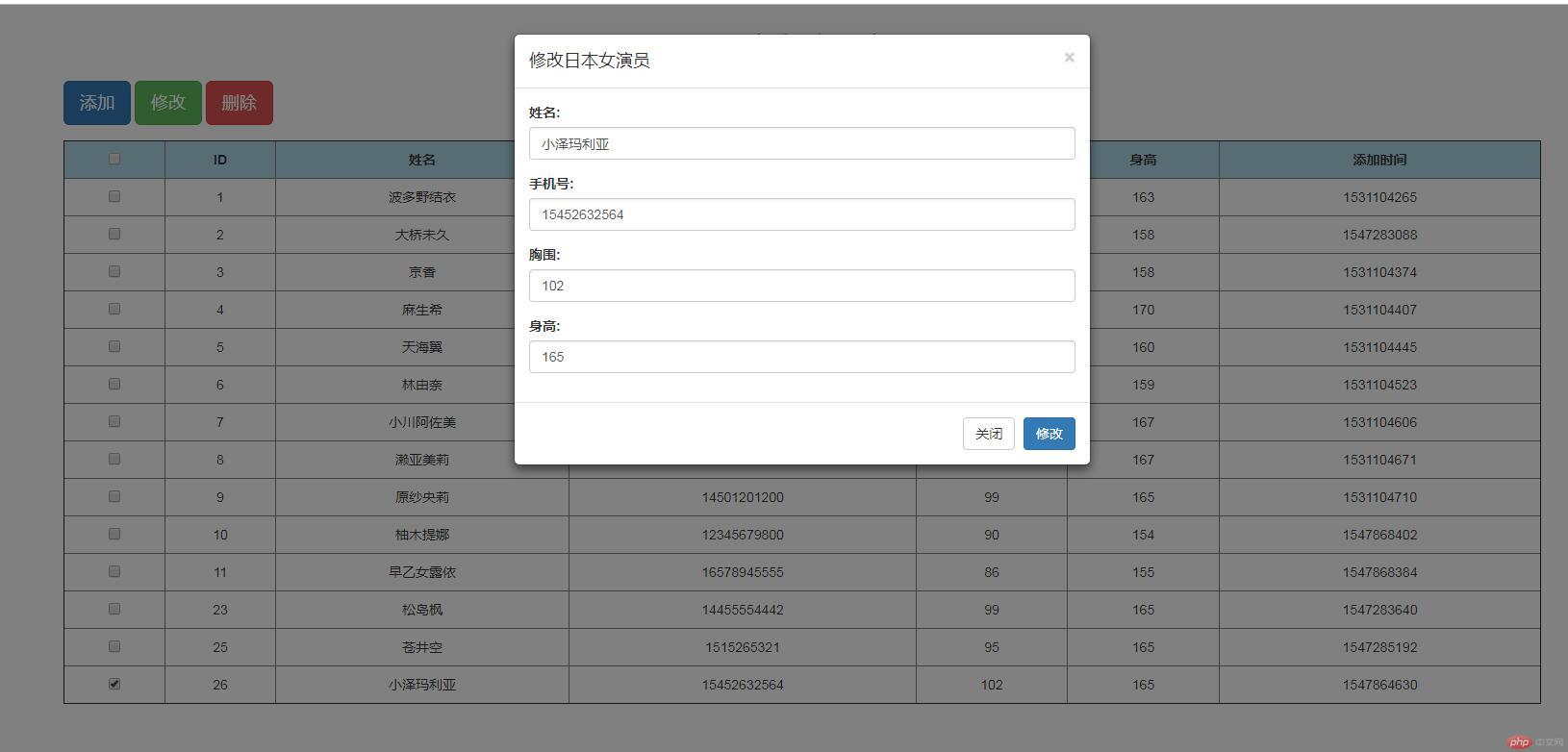

批改老师:天蓬老师批改时间:2019-01-19 15:51:14
老师总结:你的表格显示的样式,是不是不太对呀, 其它还好


