摘要:一.渲染列表页面 总体来说就是查询数据分页处理,然后进行模板赋值,渲染模板 模型文件<?php namespace app\admin\model; use think\Model; use think\model\concern\SoftDelete; class
一.渲染列表页面
总体来说就是查询数据分页处理,然后进行模板赋值,渲染模板
模型文件
<?php
namespace app\admin\model;
use think\Model;
use think\model\concern\SoftDelete;
class Sort extends Model
{
//使用trait软删除
use SoftDelete;
//表名
protected $table = 'sort';
//主键
protected $pk = 'id';
//开启自动时间戳
protected $autoWriteTimestamp = true;
//设置一下用户自定义的新增和更新时间的字段名
protected $createTime = 'create_time';
protected $updateTime = 'update_time';
//设置软删除字段
protected $defaultSoftDelete = 'delete_time';
} 控制器文件
namespace app\admin\controller;
use app\admin\common\Common;
use think\facade\Request;
use app\admin\model\Sort as SortModel;
use think\facade\Session;
class Sort extends Common
{
public function index()
{
//获取数据
$sorts = SortModel::order('id')->paginate(5);
//获取分页数据
$page = $sorts->render();
//模板赋值
$this->view->assign('sorts',$sorts);
$this->view->assign('page',$page);
//渲染列表页
return $this->view->fetch();
}
二.新增操作
本页面的新增操作是在列表页中直接添加,所以不需要渲染模板页面了,直接将表单数据传到控制器中
public function doAdd()
{
//获取提交的数据
$data = Request::param();
if(!$data){
return ['res'=>0, 'msg'=>'无数据!'];
}
//uid传入
$data['uid'] = Session::get('id');
//执行添加
$res = SortModel::create($data);
if($res){
return ['res'=>1, 'msg'=>'添加成功!'];
}else{
return ['res'=>2, 'msg'=>'添加失败!'];
}
}三.更新操作
更新操作需要将id传过去,然后根据id查询出原数据,显示在视图中,然后在将更新的数据传回控制器中,进行更新
public function edit()
{
//获取分类id
$id = Request::param('id');
//查询数据
$res = SortModel::get($id);
$this->view->assign('res',$res);
//渲染添加页面
return $this->view->fetch();
}
public function doEdit()
{
//获取提交数据
$data = Request::param();
//判断是否为空
if($data['id']==''){
return ['res'=>0, 'msg'=>'非法操作'];
}
//session中的id传入uid
$data['uid'] = Session::get('id');
//执行修改
$res = SortModel::update($data,['id'=>$data['id']]);
//验证修改是否成功并返回对应信息
if($res){
return ['res'=>1, 'msg'=>'修改成功'];
}else{
return ['res'=>2, 'msg'=>'修改失败'];
}
}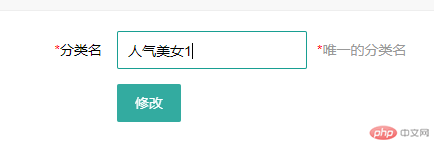
四.删除数据
依旧软删除,不许无条件删除
public function del()
{
//获取id
$id = Request::param('id');
//不许无di删除
if($id==''){
return ['res'=>0, 'msg'=>'非法操作'];
}
//执行删除
$res = SortModel::destroy($id);
if($res){
return ['res'=>1, 'msg'=>'删除成功'];
}else{
return ['res'=>2, 'msg'=>'删除失败'];
}
}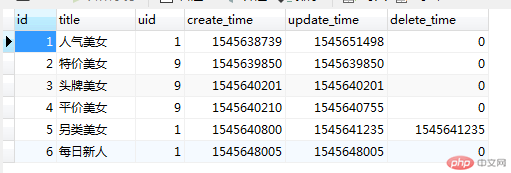
批改老师:韦小宝批改时间:2018-12-25 09:13:17
老师总结:写的很不错!这个项目写完可以考虑写个自己的博客!


