如题,代码如下:
import socket
socket.setdefaulttimeout(20)
chromepath = os.path.abspath(r"C:\Program Files (x86)\Google\Chrome\Application\chromedriver.exe")
driver = webdriver.Chrome(chromepath)
driver.get("https://www.baidu.com")
print driver.title
driver.close()报错如下:
Traceback (most recent call last):
File "C:/Users/CurryXu/Desktop/selenium+phantomjs/experiment/joy.py", line 9, in <module>
driver.get("https://www.baidu.com")
File "C:\Python27\lib\site-packages\selenium-3.0.1-py2.7.egg\selenium\webdriver\remote\webdriver.py", line 248, in get
self.execute(Command.GET, {'url': url})
File "C:\Python27\lib\site-packages\selenium-3.0.1-py2.7.egg\selenium\webdriver\remote\webdriver.py", line 234, in execute
response = self.command_executor.execute(driver_command, params)
File "C:\Python27\lib\site-packages\selenium-3.0.1-py2.7.egg\selenium\webdriver\remote\remote_connection.py", line 407, in execute
return self._request(command_info[0], url, body=data)
File "C:\Python27\lib\site-packages\selenium-3.0.1-py2.7.egg\selenium\webdriver\remote\remote_connection.py", line 439, in _request
resp = self._conn.getresponse()
File "C:\Python27\lib\httplib.py", line 1136, in getresponse
response.begin()
File "C:\Python27\lib\httplib.py", line 453, in begin
version, status, reason = self._read_status()
File "C:\Python27\lib\httplib.py", line 409, in _read_status
line = self.fp.readline(_MAXLINE + 1)
File "C:\Python27\lib\socket.py", line 480, in readline
data = self._sock.recv(self._rbufsize)
socket.error: [Errno 10054] 打开的chrome浏览器显示如下: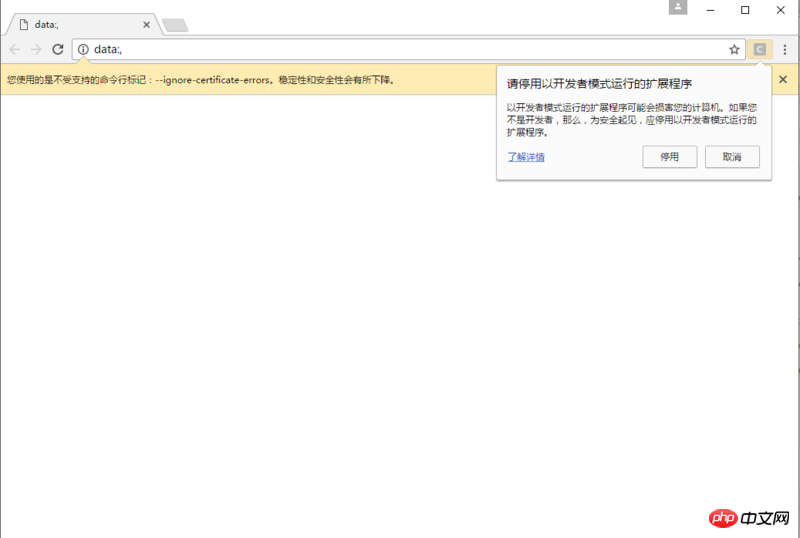
请问这是什么原因导致打开浏览器无反应呢
Copyright 2014-2025 https://www.php.cn/ All Rights Reserved | php.cn | 湘ICP备2023035733号
更新下驱动,地址
见这个回答