问题如下:
mac 系统版本 10.12.2
mysql 数据版本 5.6.35-macos10.12-x86_64
现在已经在/etc/my.cnf 中添加utf8编码
# For advice on how to change settings please see
# http://dev.mysql.com/doc/refman/5.6/en/server-configuration-defaults.html
# *** DO NOT EDIT THIS FILE. It's a template which will be copied to the
# *** default location during install, and will be replaced if you
# *** upgrade to a newer version of MySQL.
[mysqld] character-set-server=utf8
# Remove leading # and set to the amount of RAM for the most important data
# cache in MySQL. Start at 70% of total RAM for dedicated server, else 10%.
# innodb_buffer_pool_size = 128M
# Remove leading # to turn on a very important data integrity option: logging
# changes to the binary log between backups.
# log_bin
# These are commonly set, remove the # and set as required.
# basedir = .....
# datadir = .....
# port = .....
# server_id = .....
# socket = .....
[client] default-character-set=utf8终端查询字符编码如下: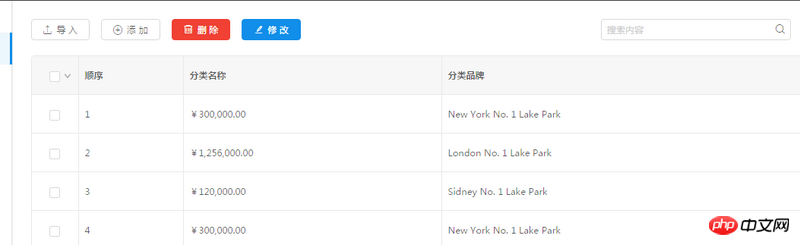
终端查询中已经设置成为utf8 编码
navicat 中查询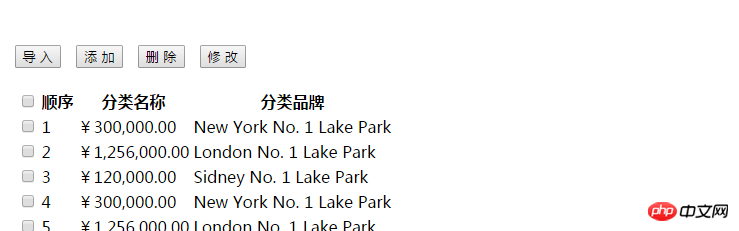
终端查询带有中文的数据表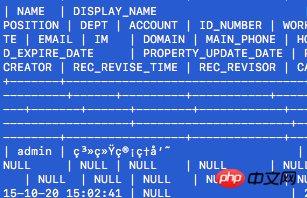
IDE 中 java 查询数据表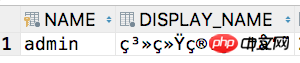
现在问题是 能在navicat 中能够查询中文。 在mac终端和java中查询都是乱码。 ,求解决。。。。。。。
Copyright 2014-2025 https://www.php.cn/ All Rights Reserved | php.cn | 湘ICP备2023035733号
已经找到问题所在,就是因为在navicat批量导入sql文件得的时候,mac系统中的navicat会自动把编码变为default(latin1) ,所以在navicat中看到是正常的中文,而由于在mac终端以及java 设置的编码都是utf8,所以就产生了乱码。以后导入sql数据时候需要注意一下!!!