<p class="add_interface">
<p class="rule_name">
<h6>规则名称</h6>
<input type="text">
</p>
<p class="func">
<h6>规则作用</h6>
<select class="rule_func">
<option value="显隐">显隐</option>
<option value="排序">排序</option>
</select>
<select class="func_show_hide">
<option value="显示">显示</option>
<option value="隐藏">隐藏</option>
</select>
<input class="func_index" type="text">
</p>
<p class="choose_weight">
<h6>规则权重</h6>
<input type="text">
</p>
<p class="add_buttonarea">
<span class="sure">确定</span>
<span class="cancel">取消</span>
</p>
</p>CSS代码如下
.add_interface {
width: 270px;
top: 50%;
margin-top: -95px;
left: 50%;
margin-left: -135px;
position: fixed;
background: #0082ae;
padding: 10px 10px;
display: inline-block;
vertical-align: middle;
z-index: 119;
display: none;
}
.add_interface select {
font-family: "微软雅黑";
}
.add_interface h6 {
margin-bottom: 2px;
margin-top: 10px;
font-weight: bold;
color: #fff;
}
.add_interface .func .func_show_hide {
margin-left: 15px;
}
.add_interface .func .func_index {
width: 30px;
height: 20px;
display: none;
margin-left: 15px;
text-align: center;
}
.add_interface .choose_weight input {
width: 30px;
height: 20px;
text-align: center;
}
.add_interface .add_buttonarea:after {
content: "";
clear: both;
display: block;
}
.add_interface .add_buttonarea span {
display: block;
width: 46px;
height: 20px;
margin-right: 10px;
margin-top: 10px;
text-align: center;
line-height: 20px;
background: #56baae;
color: #fff;
border-radius: 20px;
float: right;
}
.add_interface .add_buttonarea span:hover {
cursor: pointer;
background: #e563a1;
}现象如图: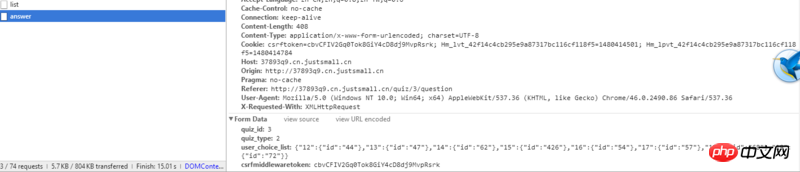

第二张图片鼠标移到显隐的字样上,鼠标指针变成输入的形式。。。怎么解决?
Copyright 2014-2025 https://www.php.cn/ All Rights Reserved | php.cn | 湘ICP备2023035733号
认证0级讲师