-

- 电脑桌面上的文件怎么发送到微信?
- 方法:1、在电脑登录微信,点击“通讯录”,选择“好友”,点击“发消息”;2、点击“发送文件”选项;3、选择“文件”,点击“打开”,再点击“发送”即可。
- 微信开发 . 微信小程序 36763 2020-07-14 15:41:25
-

- 公众号授权管理怎么取消
- 公众号授权管理的取消方法:1、登录微信公众平台;2、进入公众号设置,点击【授权管理】选项;3、找到已授权的第三方平台,点击【查看平台详情】;4、点击【取消授权】按钮,接着点击【确定】即可。
- 微信开发 . 微信小程序 22014 2020-07-14 13:11:45
-

- 微信可以同时登录几个设备?
- 微信可以同时登录两个设备(电脑端和手机端)。若是同时使用两部手机登录一个微信号是不行的;腾讯将运用各种安全技术和程序建立完善的管理制度来保护用户的个人信息,以免遭受未经授权的访问和使用或披露。
- 微信开发 . 微信小程序 34287 2020-07-14 09:18:32
-

- 怎么屏蔽所有的公众号?
- 解决方法:1、打开微信,点击“订阅号”;2、点击并进入“公众号”;3、点击“人像”按钮;4、将“接受消息”关闭即可。
- 微信开发 . 微信小程序 13825 2020-07-13 17:28:36
-

- 为什么微信图标变红色?
- 原因:1、屏幕坏了,导致图标变颜色,可以看一下其它的图标颜色,如果也是偏红,那就是屏幕的问题;2、手机主题特意设置的,有些个性化主题是可以修改图标的。
- 微信开发 . 微信小程序 42554 2020-07-13 10:11:12
-

- 微信公众号没有声音提示怎么办?
- 解决方法:1、登录微信公众号平台;2、点击菜单栏中的“安全中心”;3、在“风险操作提醒”中点击“设置”按钮;4、在“未开启安全提醒”中点击“开启”;5、扫描二维码,点击“确定”即可。
- 微信开发 . 微信小程序 49887 2020-07-13 09:16:50
-

- 微信登录页面是英文怎么改成中文
- 微信登录页面是英文改成中文的方法是:1、打开微信,切换到Me栏目;2、进入Setting选项,依次点击General、Language选项;3、勾选【简体中文】选项,点击Save按钮进行保存即可。
- 微信开发 . 微信小程序 41481 2020-07-11 10:59:43
-

- 公众号一天只能发一篇文章吗?
- 公众号一天不是只能发一篇文章。发表多篇文章的方法:首先打开“微信公众平台”,点击“素材管理”;接着点击“新建图文素材”,编写第一篇文章;然后点击“+”号,再点击“图文消息”,即可编辑第二篇文章,编辑好之后就可以发布了。
- 微信开发 . 微信小程序 64021 2020-07-10 14:54:31
-

- 发朋友圈不用图片直接打字怎么发?
- 方法:首先打开微信,点击“发现”按钮;接着点击“朋友圈”按钮;然后长按“相机”图标“2~3”秒即可编辑文字,发表朋友圈。
- 微信开发 . 微信小程序 9170 2020-07-10 14:09:41
-

- 微信公众号错误代码10003怎么解决?
- 微信公众号错误代码10003解决的办法:首先登录微信公众号平台,点击【公众号设置--功能设置】,查看域名跟微信端访问的域名是否一致;然后在微擎后台公众号自定义菜单里修改微信端访问域名;最后确认修改即可。
- 微信开发 . 微信小程序 62473 2020-07-04 10:31:49
-

- 微信小程序之购物车功能实现
- 以往的购物车,基本都是通过大量的DOM操作来实现。微信小程序其实跟vue.js的用法非常像,接下来就看看小程序可以怎样实现购物车功能。
- 微信开发 . 微信小程序 3160 2020-07-03 11:15:05
-
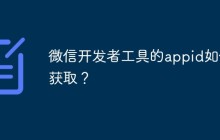
- 微信开发者工具的appid如何获取?
- appid获取的方法:首先打开微信公众平台并登录;然后在左边的菜单上找到设置菜单进行点击;最后在对应右边的设置内容内容中,点击【开发设置】即可。
- 微信开发 . 微信小程序 15777 2020-07-02 11:32:47
-

- 微信用户与姓名不匹配是什么意思?
- 微信用户与姓名不匹配是指实名认证中填写的身份证号和姓名与微信号绑定信息的不一致。解决方法:打开微信,点击“我的”,再点击“支付选项”,然后点击页面右上角的三个点图标,打开后点击“实名认证”选项,进行修改“实名认证”即可。
- 微信开发 . 微信小程序 58095 2020-07-02 10:25:40
-

-

- 微信小程序调用图片安全API
- 微信小程序审核拒绝,拒绝原因是用户上传图片可能存在违法违规问题,程序必须有审核机制。解决方法如下:config.json云函数和js。
- 微信开发 . 微信小程序 2776 2020-07-01 09:58:20

PHP讨论组
组员:3305人话题:1500
PHP一种被广泛应用的开放源代码的多用途脚本语言,和其他技术相比,php本身开源免费; 可以将程序嵌入于HTML中去执行, 执行效率比完全生成htmL标记的CGI要高许多,它运行在服务器端,消耗的系统资源相当少,具有跨平台强、效率高的特性,而且php支持几乎所有流行的数据库以及操作系统,最重要的是





























