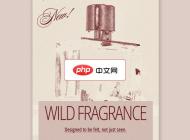-

- 微信公众号网页授权详解
- 在这个移动端的时代,微信公众号也逐渐成为人们获取信息的一种渠道,也是商家发展潜在客户的一种手段,因此,许多程序员转战微信开发,那么今天,我们就来为大家介绍一下微信公众号开发中的网页授权到底要怎样才能实现。
- 微信开发 . 微信小程序 9876 2021-05-28 16:27:31
-

- 如何使用vue完成微信公众号网页
- 有一个H5页面的功能,比较简单的一个调查表功能,嵌套在我们微信公众号里面。选用的技术栈是Vue。同时用到了微信的登录和分享接口。
- 微信开发 . 微信小程序 7936 2019-04-29 09:59:26
-

- 微信公众号的二次开发框架--微擎基本介绍
- 今天本文将要向大家介绍的是微擎,它是微信公众号的二次开发框架,是一款小程序和公众号管理系统,可以实现微信平台不能实现的功能,感兴趣的朋友一起来了解一下吧。
- 微信开发 . 微信小程序 8945 2019-04-20 15:09:48
-

- 微信回应分享bug是怎么回事?微信官方回应一览
- 微信回应分享出现bug?微信回应分享bug是怎么回事?下面php中文网小编带领大家来看看究竟是怎么回事。
- 微信开发 . 微信小程序 4212 2019-01-24 15:07:41
-

- 微信强提醒功能怎么用
- 微信强提醒功能的使用方法:首先打开一个与好友的聊天界面;然后点击右上角的【...】符号;最后在打开的界面中,点击打开【提醒】功能即可。
- 微信开发 . 微信小程序 30825 2025-07-28 09:57:31
-

-

- 跳转到微信指定扫码关注网页(附代码)
- 本篇文章给大家带来的内容是关于跳转到微信指定扫码关注网页(附代码),有一定的参考价值,有需要的朋友可以参考一下,希望对你有所帮助。
- 微信开发 . 微信小程序 8311 2018-10-12 14:37:54
-

- 微信开发教程:自动回复消息和客服消息,文本带链接跳转
- 操作是很简单,但是搜百度却搜不到如何实现,所以有了这篇博客 在需要加链接的文本用a标签,而且a标签的href属性用单引号把URL地址括起来,客服消息文本带链接跳转
- 微信开发 . 微信小程序 10119 2018-08-10 17:53:11
-

- 微信公众号里“JS接口域名”实现分享功能
- 引入js 注意:支持使用AMD/CMD标准加载方法;通过config接口注入权限验证配置 所有需要使用JS-SDK的页面必须先注入配置信息,否则将无法调用
- 微信开发 . 微信小程序 6752 2018-08-08 09:28:30
-

- 微信支付验证或签名失败是什么原因?附三种解决方案
- iOS微信统一支付验证失败是怎么回事?签名失败一直付不了款确实很着急,主要是body中文问题,解决起来很麻烦,百度了好多,都找不到彻底解决的文章,总之各种麻烦。这里就不多做赘述了,切入正题:
- 微信开发 . 微信小程序 48896 2018-08-07 15:44:05
-

- android微信登陆、分享做了一段时间了发现的一些坑
- Android应用除了获取AppID外,应用还要通过审核,否则无法调起微信进行分享,并且需要在网站上填写包名和签名两个字段,签名可使用签名生成工具获取。如有特殊需要,请自行参见《Signature的生成方法》生成。
- 微信开发 . 微信小程序 5498 2018-08-02 11:08:18
-

- 最新整理出的微信分享后端接口实现的大致流程
- 微信分享后端口简单实现,获取access_token;这里开发过程中要注意微信为了减轻对服务器的访问压力 限制了access_token每天的生成次数 以及使用时长; 由于限制时长为7200s 于是做了一个判断 再生成一个token后的2小时用同一个token ; 这里仅仅只是一个小接口 于是选择将 最近一次的生成时间 以及 token 存为静态变量
- 微信开发 . 微信小程序 6648 2018-08-01 11:36:36
-

- 微信公众号开发:商户如何给用户发红包实例讲解
- 红包功能简单介绍: 1、商户调用接口时,通过指定发送对象以及发送金额的方式发放红包,这样的方式,允许商户灵活的应用于各种各样丰富的活动场景 2、领取到红包后,用户的资金直接进入微信零钱,避免繁复的领奖流程,带给用户微信支付原生的流畅体验
- 微信开发 . 微信小程序 6817 2018-08-01 11:19:08
-

- 长见识了,原来微信浏览器内可以直接启动外部浏览器
- 微信浏览器内,不需任何操作,直接启动外部浏览器是怎么实现的?看完这篇文章你就明白了。
- 微信开发 . 微信小程序 27750 2018-07-28 15:00:54
-

- 怎么创建微信公众号自定义菜单栏?这里给出了权威解答
- 刚开始开通微信公众号的时候是抱着好奇的心态,其实我那时也不是很了解,经过查阅分析,前端是通过自定义菜单手动配置的,菜单不是通过后台生成的,后面想要获取事件信息的时候出现了点问题,所以我重新研究了下相关的文档,分享给大家
- 微信开发 . 微信小程序 6452 2018-07-27 17:18:07

PHP讨论组
组员:3305人话题:1500
PHP一种被广泛应用的开放源代码的多用途脚本语言,和其他技术相比,php本身开源免费; 可以将程序嵌入于HTML中去执行, 执行效率比完全生成htmL标记的CGI要高许多,它运行在服务器端,消耗的系统资源相当少,具有跨平台强、效率高的特性,而且php支持几乎所有流行的数据库以及操作系统,最重要的是