What are the traversal methods in jquery?
The traversal methods are: 1. add(), used to add elements to the set of matching elements; 2. children(), used to return all direct child elements of the selected element; 3. closest() ), used to return the first ancestor element of the selected element; 4. contents(), used to return all direct child elements of the selected element; 5. each(), used to execute the function for each matching element; 7 , eq(); 8. find(); 9. first(); 10. is(); 11. last() and so on.
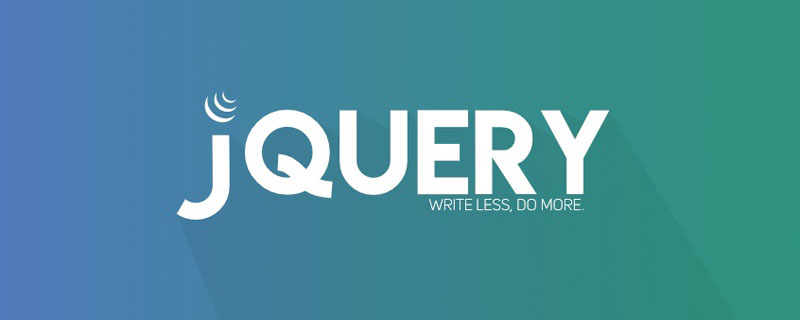
The operating environment of this tutorial: windows7 system, jquery3.6 version, Dell G3 computer.
jQuery traversal method summary
jQuery traversal functions include methods for filtering, finding, and concatenating elements.
| Method | Description |
|---|---|
| add() | Adds an element to the matching element In the collection |
| addBack() | Add the previous set of elements to the current collection |
| andSelf() | Deprecated in version 1.8. Alias for addBack() |
| Returns all direct child elements of the selected element | |
| Returns the first ancestor element of the selected element | |
| Returns all direct child elements of the selected element ( Contains text and comment nodes) | |
| Execute the function for each matching element | |
| End the latest filtering operation in the current chain, and return the set of matching elements to the previous state | |
| Return with The element with the specified index number of the selected element | |
| Reduce the set of matching elements to new elements matching the selector or the return value of the matching function | |
| Returns the descendant elements of the selected element | |
| Returns the selected element The first element | |
| Returns all elements that have one or more elements inside it | |
| Checks the set of matching elements based on the selector/element/jQuery object, and returns true if there is at least one matching element | |
| Return the last element of the selected element | |
| Pass each element in the current matching set to the function and generate a return value The new jQuery object | |
| Returns the next sibling element of the selected element | ##nextAll() |
| nextUntil() | |
| not() | |
| offsetParent( ) | |
| parent() | |
| parents() | |
| parentsUntil() | |
| prev() | |
| prevAll() | |
| prevUntil() | |
| ##siblings() | |
| slice() | |
|
Two methods for traversing child elements
Difference: children() method Return Returns all direct child elements of the selected element (direct child elements, only look for sons and not grandchildren (: that is to say, it will not traverse recursively) find() method obtains each element in the current element collection Descendants of elements (note that the find() method must pass parameters, otherwise it will be invalid) Example: Query all child elements <!DOCTYPE html>
<html>
<head>
<meta charset="utf-8">
<script src="js/jquery-1.10.2.min.js"></script>
<style>
div * {
display: block;
border: 2px solid lightgrey;
color: lightgrey;
padding: 5px;
margin: 15px;
}
</style>
<script>
$(document).ready(function() {
$("button").on("click", function() {
$("ul").find("*").css({
"color": "red",
"border": "2px solid red"
});
});
});
</script>
</head>
<body class="ancestors">
<div style="width:500px;">div (父节点)
<ul>ul (指定元素)
<li>li (子节点1)
<span>span (孙节点1)</span>
</li>
<li>li (子节点2)
<span>span (孙节点2)</span>
</li>
<li>li (子节点3)
<span>span (孙节点3)</span>
</li>
</ul>
</div>
<button>选取ul的所有子元素</button>
</body>
</html>Copy after login
7 methods of traversing sibling elements:
<!DOCTYPE html>
<html>
<head>
<script type="text/javascript" src="js/jquery-1.10.2.min.js"></script>
</head>
<body>
<div><span>Hello</span></div>
<p class="selected">Hello Again</p>
<p>And Again</p>
<script>
$("p").siblings(".selected").css("background", "yellow");
</script>
</body>
</html>Copy after login
<!DOCTYPE html> <html> <head> <script type="text/javascript" ></script> </head> <body> <ul> <li>list item 1</li> <li>list item 2</li> <li class="third-item">list item 3</li> <li>list item 4</li> <li>list item 5</li> </ul> <script> $('li.third-item').next().css('background-color', 'red'); </script> </body> </html> Copy after login
<!DOCTYPE html> <html> <head> <script type="text/javascript" ></script> </head> <body> <ul> <li>list item 1</li> <li>list item 2</li> <li class="third-item">list item 3</li> <li>list item 4</li> <li>list item 5</li> </ul> <script> $('li.third-item').nextAll().css('background-color', 'red'); </script> </body> </html> Copy after login
<!DOCTYPE html>
<html>
<head>
<script type="text/javascript" ></script>
<style>
.siblings * {
display: block;
border: 2px solid lightgrey;
color: lightgrey;
padding: 5px;
margin: 15px;
}
</style>
<script>
$(document).ready(function() {
$("li.start").nextUntil("li.stop").css({
"color": "red",
"border": "2px solid red"
});
});
</script>
</head>
<body>
<div style="width:500px;" class="siblings">
<ul>ul (父节点)
<li>li (兄弟节点)</li>
<li>li (兄弟节点)</li>
<li class="start">li (类名为"start"的兄弟节点)</li>
<li>li (类名为"start"的li节点的下一个兄弟节点)</li>
<li>li (类名为"start"的li节点的下一个兄弟节点)</li>
<li>li (类名为"start"的li节点的下一个兄弟节点)</li>
<li class="stop">li (类名为"stop"的兄弟节点)</li>
</ul>
</div>
<p>在这个例子中,我们返回在类名为“star”和类名为“stop”的 li元素之间的所有下一个兄弟元素。</p>
</body>
</html>Copy after login <!DOCTYPE html>
<html>
<head>
<script type="text/javascript" src="js/jquery-1.10.2.min.js"></script>
<style>
.siblings * {
display: block;
border: 2px solid lightgrey;
color: lightgrey;
padding: 5px;
margin: 15px;
}
</style>
<script>
$(document).ready(function() {
$("li.start").prev().css({
"color": "red",
"border": "2px solid red"
});
});
</script>
</head>
<body>
<div style="width:500px;" class="siblings">
<ul>ul (父节点)
<li>li (兄弟节点)</li>
<li>li (类名为"start"的li节点的上一个兄弟节点)</li>
<li class="start">li (类名为"start"的li节点)</li>
<li>li (兄弟节点)</li>
<li>li (兄弟节点)</li>
</ul>
</div>
</body>
</html>Copy after login
<!DOCTYPE html>
<html>
<head>
<script type="text/javascript" src="js/jquery-1.10.2.min.js"></script>
<style>
.siblings * {
display: block;
border: 2px solid lightgrey;
color: lightgrey;
padding: 5px;
margin: 15px;
}
</style>
<script>
$(document).ready(function() {
$("li.start").prevAll().css({
"color": "red",
"border": "2px solid red"
});
});
</script>
</head>
<body>
<div style="width:500px;" class="siblings">
<ul>ul (parent)
<li>li (类名为"start"的li的上一个兄弟节点)</li>
<li>li (类名为"start"的li的上一个兄弟节点)</li>
<li>li (类名为"start"的li的上一个兄弟节点)</li>
<li class="start">li (类名为"start"的li节点)</li>
<li>li (兄弟节点)</li>
<li>li (兄弟节点)</li>
</ul>
</div>
<p>在这个例子中,我们返回类名称为“star”的li元素之前的所有兄弟元素。</p>
</body>
</html>Copy after login
<!DOCTYPE html>
<html>
<head>
<script type="text/javascript" ></script>
<style>
.siblings * {
display: block;
border: 2px solid lightgrey;
color: lightgrey;
padding: 5px;
margin: 15px;
}
</style>
<script>
$(document).ready(function() {
$("li.start").prevUntil("li.stop").css({
"color": "red",
"border": "2px solid red"
});
});
</script>
</head>
<body>
<div style="width:500px;" class="siblings">
<ul>ul (父节点)
<li class="stop">li (类名为"stop"的兄弟节点)</li>
<li>li (类名为"start"的li节点的上一个兄弟节点)</li>
<li>li (类名为"start"的li节点的上一个兄弟节点)</li>
<li>li (类名为"start"的li节点的上一个兄弟节点)</li>
<li class="start">li (类名为"start"的li节点)</li>
<li>li (兄弟节点)</li>
<li>li (兄弟节点)</li>
</ul>
</div>
<p>在这个例子中,我们返回在类名为“star”和“stop”的li元素之间的所有上一个兄弟元素,。</p>
</body>
</html>Copy after login
each() traverse the array <script>
var arr = [1,3,5,7,9];
var obj = {0:1,1:3,2:5,3:7,4:9};
/**
* 利用jQuery的each静态方法遍历
* 第一个参数:当前遍历到的索引
* 第二个元素:遍历到的元素
* 注意:jQuery的each方法可以遍历伪数组
*/
$.each(arr,function(index,value){
console.log("jQuery-each方法遍历数组:",index,value);
})
$.each(obj,function(index,value){
console.log("jQuery-each方法遍历伪数组:",index,value);
})
</script>Copy after login
<script>
var arr = [1,3,5,7,9];
var obj = {0:1,1:3,2:5,3:7,4:9};
/**
*1.利用原生JS的map方法遍历
*第一个参数:遍历到的元素
*第二个参数:当前遍历到的索引
*第三个参数:当前被遍历的数组
*注意:和原生的forEach方法一样,不能遍历伪数组
*/
arr.map(function(value,index,array){
console.log("原生map遍历数组:",index,value,array);
});
/**
obj.map(function(value,index,array){
console.log("原生map遍历伪数组:",index,value,array);
//Uncaught TypeError: obj.forEach is not a function
});
*/
/**
* 2.利用jQuery的each静态方法遍历
* 第一个参数:要遍历的数组
* 每遍历一个元素之后执行的回调函数
* 回调函数的参数:
* 第一个参数:遍历到的元素
* 第二个元素:当前遍历到的索引
* 注意:和jQuery的each方法一样可以遍历伪数组
*/
$.map(arr,function(value,index){
console.log("jQuery-map方法遍历数组:",index,value);
})
$.map(obj,function(value,index){
console.log("jQuery-map方法遍历伪数组:",index,value);
})
</script>Copy after login
1. Each
The following example is to obtain each ID value of multiple boxes; each method: Define an empty array and add ID values to the array through each method; finally After the array is converted into a string, alert this value; $(function(){
var arr = [];
$(":checkbox").each(function(index){
arr.push(this.id);
});
var str = arr.join(",");
alert(str);
})Copy after login Execute each: checkbox return this.id; And automatically save these return values as jQuery objects, then use the get method to convert them into native Javascript arrays, then use the join method to convert them into strings, and finally alert the value; $(function(){
var str = $(":checkbox").map(function() {
return this.id;
}).get().join();
alert(str);
})Copy after login 4. Use each in jquery to traverse the array, using both element index and content. (i is the index, n is the content) The code is as follows:$.each( [0,1,2], function(i, n){
alert( "Item #" + i + ": " + n );
});Copy after login $.each( { name: "John", lang: "JS" }, function(i, n){
alert( "Name: " + i + ", Value: " + n );
});Copy after login <input name="aaa" type="hidden" value="111" /> <input name="bbb" type="hidden" value="222" /> <input name="ccc" type="hidden" value="333" /> <input name="ddd" type="hidden" value="444"/> Copy after login Then you use each as follows The code is as follows: $.each($("input:hidden"), function(i,val){
alert(val); //输出[object HTMLInputElement],因为它是一个表单元素。
alert(i); //输出索引为0,1,2,3
alert(val.name); //输出name的值
alert(val.value); //输出value的值
});Copy after login 实现效果”回复”两个字只有在鼠标经过的时候才显示出来 js代码如下 实现效果,验证判断题是否都有选择 html js代码 ps:传说中attr("property", "value");在部分浏览器中不管用可以用prop,如果只是判断可以用$(this).find("ul>li>:checkbox:eq(" + i + ")").is(":checked"); 6.官方解释 概述 通用例遍方法,可用于例遍对象和数组。 参数 objectObject :需要例遍的对象或数组。 callback (可选)Function :每个成员/元素执行的回调函数。 【推荐学习:jQuery视频教程、web前端视频】 |
The above is the detailed content of What are the traversal methods in jquery?. For more information, please follow other related articles on the PHP Chinese website!

Hot AI Tools

Undresser.AI Undress
AI-powered app for creating realistic nude photos

AI Clothes Remover
Online AI tool for removing clothes from photos.

Undress AI Tool
Undress images for free

Clothoff.io
AI clothes remover

Video Face Swap
Swap faces in any video effortlessly with our completely free AI face swap tool!

Hot Article

Hot Tools

Notepad++7.3.1
Easy-to-use and free code editor

SublimeText3 Chinese version
Chinese version, very easy to use

Zend Studio 13.0.1
Powerful PHP integrated development environment

Dreamweaver CS6
Visual web development tools

SublimeText3 Mac version
God-level code editing software (SublimeText3)

Hot Topics
 1668
1668
 14
14
 1426
1426
 52
52
 1328
1328
 25
25
 1273
1273
 29
29
 1256
1256
 24
24
 Detailed explanation of jQuery reference methods: Quick start guide
Feb 27, 2024 pm 06:45 PM
Detailed explanation of jQuery reference methods: Quick start guide
Feb 27, 2024 pm 06:45 PM
Detailed explanation of jQuery reference method: Quick start guide jQuery is a popular JavaScript library that is widely used in website development. It simplifies JavaScript programming and provides developers with rich functions and features. This article will introduce jQuery's reference method in detail and provide specific code examples to help readers get started quickly. Introducing jQuery First, we need to introduce the jQuery library into the HTML file. It can be introduced through a CDN link or downloaded
 How to use PUT request method in jQuery?
Feb 28, 2024 pm 03:12 PM
How to use PUT request method in jQuery?
Feb 28, 2024 pm 03:12 PM
How to use PUT request method in jQuery? In jQuery, the method of sending a PUT request is similar to sending other types of requests, but you need to pay attention to some details and parameter settings. PUT requests are typically used to update resources, such as updating data in a database or updating files on the server. The following is a specific code example using the PUT request method in jQuery. First, make sure you include the jQuery library file, then you can send a PUT request via: $.ajax({u
 jQuery Tips: Quickly modify the text of all a tags on the page
Feb 28, 2024 pm 09:06 PM
jQuery Tips: Quickly modify the text of all a tags on the page
Feb 28, 2024 pm 09:06 PM
Title: jQuery Tips: Quickly modify the text of all a tags on the page In web development, we often need to modify and operate elements on the page. When using jQuery, sometimes you need to modify the text content of all a tags in the page at once, which can save time and energy. The following will introduce how to use jQuery to quickly modify the text of all a tags on the page, and give specific code examples. First, we need to introduce the jQuery library file and ensure that the following code is introduced into the page: <
 Use jQuery to modify the text content of all a tags
Feb 28, 2024 pm 05:42 PM
Use jQuery to modify the text content of all a tags
Feb 28, 2024 pm 05:42 PM
Title: Use jQuery to modify the text content of all a tags. jQuery is a popular JavaScript library that is widely used to handle DOM operations. In web development, we often encounter the need to modify the text content of the link tag (a tag) on the page. This article will explain how to use jQuery to achieve this goal, and provide specific code examples. First, we need to introduce the jQuery library into the page. Add the following code in the HTML file:
 How to remove the height attribute of an element with jQuery?
Feb 28, 2024 am 08:39 AM
How to remove the height attribute of an element with jQuery?
Feb 28, 2024 am 08:39 AM
How to remove the height attribute of an element with jQuery? In front-end development, we often encounter the need to manipulate the height attributes of elements. Sometimes, we may need to dynamically change the height of an element, and sometimes we need to remove the height attribute of an element. This article will introduce how to use jQuery to remove the height attribute of an element and provide specific code examples. Before using jQuery to operate the height attribute, we first need to understand the height attribute in CSS. The height attribute is used to set the height of an element
 Understand the role and application scenarios of eq in jQuery
Feb 28, 2024 pm 01:15 PM
Understand the role and application scenarios of eq in jQuery
Feb 28, 2024 pm 01:15 PM
jQuery is a popular JavaScript library that is widely used to handle DOM manipulation and event handling in web pages. In jQuery, the eq() method is used to select elements at a specified index position. The specific usage and application scenarios are as follows. In jQuery, the eq() method selects the element at a specified index position. Index positions start counting from 0, i.e. the index of the first element is 0, the index of the second element is 1, and so on. The syntax of the eq() method is as follows: $("s
 Introduction to how to add new rows to a table using jQuery
Feb 29, 2024 am 08:12 AM
Introduction to how to add new rows to a table using jQuery
Feb 29, 2024 am 08:12 AM
jQuery is a popular JavaScript library widely used in web development. During web development, it is often necessary to dynamically add new rows to tables through JavaScript. This article will introduce how to use jQuery to add new rows to a table, and provide specific code examples. First, we need to introduce the jQuery library into the HTML page. The jQuery library can be introduced in the tag through the following code:
 How to tell if a jQuery element has a specific attribute?
Feb 29, 2024 am 09:03 AM
How to tell if a jQuery element has a specific attribute?
Feb 29, 2024 am 09:03 AM
How to tell if a jQuery element has a specific attribute? When using jQuery to operate DOM elements, you often encounter situations where you need to determine whether an element has a specific attribute. In this case, we can easily implement this function with the help of the methods provided by jQuery. The following will introduce two commonly used methods to determine whether a jQuery element has specific attributes, and attach specific code examples. Method 1: Use the attr() method and typeof operator // to determine whether the element has a specific attribute




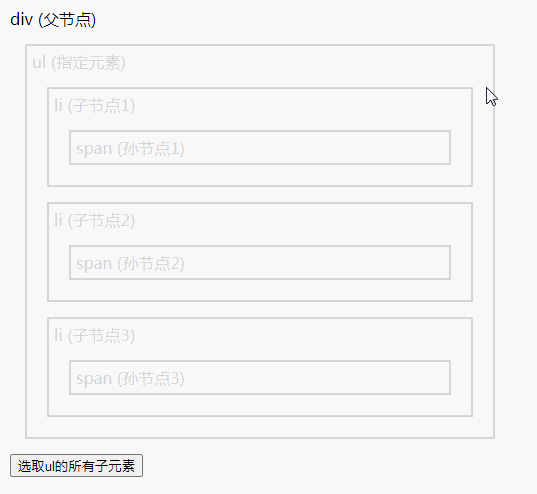
 ##next() method
##next() method prev() method
prev() method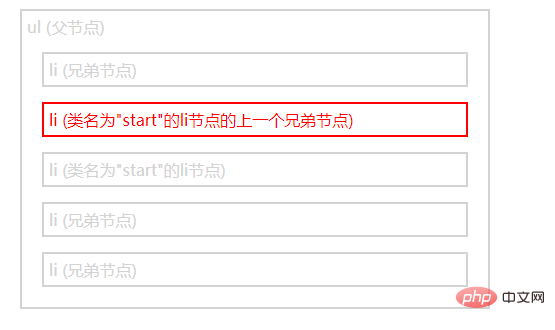 prevAll() method
prevAll() method