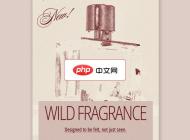-

- vue怎么返回上一层网页
- 在 Vue.js 中返回上一页的方法是使用window.history.go(-1)。步骤如下:1. 导入 history 模块。2. 在组件中使用 window.history.go(-1) 方法返回上一页。
- Vue.js . web前端 1986 2024-05-17 05:57:16
-

- vue怎么导出excel文件
- 如何导出 Excel 文件:使用第三方库(vue-excel-export 或 excel-export)使用原生 JavaScript(示例提供第三方库和原生 JavaScript 方法的代码片段)
- Vue.js . web前端 894 2024-05-17 05:54:18
-

- vue中mapstate用法
- mapState 是 Vuex 的辅助函数,用于将 store 中的状态映射到组件的 computed 属性中。它可以映射多个状态值,并保证当 store 状态变化时,映射的 computed 属性也能自动更新。使用场景包括需要访问多个状态值或保持与 store 状态的响应式同步的情况。
- Vue.js . web前端 1004 2024-05-12 18:09:18
-

- vue中父子组件如何通信的
- Vue 中父子组件通信方式包括:Props:从父组件向子组件传递单向数据。Events:从子组件向父组件传递单向事件或数据。Provide/Inject:从祖先组件向后代组件传递单向数据。Vuex:用于管理组件间共享数据的双向状态管理库。
- Vue.js . web前端 681 2024-05-12 18:06:55
-

- vue中父组件调用子组件的方法
- 在 Vue 中,父组件可以通过以下方法调用子组件的方法: 1. 绑定子组件事件并定义父组件事件处理程序;2. 定义父组件方法处理子组件事件;3. 调用 $refs 对象触发子组件方法;4. 发送自定义事件,由子组件监听和处理。
- Vue.js . web前端 970 2024-05-12 18:06:36
-

- vue中怎么定义全局变量和全局函数
- Vue 中定义全局变量和函数:通过 Vue.prototype 对象定义全局变量,在所有组件实例中可用。通过 Vue.prototype 对象定义全局函数,在所有组件实例中可调用。通过 this 关键字访问全局变量和函数,注意谨慎使用,以免污染全局作用域。
- Vue.js . web前端 1018 2024-05-12 18:06:16
-

- vue中美元符有什么用
- Vue.js 中美元符 ($) 的用途包括:1. 数据绑定;2. 过滤器;3. 指令;4. 过渡和动画;5. 内联表达式。它使开发者能够轻松地将数据与模板绑定,对其进行格式化、添加行为、创建过渡效果并执行简单表达式。
- Vue.js . web前端 816 2024-05-12 18:03:58
-

- vue中的set的原理
- Vue.js 中 set 方法用于向响应式对象添加或更新属性,原理如下:响应式代理封装响应式对象,拦截对其访问或更新的操作。设置属性时,向代理对象添加新属性或更新现有属性。拦截器触发,通知 Vue.js 响应式对象的变化。Vue.js 更新依赖于该响应式对象的视图。Vue.js 检查新属性是否已存在,避免不必要的重渲染。
- Vue.js . web前端 551 2024-05-12 18:03:39
-

- vue中的$set的作用
- $set 的作用是响应式地设置对象或数组的属性,确保更改被 Vue.js 追踪和更新,从而触发视图重新渲染。其用法包括:Vue.set(target, key, value),适用于直接赋值不起作用、添加或删除对象或数组属性的情况。
- Vue.js . web前端 2623 2024-05-12 18:03:19
-

- vue中settimeout的用法
- SetTimeout 在 Vue.js 中可通过 this.$nextTick 方法使用,以指定延迟间隔来触发代码执行。此方法可确保在 DOM 更新后执行 SetTimeout,避免在 DOM 未准备就绪时执行代码,且返回一个 ID 用以清除计时器。
- Vue.js . web前端 2482 2024-05-12 18:01:14
-

- vue中父子组件如何相互调用方法
- 在 Vue 中,父子组件可以通过以下方式相互调用方法:父组件调用子组件方法:通过 props、refs。子组件调用父组件方法:通过 emit、provide/inject。
- Vue.js . web前端 1298 2024-05-12 18:00:57
-

- vue中父组件和子组件的生命周期
- 父组件和子组件在 Vue.js 中拥有相互关联的生命周期,具备独特的钩子函数,用于执行特定操作。父组件生命周期:beforeCreate、created、beforeMount、mounted、beforeUpdate、updated、beforeDestroy、destroyed。子组件生命周期:在各自相应的父组件钩子函数中调用,另增 activated 和 deactivated 钩子函数,分别用于激活和停用子组件。
- Vue.js . web前端 1183 2024-05-12 18:00:32
-

- vue中父子嵌套的生命周期
- 问题:Vue 中父子组件的生命周期如何?答案:创建阶段:子组件先创建,父组件后创建。挂载阶段:子组件先挂载,父组件后挂载。更新阶段:父组件先更新,子组件后更新。销毁阶段:子组件先销毁,父组件后销毁。
- Vue.js . web前端 2177 2024-05-12 17:58:02
-

- vue中response.use中怎么取消响应
- 通过在 response.use 方法中使用 return 语句可以取消响应,具体步骤如下:在 response.use 方法中添加 return 语句。在 return 语句后面指定要取消的操作。
- Vue.js . web前端 1410 2024-05-12 17:57:40
-

- vue中meta的用法
- Vue.js 中的 meta 标签用于提供元数据信息,包括标题、描述和关键字。使用 <meta> 组件、Vuex 或第三方插件可设置 meta 标签:<meta> 组件:在 <head> 元素中添加 <meta> 标签,指定 name 和 content 属性。Vuex:通过状态管理库动态设置 meta 标签,在 store.js 中定义 meta 状态,并使用 :content 绑定 Vuex 状态。插件:使用第三方插件(如 vue-meta-i
- Vue.js . web前端 1956 2024-05-12 17:57:23

PHP讨论组
组员:3305人话题:1500
PHP一种被广泛应用的开放源代码的多用途脚本语言,和其他技术相比,php本身开源免费; 可以将程序嵌入于HTML中去执行, 执行效率比完全生成htmL标记的CGI要高许多,它运行在服务器端,消耗的系统资源相当少,具有跨平台强、效率高的特性,而且php支持几乎所有流行的数据库以及操作系统,最重要的是