Master the installation and use of vue-router in one article
This article brings you relevant knowledge about vue, which mainly introduces the relevant knowledge about the installation and use of vue-router. Let’s take a look at it together. I hope it will be helpful to everyone.

【Related recommendations: javascript video tutorial, vue.js tutorial】
vue-router Installation and use
1. Installation
Step 1: Install vue-router
npm install vue-router --save
Step 2: Use it in modular projects (because It is a plug-in, so you can install the routing function through Vue.use())
Import the routing object and call
Vue.use(VueRouter)Create routing instance and pass in routing mapping configuration
in Vue instancemountcreated routing instance
2. The configuration file of the router created using
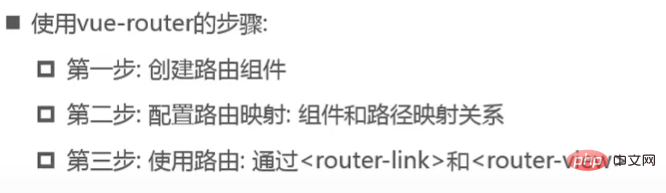
is located in index.js# under the router folder under src. ##The content in the file
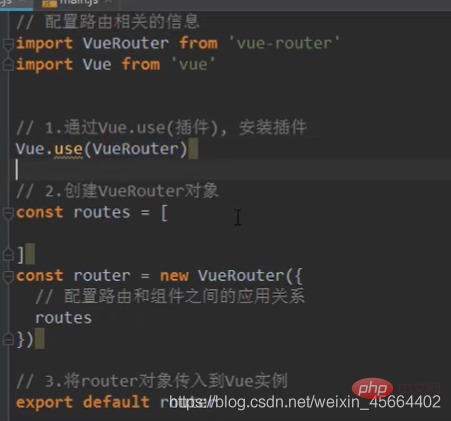
Note: Although the router has been registered here, it needs to be hung. It only works on vue.
Mounting method:
Introducerouter in main.js under the src file, and Mounted on the vue instance.
//main.js
import Vue from 'vue'
import App from './App'
import router from './router'
Vue.config.productionTip = false
/* eslint-disable no-new */
new Vue({
el: '#app',
router,
render: h => h(App)
})<template>
<div>
<h2 id="我是app组件">我是app组件</h2>
<!-- 通过router自带标签实现 -->
<router-link>首页</router-link>
<router-link>关于</router-link>
<router-link>用户</router-link>
<router-link>档案</router-link>
<!-- <router-link to='/home' tag="button" replace>首页</router-link>
<router-link to='/about' tag="button" replace >关于</router-link>-->
<!-- 通过代码跳转 -->
<!--
<button @click="homeClick">首页</button>
<button @click="aboutClick">关于</button>
-->
<keep-alive>
<router-view></router-view>
</keep-alive>
<button>用户2</button>
<button>档案</button>
</div>
</template>
<script>
export default {
name: "App",
data(){
return{
userId:'yzk'
}
},
methods: {
aboutClick() {
// 通过代码的方式修改路由 vue-router
// 不能如下操作:此操作会绕过路由进行修改,违背初衷
// history.pushState({},'','home')
// this.$router.push("/home");
this.$router.replace("/home");
console.log("about");
},
homeClick() {
// this.$router.push("/about");
this.$router.replace("/about");
console.log("home");
},
userClick(){
this.$router.push('/user/'+this.userId);
},
profileClick(){
this.$router.push({
path:'/profile',
query:{
name:'kobe',
age:18,
height:1.98
}
})
}
},
};
</script>
<style>
.router-link-active {
color: red;
}
.active {
color: pink;
}
</style>// 配置路由信息
import Vue from 'vue'
import VueRouter from 'vue-router'
// import Home from '../components/Home'
// import About from '../components/About'
// import User from '../components/User'
// 懒加载,提高效率(因为app.js文件中集成了所有的业务代码,因此请求事件可能较长
// 通过将app.js分隔,在需要使用某些js代码的时候,才接收其代码)
const Home = () => import('../components/Home')
const HomeNews = () => import('../components/HomeNews')
const HomeMessage = () => import('../components/HomeMessage')
const About = () => import('../components/About')
const User = () => import('../components/User')
const Profile = () => import('../components/Profile')
// 1.通过Vue.use(插件),安装插件
Vue.use(VueRouter)
// 2.创建VueRouter对象
const routes = [
{
path: '',
// component: Home
// 重定向redirect
redirect: '/home'
},
{
path: '/home',
component: Home,
meta: { title: "首页" },
children: [
{
path: '',
redirect: 'news'
},
{
path: 'news',
// 注意这里是没有s的!!!
component: HomeNews,
},
{
path: 'message',
component: HomeMessage
},
]
},
{
path: '/about',
component: About,
meta: { title: "关于" },
},
{
path: '/user/:userId',
component: User,
meta: { title: "用户" },
},
{
path: '/profile',
component: Profile,
meta: { title: "档案" },
}
]
const router = new VueRouter({
// 配置路由和组件间的映射关系
routes,
mode: 'history',
linkActiveClass: 'active'
})
// 3.将router对象传入到Vue实例中
export default router
// 导航守卫 前置钩子
router.beforeEach((to, from, next) => {
document.title = to.matched[0].meta.title
console.log('+++');
next()
})
// 导航守卫, 后置钩子 不需要调用next函数
router.afterEach((to,from) => {
console.log('----');
})import Vue from 'vue'
import App from './App'
import router from './router'
Vue.config.productionTip = false
/* eslint-disable no-new */
new Vue({
el: '#app',
router,
render: h => h(App)
})javascript video tutorial, vue.js tutorial]
The above is the detailed content of Master the installation and use of vue-router in one article. For more information, please follow other related articles on the PHP Chinese website!

Hot AI Tools

Undresser.AI Undress
AI-powered app for creating realistic nude photos

AI Clothes Remover
Online AI tool for removing clothes from photos.

Undress AI Tool
Undress images for free

Clothoff.io
AI clothes remover

Video Face Swap
Swap faces in any video effortlessly with our completely free AI face swap tool!

Hot Article

Hot Tools

Notepad++7.3.1
Easy-to-use and free code editor

SublimeText3 Chinese version
Chinese version, very easy to use

Zend Studio 13.0.1
Powerful PHP integrated development environment

Dreamweaver CS6
Visual web development tools

SublimeText3 Mac version
God-level code editing software (SublimeText3)

Hot Topics
 1668
1668
 14
14
 1427
1427
 52
52
 1329
1329
 25
25
 1273
1273
 29
29
 1256
1256
 24
24
 How to use bootstrap in vue
Apr 07, 2025 pm 11:33 PM
How to use bootstrap in vue
Apr 07, 2025 pm 11:33 PM
Using Bootstrap in Vue.js is divided into five steps: Install Bootstrap. Import Bootstrap in main.js. Use the Bootstrap component directly in the template. Optional: Custom style. Optional: Use plug-ins.
 How to add functions to buttons for vue
Apr 08, 2025 am 08:51 AM
How to add functions to buttons for vue
Apr 08, 2025 am 08:51 AM
You can add a function to the Vue button by binding the button in the HTML template to a method. Define the method and write function logic in the Vue instance.
 How to use watch in vue
Apr 07, 2025 pm 11:36 PM
How to use watch in vue
Apr 07, 2025 pm 11:36 PM
The watch option in Vue.js allows developers to listen for changes in specific data. When the data changes, watch triggers a callback function to perform update views or other tasks. Its configuration options include immediate, which specifies whether to execute a callback immediately, and deep, which specifies whether to recursively listen to changes to objects or arrays.
 How to return to previous page by vue
Apr 07, 2025 pm 11:30 PM
How to return to previous page by vue
Apr 07, 2025 pm 11:30 PM
Vue.js has four methods to return to the previous page: $router.go(-1)$router.back() uses <router-link to="/" component window.history.back(), and the method selection depends on the scene.
 What does vue multi-page development mean?
Apr 07, 2025 pm 11:57 PM
What does vue multi-page development mean?
Apr 07, 2025 pm 11:57 PM
Vue multi-page development is a way to build applications using the Vue.js framework, where the application is divided into separate pages: Code Maintenance: Splitting the application into multiple pages can make the code easier to manage and maintain. Modularity: Each page can be used as a separate module for easy reuse and replacement. Simple routing: Navigation between pages can be managed through simple routing configuration. SEO Optimization: Each page has its own URL, which helps SEO.
 React vs. Vue: Which Framework Does Netflix Use?
Apr 14, 2025 am 12:19 AM
React vs. Vue: Which Framework Does Netflix Use?
Apr 14, 2025 am 12:19 AM
Netflixusesacustomframeworkcalled"Gibbon"builtonReact,notReactorVuedirectly.1)TeamExperience:Choosebasedonfamiliarity.2)ProjectComplexity:Vueforsimplerprojects,Reactforcomplexones.3)CustomizationNeeds:Reactoffersmoreflexibility.4)Ecosystema
 How to use vue traversal
Apr 07, 2025 pm 11:48 PM
How to use vue traversal
Apr 07, 2025 pm 11:48 PM
There are three common methods for Vue.js to traverse arrays and objects: the v-for directive is used to traverse each element and render templates; the v-bind directive can be used with v-for to dynamically set attribute values for each element; and the .map method can convert array elements into new arrays.
 How to reference js file with vue.js
Apr 07, 2025 pm 11:27 PM
How to reference js file with vue.js
Apr 07, 2025 pm 11:27 PM
There are three ways to refer to JS files in Vue.js: directly specify the path using the <script> tag;; dynamic import using the mounted() lifecycle hook; and importing through the Vuex state management library.




