 Article Tags
Article Tags
-
All
-
web3.0
-

 Mac OS
Mac OS
-

 Linux Operation and Maintenance
Linux Operation and Maintenance
-

 Apache
Apache
-

 Nginx
Nginx
-

 CentOS
CentOS
-

 Docker
Docker
-

 LVS
LVS
-

 vagrant
vagrant
-

 debian
debian
-

 zabbix
zabbix
-

 kubernetes
kubernetes
-

 ssh
ssh
-

 fabric
fabric
-
-
Backend Development
-

 Mac OS
Mac OS
-

 Linux Operation and Maintenance
Linux Operation and Maintenance
-

 Apache
Apache
-

 Nginx
Nginx
-

 CentOS
CentOS
-

 Docker
Docker
-

 LVS
LVS
-

 vagrant
vagrant
-

 debian
debian
-

 zabbix
zabbix
-

 kubernetes
kubernetes
-

 ssh
ssh
-

 fabric
fabric
-
-
Web Front-end
-

 Mac OS
Mac OS
-

 Linux Operation and Maintenance
Linux Operation and Maintenance
-

 Apache
Apache
-

 Nginx
Nginx
-

 CentOS
CentOS
-

 Docker
Docker
-

 LVS
LVS
-

 vagrant
vagrant
-

 debian
debian
-

 zabbix
zabbix
-

 kubernetes
kubernetes
-

 ssh
ssh
-

 fabric
fabric
-
-
Database
-

 Mac OS
Mac OS
-

 Linux Operation and Maintenance
Linux Operation and Maintenance
-

 Apache
Apache
-

 Nginx
Nginx
-

 CentOS
CentOS
-

 Docker
Docker
-

 LVS
LVS
-

 vagrant
vagrant
-

 debian
debian
-

 zabbix
zabbix
-

 kubernetes
kubernetes
-

 ssh
ssh
-

 fabric
fabric
-
-
Operation and Maintenance
-

 Mac OS
Mac OS
-

 Linux Operation and Maintenance
Linux Operation and Maintenance
-

 Apache
Apache
-

 Nginx
Nginx
-

 CentOS
CentOS
-

 Docker
Docker
-

 LVS
LVS
-

 vagrant
vagrant
-

 debian
debian
-

 zabbix
zabbix
-

 kubernetes
kubernetes
-

 ssh
ssh
-

 fabric
fabric
-
-
Development Tools
-

 Mac OS
Mac OS
-

 Linux Operation and Maintenance
Linux Operation and Maintenance
-

 Apache
Apache
-

 Nginx
Nginx
-

 CentOS
CentOS
-

 Docker
Docker
-

 LVS
LVS
-

 vagrant
vagrant
-

 debian
debian
-

 zabbix
zabbix
-

 kubernetes
kubernetes
-

 ssh
ssh
-

 fabric
fabric
-
-
PHP Framework
-

 Mac OS
Mac OS
-

 Linux Operation and Maintenance
Linux Operation and Maintenance
-

 Apache
Apache
-

 Nginx
Nginx
-

 CentOS
CentOS
-

 Docker
Docker
-

 LVS
LVS
-

 vagrant
vagrant
-

 debian
debian
-

 zabbix
zabbix
-

 kubernetes
kubernetes
-

 ssh
ssh
-

 fabric
fabric
-
-
Common Problem
-

 Mac OS
Mac OS
-

 Linux Operation and Maintenance
Linux Operation and Maintenance
-

 Apache
Apache
-

 Nginx
Nginx
-

 CentOS
CentOS
-

 Docker
Docker
-

 LVS
LVS
-

 vagrant
vagrant
-

 debian
debian
-

 zabbix
zabbix
-

 kubernetes
kubernetes
-

 ssh
ssh
-

 fabric
fabric
-
-
Other
-

 Mac OS
Mac OS
-

 Linux Operation and Maintenance
Linux Operation and Maintenance
-

 Apache
Apache
-

 Nginx
Nginx
-

 CentOS
CentOS
-

 Docker
Docker
-

 LVS
LVS
-

 vagrant
vagrant
-

 debian
debian
-

 zabbix
zabbix
-

 kubernetes
kubernetes
-

 ssh
ssh
-

 fabric
fabric
-
-
Tech
-

 Mac OS
Mac OS
-

 Linux Operation and Maintenance
Linux Operation and Maintenance
-

 Apache
Apache
-

 Nginx
Nginx
-

 CentOS
CentOS
-

 Docker
Docker
-

 LVS
LVS
-

 vagrant
vagrant
-

 debian
debian
-

 zabbix
zabbix
-

 kubernetes
kubernetes
-

 ssh
ssh
-

 fabric
fabric
-
-
CMS Tutorial
-

 Mac OS
Mac OS
-

 Linux Operation and Maintenance
Linux Operation and Maintenance
-

 Apache
Apache
-

 Nginx
Nginx
-

 CentOS
CentOS
-

 Docker
Docker
-

 LVS
LVS
-

 vagrant
vagrant
-

 debian
debian
-

 zabbix
zabbix
-

 kubernetes
kubernetes
-

 ssh
ssh
-

 fabric
fabric
-
-
Java
-

 Mac OS
Mac OS
-

 Linux Operation and Maintenance
Linux Operation and Maintenance
-

 Apache
Apache
-

 Nginx
Nginx
-

 CentOS
CentOS
-

 Docker
Docker
-

 LVS
LVS
-

 vagrant
vagrant
-

 debian
debian
-

 zabbix
zabbix
-

 kubernetes
kubernetes
-

 ssh
ssh
-

 fabric
fabric
-
-
System Tutorial
-

 Mac OS
Mac OS
-

 Linux Operation and Maintenance
Linux Operation and Maintenance
-

 Apache
Apache
-

 Nginx
Nginx
-

 CentOS
CentOS
-

 Docker
Docker
-

 LVS
LVS
-

 vagrant
vagrant
-

 debian
debian
-

 zabbix
zabbix
-

 kubernetes
kubernetes
-

 ssh
ssh
-

 fabric
fabric
-
-
Computer Tutorials
-

 Mac OS
Mac OS
-

 Linux Operation and Maintenance
Linux Operation and Maintenance
-

 Apache
Apache
-

 Nginx
Nginx
-

 CentOS
CentOS
-

 Docker
Docker
-

 LVS
LVS
-

 vagrant
vagrant
-

 debian
debian
-

 zabbix
zabbix
-

 kubernetes
kubernetes
-

 ssh
ssh
-

 fabric
fabric
-
-
Hardware Tutorial
-

 Mac OS
Mac OS
-

 Linux Operation and Maintenance
Linux Operation and Maintenance
-

 Apache
Apache
-

 Nginx
Nginx
-

 CentOS
CentOS
-

 Docker
Docker
-

 LVS
LVS
-

 vagrant
vagrant
-

 debian
debian
-

 zabbix
zabbix
-

 kubernetes
kubernetes
-

 ssh
ssh
-

 fabric
fabric
-
-
Mobile Tutorial
-

 Mac OS
Mac OS
-

 Linux Operation and Maintenance
Linux Operation and Maintenance
-

 Apache
Apache
-

 Nginx
Nginx
-

 CentOS
CentOS
-

 Docker
Docker
-

 LVS
LVS
-

 vagrant
vagrant
-

 debian
debian
-

 zabbix
zabbix
-

 kubernetes
kubernetes
-

 ssh
ssh
-

 fabric
fabric
-
-
Software Tutorial
-

 Mac OS
Mac OS
-

 Linux Operation and Maintenance
Linux Operation and Maintenance
-

 Apache
Apache
-

 Nginx
Nginx
-

 CentOS
CentOS
-

 Docker
Docker
-

 LVS
LVS
-

 vagrant
vagrant
-

 debian
debian
-

 zabbix
zabbix
-

 kubernetes
kubernetes
-

 ssh
ssh
-

 fabric
fabric
-
-
Mobile Game Tutorial
-

 Mac OS
Mac OS
-

 Linux Operation and Maintenance
Linux Operation and Maintenance
-

 Apache
Apache
-

 Nginx
Nginx
-

 CentOS
CentOS
-

 Docker
Docker
-

 LVS
LVS
-

 vagrant
vagrant
-

 debian
debian
-

 zabbix
zabbix
-

 kubernetes
kubernetes
-

 ssh
ssh
-

 fabric
fabric
-

docker compose remove
This article provides detailed instructions on how to remove containers and services created by Docker Compose. It explains the commands and flags required to perform cleanup operations, including removing specific containers, services, and all resou
Aug 13, 2024 pm 12:25 PM
Detailed explanation of hwclock command
The hwclock command sets or reads the system hardware clock, which is the battery-powered clock on the computer's motherboard. When setting the clock, use "hwclock --set --date=[date and time]", where the date and time are in the format "MMDDhhmm[[[[cc]yy]]]". To read the clock, just enter "hwclock". This command also provides other options, such as displaying time as local time (--localtime), coordinated universal time (--utc), displaying time only (--show), backup time (--backup), recovery time (- -restore), and synchronizing the system clock and hardware clock (--systoh
May 01, 2024 am 01:33 AM
Hwininfo steps to detect hardware temperature
Step-by-step guide to detecting hardware temperature using Hwinfo: Download and install Hwinfo. Run Hwinfo and expand the "Sensors" section to view the temperature readings. Monitor temperature readings and compare to normal range. Use advanced features to log, export and customize temperature data.
May 01, 2024 am 01:30 AM
How to start Hwinfo on boot
Use Hwinfo to implement auto-start at boot: Open Hwinfo > Edit > Preferences; switch to the "General" tab; check "Auto-start at boot"; click "OK" to save; after restarting the computer, Hwinfo will automatically start when the computer is turned on.
May 01, 2024 am 01:27 AM
How to build a permanently free Linux server
There are two ways to build a permanently free Linux server: take advantage of the cloud service provider's free trial or permanently free plan using a permanently free instance provided by an open source cloud platform (such as DigitalOcean or Linode)
Apr 30, 2024 pm 01:51 PM
How to use the atq command in linux
atq can display a queue of jobs scheduled to run in Linux. The specific usage is as follows: View all scheduled jobs: atq View scheduled jobs for a specific user: atq -u Username View the command line of the job: atq -c Job number View the queue information of the job: atq -q Job number View the details of the job INFO: atq -V job number
Apr 18, 2024 pm 11:15 PM
Which version of linux mint is better?
The best Linux Mint version depends on personal preference and use case, but for most users, Linux Mint Cinnamon is a good choice because it provides an easy-to-use and feature-rich desktop experience. Other versions include: MATE (lightweight), Xfce (even more lightweight), KDE (feature-rich and customizable), and LXDE (extremely lightweight).
Apr 18, 2024 pm 04:33 PM
How to use the whoami command in linux
The whoami command is used to display the username and group of the currently logged in user. Syntax: whoami. Output: Current username. Variants: whoami -u (username only), whoami -g (group only), whoami -p (PID only). Built-in command used to determine the identity of the user when running the command.
Apr 18, 2024 pm 04:18 PM
How to open the telnet command
You can use the command line or other software (such as PuTTY, Putty for Android, iTerm2) to open the Telnet command. In the command line, type "telnet" and press Enter to open, then use "telnet [hostname or IP address] [port]" to connect to the remote device. After a successful connection, you can see the command prompt of the remote device.
Apr 17, 2024 am 04:48 AM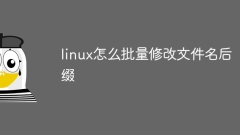
How to batch modify file name suffixes in Linux
The following methods are used to modify file name suffixes in batches in Linux: use the rename command: rename 's/old suffix/new suffix/' *. For the old suffix, use the mv command: mv. old suffix. For the new suffix, use the shell script: for file in * .old suffix; do mv "$file" "${file%.old suffix}.new suffix"done use the find command: find . -name "*.old suffix" -exec rename 's/.old suffix/.new Suffix/' {} +
Apr 11, 2024 pm 03:15 PM
How to use atq command in linux
On Linux systems, use the atq command to view scheduled tasks. The atq command has the following options: -c: Displays the complete command line of the task. -v: Display task details (owner, running time, priority). -P: Display tasks sorted by priority.
Apr 10, 2024 am 10:24 AM
How to format the hard drive during Linux reinstallation
Steps to format the hard disk when reinstalling Linux: Select a partition scheme, such as GPT partition table; use the parted tool to create a partition, specify the partition type and space allocation; use the mkfs tool to format the partition, select a file system compatible with the system; mount the formatted ized partition into the file system tree; follow the instructions for your chosen distribution to install the Linux operating system.
Apr 09, 2024 pm 02:36 PM
How to use pacman in Linux
Pacman is the package management system of Arch Linux. The operation command is as follows: Install software: pacman -S <package name> Update software: pacman -Syu Synchronize software package database: pacman -Sy Search for software packages: pacman -Ss <package name> View already Install packages: pacman -Q Remove packages: pacman -R <package name> Clear residual files: pacman -Rns <package name>
Apr 08, 2024 am 05:48 AM
Which graphical interface to choose for centos7 installation?
Best graphical interface (GUI) choice in CentOS 7: GNOME: Clean and easy to use, suitable for users who value simplicity. KDE Plasma: Highly customizable, feature-rich, and suitable for advanced users. Installation instructions: Install GNOME: yum groupinstall "GNOME Desktop" Install KDE Plasma: yum groupinstall "KDE Plasma Workspaces"
Apr 07, 2024 pm 09:27 PM
Hot tools Tags

Undresser.AI Undress
AI-powered app for creating realistic nude photos

AI Clothes Remover
Online AI tool for removing clothes from photos.

Undress AI Tool
Undress images for free

Clothoff.io
AI clothes remover

Video Face Swap
Swap faces in any video effortlessly with our completely free AI face swap tool!

Hot Article

Hot Tools

vc9-vc14 (32+64 bit) runtime library collection (link below)
Download the collection of runtime libraries required for phpStudy installation

VC9 32-bit
VC9 32-bit phpstudy integrated installation environment runtime library

PHP programmer toolbox full version
Programmer Toolbox v1.0 PHP Integrated Environment

VC11 32-bit
VC11 32-bit phpstudy integrated installation environment runtime library

SublimeText3 Chinese version
Chinese version, very easy to use

Hot Topics
 1668
1668
 14
14
 1428
1428
 52
52
 1329
1329
 25
25
 1273
1273
 29
29
 1256
1256
 24
24




