-

- uniapp怎么跳转外部链接
- uniapp中跳转外部链接的方法:开启外部访问权限(manifest.json中添加"external"属性);使用uni.navigateTo 指定外部地址;使用uni.openWebview 打开外部地址。
- uni-app . web前端 5155 2024-04-06 03:27:22
-

- uniapp怎么调用接口
- uni-app 调用接口步骤:定义请求方法,包括 URL、方法和数据;设置请求头(可选);发送请求;响应处理,包括成功和失败回调。
- uni-app . web前端 1586 2024-04-06 03:24:19
-

- uniapp和vue什么关系
- uniapp是一个跨平台开发框架,基于Vue构建,扩展了其功能,使其适合构建跨平台移动、桌面和Web应用。
- uni-app . web前端 1521 2024-04-02 01:03:16
-

- uniapp是做什么的
- UniApp 是一款跨平台移动应用程序开发框架,可使用一套代码为 iOS、Android、H5、微信小程序和支付宝小程序等平台构建应用程序。其优势包括:跨平台开发,节省时间和成本原生渲染,提供媲美原生应用的用户体验丰富的组件库和强大插件支持快速迭代和多端联调,缩短开发周期活跃社区提供技术支持
- uni-app . web前端 3660 2024-04-02 00:57:20
-

- uniapp和vue有什么区别
- UniApp和Vue是不同的Web应用框架,UniApp支持跨平台开发,而Vue主要用于Web开发。UniApp使用JavaScript和Vue,而Vue使用JavaScript和Typescript。UniApp集成了Weex作为UI渲染引擎,而Vue使用Vue.js作为UI框架。UniApp拥有跨平台开发的生态系统,而Vue拥有专注于Web开发的广泛生态系统。
- uni-app . web前端 4262 2024-04-02 00:54:21
-

- 深度对比Flutter和uniapp:探究它们的异同和特点
- 在移动应用开发领域,Flutter和uniapp是两个备受关注的跨平台开发框架。它们的出现使得开发者能够快速且高效地开发同时支持多个平台的应用程序。然而,尽管它们有着相似的目标和用途,但在细节和特性方面存在一些差异。接下来,我们将深入比较Flutter和uniapp,并探讨它们各自的特点。Flutte是由Google推出的开源移动应用开发框架。Flutter
- uni-app . web前端 2086 2023-12-23 14:16:06
-
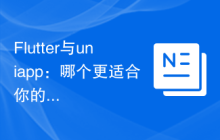
- Flutter与uniapp:哪个更适合你的移动应用开发需求?
- 今天,移动应用开发已成为越来越多企业和个人关注的重点领域。对于开发者来说,选择一种适合自己需求的开发框架至关重要。在众多可选的开发框架中,Flutter和uniapp都是备受关注的两个。本文将比较这两个框架的优缺点,帮助读者选择最适合自己的移动应用开发方案。首先,让我们来了解一下这两个框架。Flutter是由谷歌开发的跨平台移动应用开发框架,其使用Dart语
- uni-app . web前端 2925 2023-12-23 11:23:42
-

- Flutter和uniapp的区别:适用场景、生态系统和社区支持
- 随着移动应用开发领域的迅速发展,各种跨平台开发框架也应运而生。在这些框架中,Flutter和uniapp无疑是两个备受关注的热门选择。它们都具有跨平台开发的能力,但在适用场景、生态系统和社区支持等方面存在一些区别。首先,适用场景是选择开发框架的重要考虑因素之一。Flutter是Google推出的UI框架,使用Dart语言进行跨平台开发。它主要适用于开发高性能
- uni-app . web前端 1864 2023-12-23 09:01:10
-
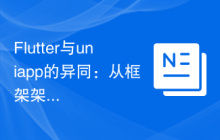
- Flutter与uniapp的异同:从框架架构到开发语言的对比
- 在移动应用开发领域,Flutter和uniapp都是备受关注的跨平台框架,它们在很多方面都具有相似之处,但也存在着一些个别的差异。本文将从框架架构、开发语言以及跨平台能力等方面对比Flutter和uniapp,以帮助开发者更好地选择适合自己项目的开发工具。一、框架架构Flutter是由Google开发的开源框架,其核心特点是使用Dart语言进行开发。Flut
- uni-app . web前端 2959 2023-12-23 08:16:08
-

- uniapp中路由传参的加密与解密方式
- uniapp中路由传参的加密与解密方式,需要具体代码示例【引言】在uniapp开发中,经常会遇到一种情况,就是需要将一些敏感信息通过路由进行传递,但是传递的参数是明文,有一定的安全风险。为了保护用户数据的安全性,我们可以对路由传参进行加密和解密处理,以增加数据的安全性。本文将介绍uniapp中路由传参的加密与解密方式,并提供实际代码示例。【加密方式】在uni
- uni-app . web前端 2588 2023-12-18 19:11:25
-

- 如何在uniapp中使用路由进行页面跳转
- 如何在uni-app中使用路由进行页面跳转在uni-app开发中,路由是非常常用的功能之一。通过使用路由,我们可以在页面间进行跳转,实现良好的用户体验。本文将介绍如何在uni-app中使用路由进行页面跳转,并提供具体的代码示例供参考。首先,我们需要了解uni-app中的路由机制。uni-app的路由机制使用了vue-router进行封装,因此我们可以使用vu
- uni-app . web前端 2183 2023-12-18 17:09:22
-

- uniapp中如何实现路由跳转动画
- UniApp是一款基于Vue.js开发的跨平台开发框架,可以帮助开发者快速构建跨平台应用。在UniApp中,路由跳转动画是一个常见的需求,本文将介绍如何在UniApp中实现路由跳转动画,并提供具体的代码示例。UniApp提供了多种路由跳转的方式,包括navigateTo、redirectTo、switchTab等。不同的跳转方式可能会有不同的动画效果,我们可
- uni-app . web前端 1534 2023-12-18 17:06:47
-

- uniapp中如何实现路由跳转动画
- UniApp是一款基于Vue.js开发的跨平台开发框架,可以帮助开发者快速构建跨平台应用。在UniApp中,路由跳转动画是一个常见的需求,本文将介绍如何在UniApp中实现路由跳转动画,并提供具体的代码示例。UniApp提供了多种路由跳转的方式,包括navigateTo、redirectTo、switchTab等。不同的跳转方式可能会有不同的动画效果,我们可
- uni-app . web前端 1613 2023-12-18 17:06:47
-

- uniapp中路由嵌套的操作方式
- uniapp中路由嵌套的操作方式,需要具体代码示例在uniapp中,我们可以使用路由嵌套的方式来实现复杂的页面结构和交互效果。通过路由嵌套,我们可以将页面划分为多个组件,每个组件负责不同的功能,提高代码的可维护性和可复用性。下面我们将介绍uniapp中路由嵌套的操作方式,并给出具体的代码示例。首先,我们需要先创建一个uniapp项目,可以使用HBuilder
- uni-app . web前端 1761 2023-12-18 16:36:55
-

- uniapp中如何实现页面的前进功能
- 标题:Uniapp中如何实现页面的前进功能引言:Uniapp是一款跨平台的开发框架,可以同时使用Vue.js编写小程序、移动应用和H5等多个平台的应用。在Uniapp中,实现页面前进功能是非常常见的需求,本文将为您详细介绍如何在Uniapp中实现页面的前进功能,并提供相关的代码示例。一、使用页面跳转的方式实现页面前进功能在Uniapp中,页面跳转是实现页面前
- uni-app . web前端 1344 2023-12-18 16:27:30

PHP讨论组
组员:3305人话题:1500
PHP一种被广泛应用的开放源代码的多用途脚本语言,和其他技术相比,php本身开源免费; 可以将程序嵌入于HTML中去执行, 执行效率比完全生成htmL标记的CGI要高许多,它运行在服务器端,消耗的系统资源相当少,具有跨平台强、效率高的特性,而且php支持几乎所有流行的数据库以及操作系统,最重要的是





























