
Why do words disappear after typing in word?
Reasons and solutions: 1. Rewrite mode: Inadvertently pressing the Insert key on the keyboard enters the rewrite mode. Press the Insert key again to exit the rewrite mode and return to the normal insert mode; 2. Hide format: Inadvertently The "Hide Formatting" option is enabled, causing some text to be invisible when displayed. You can press Ctrl+Shift+8 on the keyboard to show or hide the hidden formatting; 3. Text box or shape overlay: Text box or shape in Word Shapes may cover the text you're typing, just try moving or deleting them.
Dec 27, 2023 am 10:59 AM
Is word a system software?
Does not belong. System software is software that controls and coordinates computers and their peripheral devices, and supports the development and operation of application software. Word is a word processing application from Microsoft. It is an application software designed for the specific application needs of users. Collection of programs. System software is the infrastructure of the computer and is responsible for managing and maintaining the computer's hardware and software resources to ensure the stability and security of the computer system. Application software is a collection of programs designed for specific application needs, aiming to meet the different needs and experiences of users.
Nov 20, 2023 pm 01:54 PM
Detailed explanation of large function usage
Large function usage: 1. Array range, which can be a range containing numerical values, or an array constant; 2. Search position, must be a positive integer and must not exceed the size of the array range; 3. Return value, return array the maximum value.
Nov 17, 2023 am 11:27 AM
What are the differences between the large function and max?
The differences are: 1. The large function returns the nth maximum value, and the max function returns the maximum value in the entire set; 2. The large function can only accept two parameters, and the max function can accept multiple parameters.
Nov 17, 2023 am 11:18 AM
How to use large function
Usage: 1. Find the maximum value; 2. Find the second largest value; 3. Find the third largest value; 4. Find the Nth largest value; 5. Find the largest values; 6. Ignore duplicate values, etc. wait.
Nov 17, 2023 am 11:13 AM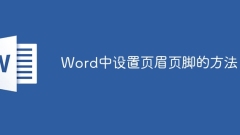
How to set headers and footers in Word
How to set headers and footers in Word: 1. Open the word document editing page and select "Insert > Header and Footer" in the menu bar; 2. Header settings: Click "Header and Footer" to select your favorite header style , that's it; 3. Footer settings: Click "Header and Footer" to select your favorite footer style.
Oct 08, 2023 am 10:35 AM
What is the word formula for average?
The average word formula is "=AVERAGE(ABOVE)". Specific steps for calculating the average: 1. Open Word and create a new document; 2. In the document, enter the data you want to calculate the average, with each data occupying one row or column. For example, you can enter data in the first column; 3. In a blank cell below or to the right of the data, open the formula bar and enter the formula "=AVERAGE(ABOVE)"; 4. Press the Enter key and Word will Calculate and display the average value.
Sep 19, 2023 pm 01:48 PM
How to set page number in word
How to set page numbers in Word: 1. Use automatic page numbers, click the [Insert] tab, find [Page Number] in the [Header and Footer] group, and select the required page number style; 2. Use section breaks to set page numbers, click [Layout] tab, in [Page Settings], click the [Separator] button, select [Next Page], then click [OK], follow the steps of method 1 to set the page number; 3. To customize the page number format, select [ Page Number] option, and select [Set Page Number Format], select the appropriate page number style, and click [OK] to apply the customized page number format.
Sep 04, 2023 am 10:51 AM
How to use row function to automatically sort
Steps for automatic sorting by row function: 1. Open an EXCEL table; 2. Create a data table in the table and establish a serial number column; 3. Enter the ROW function formula "=ROW()-1" in the serial number column cell; 4. Press Enter to generate a serial number in the cell. Select the cell, move the mouse to the lower right corner and double-click, the formula will be automatically copied, and the entire column of serial numbers will be automatically generated.
Aug 22, 2023 pm 01:40 PM
How to generate QR code in excel
Method to generate QR code in Excel: 1. Use VBA macro to generate QR code, open the VBA editor, click the "Insert" menu, select "Module", enter the VBA code in the new module, click Run, and execute the VBA macro. Just select the cell range where you want to generate the QR code; 2. To generate the QR code with a third-party plug-in, click the "File" menu, select "Options", in the dialog box, select "Add-ins" to open the COM add-in dialog box , select the QR code plug-in file to be installed, install the plug-in, select the cell where the QR code is to be generated, and generate the QR code.
Aug 18, 2023 am 11:38 AM
Solution to illegal input value in excel
Solution to illegal input value in Excel: 1. Check whether the entered value meets the requirements, and set a warning or error prompt in Excel through conditional formatting or data verification function to remind the user to re-enter the correct value; 2. Use the data verification function to Set constraints such as the range, type, and length of the value, and Excel will automatically give an error message; 3. Use the IF function to make conditional judgments, and provide corresponding processing methods based on the results of the conditions; 4. Use conditional formatting to mark, so that Illegal values are displayed in different styles.
Aug 18, 2023 am 11:21 AM
Absolute reference input method
Input method of absolute reference: 1. Open the spreadsheet software; 2. Enter a formula in the cell, and use the $ symbol to mark the place where absolute reference is required; 3. In the formula, select the cell that requires absolute reference, and then Add a $ sign before or after it; 4. If you only need to fix a certain row or column instead of the entire cell, you can add a $ sign before or after the row number or column number; 5. After entering the complete formula, press Enter key to calculate the formula and display the result.
Aug 09, 2023 am 11:01 AM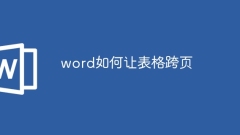
How to make a table span two pages in word
Word table cross-page steps: 1. Insert a page break where a page needs to be spread; 2. Select the table that needs to be spread across pages; 3. Open the "Layout" tab and click the "Repeat Title" button in the "Data" group; 4. Right-click the selected table and select the "Table Properties" option; 5. In the "Rows" tab, check "Allow rows to span pages"; 6. Click the "OK" button to close the dialog box.
Aug 09, 2023 am 10:53 AM
How to fill in serial numbers for merged cells
Methods to fill serial numbers in merged cells are: 1. Use macros to fill serial numbers, open Excel, press "Alt+F11" to open the VBA editor, insert code, run the macro to select the range of merged cells to be filled with serial numbers; 2. Use To fill the serial number with the formula, use the "=IF(COUNTIF(...,"")=1,MAX(...)+1,"")" formula; 3. Use conditional formatting to fill the serial number, use =AND( COUNT(...)>0, COUNTIF(...,"")=1) formula, etc.
Aug 07, 2023 pm 01:31 PM
Hot tools Tags

Undresser.AI Undress
AI-powered app for creating realistic nude photos

AI Clothes Remover
Online AI tool for removing clothes from photos.

Undress AI Tool
Undress images for free

Clothoff.io
AI clothes remover

Video Face Swap
Swap faces in any video effortlessly with our completely free AI face swap tool!

Hot Article

Hot Tools

vc9-vc14 (32+64 bit) runtime library collection (link below)
Download the collection of runtime libraries required for phpStudy installation

VC9 32-bit
VC9 32-bit phpstudy integrated installation environment runtime library

PHP programmer toolbox full version
Programmer Toolbox v1.0 PHP Integrated Environment

VC11 32-bit
VC11 32-bit phpstudy integrated installation environment runtime library

SublimeText3 Chinese version
Chinese version, very easy to use








