
How to use wildcard characters in word
Word wildcard characters can be used to find and replace specific patterns in a document, including question mark (finds a single character), asterisk (finds any number of characters), brackets (finds a specified range of characters), and hyphen (finds a specified range of characters). all characters). For example, to find all words containing "john", you can use the wildcard "john*"; to replace all "com" with "net", you can use "com -> net". Additionally, wildcards are not case-sensitive, greedy search defaults to matching as many characters as possible, and regular expression wildcards can be used for more advanced searches and replaces.
May 02, 2024 pm 08:15 PM
How to encrypt word document
In Microsoft Word, encrypting content is an important security measure to protect sensitive information from unauthorized access. By setting a password or selecting other encryption options, users can limit access or editing rights to a document, ensuring the confidentiality of its contents. The following step-by-step guide details how to encrypt content in a Word document to ensure its security.
Mar 18, 2024 pm 02:40 PM
How to delete a page in word
When deleting a specific page in a Word document, you need to locate and select all the contents of the page. Then, use the Delete or Backspace key to remove the selection. After the deletion is complete, review the document carefully to make sure no unnecessary content or formatting is left. Finally, remember to save the document to preserve your changes.
Mar 18, 2024 pm 02:35 PM
How to turn two pages into one word document
You can take the following steps: adjust page margins, font size, and line spacing; divide the document content into two parts and merge them into one page; adjust the content layout and move pictures or tables; choose a smaller page size. Through these methods, two pages of content can be compressed into one page for display.
Mar 18, 2024 pm 02:27 PM
How to create a table in word document
Production tutorial: 1. Open Microsoft Word, create a new document or open an existing document; 2. Move the cursor to the position where you want to insert the table; 3. In the Word menu bar, find the "Insert" tab and Click; 4. Click the "Table" button, click it and a table grid will pop up; 5. Hover the mouse over the table grid, select the required grid size according to the required number of rows and columns, and click the mouse Just left click to insert the table.
Mar 18, 2024 pm 02:09 PM
How to adjust line spacing in word document
Adjustment tutorial: 1. Select the text or the entire document you want to adjust the line spacing; 2. In the Word menu bar, find the "Layout" tab and click it; 3. In the "Paragraph" group under the "Layout" tab , click the "Line Spacing" drop-down menu; 4. Select one of them, or select "Paragraph Settings" to make more detailed adjustments; 5. Enter the desired line spacing value and click "OK".
Mar 18, 2024 pm 01:55 PM
Why do words disappear after typing in word?
Reasons and solutions: 1. Rewrite mode: Inadvertently pressing the Insert key on the keyboard enters the rewrite mode. Press the Insert key again to exit the rewrite mode and return to the normal insert mode; 2. Hide format: Inadvertently The "Hide Formatting" option is enabled, causing some text to be invisible when displayed. You can press Ctrl+Shift+8 on the keyboard to show or hide the hidden formatting; 3. Text box or shape overlay: Text box or shape in Word Shapes may cover the text you're typing, just try moving or deleting them.
Dec 27, 2023 am 10:59 AM
Is word a system software?
Does not belong. System software is software that controls and coordinates computers and their peripheral devices, and supports the development and operation of application software. Word is a word processing application from Microsoft. It is an application software designed for the specific application needs of users. Collection of programs. System software is the infrastructure of the computer and is responsible for managing and maintaining the computer's hardware and software resources to ensure the stability and security of the computer system. Application software is a collection of programs designed for specific application needs, aiming to meet the different needs and experiences of users.
Nov 20, 2023 pm 01:54 PM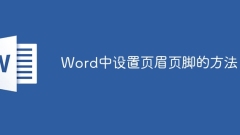
How to set headers and footers in Word
How to set headers and footers in Word: 1. Open the word document editing page and select "Insert > Header and Footer" in the menu bar; 2. Header settings: Click "Header and Footer" to select your favorite header style , that's it; 3. Footer settings: Click "Header and Footer" to select your favorite footer style.
Oct 08, 2023 am 10:35 AM
What is the word formula for average?
The average word formula is "=AVERAGE(ABOVE)". Specific steps for calculating the average: 1. Open Word and create a new document; 2. In the document, enter the data you want to calculate the average, with each data occupying one row or column. For example, you can enter data in the first column; 3. In a blank cell below or to the right of the data, open the formula bar and enter the formula "=AVERAGE(ABOVE)"; 4. Press the Enter key and Word will Calculate and display the average value.
Sep 19, 2023 pm 01:48 PM
How to set page number in word
How to set page numbers in Word: 1. Use automatic page numbers, click the [Insert] tab, find [Page Number] in the [Header and Footer] group, and select the required page number style; 2. Use section breaks to set page numbers, click [Layout] tab, in [Page Settings], click the [Separator] button, select [Next Page], then click [OK], follow the steps of method 1 to set the page number; 3. To customize the page number format, select [ Page Number] option, and select [Set Page Number Format], select the appropriate page number style, and click [OK] to apply the customized page number format.
Sep 04, 2023 am 10:51 AM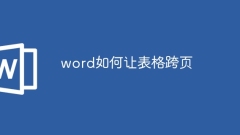
How to make a table span two pages in word
Word table cross-page steps: 1. Insert a page break where a page needs to be spread; 2. Select the table that needs to be spread across pages; 3. Open the "Layout" tab and click the "Repeat Title" button in the "Data" group; 4. Right-click the selected table and select the "Table Properties" option; 5. In the "Rows" tab, check "Allow rows to span pages"; 6. Click the "OK" button to close the dialog box.
Aug 09, 2023 am 10:53 AM
How to merge multiple words into one word
How to merge multiple words into one word: 1. Use the copy-paste method, open the first Word document, select and copy the content, open the target Word document, paste the copied content, and repeat the above steps; 2. Use the insert function, open the target Word document, move the cursor to the insertion position, click the "Document" option under the "Object" button, and select the Word document to be merged; 3. Use the merge tool, download, install and open the merge tool. Select the documents you want to merge, and select the save location and file name of the merged files.
Aug 04, 2023 pm 03:40 PM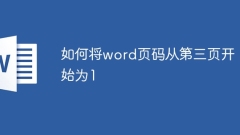
How to change the word page number starting from the third page to 1
Steps to start the Word page number from the third page to 1: 1. Open the Word document and locate the third page; 2. Insert a section break at the end of the third page; 3. In the footer of the third page, in order Click "Insert", "Page Number", "Bottom Margin", "Page Number Format", select the "Start with" option, and set it to "1"; 4. Go back to the first two pages and delete the page number; 5. In the footer of the third page, select the page number, right-click, and select "Update Field" in the pop-up menu to ensure that the page number is correctly displayed as "1".
Aug 04, 2023 pm 03:09 PM
Hot tools Tags

Undresser.AI Undress
AI-powered app for creating realistic nude photos

AI Clothes Remover
Online AI tool for removing clothes from photos.

Undress AI Tool
Undress images for free

Clothoff.io
AI clothes remover

Video Face Swap
Swap faces in any video effortlessly with our completely free AI face swap tool!

Hot Article

Hot Tools

vc9-vc14 (32+64 bit) runtime library collection (link below)
Download the collection of runtime libraries required for phpStudy installation

VC9 32-bit
VC9 32-bit phpstudy integrated installation environment runtime library

PHP programmer toolbox full version
Programmer Toolbox v1.0 PHP Integrated Environment

VC11 32-bit
VC11 32-bit phpstudy integrated installation environment runtime library

SublimeText3 Chinese version
Chinese version, very easy to use

Hot Topics
 1672
1672
 14
14
 1428
1428
 52
52
 1332
1332
 25
25
 1276
1276
 29
29
 1256
1256
 24
24





