 Article Tags
Article Tags
-
All
-
web3.0
-

 Mysql Tutorial
Mysql Tutorial
-

 navicat
navicat
-

 SQL
SQL
-

 Redis
Redis
-

 phpMyAdmin
phpMyAdmin
-

 Oracle
Oracle
-

 MongoDB
MongoDB
-

 NoSQL database
NoSQL database
-

 Memcached
Memcached
-

 cloudera
cloudera
-

 memcache
memcache
-
-
Backend Development
-

 Mysql Tutorial
Mysql Tutorial
-

 navicat
navicat
-

 SQL
SQL
-

 Redis
Redis
-

 phpMyAdmin
phpMyAdmin
-

 Oracle
Oracle
-

 MongoDB
MongoDB
-

 NoSQL database
NoSQL database
-

 Memcached
Memcached
-

 cloudera
cloudera
-

 memcache
memcache
-
-
Web Front-end
-

 Mysql Tutorial
Mysql Tutorial
-

 navicat
navicat
-

 SQL
SQL
-

 Redis
Redis
-

 phpMyAdmin
phpMyAdmin
-

 Oracle
Oracle
-

 MongoDB
MongoDB
-

 NoSQL database
NoSQL database
-

 Memcached
Memcached
-

 cloudera
cloudera
-

 memcache
memcache
-
-
Database
-

 Mysql Tutorial
Mysql Tutorial
-

 navicat
navicat
-

 SQL
SQL
-

 Redis
Redis
-

 phpMyAdmin
phpMyAdmin
-

 Oracle
Oracle
-

 MongoDB
MongoDB
-

 NoSQL database
NoSQL database
-

 Memcached
Memcached
-

 cloudera
cloudera
-

 memcache
memcache
-
-
Operation and Maintenance
-

 Mysql Tutorial
Mysql Tutorial
-

 navicat
navicat
-

 SQL
SQL
-

 Redis
Redis
-

 phpMyAdmin
phpMyAdmin
-

 Oracle
Oracle
-

 MongoDB
MongoDB
-

 NoSQL database
NoSQL database
-

 Memcached
Memcached
-

 cloudera
cloudera
-

 memcache
memcache
-
-
Development Tools
-

 Mysql Tutorial
Mysql Tutorial
-

 navicat
navicat
-

 SQL
SQL
-

 Redis
Redis
-

 phpMyAdmin
phpMyAdmin
-

 Oracle
Oracle
-

 MongoDB
MongoDB
-

 NoSQL database
NoSQL database
-

 Memcached
Memcached
-

 cloudera
cloudera
-

 memcache
memcache
-
-
PHP Framework
-

 Mysql Tutorial
Mysql Tutorial
-

 navicat
navicat
-

 SQL
SQL
-

 Redis
Redis
-

 phpMyAdmin
phpMyAdmin
-

 Oracle
Oracle
-

 MongoDB
MongoDB
-

 NoSQL database
NoSQL database
-

 Memcached
Memcached
-

 cloudera
cloudera
-

 memcache
memcache
-
-
Common Problem
-

 Mysql Tutorial
Mysql Tutorial
-

 navicat
navicat
-

 SQL
SQL
-

 Redis
Redis
-

 phpMyAdmin
phpMyAdmin
-

 Oracle
Oracle
-

 MongoDB
MongoDB
-

 NoSQL database
NoSQL database
-

 Memcached
Memcached
-

 cloudera
cloudera
-

 memcache
memcache
-
-
Other
-

 Mysql Tutorial
Mysql Tutorial
-

 navicat
navicat
-

 SQL
SQL
-

 Redis
Redis
-

 phpMyAdmin
phpMyAdmin
-

 Oracle
Oracle
-

 MongoDB
MongoDB
-

 NoSQL database
NoSQL database
-

 Memcached
Memcached
-

 cloudera
cloudera
-

 memcache
memcache
-
-
Tech
-

 Mysql Tutorial
Mysql Tutorial
-

 navicat
navicat
-

 SQL
SQL
-

 Redis
Redis
-

 phpMyAdmin
phpMyAdmin
-

 Oracle
Oracle
-

 MongoDB
MongoDB
-

 NoSQL database
NoSQL database
-

 Memcached
Memcached
-

 cloudera
cloudera
-

 memcache
memcache
-
-
CMS Tutorial
-

 Mysql Tutorial
Mysql Tutorial
-

 navicat
navicat
-

 SQL
SQL
-

 Redis
Redis
-

 phpMyAdmin
phpMyAdmin
-

 Oracle
Oracle
-

 MongoDB
MongoDB
-

 NoSQL database
NoSQL database
-

 Memcached
Memcached
-

 cloudera
cloudera
-

 memcache
memcache
-
-
Java
-

 Mysql Tutorial
Mysql Tutorial
-

 navicat
navicat
-

 SQL
SQL
-

 Redis
Redis
-

 phpMyAdmin
phpMyAdmin
-

 Oracle
Oracle
-

 MongoDB
MongoDB
-

 NoSQL database
NoSQL database
-

 Memcached
Memcached
-

 cloudera
cloudera
-

 memcache
memcache
-
-
System Tutorial
-

 Mysql Tutorial
Mysql Tutorial
-

 navicat
navicat
-

 SQL
SQL
-

 Redis
Redis
-

 phpMyAdmin
phpMyAdmin
-

 Oracle
Oracle
-

 MongoDB
MongoDB
-

 NoSQL database
NoSQL database
-

 Memcached
Memcached
-

 cloudera
cloudera
-

 memcache
memcache
-
-
Computer Tutorials
-

 Mysql Tutorial
Mysql Tutorial
-

 navicat
navicat
-

 SQL
SQL
-

 Redis
Redis
-

 phpMyAdmin
phpMyAdmin
-

 Oracle
Oracle
-

 MongoDB
MongoDB
-

 NoSQL database
NoSQL database
-

 Memcached
Memcached
-

 cloudera
cloudera
-

 memcache
memcache
-
-
Hardware Tutorial
-

 Mysql Tutorial
Mysql Tutorial
-

 navicat
navicat
-

 SQL
SQL
-

 Redis
Redis
-

 phpMyAdmin
phpMyAdmin
-

 Oracle
Oracle
-

 MongoDB
MongoDB
-

 NoSQL database
NoSQL database
-

 Memcached
Memcached
-

 cloudera
cloudera
-

 memcache
memcache
-
-
Mobile Tutorial
-

 Mysql Tutorial
Mysql Tutorial
-

 navicat
navicat
-

 SQL
SQL
-

 Redis
Redis
-

 phpMyAdmin
phpMyAdmin
-

 Oracle
Oracle
-

 MongoDB
MongoDB
-

 NoSQL database
NoSQL database
-

 Memcached
Memcached
-

 cloudera
cloudera
-

 memcache
memcache
-
-
Software Tutorial
-

 Mysql Tutorial
Mysql Tutorial
-

 navicat
navicat
-

 SQL
SQL
-

 Redis
Redis
-

 phpMyAdmin
phpMyAdmin
-

 Oracle
Oracle
-

 MongoDB
MongoDB
-

 NoSQL database
NoSQL database
-

 Memcached
Memcached
-

 cloudera
cloudera
-

 memcache
memcache
-
-
Mobile Game Tutorial
-

 Mysql Tutorial
Mysql Tutorial
-

 navicat
navicat
-

 SQL
SQL
-

 Redis
Redis
-

 phpMyAdmin
phpMyAdmin
-

 Oracle
Oracle
-

 MongoDB
MongoDB
-

 NoSQL database
NoSQL database
-

 Memcached
Memcached
-

 cloudera
cloudera
-

 memcache
memcache
-

How to log in to phpmyadmin
To log in to phpMyAdmin, follow these steps: 1. Obtain your login information; 2. Enter the server URL in your browser, followed by "/phpmyadmin"; 3. Enter your login name and password; 4. Click "Login". Note: Make sure you have the correct URL, login information is case-sensitive, and if you forget your password, please contact your administrator.
Apr 02, 2024 am 10:24 AM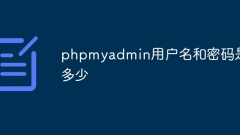
What is the phpmyadmin username and password?
The default user name of phpMyAdmin is "root" and the default password is empty. If a custom username and password are set, they can be found in the config.inc.php file. The specific steps include: 1. Open the config.inc.php file; 2. Find $cfg['Servers'][$i][' user'] and $cfg['Servers'][$i]['password'] lines; 3. Replace YOUR_USERNAME and YOUR_PASSWORD with custom values. Please note that leaving the default password empty poses a security risk. It is recommended to set a strong password and correctly set the permissions of the config.inc.php file.
Apr 02, 2024 am 10:21 AM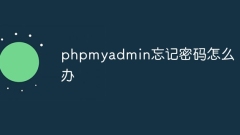
What should I do if phpmyadmin forgets my password?
A forgotten PHPMyAdmin password can be recovered by checking the server logs (if logging is enabled). Reset the password (you need to stop the MySQL server, edit my.cnf, add skip-grant-tables, reset the root password, save changes, restart MySQL). Use the MySQL command line (reset password directly at the command line). Contact your hosting provider (if hosted on a web host).
Apr 02, 2024 am 10:18 AM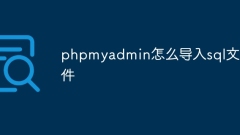
How to import sql files in phpmyadmin
Steps to import SQL files using phpMyAdmin: Log in to phpMyAdmin and select Import Database. Click the "Import" tab and select the SQL file to import. Configure import settings, including section size, character set, database format, and error handling. Click the "Go" button to start the import process. Monitor the progress of the import and when complete you can view the new data in the imported database.
Apr 02, 2024 am 10:15 AM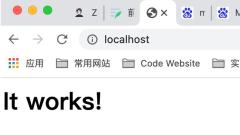
Detailed graphic and text explanation of the steps to install phpmyadmin on Macbook M1
Many tutorials on the Internet feel like they are half-covered with Pipa. Since you want to share, you have to be clear and have more pictures. Really, it caused me to go crazy. Fortunately, I figured it out in the end, so let me post a related tutorial.
Feb 01, 2023 pm 04:25 PM
Detailed explanation of how to download and configure PHPMyAdmin in MAC
This article brings you relevant knowledge about PHPMyAdmin, which mainly introduces how to configure PHPMyAdmin under MAC. Let’s take a look at it together. I hope it will be helpful to everyone.
Feb 01, 2023 am 11:01 AM
Teach you step by step how to install mysql on Mac and visualize it with phpMyAdmin
This article will take you step by step in the simplest way to install the mysql database on your mac computer and use phpMyAdmin to perform visual operations on the database. It is suitable for reading by novices who do not understand anything at all, and it is also suitable for starting from a brand new mac computer. .
Feb 01, 2023 am 10:46 AM
Detailed graphic explanation on how to install phpmyadmin on Macbook M1
Below, the phpmyadmin tutorial column will introduce to you how to install phpmyadmin on Macbook M1. There are pictures to explain the steps~ I hope it will be helpful to friends who need it!
Nov 01, 2022 pm 05:13 PM
What does the content in phpMyAdmin.conf mean?
Below, the phpmyadmin tutorial column will introduce you to the configuration file of phpmyadmin under Linux. I hope it will be helpful to friends in need!
Nov 24, 2021 pm 04:36 PM
How does phpmyadmin achieve external access to the root account?
Below, the phpmyadmin tutorial column will introduce to you how to set up external access to the root account in phpmyadmin. I hope it will be helpful to friends in need!
Nov 09, 2021 pm 04:08 PM
Solve the problem of WAMP error when opening phpMyAdmin
The following phpmyadmin tutorial column will introduce to you how to solve the problem of errors when opening phpMyAdmin in WAMP. I hope it will be helpful to friends in need!
Aug 25, 2021 pm 05:02 PM
Detailed explanation of how to build a multi-database server with phpMyAdmin
This article will introduce the phpMyAdmin tutorial column to how to build and manage multiple database servers with phpMyAdmin. I hope it will be helpful to friends in need!
Aug 20, 2021 pm 02:52 PM
Solve the problem that phpMyAdmin cannot log in to MySQL and empty passwords are prohibited
The following phpmyadmin tutorial column will introduce to you the solution to the problem that phpMyAdmin cannot log in to the MySQL server/empty password login is prohibited. I hope it will be helpful to friends in need!
Aug 10, 2021 pm 02:25 PM
Why can't phpmyadmin in wamp be opened? (Attached is the solution)
The following phpmyadmin tutorial column will introduce to you the solution to the problem that phpmyadmin cannot be opened in wamp. I hope it will be helpful to friends in need! This problem occurs basically because you have used mysql with a black screen under wamp and the password when entering is not empty.
Aug 04, 2021 pm 03:16 PM
Hot tools Tags

Undresser.AI Undress
AI-powered app for creating realistic nude photos

AI Clothes Remover
Online AI tool for removing clothes from photos.

Undress AI Tool
Undress images for free

Clothoff.io
AI clothes remover

Video Face Swap
Swap faces in any video effortlessly with our completely free AI face swap tool!

Hot Article

Hot Tools

vc9-vc14 (32+64 bit) runtime library collection (link below)
Download the collection of runtime libraries required for phpStudy installation

VC9 32-bit
VC9 32-bit phpstudy integrated installation environment runtime library

PHP programmer toolbox full version
Programmer Toolbox v1.0 PHP Integrated Environment

VC11 32-bit
VC11 32-bit phpstudy integrated installation environment runtime library

SublimeText3 Chinese version
Chinese version, very easy to use







