 Article Tags
Article Tags
-
All
-
web3.0
-

 Mysql Tutorial
Mysql Tutorial
-

 navicat
navicat
-

 SQL
SQL
-

 Redis
Redis
-

 phpMyAdmin
phpMyAdmin
-

 Oracle
Oracle
-

 MongoDB
MongoDB
-

 NoSQL database
NoSQL database
-

 Memcached
Memcached
-

 cloudera
cloudera
-

 memcache
memcache
-
-
Backend Development
-

 Mysql Tutorial
Mysql Tutorial
-

 navicat
navicat
-

 SQL
SQL
-

 Redis
Redis
-

 phpMyAdmin
phpMyAdmin
-

 Oracle
Oracle
-

 MongoDB
MongoDB
-

 NoSQL database
NoSQL database
-

 Memcached
Memcached
-

 cloudera
cloudera
-

 memcache
memcache
-
-
Web Front-end
-

 Mysql Tutorial
Mysql Tutorial
-

 navicat
navicat
-

 SQL
SQL
-

 Redis
Redis
-

 phpMyAdmin
phpMyAdmin
-

 Oracle
Oracle
-

 MongoDB
MongoDB
-

 NoSQL database
NoSQL database
-

 Memcached
Memcached
-

 cloudera
cloudera
-

 memcache
memcache
-
-
Database
-

 Mysql Tutorial
Mysql Tutorial
-

 navicat
navicat
-

 SQL
SQL
-

 Redis
Redis
-

 phpMyAdmin
phpMyAdmin
-

 Oracle
Oracle
-

 MongoDB
MongoDB
-

 NoSQL database
NoSQL database
-

 Memcached
Memcached
-

 cloudera
cloudera
-

 memcache
memcache
-
-
Operation and Maintenance
-

 Mysql Tutorial
Mysql Tutorial
-

 navicat
navicat
-

 SQL
SQL
-

 Redis
Redis
-

 phpMyAdmin
phpMyAdmin
-

 Oracle
Oracle
-

 MongoDB
MongoDB
-

 NoSQL database
NoSQL database
-

 Memcached
Memcached
-

 cloudera
cloudera
-

 memcache
memcache
-
-
Development Tools
-

 Mysql Tutorial
Mysql Tutorial
-

 navicat
navicat
-

 SQL
SQL
-

 Redis
Redis
-

 phpMyAdmin
phpMyAdmin
-

 Oracle
Oracle
-

 MongoDB
MongoDB
-

 NoSQL database
NoSQL database
-

 Memcached
Memcached
-

 cloudera
cloudera
-

 memcache
memcache
-
-
PHP Framework
-

 Mysql Tutorial
Mysql Tutorial
-

 navicat
navicat
-

 SQL
SQL
-

 Redis
Redis
-

 phpMyAdmin
phpMyAdmin
-

 Oracle
Oracle
-

 MongoDB
MongoDB
-

 NoSQL database
NoSQL database
-

 Memcached
Memcached
-

 cloudera
cloudera
-

 memcache
memcache
-
-
Common Problem
-

 Mysql Tutorial
Mysql Tutorial
-

 navicat
navicat
-

 SQL
SQL
-

 Redis
Redis
-

 phpMyAdmin
phpMyAdmin
-

 Oracle
Oracle
-

 MongoDB
MongoDB
-

 NoSQL database
NoSQL database
-

 Memcached
Memcached
-

 cloudera
cloudera
-

 memcache
memcache
-
-
Other
-

 Mysql Tutorial
Mysql Tutorial
-

 navicat
navicat
-

 SQL
SQL
-

 Redis
Redis
-

 phpMyAdmin
phpMyAdmin
-

 Oracle
Oracle
-

 MongoDB
MongoDB
-

 NoSQL database
NoSQL database
-

 Memcached
Memcached
-

 cloudera
cloudera
-

 memcache
memcache
-
-
Tech
-

 Mysql Tutorial
Mysql Tutorial
-

 navicat
navicat
-

 SQL
SQL
-

 Redis
Redis
-

 phpMyAdmin
phpMyAdmin
-

 Oracle
Oracle
-

 MongoDB
MongoDB
-

 NoSQL database
NoSQL database
-

 Memcached
Memcached
-

 cloudera
cloudera
-

 memcache
memcache
-
-
CMS Tutorial
-

 Mysql Tutorial
Mysql Tutorial
-

 navicat
navicat
-

 SQL
SQL
-

 Redis
Redis
-

 phpMyAdmin
phpMyAdmin
-

 Oracle
Oracle
-

 MongoDB
MongoDB
-

 NoSQL database
NoSQL database
-

 Memcached
Memcached
-

 cloudera
cloudera
-

 memcache
memcache
-
-
Java
-

 Mysql Tutorial
Mysql Tutorial
-

 navicat
navicat
-

 SQL
SQL
-

 Redis
Redis
-

 phpMyAdmin
phpMyAdmin
-

 Oracle
Oracle
-

 MongoDB
MongoDB
-

 NoSQL database
NoSQL database
-

 Memcached
Memcached
-

 cloudera
cloudera
-

 memcache
memcache
-
-
System Tutorial
-

 Mysql Tutorial
Mysql Tutorial
-

 navicat
navicat
-

 SQL
SQL
-

 Redis
Redis
-

 phpMyAdmin
phpMyAdmin
-

 Oracle
Oracle
-

 MongoDB
MongoDB
-

 NoSQL database
NoSQL database
-

 Memcached
Memcached
-

 cloudera
cloudera
-

 memcache
memcache
-
-
Computer Tutorials
-

 Mysql Tutorial
Mysql Tutorial
-

 navicat
navicat
-

 SQL
SQL
-

 Redis
Redis
-

 phpMyAdmin
phpMyAdmin
-

 Oracle
Oracle
-

 MongoDB
MongoDB
-

 NoSQL database
NoSQL database
-

 Memcached
Memcached
-

 cloudera
cloudera
-

 memcache
memcache
-
-
Hardware Tutorial
-

 Mysql Tutorial
Mysql Tutorial
-

 navicat
navicat
-

 SQL
SQL
-

 Redis
Redis
-

 phpMyAdmin
phpMyAdmin
-

 Oracle
Oracle
-

 MongoDB
MongoDB
-

 NoSQL database
NoSQL database
-

 Memcached
Memcached
-

 cloudera
cloudera
-

 memcache
memcache
-
-
Mobile Tutorial
-

 Mysql Tutorial
Mysql Tutorial
-

 navicat
navicat
-

 SQL
SQL
-

 Redis
Redis
-

 phpMyAdmin
phpMyAdmin
-

 Oracle
Oracle
-

 MongoDB
MongoDB
-

 NoSQL database
NoSQL database
-

 Memcached
Memcached
-

 cloudera
cloudera
-

 memcache
memcache
-
-
Software Tutorial
-

 Mysql Tutorial
Mysql Tutorial
-

 navicat
navicat
-

 SQL
SQL
-

 Redis
Redis
-

 phpMyAdmin
phpMyAdmin
-

 Oracle
Oracle
-

 MongoDB
MongoDB
-

 NoSQL database
NoSQL database
-

 Memcached
Memcached
-

 cloudera
cloudera
-

 memcache
memcache
-
-
Mobile Game Tutorial
-

 Mysql Tutorial
Mysql Tutorial
-

 navicat
navicat
-

 SQL
SQL
-

 Redis
Redis
-

 phpMyAdmin
phpMyAdmin
-

 Oracle
Oracle
-

 MongoDB
MongoDB
-

 NoSQL database
NoSQL database
-

 Memcached
Memcached
-

 cloudera
cloudera
-

 memcache
memcache
-
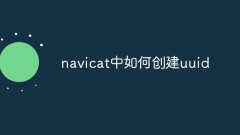
How to create uuid in navicat
Create a UUID in Navicat: Open Navicat and connect to the database. Right-click on the target table and select Design Table. Click Add Field and set the following properties: Name: Custom UUID Field Name Type: UUID Save changes.
Apr 09, 2025 am 06:12 AM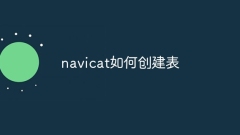
How to create a table in navicat
The steps to create a table in Navicat include: Open and connect to the database right-click the database name and create a new table to set the table properties (table name, storage engine, character set, sorting rules) Add fields (field name, data type, length, empty value, default value) Set the primary key (check the "Primary Key" check box) Set the foreign key (select the columns associated with the reference table and the foreign key) Save the table Click OK
Apr 09, 2025 am 06:09 AM
How to set interface color in navicat
The interface color can be set in Navicat by selecting the Interface tab by selecting the Interface tab in the Tools menu. Choose from light, dark, dark or custom themes and further customize the colors of the background, foreground, border and text. After applying the changes and restarting Navicat, the interface color can be updated.
Apr 09, 2025 am 06:06 AM
How to query navicat
Navicat querys the data table by: Connect to the database. Expand the database and double-click the data table. Write query statements in the query editor. Execute the query. It supports a variety of query statements, including SELECT, WHERE, ORDER BY, and LIMIT, as well as advanced query features such as subqueries, joins, and aggregate functions.
Apr 09, 2025 am 06:03 AM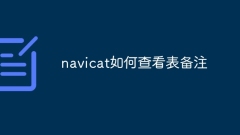
How to view table notes in navicat
How to view table notes in Navicat: Connect to the database and navigate to the target table. Switch to the Notes tab. Check whether there is any table notes.
Apr 09, 2025 am 06:00 AM
Navicat Pricing: Understanding the Different Options
Navicat's pricing plans include personal, enterprise and cloud versions. 1) The personal version is suitable for users with limited budgets and provides basic database management functions. 2) The Enterprise Edition is suitable for enterprises that require advanced features, including automation tasks and team collaboration. 3) The cloud version is suitable for users who need flexibility and scalability, and is priced based on usage.
Apr 09, 2025 am 12:01 AM
How to export table structures in navicat
The steps to export the Navicat table structure are as follows: Connect to the database. Expand databases, schemas, and tables. Right-click on the target table and select Export Table Structure. Select the export type, options, file location, and name, and then click Export.
Apr 08, 2025 pm 11:57 PM
How to create uuid and create tables in navicat
How to create a UUID in Navicat and create a table? Open the database, right-click the database name, and select "New" > "Table". In the Table Properties window, click the Fields tab, add a field name and select the UUID data type. Enter other required columns and click the New button at the bottom of the Table Properties window.
Apr 08, 2025 pm 11:54 PM
How to clear the navicat registration code
How to clear the Navicat registration code? Pass the following steps: 1. Back up the data; 2. Close Navicat; 3. Delete the specified registry key; 4. Delete the configuration file folder; 5. Reinstall Navicat. The above operations will clear the registration code. After reinstalling, you need to re-enter the registration code to activate the software.
Apr 08, 2025 pm 11:51 PM
How to export sql files in navicat
To export SQL files using Navicat: Connect to the database and select the object to export. Right-click and select Export, select SQL File format. Configure export options (such as creating table statements, inserting data statements, etc.). Specifies the export path and file name. Click Export to complete the export process.
Apr 08, 2025 pm 11:48 PM
How to view fields in navicat
To view database fields through Navicat: 1. Connect to the database; 2. Select the database; 3. Select the table; 4. View field information in the "Fields" tab, such as name, data type, length, primary key, etc.
Apr 08, 2025 pm 11:45 PM
How to execute sql in navicat
Steps to perform SQL in Navicat: Connect to the database. Create a SQL Editor window. Write SQL queries or scripts. Click the Run button to execute a query or script. View the results (if the query is executed).
Apr 08, 2025 pm 11:42 PM
How to generate sql query statement in navicat
To generate SQL query statements using Navicat, perform the following steps: Connect to the database. Select the lookup table. Open the query builder. Select the query type. Set query conditions. Adjust sorting, grouping, and summarizing. Gets and executes the generated SQL query statement.
Apr 08, 2025 pm 11:39 PM
How to create stored procedures with navicat
You can use Navicat to create a stored procedure, the steps are as follows: Open the database object list and expand the "Procedures" node. Right-click the Procedures node and select Create Procedure. Enter the stored procedure name and body and set the parameters (if required). Select Compile in the File menu to compile the stored procedure. By executing a query or using "E in the "Procedures" list
Apr 08, 2025 pm 11:36 PM
Hot tools Tags

Undresser.AI Undress
AI-powered app for creating realistic nude photos

AI Clothes Remover
Online AI tool for removing clothes from photos.

Undress AI Tool
Undress images for free

Clothoff.io
AI clothes remover

Video Face Swap
Swap faces in any video effortlessly with our completely free AI face swap tool!

Hot Article

Hot Tools

vc9-vc14 (32+64 bit) runtime library collection (link below)
Download the collection of runtime libraries required for phpStudy installation

VC9 32-bit
VC9 32-bit phpstudy integrated installation environment runtime library

PHP programmer toolbox full version
Programmer Toolbox v1.0 PHP Integrated Environment

VC11 32-bit
VC11 32-bit phpstudy integrated installation environment runtime library

SublimeText3 Chinese version
Chinese version, very easy to use

Hot Topics
 1653
1653
 14
14
 1413
1413
 52
52
 1304
1304
 25
25
 1251
1251
 29
29
 1224
1224
 24
24




