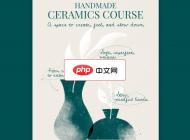-

- 如何从gitee上拉取项目到本地
- 在软件开发的过程中,我们往往需要获取其他开发者上传到代码托管平台上的代码。Gitee作为国内最流行的开源代码托管平台,是大量开发者分享项目的主要选择。接下来,我将介绍如何从Gitee上拉取项目到本地。1. 创建Gitee账号首先,我们需要在Gitee上创建一个账号。打开Gitee首页,点击右上角的“免费注册”按钮,跟随界面提示注册账号即可。2. 找到代码仓库登录完Gitee账号
- git . 开发工具 4797 2023-04-26 14:11:19
-

- 怎么给微信小程序上传gitee
- 随着微信小程序的普及和运用,越来越多的开发者开始将自己的小程序上传到代码托管平台上进行管理和分享,其中gitee是很多开发者的首选。但是对于新手来说,可能会遇到一些问题,因此本文将详细介绍怎么给微信小程序上传gitee。一、注册gitee账号并创建仓库首先,我们需要在gitee上注册一个账号,并创建一个新的仓库,以便我们能够将小程序上传到该仓库中。1.在浏览器中输入gitee.
- git . 开发工具 3213 2023-04-26 14:10:41
-

- 个人空间地址在哪里找gitee
- 在如今这个信息爆炸的时代,我们都有很多的个人信息需要进行存储和分享。基于这个原因,个人空间这种概念逐渐开始受到人们的关注和追捧。那么,个人空间什么意思?个人空间的作用是什么?以及,我们在哪里可以找到适合自己的个人空间呢?本文将带你深入了解和探讨这些问题,并且为你介绍Gitee——一个优秀的个人空间解决方案。什么是个人空间?个人空间,顾名思义,就是一个专门为个人所定制的网络空间。
- git . 开发工具 2690 2023-04-26 14:09:42
-

- 怎么样把gitee中的代码导入
- Github,解决代码托管平台迁移问题随着互联网技术的不断发展,代码托管平台也在不断涌现和更新。在使用过程中,有时可能会需要将自己的代码从一个平台转移到另一个平台,比如把Gitee中的代码导入Github中。本文将介绍如何实现这个过程,帮助读者顺利完成迁移。一、创建Github账号首先,需要在Github上注册一个账号。如果已有账号,则可以跳过这一步。注册账号的过程比较简单,可
- git . 开发工具 1557 2023-04-26 13:49:48
-

- gitee的账号密码总登录不上怎么办
- 在日常使用互联网服务时,遇到账号密码登录不上的情况并不罕见,这也是很多人都曾经面对过的问题。本篇文章将以"gitee的账号密码总登录不上"为题,让我们探讨一下可能的原因和解决办法。首先,我们需要知道gitee是一个国内的开源代码托管平台,与github类似。它的用户覆盖面很广,包括开发者、技术爱好者、学生等等。相信很多人都遇到过gitee的账号密码总登录不上的情况,那么,这种情
- git . 开发工具 2852 2023-04-26 13:49:17
-

- 自己写了一个项目怎么上传gitee
- 作为一名开发者,我们经常会写代码并保存在本地电脑中。然而,如果希望与其他开发者共享我们的代码,并让其他人能够使用和为这个项目做出贡献,则需要将代码上传到代码托管平台,如Gitee。以下是一个简单的步骤指南,用于向Gitee上传自己的项目。步骤1:创建一个Gitee账户首先,我们需要在Gitee上注册并创建一个账户。这可以通过进入Gitee主页并点击右上角的“注册”按钮完成。注册
- git . 开发工具 1285 2023-04-26 13:49:07
-

- gitee可以上传2万个文件吗
- 近日,有一篇文章流传于各个程序员社区:《gitee 竟然能上传两万个文件?》,标题看起来很吸引人,但实际上是否正确呢?针对这个问题,我们首先需要了解一下什么是 gitee。Gitee 是一款国内开源代码托管平台,由 GitLab 巨头嗷嗷待哺,她汇聚了国内众多码农的力量,目前用户数已经超过 600 万。在 Gitee 上,我们可以创建代码仓库,实现代码的版本控制、团队协作等功能
- git . 开发工具 1701 2023-04-26 13:48:36
-

- gitee仓库开发者只能4个吗
- Gitee是国内领先的Git代码托管平台之一,它为开发者和项目管理者提供了强大的工具和服务,使得开发和管理过程更加高效和便利。然而,最近有一些用户发现在Gitee仓库中,开发者账号最多只能添加4个,这引起了广泛的关注和讨论。首先,我们需要了解Gitee平台的基本设定。在Gitee中,用户可以创建项目,并设置项目的访问权限。项目的访问权限包括私有项目和公共项目。如果一个项目是私有
- git . 开发工具 2479 2023-04-26 13:48:21
-

- gitee托管网页百度收录吗
- 近些年来,随着互联网的发展,越来越多的人开始使用网站托管平台来创建自己的个人或企业网站。其中,gitee作为国内最大的代码托管平台之一,其提供的免费网站托管服务备受人们的青睐。然而,随之而来的问题是,gitee托管的网页是否能够被百度等搜索引擎收录呢?首先,我们需要了解什么是网页收录。简单来说,网页收录是指搜索引擎对网站内部所有的网页进行识别、记录和索引的过程,以使其在用户进行
- git . 开发工具 875 2023-04-26 13:47:29
-

- 怎么把vue项目部署到gitee上
- 随着前端技术的发展,越来越多的公司或个人开始使用Vue来开发前端项目。但是,项目开发完成后,如何将其部署到云端呢?在这篇文章中,我们将探索如何将Vue项目部署到Gitee上,让您能够轻松地将您的项目展示给世界。1. 创建Gitee仓库首先,您需要在Gitee上创建一个仓库来存储您的Vue项目的代码。如果您还没有一个Gitee帐户,请先注册一个。登录到Gitee并点击右上角的“新
- git . 开发工具 2234 2023-04-26 13:47:16
-

- gitee用户名是手机号吗
- Gitee是一个流行的基于Git的代码托管平台,广泛使用于各种开源软件项目和企业内部代码管理。对于初次使用者来说,可能会有这样一个疑问:Gitee的用户名是手机号吗?实际上,Gitee的用户名和手机号没有必然的关联。用户注册Gitee账号时,需要填写一个唯一的用户名,这个用户名可以是由字母、数字、下划线组成的字符串,长度在6到30个字符之间。Gitee要求用户名不能重复,如果已
- git . 开发工具 2594 2023-04-26 13:46:48
-

- gitee授权登录需要配置白名单吗
- 在使用 Gitee 授权登录时,您的应用需要完成一系列授权和认证操作,才能让用户成功登录并获取用户信息。授权登录的开发需要一些前置条件,比如配置回调 URL,创建应用 ID 等。在此过程中,很多开发者会有一个疑问:是否需要配置白名单来保证授权登录的安全性?在本文中,我们将对这个问题进行解答,如果您也对此疑问感到困惑,希望本文能够为您提供帮助。什么是 Gitee 授权登录?Git
- git . 开发工具 1101 2023-04-26 13:45:58
-

- 为什么gitee图床用不了了
- 近日,有不少用户反映在使用Gitee图床时出现了问题,无法上传图片或者无法访问已上传的图片。这一情况引起了广泛关注,也让许多用户感到困惑和不知所措。那么,为什么Gitee图床用不了了呢?Gitee图床是一种将图片上传到Gitee代码托管平台的服务,通过该服务,用户可以很方便地将图片嵌入到博客、论坛和其他网站中。这种方式既方便又免费,因此受到了很多人的欢迎。然而,最近Gitee图
- git . 开发工具 1217 2023-04-26 13:45:05
-

- gitee部署失败是什么原因引起的
- 随着云计算和软件开发的不断发展,代码托管平台成为了程序员们必不可少的工具之一。其中,国内的gitee(码云)平台因其高效性、安全性和稳定性等优秀特性而备受欢迎。然而,有时在使用gitee部署项目时会发现部署失败的情况,这给开发者们带来了困扰。那么,gitee部署失败是什么原因引起的呢?接下来,我们将一一解析。一、服务器配置不支持当我们在gitee上部署项目时,首先要考虑的是服务
- git . 开发工具 1990 2023-04-26 13:42:11
-

- 第一次Gitee提交不上去怎么办
- 在使用Gitee进行版本控制和代码管理时,初学者可能会遇到许多问题,其中之一就是第一次提交代码失败的问题。本文将对这个问题进行探讨和解决。首先,第一次提交代码不成功可能是因为许多原因。其中一些最常见的问题如下:1. 没有正确配置Git客户端2. 没有正确配置Gitee仓库3. 没有在本地建立一个本地仓库4. 代码冲突导致提交失败下面是一些应对这些问题的步骤:1. 配置Git客户
- git . 开发工具 1896 2023-04-26 13:41:25

PHP讨论组
组员:3305人话题:1500
PHP一种被广泛应用的开放源代码的多用途脚本语言,和其他技术相比,php本身开源免费; 可以将程序嵌入于HTML中去执行, 执行效率比完全生成htmL标记的CGI要高许多,它运行在服务器端,消耗的系统资源相当少,具有跨平台强、效率高的特性,而且php支持几乎所有流行的数据库以及操作系统,最重要的是