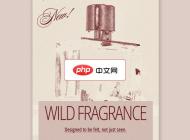-
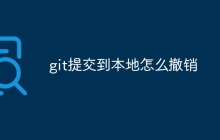
- git提交到本地怎么撤销
- 撤销 Git 本地提交的方法:检查当前状态撤销暂存区修改:git reset HEAD <文件名>撤销已提交的更改:git reset --soft HEAD^确认更改
- git . 开发工具 1324 2024-04-09 12:12:22
-

-
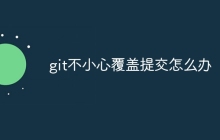
- git不小心覆盖提交怎么办
- 当不小心覆盖 git 提交时,可以通过以下步骤恢复:查看提交历史确认已覆盖的提交。创建新分支以恢复覆盖的提交。重新提交已覆盖的更改。将恢复分支合并回主分支。推送合并的更改到远程仓库。可选地删除恢复分支。
- git . 开发工具 1047 2024-04-09 12:03:26
-
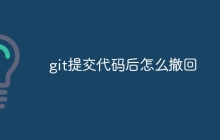
- git提交代码后怎么撤回
- 提交代码后撤回的方法:立即发现错误:使用“git reset --soft HEAD~1”命令。已推送到远程仓库:使用“git push -f origin <branch-name>”命令强制推送覆盖提交。已合并的提交:使用“git revert <commit-hash>”命令创建回滚提交,然后推送到远程仓库。
- git . 开发工具 1247 2024-04-09 12:00:20
-
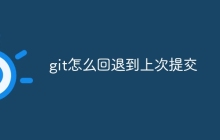
- git怎么回退到上次提交
- 如何回退 Git 到上一次提交?方法有:使用命令:git reset --hard HEAD~1此命令会回退到上一次提交,覆盖所有本地更改。
- git . 开发工具 3675 2024-04-09 11:57:20
-

- git怎么提交文件夹
- 在 Git 中提交文件夹的步骤:使用 git add 暂存文件夹及其内容。使用 git commit 创建提交并添加提交消息。使用 git push 将提交推送到远程仓库。
- git . 开发工具 1730 2024-04-09 11:54:21
-
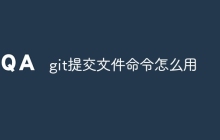
- git提交文件命令怎么用
- Git 提交文件命令用于将代码更改保存到本地仓库中,使用方法如下:添加要提交的文件到暂存区(git add);提交暂存区中的更改,并提供提交消息(git commit -m);可选择性地提交特定更改范围(git commit -p);特殊用法包括修改提交消息(git commit --amend)和跳过提交钩子(git commit --no-verify)。
- git . 开发工具 1087 2024-04-09 11:51:22
-
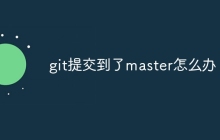
- git提交到了master怎么办
- 当 git 提交意外提交到 master 分支时,处理方法有:回滚提交创建新分支并合并重置 master 分支删除并重新创建 master 分支选择方法需考虑代码破坏性、工作量和历史记录保留需求。
- git . 开发工具 1548 2024-04-09 11:48:20
-
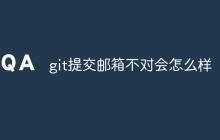
- git提交邮箱不对会怎么样
- 设置不正确的 Git 提交邮箱会造成影响,包括贡献者身份不正确、与其他系统集成中断、法律和合规风险、提交历史失真以及提交拒绝。为了避免这些影响,请确保提交邮箱与您的真实身份相符,使用与 Git 用户名匹配的邮箱地址,仔细检查提交邮箱的准确性,并定期审查您的 Git 配置。
- git . 开发工具 1312 2024-04-09 11:45:22
-
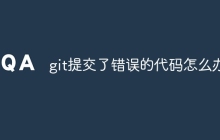
- git提交了错误的代码怎么办
- 若 git 中提交代码出错,应遵循以下步骤处理:识别错误:使用 git log -1 命令检查最近提交。撤销提交:使用 git reset HEAD~ 命令撤销错误提交。修复代码:修复错误代码并测试修改。重新提交:使用 git add . && git commit -m "修复错误代码" 命令重新提交修复代码。强制推送(可选):必要时,使用 git push -f origin <branch-name> 命令强制推送提交。
- git . 开发工具 1608 2024-04-09 11:42:21
-

- git本地提交之后想撤回怎么弄
- 在 Git 中,要撤回本地提交,需要执行以下步骤:确定并记录要撤回的提交的哈希值。使用 git reset 命令撤回提交,例如:git reset abc123。解决冲突(如果存在),并使用 git add 和 git commit 提交更改。检查撤回后的状态以确保已正确撤回所需的提交。
- git . 开发工具 1379 2024-04-09 11:39:22
-

- git提交错误怎么回滚
- Git 提交错误回滚方法:直接回滚最近一次提交:git reset --hard HEAD~1回滚到特定提交:git reset --hard <commit-hash>回滚到特定文件:git checkout -- <file-name>强制回滚(需谨慎):git push --force origin <branch-name>
- git . 开发工具 2561 2024-04-09 11:36:20
-

- git安装完怎么配置
- 对于git安装后的配置,步骤包括:生成并添加SSH密钥以实现安全连接。设置用户名和邮箱以关联提交。设置默认编辑器以方便编辑代码。创建别名以简化命令执行。配置忽略模式以忽略不需要跟踪的文件。使用“git clone”命令克隆远程仓库。
- git . 开发工具 1429 2024-04-09 11:33:24
-

- git命令提交指定文件怎么操作
- 如何在 Git 中提交指定文件?将文件暂存到暂存区:git add <file-name>使用 git commit -m ""提交信息"" 提交暂存文件如果与远程存储库关联,可以使用 git push origin <branch-name> 推送提交的更改
- git . 开发工具 1535 2024-04-09 11:27:24
-

- 怎么用git克隆项目
- 使用 Git 克隆项目的方法:安装 Git打开终端运行 "git clone <远程存储库 URL>" 命令验证克隆完成导航到克隆项目目录检查克隆内容执行 Git 命令
- git . 开发工具 1902 2024-04-09 11:24:25

PHP讨论组
组员:3305人话题:1500
PHP一种被广泛应用的开放源代码的多用途脚本语言,和其他技术相比,php本身开源免费; 可以将程序嵌入于HTML中去执行, 执行效率比完全生成htmL标记的CGI要高许多,它运行在服务器端,消耗的系统资源相当少,具有跨平台强、效率高的特性,而且php支持几乎所有流行的数据库以及操作系统,最重要的是