 Article Tags
Article Tags
-
All
-
web3.0
-

 PHP Tutorial
PHP Tutorial
-

 Python Tutorial
Python Tutorial
-

 Golang
Golang
-

 XML/RSS Tutorial
XML/RSS Tutorial
-

 C#.Net Tutorial
C#.Net Tutorial
-

 C++
C++
-

 RabbitMQ
RabbitMQ
-

 ruby language
ruby language
-

 rust language
rust language
-

 Flask framework
Flask framework
-

 Django framework
Django framework
-

 Tomcat server
Tomcat server
-

 Spring framework
Spring framework
-

 Spring Boot
Spring Boot
-

 restful
restful
-

 node.js
node.js
-
-
Backend Development
-

 PHP Tutorial
PHP Tutorial
-

 Python Tutorial
Python Tutorial
-

 Golang
Golang
-

 XML/RSS Tutorial
XML/RSS Tutorial
-

 C#.Net Tutorial
C#.Net Tutorial
-

 C++
C++
-

 RabbitMQ
RabbitMQ
-

 ruby language
ruby language
-

 rust language
rust language
-

 Flask framework
Flask framework
-

 Django framework
Django framework
-

 Tomcat server
Tomcat server
-

 Spring framework
Spring framework
-

 Spring Boot
Spring Boot
-

 restful
restful
-

 node.js
node.js
-
-
Web Front-end
-

 PHP Tutorial
PHP Tutorial
-

 Python Tutorial
Python Tutorial
-

 Golang
Golang
-

 XML/RSS Tutorial
XML/RSS Tutorial
-

 C#.Net Tutorial
C#.Net Tutorial
-

 C++
C++
-

 RabbitMQ
RabbitMQ
-

 ruby language
ruby language
-

 rust language
rust language
-

 Flask framework
Flask framework
-

 Django framework
Django framework
-

 Tomcat server
Tomcat server
-

 Spring framework
Spring framework
-

 Spring Boot
Spring Boot
-

 restful
restful
-

 node.js
node.js
-
-
Database
-

 PHP Tutorial
PHP Tutorial
-

 Python Tutorial
Python Tutorial
-

 Golang
Golang
-

 XML/RSS Tutorial
XML/RSS Tutorial
-

 C#.Net Tutorial
C#.Net Tutorial
-

 C++
C++
-

 RabbitMQ
RabbitMQ
-

 ruby language
ruby language
-

 rust language
rust language
-

 Flask framework
Flask framework
-

 Django framework
Django framework
-

 Tomcat server
Tomcat server
-

 Spring framework
Spring framework
-

 Spring Boot
Spring Boot
-

 restful
restful
-

 node.js
node.js
-
-
Operation and Maintenance
-

 PHP Tutorial
PHP Tutorial
-

 Python Tutorial
Python Tutorial
-

 Golang
Golang
-

 XML/RSS Tutorial
XML/RSS Tutorial
-

 C#.Net Tutorial
C#.Net Tutorial
-

 C++
C++
-

 RabbitMQ
RabbitMQ
-

 ruby language
ruby language
-

 rust language
rust language
-

 Flask framework
Flask framework
-

 Django framework
Django framework
-

 Tomcat server
Tomcat server
-

 Spring framework
Spring framework
-

 Spring Boot
Spring Boot
-

 restful
restful
-

 node.js
node.js
-
-
Development Tools
-

 PHP Tutorial
PHP Tutorial
-

 Python Tutorial
Python Tutorial
-

 Golang
Golang
-

 XML/RSS Tutorial
XML/RSS Tutorial
-

 C#.Net Tutorial
C#.Net Tutorial
-

 C++
C++
-

 RabbitMQ
RabbitMQ
-

 ruby language
ruby language
-

 rust language
rust language
-

 Flask framework
Flask framework
-

 Django framework
Django framework
-

 Tomcat server
Tomcat server
-

 Spring framework
Spring framework
-

 Spring Boot
Spring Boot
-

 restful
restful
-

 node.js
node.js
-
-
PHP Framework
-

 PHP Tutorial
PHP Tutorial
-

 Python Tutorial
Python Tutorial
-

 Golang
Golang
-

 XML/RSS Tutorial
XML/RSS Tutorial
-

 C#.Net Tutorial
C#.Net Tutorial
-

 C++
C++
-

 RabbitMQ
RabbitMQ
-

 ruby language
ruby language
-

 rust language
rust language
-

 Flask framework
Flask framework
-

 Django framework
Django framework
-

 Tomcat server
Tomcat server
-

 Spring framework
Spring framework
-

 Spring Boot
Spring Boot
-

 restful
restful
-

 node.js
node.js
-
-
Common Problem
-

 PHP Tutorial
PHP Tutorial
-

 Python Tutorial
Python Tutorial
-

 Golang
Golang
-

 XML/RSS Tutorial
XML/RSS Tutorial
-

 C#.Net Tutorial
C#.Net Tutorial
-

 C++
C++
-

 RabbitMQ
RabbitMQ
-

 ruby language
ruby language
-

 rust language
rust language
-

 Flask framework
Flask framework
-

 Django framework
Django framework
-

 Tomcat server
Tomcat server
-

 Spring framework
Spring framework
-

 Spring Boot
Spring Boot
-

 restful
restful
-

 node.js
node.js
-
-
Other
-

 PHP Tutorial
PHP Tutorial
-

 Python Tutorial
Python Tutorial
-

 Golang
Golang
-

 XML/RSS Tutorial
XML/RSS Tutorial
-

 C#.Net Tutorial
C#.Net Tutorial
-

 C++
C++
-

 RabbitMQ
RabbitMQ
-

 ruby language
ruby language
-

 rust language
rust language
-

 Flask framework
Flask framework
-

 Django framework
Django framework
-

 Tomcat server
Tomcat server
-

 Spring framework
Spring framework
-

 Spring Boot
Spring Boot
-

 restful
restful
-

 node.js
node.js
-
-
Tech
-

 PHP Tutorial
PHP Tutorial
-

 Python Tutorial
Python Tutorial
-

 Golang
Golang
-

 XML/RSS Tutorial
XML/RSS Tutorial
-

 C#.Net Tutorial
C#.Net Tutorial
-

 C++
C++
-

 RabbitMQ
RabbitMQ
-

 ruby language
ruby language
-

 rust language
rust language
-

 Flask framework
Flask framework
-

 Django framework
Django framework
-

 Tomcat server
Tomcat server
-

 Spring framework
Spring framework
-

 Spring Boot
Spring Boot
-

 restful
restful
-

 node.js
node.js
-
-
CMS Tutorial
-

 PHP Tutorial
PHP Tutorial
-

 Python Tutorial
Python Tutorial
-

 Golang
Golang
-

 XML/RSS Tutorial
XML/RSS Tutorial
-

 C#.Net Tutorial
C#.Net Tutorial
-

 C++
C++
-

 RabbitMQ
RabbitMQ
-

 ruby language
ruby language
-

 rust language
rust language
-

 Flask framework
Flask framework
-

 Django framework
Django framework
-

 Tomcat server
Tomcat server
-

 Spring framework
Spring framework
-

 Spring Boot
Spring Boot
-

 restful
restful
-

 node.js
node.js
-
-
Java
-

 PHP Tutorial
PHP Tutorial
-

 Python Tutorial
Python Tutorial
-

 Golang
Golang
-

 XML/RSS Tutorial
XML/RSS Tutorial
-

 C#.Net Tutorial
C#.Net Tutorial
-

 C++
C++
-

 RabbitMQ
RabbitMQ
-

 ruby language
ruby language
-

 rust language
rust language
-

 Flask framework
Flask framework
-

 Django framework
Django framework
-

 Tomcat server
Tomcat server
-

 Spring framework
Spring framework
-

 Spring Boot
Spring Boot
-

 restful
restful
-

 node.js
node.js
-
-
System Tutorial
-

 PHP Tutorial
PHP Tutorial
-

 Python Tutorial
Python Tutorial
-

 Golang
Golang
-

 XML/RSS Tutorial
XML/RSS Tutorial
-

 C#.Net Tutorial
C#.Net Tutorial
-

 C++
C++
-

 RabbitMQ
RabbitMQ
-

 ruby language
ruby language
-

 rust language
rust language
-

 Flask framework
Flask framework
-

 Django framework
Django framework
-

 Tomcat server
Tomcat server
-

 Spring framework
Spring framework
-

 Spring Boot
Spring Boot
-

 restful
restful
-

 node.js
node.js
-
-
Computer Tutorials
-

 PHP Tutorial
PHP Tutorial
-

 Python Tutorial
Python Tutorial
-

 Golang
Golang
-

 XML/RSS Tutorial
XML/RSS Tutorial
-

 C#.Net Tutorial
C#.Net Tutorial
-

 C++
C++
-

 RabbitMQ
RabbitMQ
-

 ruby language
ruby language
-

 rust language
rust language
-

 Flask framework
Flask framework
-

 Django framework
Django framework
-

 Tomcat server
Tomcat server
-

 Spring framework
Spring framework
-

 Spring Boot
Spring Boot
-

 restful
restful
-

 node.js
node.js
-
-
Hardware Tutorial
-

 PHP Tutorial
PHP Tutorial
-

 Python Tutorial
Python Tutorial
-

 Golang
Golang
-

 XML/RSS Tutorial
XML/RSS Tutorial
-

 C#.Net Tutorial
C#.Net Tutorial
-

 C++
C++
-

 RabbitMQ
RabbitMQ
-

 ruby language
ruby language
-

 rust language
rust language
-

 Flask framework
Flask framework
-

 Django framework
Django framework
-

 Tomcat server
Tomcat server
-

 Spring framework
Spring framework
-

 Spring Boot
Spring Boot
-

 restful
restful
-

 node.js
node.js
-
-
Mobile Tutorial
-

 PHP Tutorial
PHP Tutorial
-

 Python Tutorial
Python Tutorial
-

 Golang
Golang
-

 XML/RSS Tutorial
XML/RSS Tutorial
-

 C#.Net Tutorial
C#.Net Tutorial
-

 C++
C++
-

 RabbitMQ
RabbitMQ
-

 ruby language
ruby language
-

 rust language
rust language
-

 Flask framework
Flask framework
-

 Django framework
Django framework
-

 Tomcat server
Tomcat server
-

 Spring framework
Spring framework
-

 Spring Boot
Spring Boot
-

 restful
restful
-

 node.js
node.js
-
-
Software Tutorial
-

 PHP Tutorial
PHP Tutorial
-

 Python Tutorial
Python Tutorial
-

 Golang
Golang
-

 XML/RSS Tutorial
XML/RSS Tutorial
-

 C#.Net Tutorial
C#.Net Tutorial
-

 C++
C++
-

 RabbitMQ
RabbitMQ
-

 ruby language
ruby language
-

 rust language
rust language
-

 Flask framework
Flask framework
-

 Django framework
Django framework
-

 Tomcat server
Tomcat server
-

 Spring framework
Spring framework
-

 Spring Boot
Spring Boot
-

 restful
restful
-

 node.js
node.js
-
-
Mobile Game Tutorial
-

 PHP Tutorial
PHP Tutorial
-

 Python Tutorial
Python Tutorial
-

 Golang
Golang
-

 XML/RSS Tutorial
XML/RSS Tutorial
-

 C#.Net Tutorial
C#.Net Tutorial
-

 C++
C++
-

 RabbitMQ
RabbitMQ
-

 ruby language
ruby language
-

 rust language
rust language
-

 Flask framework
Flask framework
-

 Django framework
Django framework
-

 Tomcat server
Tomcat server
-

 Spring framework
Spring framework
-

 Spring Boot
Spring Boot
-

 restful
restful
-

 node.js
node.js
-

what is tomcat
Tomcat is a reliable, flexible and powerful Servlet container that is widely used to host Java web applications. Its characteristics are: 1. Tomcat is a Java Servlet container that supports the latest Servlet and JSP specifications; 2. Tomcat is open source software and follows the Apache license; 3. Tomcat is designed to be lightweight, with fast startup and low resource consumption. Features; 4. Supports multiple versions of Java Servlet and JSP specifications, etc.
Dec 28, 2023 pm 05:13 PM
Parse and solve the problem of garbled tomcat logs
Analysis and solutions to the problem of garbled Tomcat logs. In recent years, with the rapid development of the Internet, Java, as a programming language widely used in network development, has become the first choice of many developers. As a Java application server, Tomcat is widely used in enterprise-level WEB website development. However, when using Tomcat as an application server, sometimes you will encounter the problem of garbled Tomcat log output, which brings a lot of trouble to developers. This article will mess with Tomcat logs
Dec 28, 2023 pm 05:13 PM
How to deploy web projects in tomcat
Deployment steps: 1. Create a Web project; 2. Package the project as a WAR file; 3. Copy the WAR file to Tomcat's webapps directory; 4. Start the Tomcat server; 5. Access the deployed Web application; 6. Stop the Tomcat server . Detailed introduction: 1. Create a Web project: You need to create a Web project. A standard web project structure can be created using any IDE or manually. Make sure the project contains a WEB-INF directory, web.xml file, etc.
Dec 28, 2023 pm 04:50 PM
What are apache and tomcat
Both Apache and Tomcat are widely used open source software, but they have some important differences in terms of functionality, purpose, and architecture. Apache is a web server that mainly provides HTTP protocol services. It can parse static HTML pages and transmit them to the client through HTTP protocol. Tomcat is a Java Servlet container that provides an environment for running Java web applications.
Dec 28, 2023 pm 04:44 PM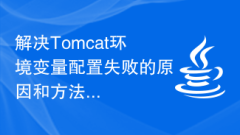
Solve the reasons and methods for Tomcat environment variable configuration failure
The reasons and solutions for Tomcat environment variable configuration failure require specific code examples. Introduction: Tomcat, as a commonly used Web server and Servlet container, is widely used in JavaWeb development. However, sometimes you encounter some problems when configuring Tomcat environment variables, causing the configuration to fail. This article will explore common reasons why Tomcat environment variable configuration fails, and provide some solutions, as well as specific code examples. 1. Cause analysis: 1.1 Wrong environment variable path
Dec 28, 2023 pm 04:39 PM
How to install tomcat in linux
Installation steps: 1. Install JDK; 2. Download and decompress Tomcat; 3. Configure environment variables; 4. Start Tomcat; 5. Close Tomcat. Detailed introduction: 1. Install JDK: Make sure you have installed JDK. If you have not installed JDK, open the terminal and enter the "sudo apt update" command to update the package list, and then install OpenJDK; 2. Download and unzip Tomcat: In the browser Visit the Tomcat official website and download the latest Tomcat version compressed package and so on.
Dec 28, 2023 pm 04:38 PM
What is the difference between tomcat and apache
The difference between tomcat and apache: 1. Function and purpose; 2. Implementation method; 3. Scalability; 4. Integration; 5. Performance and stability; 6. Security and firewall; 7. Community and support. Detailed introduction: 1. Functions and uses. Apache is a Web server that mainly provides HTTP protocol services. It can parse static HTML pages and transmit them to clients through HTTP protocols. Tomcat is a Java Servlet container, which provides the ability to run Java Web applications and more.
Dec 28, 2023 pm 04:30 PM
How to configure tomcat in eclipse
Configuration steps: 1. Install the Tomcat plug-in; 2. Configure Tomcat Runtime; 3. Create a Dynamic Web Project; 4. Deploy and run the Web project. Detailed introduction: 1. Install the Tomcat plug-in: Open Eclipse, go to the "Help" menu, select "Eclipse Marketplace", enter "Tomcat" in the "Eclipse Marketplace" search box, and find the suitable Tomcat plug-in installation.
Dec 28, 2023 pm 04:23 PM
What are the advantages of the Spring Boot framework?
Advantages of the Spring Boot framework: 1. Quickly build Spring applications; 2. Simplify dependency management; 3. Simplify build configuration; 4. Automate configuration; 5. Provide production-ready functions; 6. Simplify code generation and XML configuration; 7. Extensive Application areas; 8. Easy to get started and expand; 9. Strong community support; 10. Integration testing and easy deployment. Detailed introduction: 1. Quickly build Spring applications. Spring Boot enables developers to quickly build and so on through automatic configuration and a large number of default configurations.
Dec 28, 2023 pm 03:46 PM
Methods and causes analysis of solving Chinese garbled characters in tomcat logs
Tomcat is an open source JavaWeb application server that is widely used in JavaWeb development. When using Tomcat, we often encounter the problem of garbled log output. This article will delve into the reasons why Tomcat logs are garbled and provide solutions. 1. Reasons for garbled logs 1. Character encoding mismatch: Tomcat uses ISO-8859-1 character encoding by default, but the application may use other character encoding methods (such as UTF-8). When application
Dec 28, 2023 pm 02:41 PM
Practical Tips: Solving Tomcat Log Encoding Issues
Summary of practical tips for solving garbled Tomcat logs: In the process of using Tomcat as a JavaWeb application server, you often encounter the problem of garbled logs. This article will introduce some practical techniques to help solve the problem of garbled Tomcat logs and improve the efficiency of development and debugging. Text: Setting Tomcat’s character encoding In Tomcat’s configuration file server.xml, we can find the following code: <Connectorport="8080"
Dec 28, 2023 pm 02:17 PM
Explore the working mechanism of Tomcat middleware and its application in network application development
Working Principle of Tomcat Middleware and Its Application in Web Application Development With the rapid development of the Internet, Web applications have become an indispensable part of people's daily lives. In the development process of Web applications, Tomcat middleware plays a very important role. This article will introduce the working principle of Tomcat middleware and provide some specific code examples to illustrate its application in Web application development. 1. Working principle of Tomcat middleware Tomcat is an open source JavaS
Dec 28, 2023 pm 02:10 PM
Solve the Tomcat404 error problem and say goodbye to troubles!
Get rid of Tomcat404 errors in one move, no more worries! When using Tomcat server for web development, you often encounter 404 errors, which are caused by the server being unable to find the requested resource. When we encounter this problem, we often feel confused and annoyed. This article will introduce a simple method to solve Tomcat404 error and provide specific code examples. First, we need to understand the cause of the 404 error. When we access a URL in the browser, the Tomcat server will root
Dec 28, 2023 pm 01:57 PM
How to solve the problem of garbled characters in tomcat logs?
What are the methods to solve the problem of garbled tomcat logs? Tomcat is a popular open source JavaServlet container that is widely used to support the deployment and running of JavaWeb applications. However, sometimes garbled characters appear when using Tomcat to record logs, which causes a lot of trouble to developers. This article will introduce several methods to solve the problem of garbled Tomcat logs. Adjust Tomcat's character encoding settings. Tomcat uses ISO-8859-1 character encoding by default.
Dec 28, 2023 pm 01:50 PM
Hot tools Tags

Undresser.AI Undress
AI-powered app for creating realistic nude photos

AI Clothes Remover
Online AI tool for removing clothes from photos.

Undress AI Tool
Undress images for free

Clothoff.io
AI clothes remover

Video Face Swap
Swap faces in any video effortlessly with our completely free AI face swap tool!

Hot Article

Hot Tools

vc9-vc14 (32+64 bit) runtime library collection (link below)
Download the collection of runtime libraries required for phpStudy installation

VC9 32-bit
VC9 32-bit phpstudy integrated installation environment runtime library

PHP programmer toolbox full version
Programmer Toolbox v1.0 PHP Integrated Environment

VC11 32-bit
VC11 32-bit phpstudy integrated installation environment runtime library

SublimeText3 Chinese version
Chinese version, very easy to use

Hot Topics
 1664
1664
 14
14
 1423
1423
 52
52
 1317
1317
 25
25
 1268
1268
 29
29
 1247
1247
 24
24




