
How do I roll back a Windows update?
Article discusses rolling back Windows updates, potential risks, preventing automatic updates, and identifying problematic updates. Main issue is managing update-related problems.(159 characters)
Mar 21, 2025 pm 07:41 PM
How do I pause Windows updates?
The article explains how to pause Windows updates for up to 35 days, the risks involved like security vulnerabilities, and how to resume updates.
Mar 21, 2025 pm 07:40 PM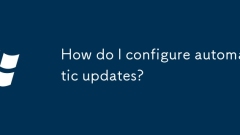
How do I configure automatic updates?
The article discusses configuring automatic updates on Windows, macOS, and Ubuntu Linux, detailing benefits like security and performance, scheduling options, and troubleshooting steps for update issues.
Mar 21, 2025 pm 07:39 PM
How do I check for Windows updates?
The article details how to check for and install Windows updates, emphasizing regular checks and automatic updates to keep the system secure.
Mar 21, 2025 pm 07:38 PM
How do I use Snap Layouts in Windows 11?
Article discusses using Snap Layouts in Windows 11 for efficient multitasking, detailing how to use, benefits, customization, and reverting changes.(159 characters)
Mar 21, 2025 pm 07:00 PM
What is the Action Center, and how do I use it?
The article explains the Action Center in Windows, a hub for notifications and quick settings access. It details how to use, access, and customize it for better efficiency.
Mar 21, 2025 pm 07:00 PM
How do I use multiple desktops in Windows?
The article explains how to use multiple desktops in Windows for better workspace management, detailing steps to create, switch, and customize desktops, and discusses productivity benefits.
Mar 21, 2025 pm 06:59 PM
What are widgets in Windows 11?
Windows 11 widgets are customizable mini-apps for quick access to tools and info. They enhance productivity by providing efficient, at-a-glance data.
Mar 21, 2025 pm 06:58 PM
How do I access the Control Panel?
The article discusses multiple methods to access the Control Panel on Windows, including via the Start Menu, Run command, File Explorer, and Power User Menu.
Mar 21, 2025 pm 06:57 PM
How do I set up a printer in Windows?
Article outlines steps to set up printers in Windows, including USB and wireless models, and troubleshooting tips for recognition issues.
Mar 21, 2025 pm 06:56 PM
How do I change the default web browser?
The article discusses how to change, set, and revert the default web browser on Windows and macOS, and explores options for using different browsers for various tasks.
Mar 21, 2025 pm 06:55 PM
How do I uninstall a program in Windows?
The article discusses uninstalling programs in Windows, detailing methods through Control Panel, alternative approaches, troubleshooting uninstall issues, and verifying complete removal.
Mar 21, 2025 pm 06:54 PM
How do I pin an application to the taskbar?
Article discusses pinning apps to the taskbar for quick access, detailing steps, benefits, unpinning, and customizing app positions on the taskbar.
Mar 21, 2025 pm 06:54 PM
How do I create a new folder in Windows?
Article discusses creating and managing folders in Windows, including methods for creation, naming, organizing, and setting up custom templates.
Mar 21, 2025 pm 06:53 PM
Hot tools Tags

Undresser.AI Undress
AI-powered app for creating realistic nude photos

AI Clothes Remover
Online AI tool for removing clothes from photos.

Undress AI Tool
Undress images for free

Clothoff.io
AI clothes remover

Video Face Swap
Swap faces in any video effortlessly with our completely free AI face swap tool!

Hot Article

Hot Tools

vc9-vc14 (32+64 bit) runtime library collection (link below)
Download the collection of runtime libraries required for phpStudy installation

VC9 32-bit
VC9 32-bit phpstudy integrated installation environment runtime library

PHP programmer toolbox full version
Programmer Toolbox v1.0 PHP Integrated Environment

VC11 32-bit
VC11 32-bit phpstudy integrated installation environment runtime library

SublimeText3 Chinese version
Chinese version, very easy to use








