-

- win11无法安装字体文件怎么办_Win11字体文件安装失败修复方法
- 验证字体文件完整性与格式,确认扩展名为.ttf或.otf且文件未损坏;2.使用管理员权限安装或通过PowerShell命令复制到Fonts目录;3.手动将字体文件拖入C:\Windows\Fonts完成安装;4.通过设置应用从MicrosoftStore获取并安装字体;5.若仍失败,可尝试临时禁用WindowsDefender注册表策略后重启安装。
- 系统教程 354 2025-10-25 23:33:01
-

- windows怎么进入高级启动选项_Windows高级启动模式进入教程
- 进入Windows高级启动选项可通过四种方法:①开始菜单按住Shift键重启,②设置中点击“立即重新启动”,③连续三次强制关机触发自动修复,④使用Windows安装U盘启动并选择“修复计算机”,随后均可进入“高级选项”进行故障排查与修复。
- 系统教程 244 2025-10-25 23:32:02
-

- Windows10无法修改电源选项或电源计划怎么办_Windows10电源选项修改失败修复方法
- 首先重置电源方案至默认,再检查组策略与注册表设置,更新电源驱动,并运行SFC扫描修复系统文件,可解决Windows10电源选项无法修改的问题。
- 系统教程 161 2025-10-25 23:32:01
-
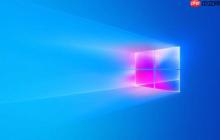
- win11时间和日期无法同步怎么办 win11时间同步故障解决方法
- 首先检查并启用自动设置时间和时区功能,若无效则手动触发同步;更换NTP服务器为time.nist.gov或pool.ntp.org,确保WindowsTime服务已启动且设为自动;通过修改注册表将同步间隔从7天改为24小时,并检查网络是否使用自动DHCP获取IP和DNS,以解决时间无法自动更新问题。
- 系统教程 548 2025-10-25 23:29:02
-

- windows怎么安装可选功能_Windows可选功能安装教程
- 1、可通过设置界面、PowerShell、控制面板或离线方式安装Windows可选功能。2、设置中选择“可选功能”添加如.NETFramework等模块。3、PowerShell命令可查询并安装WSL等功能,适合批量操作。4、运行optionalfeatures打开传统Windows功能窗口启用Hyper-V等组件。5、离线安装需使用Add-WindowsPackage命令加载本地CAB语言包。
- 系统教程 588 2025-10-25 23:28:02
-

- windows怎么开启剪贴板历史记录_windows剪贴板历史功能设置方法
- 首先开启剪贴板历史功能,进入设置→系统→剪贴板,打开“剪贴板历史记录”开关;随后复制内容并按Win+V调出历史面板进行粘贴;如需跨设备使用,可在同一Microsoft账户下开启“跨设备同步”;最后通过Win+V面板中的删除或全部清除选项管理隐私数据。
- 系统教程 970 2025-10-25 23:20:02
-

- win11怎么用linux子系统wsl win11开启Linux子系统WSL教程
- 首先启用WSL功能,通过管理员PowerShell执行wsl--install并重启;若失败则手动启用组件并重启;接着设置默认版本为WSL2,安装内核更新后运行wsl--set-default-version2;然后从MicrosoftStore安装Linux发行版如Ubuntu;最后使用wsl-l-v查看已安装发行版,可选配置文件访问与WSLg图形界面支持。
- 系统教程 376 2025-10-25 23:20:01
-

- win11怎么设置默认的音频输出和输入设备_Win11默认音频设备设置方法
- 通过设置应用可将扬声器或耳机设为系统默认输出设备;2.任务栏快速设置支持快捷切换输出设备;3.声音控制面板用于设定麦克风为默认输入设备;4.音量混合器可为单个应用分配独立输出设备;5.游戏栏音频小部件能指定游戏专用输出设备。
- 系统教程 1163 2025-10-25 23:18:02
-

- win11更新后网络适配器(网卡)消失了怎么办_Win11网络适配器消失修复方法
- 更新后网卡消失通常因驱动不兼容或配置丢失,可依次检查无线开关、启用隐藏设备、重置网络协议、重装驱动、手动安装官方驱动及运行系统诊断来恢复。
- 系统教程 245 2025-10-25 23:17:01
-

- win11触摸板没反应了怎么回事 win11触摸板故障排查与修复
- 首先检查触摸板开关是否开启,通过设置或功能键启用;若无效,重启系统清除故障,再更新或重装驱动程序,最后重置触摸板设置至默认值。
- 系统教程 172 2025-10-25 23:15:01
-

- windows怎么查看硬盘健康状态_Windows硬盘健康检测方法
- 电脑运行缓慢、蓝屏或文件损坏可能是硬盘故障前兆,应及时检测。首先可使用Windows内置的磁盘检查工具,通过“此电脑”属性或命令提示符运行chkdskC:/f/r命令扫描并修复文件系统错误及坏道;其次利用CrystalDiskInfo等第三方软件读取SMART信息,重点关注重映射扇区数、待映射扇区数和温度等指标判断物理健康状况;再者可下载硬盘厂商提供的专用诊断工具如WDDataLifeguardDiagnostic或SeaTools,进行快速或扩展测试以获取权威检测报告;最后可通过Windows
- 系统教程 762 2025-10-25 23:11:01
-

- windows10如何调整双显示器的排列顺序和方向_windows10双显示器排列设置方法
- 首先通过Windows显示设置调整显示器排列,进入“显示设置”后拖动显示器图标匹配实际物理布局并对其顶部或底部,随后点击“应用”保存;也可使用Win+I快捷键快速打开设置页面完成相同操作;此外还能利用NVIDIA、AMD或Intel显卡控制面板进行更精细的布局调整,确保鼠标移动与实际屏幕位置一致。
- 系统教程 208 2025-10-25 23:04:02
-

- windows10如何更改鼠标指针的样式和大小_windows10鼠标个性化设置教程
- 可通过设置、控制面板或轻松使用中心调整Windows10鼠标指针大小与样式。首先打开“设置”>“设备”>“鼠标”>“调整鼠标和光标大小”,拖动滑块更改大小并选择预设颜色;其次在控制面板“鼠标属性”的“指针”选项卡中,可为不同操作选择或浏览自定义.cur/.ani文件;最后通过“轻松使用设置中心”勾选“将鼠标指针变为一个较大的、带颜色的圆圈”实现高可见性提示,或点击“其他鼠标选项”进入控制面板进一步设置。
- 系统教程 767 2025-10-25 23:03:02
-

- win11如何设置默认的终端应用程序_Win11默认终端应用程序设置方法
- 通过系统设置将默认终端更改为Windows终端;02.在WindowsTerminal应用内启动设置中选择其为默认;03.通过命令提示符属性的终端选项卡设定Windows终端为默认宿主环境。
- 系统教程 585 2025-10-25 23:00:01
-

- windows怎么同步时间和日期_windows系统时间同步方法
- 首先检查并启用自动时间同步功能,通过设置界面开启“自动设置时间”并点击“立即同步”;若无效,则以管理员身份运行命令提示符,执行netstopw32time、netstartw32time和w32tm/resync命令强制同步;如仍失败,可更换时间为阿里云NTP服务器ntp.aliyun.com;同时确认CMOS电池正常且BIOS时间准确;最后确保WindowsTime服务启动类型为自动并处于运行状态。
- 系统教程 904 2025-10-25 22:55:02

PHP讨论组
组员:3305人话题:1500
PHP一种被广泛应用的开放源代码的多用途脚本语言,和其他技术相比,php本身开源免费; 可以将程序嵌入于HTML中去执行, 执行效率比完全生成htmL标记的CGI要高许多,它运行在服务器端,消耗的系统资源相当少,具有跨平台强、效率高的特性,而且php支持几乎所有流行的数据库以及操作系统,最重要的是





























