
How to Fix Cellular Data Not Working on iOS 18 with Apps or iPhone
Many iPhone users upgrading to iOS 18 have reported cellular data issues with various apps. Streaming music, podcasts, and social media content may fail when using cellular data, even if Wi-Fi is unavailable. This problem, widely discussed in Apple
May 12, 2025 am 10:49 AM
How to Check If Your Linux System is a Desktop or Laptop
Determining if your Linux system is a desktop or laptop is crucial for system optimization. This guide outlines simple commands to identify your system type. The hostnamectl Command: This command provides a concise way to check your system's chassis
May 12, 2025 am 10:48 AM
How to Run Llama LLM on Mac, Locally
Meta's Llama large language model (LLM) offers a powerful alternative to cloud-based options like ChatGPT. Unlike its counterparts, Llama allows for local execution on your computer, granting offline access and seamless integration into personal wor
May 12, 2025 am 10:40 AM
MacOS Sequoia is Available to Download Now
Apple officially released macOS Sequoia, which is now available for download for all Mac users! Sequoia, version number macOS 15.0, is named after the famous Giant Sequoia and National Park, California, where Apple is headquartered. macOS Sequoia brings many exciting new features to the Mac, most notably iPhone mirroring, which allows you to control your iPhone with your cursor and conveniently drag and drop files and photos between devices. Other new features include: standalone password app, more convenient window tiling, new wallpapers and screen savers, "Focus Mode" in Safari
May 12, 2025 am 10:27 AM
How to Increase TCP/IP Connections in Linux
Guide to adjust the number of TCP/IP connections for Linux servers Linux systems are often used in servers and network applications. Administrators often encounter the problem that the number of TCP/IP connections reaches the upper limit, resulting in user connection errors. This article will guide you how to improve the maximum number of TCP/IP connections in Linux systems. Understanding TCP/IP connection number TCP/IP (Transmission Control Protocol/Internet Protocol) is the basic communication protocol of the Internet. Each TCP connection requires system resources. When there are too many active connections, the system may reject new connections or slow down. By increasing the maximum number of connections allowed, server performance can be improved and more concurrent users can be handled. Check the current number of Linux connections limits Change settings
May 12, 2025 am 10:23 AM
How to Convert SVG to PNG in Linux Terminal
SVG (Scalable Vector Graphics) files are ideal for logos and illustrations due to their resizability without quality loss. However, PNG (Portable Network Graphics) format often offers better compatibility with websites and applications. This guide d
May 12, 2025 am 10:21 AM
How to Scroll-to-Top with Dynamic Island on iPhone 16, iPhone 15, & iPhone 14 Pro
The iPhone's "Back to Top" gesture is useful: Easily deal with dynamic islands iPhones have long provided a convenient “back to top” gesture: Just tap the top of the screen to quickly get back to the top of long text, email, or web pages. However, iPhone models equipped with Dynamic Island, such as the iPhone 14 Pro, iPhone 15 and iPhone 16 series, make this gesture slightly tricky. The Dynamic Island is located at the top of the screen and integrates a camera, microphone, and real-time information display for various applications (such as music playback, timer, or navigation). The problem is that when users habitually touch the top of the screen, it is easy to accidentally touch the dynamic island, thereby accidentally switching to the dynamic island.
May 12, 2025 am 10:18 AM
MacOS Sequoia 15 Release Candidate Available to Download Now
macOS Sequoia 15 release candidate is now available! Apple has released the macOS Sequoia 15 release candidate (RC) to Mac users involved in developers and public beta programs. At the same time, users of qualified device can also download iOS 18 RC, iPadOS 18 RC, watchOS 11 RC, tvOS 18 RC and visionOS 2 RC. If you have been waiting for the RC version or want to get the first to experience the version that will be released next Monday, you can now install macOS Sequoia RC through the developer beta or public beta program. Apple
May 12, 2025 am 10:17 AM
How to Create Your Own Android and iOS Apps with LiveCode
LiveCode: A Cross-Platform Development Revolution LiveCode, a programming language debuting in 1993, simplifies app development for everyone. Its high-level, English-like syntax and dynamic typing enable the creation of robust applications with ease
May 12, 2025 am 10:10 AM
How to Reset a USB Device from the Linux Terminal
This guide provides a step-by-step process for resetting a malfunctioning USB device via the Linux command line. Troubleshooting unresponsive or disconnected USB drives is simplified using these commands. Step 1: Identifying Your USB Device First, i
May 12, 2025 am 10:07 AM
How to Set a Temporary Static IP Address on Linux
Temporarily setting a static IP address on Linux is invaluable for network troubleshooting or specific session configurations. This guide details how to achieve this using command-line tools, noting that the changes are not persistent across reboots
May 12, 2025 am 10:06 AM
How to Stop Apple Music from Opening on Mac Randomly
Many Mac users find that the Apple Music app will open randomly and even play music without any action. This behavior of Apple Music randomly opening and playing music is very annoying to many Mac users. This article will explain why Apple Music is open randomly and provides four different solutions. Why does Apple Music open randomly? There are two main reasons why Apple Music apps are opened randomly on Mac: Unexpected keyboard or touch bar input: Inadvertent pressing of keyboard media buttons (such as play/pause, back/forward buttons) may cause Apple M to be
May 12, 2025 am 10:01 AM
51 Lesser-Known Linux Commands for Power Users
Linux is known for its powerful set of command-line tools that allow users to interact with the system efficiently. While many Linux users are familiar with common commands such as ls, cd, or grep, there are also few lesser-known but extremely useful commands and shortcuts that can simplify and increase productivity. We are excited to share our latest five articles on "less known Linux commands" with over 50 commands you may not know about. You may also like: 11 little-known practical Linux commands – Part 1 10 little-known Linux commands – Part 2 10 little-known Linux commands – Part 3 10 little-known valid Linux commands
May 12, 2025 am 09:51 AM
MacOS Sequoia 15 Beta 7 Available for Testing
macOS Sequoia 15 Beta 7 and iOS 18 Beta 7 Now Available for Testing Apple has released the seventh beta versions of its upcoming operating systems, including macOS Sequoia 15, iOS 18, iPadOS 18, watchOS 11, tvOS 18, and visionOS 2. The macOS Sequoi
May 12, 2025 am 09:43 AM
Hot tools Tags

Undresser.AI Undress
AI-powered app for creating realistic nude photos

AI Clothes Remover
Online AI tool for removing clothes from photos.

Undress AI Tool
Undress images for free

Clothoff.io
AI clothes remover

Video Face Swap
Swap faces in any video effortlessly with our completely free AI face swap tool!

Hot Article

Hot Tools

vc9-vc14 (32+64 bit) runtime library collection (link below)
Download the collection of runtime libraries required for phpStudy installation

VC9 32-bit
VC9 32-bit phpstudy integrated installation environment runtime library

PHP programmer toolbox full version
Programmer Toolbox v1.0 PHP Integrated Environment

VC11 32-bit
VC11 32-bit phpstudy integrated installation environment runtime library

SublimeText3 Chinese version
Chinese version, very easy to use

Hot Topics
 1676
1676
 14
14
 1429
1429
 52
52
 1333
1333
 25
25
 1278
1278
 29
29
 1257
1257
 24
24





