What should I do if it crashes after opening redis under windows?

Background of the article:
First I decompressed the installation-free version of the window version of redis, and then directly double-clicked redis-server.exe to start redis or find it in the command prompt Path starts. But when I double-clicked redis-server for the second time, a crash occurred.
(Learning video sharing: redis video tutorial)
The solution is as follows:
Step one: Create a new one under the decompressed redis folder start.bat (window startup is usually xx.bat)
The second step: open the redis.windows.conf file and limit the memory
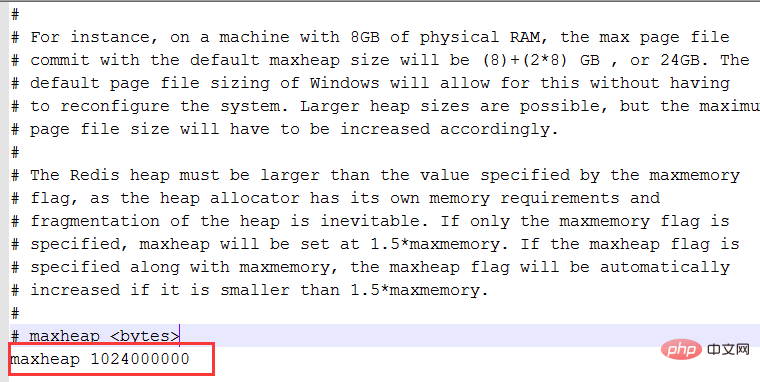
The third step Step: Add the following sentence to the newly created start.bat file (because these two files are needed to start redis)
redis-server.exe redis.windows.conf
After completing the above three steps, save and double-click start.bat to start. The successful startup is as follows:
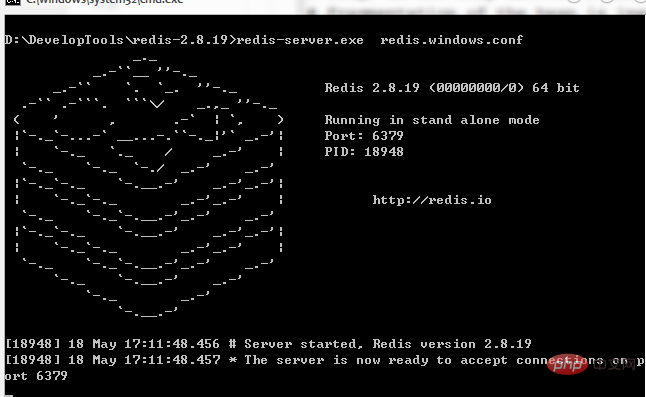
Related recommendations: redis database tutorial
The above is the detailed content of What should I do if it crashes after opening redis under windows?. For more information, please follow other related articles on the PHP Chinese website!

Hot AI Tools

Undresser.AI Undress
AI-powered app for creating realistic nude photos

AI Clothes Remover
Online AI tool for removing clothes from photos.

Undress AI Tool
Undress images for free

Clothoff.io
AI clothes remover

Video Face Swap
Swap faces in any video effortlessly with our completely free AI face swap tool!

Hot Article

Hot Tools

Notepad++7.3.1
Easy-to-use and free code editor

SublimeText3 Chinese version
Chinese version, very easy to use

Zend Studio 13.0.1
Powerful PHP integrated development environment

Dreamweaver CS6
Visual web development tools

SublimeText3 Mac version
God-level code editing software (SublimeText3)

Hot Topics
 1669
1669
 14
14
 1428
1428
 52
52
 1329
1329
 25
25
 1273
1273
 29
29
 1256
1256
 24
24
 How to use the Redis cache solution to efficiently realize the requirements of product ranking list?
Apr 19, 2025 pm 11:36 PM
How to use the Redis cache solution to efficiently realize the requirements of product ranking list?
Apr 19, 2025 pm 11:36 PM
How does the Redis caching solution realize the requirements of product ranking list? During the development process, we often need to deal with the requirements of rankings, such as displaying a...
 How to run sublime after writing the code
Apr 16, 2025 am 08:51 AM
How to run sublime after writing the code
Apr 16, 2025 am 08:51 AM
There are six ways to run code in Sublime: through hotkeys, menus, build systems, command lines, set default build systems, and custom build commands, and run individual files/projects by right-clicking on projects/files. The build system availability depends on the installation of Sublime Text.
 How to solve complex BelongsToThrough relationship problem in Laravel? Use Composer!
Apr 17, 2025 pm 09:54 PM
How to solve complex BelongsToThrough relationship problem in Laravel? Use Composer!
Apr 17, 2025 pm 09:54 PM
In Laravel development, dealing with complex model relationships has always been a challenge, especially when it comes to multi-level BelongsToThrough relationships. Recently, I encountered this problem in a project dealing with a multi-level model relationship, where traditional HasManyThrough relationships fail to meet the needs, resulting in data queries becoming complex and inefficient. After some exploration, I found the library staudenmeir/belongs-to-through, which easily installed and solved my troubles through Composer.
 Laravel8 optimization points
Apr 18, 2025 pm 12:24 PM
Laravel8 optimization points
Apr 18, 2025 pm 12:24 PM
Laravel 8 provides the following options for performance optimization: Cache configuration: Use Redis to cache drivers, cache facades, cache views, and page snippets. Database optimization: establish indexing, use query scope, and use Eloquent relationships. JavaScript and CSS optimization: Use version control, merge and shrink assets, use CDN. Code optimization: Use Composer installation package, use Laravel helper functions, and follow PSR standards. Monitoring and analysis: Use Laravel Scout, use Telescope, monitor application metrics.
 laravel installation code
Apr 18, 2025 pm 12:30 PM
laravel installation code
Apr 18, 2025 pm 12:30 PM
To install Laravel, follow these steps in sequence: Install Composer (for macOS/Linux and Windows) Install Laravel Installer Create a new project Start Service Access Application (URL: http://127.0.0.1:8000) Set up the database connection (if required)
 git software installation
Apr 17, 2025 am 11:57 AM
git software installation
Apr 17, 2025 am 11:57 AM
Installing Git software includes the following steps: Download the installation package and run the installation package to verify the installation configuration Git installation Git Bash (Windows only)
 What should I do if the Redis cache of OAuth2Authorization object fails in Spring Boot?
Apr 19, 2025 pm 08:03 PM
What should I do if the Redis cache of OAuth2Authorization object fails in Spring Boot?
Apr 19, 2025 pm 08:03 PM
In SpringBoot, use Redis to cache OAuth2Authorization object. In SpringBoot application, use SpringSecurityOAuth2AuthorizationServer...
 Redis's Role: Exploring the Data Storage and Management Capabilities
Apr 22, 2025 am 12:10 AM
Redis's Role: Exploring the Data Storage and Management Capabilities
Apr 22, 2025 am 12:10 AM
Redis plays a key role in data storage and management, and has become the core of modern applications through its multiple data structures and persistence mechanisms. 1) Redis supports data structures such as strings, lists, collections, ordered collections and hash tables, and is suitable for cache and complex business logic. 2) Through two persistence methods, RDB and AOF, Redis ensures reliable storage and rapid recovery of data.




