 Backend Development
Backend Development
 Python Tutorial
Python Tutorial
 What is CGI? A detailed introduction to Python CGI programming
What is CGI? A detailed introduction to Python CGI programming
What is CGI? A detailed introduction to Python CGI programming
What is CGI
CGI is currently maintained by NCSA. NCSA defines CGI as follows:
CGI (Common Gateway Interface), common gateway Interface, which is a program that runs on a server such as an HTTP server, provides an interface with the client's HTML page.
Web browsing
In order to better understand how CGI works, we can start with the process of clicking a link or URL on a web page:
1. Use your The browser accesses the URL and connects to the HTTP web server.
2. After receiving the request information, the web server will parse the URL and check whether the accessed file exists on the server. If the file exists, it will return the content of the file, otherwise it will return an error message.
3. The browser receives information from the server and displays the received file or error message.
CGI programs can be Python scripts, PERL scripts, SHELL scripts, C or C++ programs, etc.
CGI Architecture Diagram
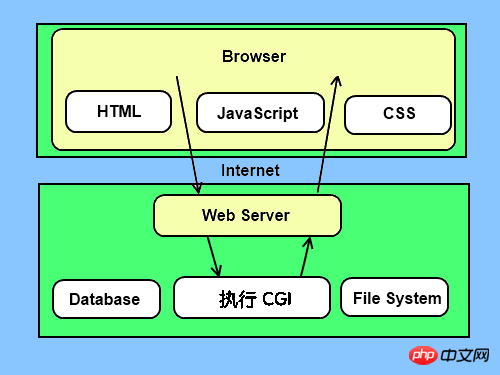
Web server support and configuration
Before you perform CGI programming, make sure that your Web server supports CGI and The CGI handler has been configured.
Apache supports CGI configuration:
Set the CGI directory:
1 |
|
All HTTP server execution CGI programs are saved in a pre-configured directory. This directory is called the CGI directory, and by convention, it is named /var/www/cgi-bin.
The extension of CGI files is .cgi, and python can also use the .py extension.
By default, Linux The cgi-bin directory where the server is configured to run is /var/www.
If you want to specify other directories for running CGI scripts, you can modify the httpd.conf configuration file as follows:
1 2 3 4 5 |
|
Add the .py suffix in AddHandler so that we can access it. Python script file ending with py:
1 |
|
The first CGI program
We use Python to create the first CGI program. The file name is hello.py and the file is located in /var/www/cgi -bin directory, the content is as follows:
1 |
|
After saving the file, modify hello.py and modify the file permissions to 755:
1 |
|

1 |
|
1 |
|
1 |
|
使用GET方法传输数据
GET方法发送编码后的用户信息到服务端,数据信息包含在请求页面的URL上,以"?"号分割, 如下所示:
1 |
|
有关 GET 请求的其他一些注释:
GET 请求可被缓存
GET 请求保留在浏览器历史记录中
GET 请求可被收藏为书签
GET 请求不应在处理敏感数据时使用
GET 请求有长度限制
GET 请求只应当用于取回数据
简单的url实例:GET方法
以下是一个简单的URL,使用GET方法向hello_get.py程序发送两个参数:
1 |
|
以下为hello_get.py文件的代码:
1 2 3 |
|
文件保存后修改 hello_get.py,修改文件权限为 755:
1 |
|
简单的表单实例:GET方法
以下是一个通过HTML的表单使用GET方法向服务器发送两个数据,提交的服务器脚本同样是hello_get.py文件,hello_get.html 代码如下:
1 2 3 |
|
【相关推荐】
2. 分享在IIS上用CGI方式运行Python脚本的实例教程
The above is the detailed content of What is CGI? A detailed introduction to Python CGI programming. For more information, please follow other related articles on the PHP Chinese website!

Hot AI Tools

Undresser.AI Undress
AI-powered app for creating realistic nude photos

AI Clothes Remover
Online AI tool for removing clothes from photos.

Undress AI Tool
Undress images for free

Clothoff.io
AI clothes remover

Video Face Swap
Swap faces in any video effortlessly with our completely free AI face swap tool!

Hot Article

Hot Tools

Notepad++7.3.1
Easy-to-use and free code editor

SublimeText3 Chinese version
Chinese version, very easy to use

Zend Studio 13.0.1
Powerful PHP integrated development environment

Dreamweaver CS6
Visual web development tools

SublimeText3 Mac version
God-level code editing software (SublimeText3)

Hot Topics
 1662
1662
 14
14
 1418
1418
 52
52
 1311
1311
 25
25
 1261
1261
 29
29
 1234
1234
 24
24
 PHP and Python: Different Paradigms Explained
Apr 18, 2025 am 12:26 AM
PHP and Python: Different Paradigms Explained
Apr 18, 2025 am 12:26 AM
PHP is mainly procedural programming, but also supports object-oriented programming (OOP); Python supports a variety of paradigms, including OOP, functional and procedural programming. PHP is suitable for web development, and Python is suitable for a variety of applications such as data analysis and machine learning.
 Choosing Between PHP and Python: A Guide
Apr 18, 2025 am 12:24 AM
Choosing Between PHP and Python: A Guide
Apr 18, 2025 am 12:24 AM
PHP is suitable for web development and rapid prototyping, and Python is suitable for data science and machine learning. 1.PHP is used for dynamic web development, with simple syntax and suitable for rapid development. 2. Python has concise syntax, is suitable for multiple fields, and has a strong library ecosystem.
 PHP and Python: A Deep Dive into Their History
Apr 18, 2025 am 12:25 AM
PHP and Python: A Deep Dive into Their History
Apr 18, 2025 am 12:25 AM
PHP originated in 1994 and was developed by RasmusLerdorf. It was originally used to track website visitors and gradually evolved into a server-side scripting language and was widely used in web development. Python was developed by Guidovan Rossum in the late 1980s and was first released in 1991. It emphasizes code readability and simplicity, and is suitable for scientific computing, data analysis and other fields.
 Python vs. JavaScript: The Learning Curve and Ease of Use
Apr 16, 2025 am 12:12 AM
Python vs. JavaScript: The Learning Curve and Ease of Use
Apr 16, 2025 am 12:12 AM
Python is more suitable for beginners, with a smooth learning curve and concise syntax; JavaScript is suitable for front-end development, with a steep learning curve and flexible syntax. 1. Python syntax is intuitive and suitable for data science and back-end development. 2. JavaScript is flexible and widely used in front-end and server-side programming.
 How to run sublime code python
Apr 16, 2025 am 08:48 AM
How to run sublime code python
Apr 16, 2025 am 08:48 AM
To run Python code in Sublime Text, you need to install the Python plug-in first, then create a .py file and write the code, and finally press Ctrl B to run the code, and the output will be displayed in the console.
 Where to write code in vscode
Apr 15, 2025 pm 09:54 PM
Where to write code in vscode
Apr 15, 2025 pm 09:54 PM
Writing code in Visual Studio Code (VSCode) is simple and easy to use. Just install VSCode, create a project, select a language, create a file, write code, save and run it. The advantages of VSCode include cross-platform, free and open source, powerful features, rich extensions, and lightweight and fast.
 Can visual studio code be used in python
Apr 15, 2025 pm 08:18 PM
Can visual studio code be used in python
Apr 15, 2025 pm 08:18 PM
VS Code can be used to write Python and provides many features that make it an ideal tool for developing Python applications. It allows users to: install Python extensions to get functions such as code completion, syntax highlighting, and debugging. Use the debugger to track code step by step, find and fix errors. Integrate Git for version control. Use code formatting tools to maintain code consistency. Use the Linting tool to spot potential problems ahead of time.
 How to run python with notepad
Apr 16, 2025 pm 07:33 PM
How to run python with notepad
Apr 16, 2025 pm 07:33 PM
Running Python code in Notepad requires the Python executable and NppExec plug-in to be installed. After installing Python and adding PATH to it, configure the command "python" and the parameter "{CURRENT_DIRECTORY}{FILE_NAME}" in the NppExec plug-in to run Python code in Notepad through the shortcut key "F6".



