Operation and maintenance tracking of LNMP
This article mainly introduces the operation and maintenance tracking of LNMP, which has certain reference value. Now I share it with you. Friends in need can refer to it
Summary of LNMP operation and maintenance tracking skills
Some time ago I started to operate and maintain the company's LNMP website. After a period of hard work, I have summarized a lot of methods for debugging and tracking various website errors under the LNMP server. A good memory is not as good as a bad writing, so let’s summarize it!
At the beginning I will sort out what I understand about what the server and browser do in each stage of a web request from initiation to response. All user response exceptions occur in this process. Knowing the details of each process can use different methods to locate the stage at which the exception occurs, so as to locate errors more accurately and quickly. What follows is a continuously updated list of the various errors I experienced while being tortured by this website. I will keep a record for myself. Of course, I will be honored if it can help others.
What exactly happens during a Web request?
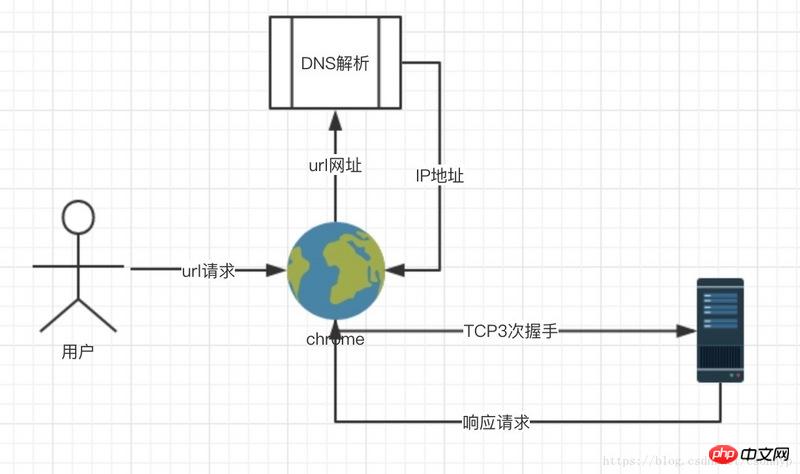
The above picture is a simple web request process. Well, the drawing is indeed a bit too simple. I have hidden a lot of details in the above picture. I will explain them one by one below. Maybe If you have any questions that have not been mentioned, please feel free to add:
Step 1
The user enters the url such as http:www.baidu.com into the browser, and the browser such as chrom needs to parse it into an IP address. Only then do you know where to access which server. The steps for the browser to resolve DNS are as follows:
Search the browser's own dns cache. This cache has a short cache time and a limited number of caches.
Search the dns cache of the operating system
Read the dns mapping of the host file (usually for local development mapping, this file is modified to achieve The purpose of intercepting browser requests to the local server, so that the local server address can be successfully mapped)
First, the dns server in the local network card configuration initiates a domain name resolution request. There seems to be a set of operations here. The business process will no longer be carried out.
There seems to be some processes below. Since it is basically not executed to this step, usually the dns server of the dns operator will handle it.
Parsing fails. If any of the above steps are successful, a successful IP address will be returned.
The second step
The browser starts with A random port shares the specific port of this IP address (default 80) to initiate the famous TCP 3-way handshake. The process of how an http request reaches the nginx service is roughly as follows:
1 2 3 4 5 6 7 8 9 10 11 12 13 14 |
|
The third step
After the handshake is completed, the browser and server can happily send http requests, specifically in nginx The process is as follows:
1 2 3 4 5 6 7 8 9 10 11 12 13 |
|
Step 4
The browser renders the visual page based on the response header and response body of the server resopnse
##1xxInformative status description## 2xx3xx301302##304Not Modified. For example, when comparing the resource files cached locally with those on the server, it is found that they have not been modified. The server Returns a 304 status code, telling the browser that you do not need to request the resource, just use the local resource directly4xxClient error404Not Found The requested URL resource does not exist5xxServer error500Internal Server Error Server internal error502Bad Gateway When the front proxy server cannot contact the back-end server 504Gateway Timeout appears. This means that the proxy can contact the back-end server, but the back-end server does not respond to the proxy server within the specified time.The above is the entire content of this article. I hope it will be helpful to everyone's study. For more related content, please pay attention to the PHP Chinese website!
Related recommendations:
Introduction to PhpStorm code formatting settings
| Response code | Description |
|---|---|
| Success status code | |
| Redirect status code | |
| Permanent redirection, the value of the Location response header is still the current URL, so it is a hidden redirection | |
| Temporary redirection, explicit redirection, Location The value of the response header is the new URL | |
The above is the detailed content of Operation and maintenance tracking of LNMP. For more information, please follow other related articles on the PHP Chinese website!

Hot AI Tools

Undresser.AI Undress
AI-powered app for creating realistic nude photos

AI Clothes Remover
Online AI tool for removing clothes from photos.

Undress AI Tool
Undress images for free

Clothoff.io
AI clothes remover

Video Face Swap
Swap faces in any video effortlessly with our completely free AI face swap tool!

Hot Article

Hot Tools

Notepad++7.3.1
Easy-to-use and free code editor

SublimeText3 Chinese version
Chinese version, very easy to use

Zend Studio 13.0.1
Powerful PHP integrated development environment

Dreamweaver CS6
Visual web development tools

SublimeText3 Mac version
God-level code editing software (SublimeText3)

Hot Topics
 1655
1655
 14
14
 1414
1414
 52
52
 1307
1307
 25
25
 1254
1254
 29
29
 1228
1228
 24
24
 PHP and Python: Different Paradigms Explained
Apr 18, 2025 am 12:26 AM
PHP and Python: Different Paradigms Explained
Apr 18, 2025 am 12:26 AM
PHP is mainly procedural programming, but also supports object-oriented programming (OOP); Python supports a variety of paradigms, including OOP, functional and procedural programming. PHP is suitable for web development, and Python is suitable for a variety of applications such as data analysis and machine learning.
 Choosing Between PHP and Python: A Guide
Apr 18, 2025 am 12:24 AM
Choosing Between PHP and Python: A Guide
Apr 18, 2025 am 12:24 AM
PHP is suitable for web development and rapid prototyping, and Python is suitable for data science and machine learning. 1.PHP is used for dynamic web development, with simple syntax and suitable for rapid development. 2. Python has concise syntax, is suitable for multiple fields, and has a strong library ecosystem.
 Linux Architecture: Unveiling the 5 Basic Components
Apr 20, 2025 am 12:04 AM
Linux Architecture: Unveiling the 5 Basic Components
Apr 20, 2025 am 12:04 AM
The five basic components of the Linux system are: 1. Kernel, 2. System library, 3. System utilities, 4. Graphical user interface, 5. Applications. The kernel manages hardware resources, the system library provides precompiled functions, system utilities are used for system management, the GUI provides visual interaction, and applications use these components to implement functions.
 PHP and Python: A Deep Dive into Their History
Apr 18, 2025 am 12:25 AM
PHP and Python: A Deep Dive into Their History
Apr 18, 2025 am 12:25 AM
PHP originated in 1994 and was developed by RasmusLerdorf. It was originally used to track website visitors and gradually evolved into a server-side scripting language and was widely used in web development. Python was developed by Guidovan Rossum in the late 1980s and was first released in 1991. It emphasizes code readability and simplicity, and is suitable for scientific computing, data analysis and other fields.
 PHP's Impact: Web Development and Beyond
Apr 18, 2025 am 12:10 AM
PHP's Impact: Web Development and Beyond
Apr 18, 2025 am 12:10 AM
PHPhassignificantlyimpactedwebdevelopmentandextendsbeyondit.1)ItpowersmajorplatformslikeWordPressandexcelsindatabaseinteractions.2)PHP'sadaptabilityallowsittoscaleforlargeapplicationsusingframeworkslikeLaravel.3)Beyondweb,PHPisusedincommand-linescrip
 The Continued Use of PHP: Reasons for Its Endurance
Apr 19, 2025 am 12:23 AM
The Continued Use of PHP: Reasons for Its Endurance
Apr 19, 2025 am 12:23 AM
What’s still popular is the ease of use, flexibility and a strong ecosystem. 1) Ease of use and simple syntax make it the first choice for beginners. 2) Closely integrated with web development, excellent interaction with HTTP requests and database. 3) The huge ecosystem provides a wealth of tools and libraries. 4) Active community and open source nature adapts them to new needs and technology trends.
 How to check the warehouse address of git
Apr 17, 2025 pm 01:54 PM
How to check the warehouse address of git
Apr 17, 2025 pm 01:54 PM
To view the Git repository address, perform the following steps: 1. Open the command line and navigate to the repository directory; 2. Run the "git remote -v" command; 3. View the repository name in the output and its corresponding address.
 laravel installation code
Apr 18, 2025 pm 12:30 PM
laravel installation code
Apr 18, 2025 pm 12:30 PM
To install Laravel, follow these steps in sequence: Install Composer (for macOS/Linux and Windows) Install Laravel Installer Create a new project Start Service Access Application (URL: http://127.0.0.1:8000) Set up the database connection (if required)




