 Backend Development
Backend Development
 PHP Tutorial
PHP Tutorial
 Use nginx proxy to support WeChat web pages authorizing different domain names
Use nginx proxy to support WeChat web pages authorizing different domain names
Use nginx proxy to support WeChat web pages authorizing different domain names
This article mainly introduces the use of nginx proxy to support WeChat web pages to authorize different domain names. It has a certain reference value. Now I share it with everyone. Friends in need can refer to it.
Admit it is a bit of a headline. I encountered a problem when developing a project this time. There were two old WeChat projects based onyaf, with the domain namem.baidu.com(as an example), and then the webpage authorization domain name was filled inm.baidu.com, and the newly developed project this time is based onlaravel, then the domain name iswechat.baidu.com, but what should I do if the web page authorizes the domain name? , this is a lie. Of course, most people will not encounter such a painful thing.
Prerequisite
laravel5.5 php7.1.0 nginx1.10 overtrue/laravel-wechat
Understand WeChat OAuth
This process must be understood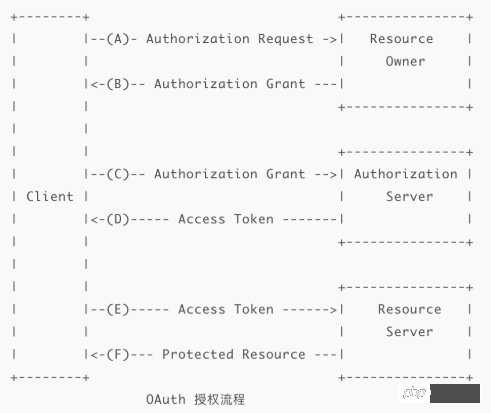
Thanks to the super god for the picture
We can see from the process that the callback url domain name is actually the authorized domain name of our web page. So in this case, can we make a fake,
Under the project with the domain name wechat.baidu.com, we also write the web page authorized domain name as m.baidu.com, then use nginx as a proxy, forward to wechat.baidu.com based on location;
rewrite overtrue/ laravel-wechatMiddleware
Why should I rewrite this middleware? Because the middleware will directly obtain your domain name by default, so if I usewechat.baidu.com, then By default, it will jump towechat.baidu.comafter the callback, but actually I want to jump tom.baidu.com
in Middleware Create a new middleware OAuthAuthenticate under the folder and inherit Overtrue\LaravelWeChat\Middleware\OAuthAuthenticate;:
namespace App\Http\Middleware;
use Illuminate\Http\Request;
use Illuminate\Support\Facades\App;
use Illuminate\Support\Facades\Event;
use Overtrue\LaravelWeChat\Events\WeChatUserAuthorized;
use Overtrue\LaravelWeChat\Middleware\OAuthAuthenticate as BaseAuthenticate;
class OAuthAuthenticate extends BaseAuthenticate
{
public function handle($request, \Closure $next, $account = 'default', $scopes = null)
{
// $account 与 $scopes 写反的情况
if (is_array($scopes) || (\is_string($account) && str_is('snsapi_*', $account))) {
list($account, $scopes) = [$scopes, $account];
$account || $account = 'default';
}
$isNewSession = false;
$sessionKey = \sprintf('wechat.oauth_user.%s', $account);
$config = config(\sprintf('wechat.official_account.%s', $account), []);
$officialAccount = app(\sprintf('wechat.official_account.%s', $account));
$scopes = $scopes ?: array_get($config, 'oauth.scopes', ['snsapi_base']);
if (is_string($scopes)) {
$scopes = array_map('trim', explode(',', $scopes));
}
$session = session($sessionKey, []);
if (!$session) {
if ($request->has('code')) {
session([$sessionKey => $officialAccount->oauth->user() ?? []]);
$isNewSession = true;
Event::fire(new WeChatUserAuthorized(session($sessionKey), $isNewSession, $account));
return redirect()->to($this->getTargetUrl($request));
}
session()->forget($sessionKey);
//本地和测试环境下使用这个
if(App::environment()=='local' ||App::environment()=="test"){
return $officialAccount->oauth->scopes($scopes)->redirect($request->fullUrl());
}
$query = $request->getQueryString();
$question = $request->getBaseUrl().$request->getPathInfo() == '/' ? '/?' : '?';
$url= $query ? $request->getPathInfo().$question.$query : $request->getPathInfo();
$url="http://m.baidu.com".$url; //就这一步很重要
return $officialAccount->oauth->scopes($scopes)->redirect($url);
}
Event::fire(new WeChatUserAuthorized(session($sessionKey), $isNewSession, $account));
return $next($request);
}
}Then in kernel.php In $routeMiddleware add
"wechat.oauth.baidu.com"=>OAuthAuthenticate::class
and then you can use it in the routing file and you are done.
nginx setting proxy
I don’t think there is much to say about this. In fact, the principle is very simple, just go to the code
//在m.baidu.com域名配置下,设置location规则,所有router以/official_account开头的都去wechat.baidu.com下,然后设置跨域
location /official_account/{
add_header 'Access-Control-Allow-Origin' "$http_origin";
add_header 'Access-Control-Allow-Methods' 'GET, POST, PUT, DELETE, OPTIONS';
add_header 'Access-Control-Allow-Headers' 'DNT,X-Mx-ReqToken,Keep-Alive,User-Agent,X-Requested-With,If-Modified-Since,Cache-Control,Content-Type,Authorization,X-CSRF-TOKEN,X-XSRF-TOKEN';
add_header 'Access-Control-Allow-Credentials' 'true';
if ($request_method = 'OPTIONS') {
add_header 'Access-Control-Allow-Origin' "$http_origin";
add_header 'Access-Control-Allow-Methods' 'GET, POST, PUT, DELETE, OPTIONS';
add_header 'Access-Control-Allow-Headers' 'DNT,X-Mx-ReqToken,Keep-Alive,User-Agent,X-Requested-With,If-Modified-Since,Cache-Control,Content-Type,Authorization,X-CSRF-TOKEN,X-XSRF-TOKEN';
add_header 'Access-Control-Allow-Credentials' 'true';
#add_header 'Access-Control-Max-Age' 1728000; # 20 天
#add_header 'Content-Type' 'text/html charset=UTF-8';
#add_header 'Content-Length' 0;
return 200;
}
# 这下面是要被代理的后端服务器,它们就不需要修改代码来支持跨域了
proxy_pass http://wechat.m.liaorusanshe.com;
# proxy_set_header Host $host;
proxy_redirect off;
#proxy_set_header X-Real-IP $remote_addr;
#proxy_set_header X-Forwarded-For $proxy_add_x_forwarded_for;
proxy_connect_timeout 60;
proxy_read_timeout 60;
proxy_send_timeout 60;
}This code configuration refers to "Nginx Configuration to Implement CORS", But if you copy it directly and use it with proxy_pass, there will be a 400 request header or cookie too large error. Baidu looked at "400 Bad Request Request Header Or Cookie Too Large" ,> It can be solved. There is a problem with the following three settings. Just remove them:
proxy_set_header Host $host; proxy_set_header X-Real-IP $remote_addr; proxy_set_header X-Forwarded-For $proxy_add_x_forwarded_for;
Comprehensive analysis, it should be nginxWhen using proxy_pass to make a jump, if the domain name is used directly and the IP address currently being accessed needs to be submitted to the backend, nginx will be triggered. #bug Causes an infinite loop. I don’t know if anyone has encountered this situation.
Nginx port mapping configuration
The above is the detailed content of Use nginx proxy to support WeChat web pages authorizing different domain names. For more information, please follow other related articles on the PHP Chinese website!

Hot AI Tools

Undresser.AI Undress
AI-powered app for creating realistic nude photos

AI Clothes Remover
Online AI tool for removing clothes from photos.

Undress AI Tool
Undress images for free

Clothoff.io
AI clothes remover

Video Face Swap
Swap faces in any video effortlessly with our completely free AI face swap tool!

Hot Article

Hot Tools

Notepad++7.3.1
Easy-to-use and free code editor

SublimeText3 Chinese version
Chinese version, very easy to use

Zend Studio 13.0.1
Powerful PHP integrated development environment

Dreamweaver CS6
Visual web development tools

SublimeText3 Mac version
God-level code editing software (SublimeText3)

Hot Topics
 How to check the name of the docker container
Apr 15, 2025 pm 12:21 PM
How to check the name of the docker container
Apr 15, 2025 pm 12:21 PM
You can query the Docker container name by following the steps: List all containers (docker ps). Filter the container list (using the grep command). Gets the container name (located in the "NAMES" column).
 Laravel Introduction Example
Apr 18, 2025 pm 12:45 PM
Laravel Introduction Example
Apr 18, 2025 pm 12:45 PM
Laravel is a PHP framework for easy building of web applications. It provides a range of powerful features including: Installation: Install the Laravel CLI globally with Composer and create applications in the project directory. Routing: Define the relationship between the URL and the handler in routes/web.php. View: Create a view in resources/views to render the application's interface. Database Integration: Provides out-of-the-box integration with databases such as MySQL and uses migration to create and modify tables. Model and Controller: The model represents the database entity and the controller processes HTTP requests.
 How to start containers by docker
Apr 15, 2025 pm 12:27 PM
How to start containers by docker
Apr 15, 2025 pm 12:27 PM
Docker container startup steps: Pull the container image: Run "docker pull [mirror name]". Create a container: Use "docker create [options] [mirror name] [commands and parameters]". Start the container: Execute "docker start [Container name or ID]". Check container status: Verify that the container is running with "docker ps".
 How to create containers for docker
Apr 15, 2025 pm 12:18 PM
How to create containers for docker
Apr 15, 2025 pm 12:18 PM
Create a container in Docker: 1. Pull the image: docker pull [mirror name] 2. Create a container: docker run [Options] [mirror name] [Command] 3. Start the container: docker start [Container name]
 Solve caching issues in Craft CMS: Using wiejeben/craft-laravel-mix plug-in
Apr 18, 2025 am 09:24 AM
Solve caching issues in Craft CMS: Using wiejeben/craft-laravel-mix plug-in
Apr 18, 2025 am 09:24 AM
When developing websites using CraftCMS, you often encounter resource file caching problems, especially when you frequently update CSS and JavaScript files, old versions of files may still be cached by the browser, causing users to not see the latest changes in time. This problem not only affects the user experience, but also increases the difficulty of development and debugging. Recently, I encountered similar troubles in my project, and after some exploration, I found the plugin wiejeben/craft-laravel-mix, which perfectly solved my caching problem.
 Laravel user login function
Apr 18, 2025 pm 12:48 PM
Laravel user login function
Apr 18, 2025 pm 12:48 PM
Laravel provides a comprehensive Auth framework for implementing user login functions, including: Defining user models (Eloquent model), creating login forms (Blade template engine), writing login controllers (inheriting Auth\LoginController), verifying login requests (Auth::attempt) Redirecting after login is successful (redirect) considering security factors: hash passwords, anti-CSRF protection, rate limiting and security headers. In addition, the Auth framework also provides functions such as resetting passwords, registering and verifying emails. For details, please refer to the Laravel documentation: https://laravel.com/doc
 Laravel framework installation method
Apr 18, 2025 pm 12:54 PM
Laravel framework installation method
Apr 18, 2025 pm 12:54 PM
Article summary: This article provides detailed step-by-step instructions to guide readers on how to easily install the Laravel framework. Laravel is a powerful PHP framework that speeds up the development process of web applications. This tutorial covers the installation process from system requirements to configuring databases and setting up routing. By following these steps, readers can quickly and efficiently lay a solid foundation for their Laravel project.
 Laravel6 actual combat video
Apr 18, 2025 pm 12:36 PM
Laravel6 actual combat video
Apr 18, 2025 pm 12:36 PM
To learn Laravel 6, you can get video tutorials from Laracasts (recommended), official documentation and YouTube. Recommended courses include Laracasts’ “Laravel 6 From Beginner to Mastery” and “Official Laravel 6 Tutorial” produced by the official team. When choosing a video course, consider skill level, teaching style, project experience and frequency of updates.





