 Backend Development
Backend Development
 PHP Tutorial
PHP Tutorial
 Solve the problem that select in laravel-admin cannot automatically select the current value when editing the form
Solve the problem that select in laravel-admin cannot automatically select the current value when editing the form
Solve the problem that select in laravel-admin cannot automatically select the current value when editing the form
This article mainly introduces how to solve the problem that select in laravel-admin cannot automatically select the current value when editing the form. It has a certain reference value. Now I share it with you. Friends in need can refer to it
Just create a method for each Model that can automatically generate a select option.
For example, create a method to generate options for the model User.php
/**
* 获取用户列表-select-option
* @return User[]|\Illuminate\Database\Eloquent\Collection
*/
public static function getSelectOptions()
{
$options = DB::table('users')->select('id','name as text')->get();
$selectOption = [];
foreach ($options as $option){
$selectOption[$option->id] = $option->text;
}
return $selectOption;
}Use it in the corresponding controller, such as the controller of Article
protected function form()
{
return Admin::form(Article::class, function (Form $form) {
$form->display('id', 'ID');
$form->text('title','标题')->rules('required|min:10');
$form->textarea('description','摘要简介');
$form->ueditor('body','正文')->rules('min:10');
$form->select('user_id','作者')->options(User::getSelectOptions());
(略)Use as mentioned in the document The interface method, and the format in the returned document cannot automatically select the original value, it can only be blank.
$form->select('user_id','作者')->options(admin_base_path('/api/users'));
The above is the entire content of this article. I hope it will be helpful to everyone's study. For more related content, please pay attention to the PHP Chinese website!
Related recommendations:
Methods to update openssl, cur and php in Centos
Performance of Laravel-permission project Optimization
Using Swoole’s coroutine database query in Laravel 5.6
The above is the detailed content of Solve the problem that select in laravel-admin cannot automatically select the current value when editing the form. For more information, please follow other related articles on the PHP Chinese website!

Hot AI Tools

Undresser.AI Undress
AI-powered app for creating realistic nude photos

AI Clothes Remover
Online AI tool for removing clothes from photos.

Undress AI Tool
Undress images for free

Clothoff.io
AI clothes remover

Video Face Swap
Swap faces in any video effortlessly with our completely free AI face swap tool!

Hot Article

Hot Tools

Notepad++7.3.1
Easy-to-use and free code editor

SublimeText3 Chinese version
Chinese version, very easy to use

Zend Studio 13.0.1
Powerful PHP integrated development environment

Dreamweaver CS6
Visual web development tools

SublimeText3 Mac version
God-level code editing software (SublimeText3)

Hot Topics
 MySQL and phpMyAdmin: Core Features and Functions
Apr 22, 2025 am 12:12 AM
MySQL and phpMyAdmin: Core Features and Functions
Apr 22, 2025 am 12:12 AM
MySQL and phpMyAdmin are powerful database management tools. 1) MySQL is used to create databases and tables, and to execute DML and SQL queries. 2) phpMyAdmin provides an intuitive interface for database management, table structure management, data operations and user permission management.
 MySQL vs. Other Programming Languages: A Comparison
Apr 19, 2025 am 12:22 AM
MySQL vs. Other Programming Languages: A Comparison
Apr 19, 2025 am 12:22 AM
Compared with other programming languages, MySQL is mainly used to store and manage data, while other languages such as Python, Java, and C are used for logical processing and application development. MySQL is known for its high performance, scalability and cross-platform support, suitable for data management needs, while other languages have advantages in their respective fields such as data analytics, enterprise applications, and system programming.
 The Continued Use of PHP: Reasons for Its Endurance
Apr 19, 2025 am 12:23 AM
The Continued Use of PHP: Reasons for Its Endurance
Apr 19, 2025 am 12:23 AM
What’s still popular is the ease of use, flexibility and a strong ecosystem. 1) Ease of use and simple syntax make it the first choice for beginners. 2) Closely integrated with web development, excellent interaction with HTTP requests and database. 3) The huge ecosystem provides a wealth of tools and libraries. 4) Active community and open source nature adapts them to new needs and technology trends.
 How to safely store JavaScript objects containing functions and regular expressions to a database and restore?
Apr 19, 2025 pm 11:09 PM
How to safely store JavaScript objects containing functions and regular expressions to a database and restore?
Apr 19, 2025 pm 11:09 PM
Safely handle functions and regular expressions in JSON In front-end development, JavaScript is often required...
 The Compatibility of IIS and PHP: A Deep Dive
Apr 22, 2025 am 12:01 AM
The Compatibility of IIS and PHP: A Deep Dive
Apr 22, 2025 am 12:01 AM
IIS and PHP are compatible and are implemented through FastCGI. 1.IIS forwards the .php file request to the FastCGI module through the configuration file. 2. The FastCGI module starts the PHP process to process requests to improve performance and stability. 3. In actual applications, you need to pay attention to configuration details, error debugging and performance optimization.
 What are the differences between yi2 and tp5
Apr 18, 2025 pm 11:06 PM
What are the differences between yi2 and tp5
Apr 18, 2025 pm 11:06 PM
With the continuous development of PHP framework technology, Yi2 and TP5 have attracted much attention as the two mainstream frameworks. They are all known for their outstanding performance, rich functionality and robustness, but they have some differences and advantages and disadvantages. Understanding these differences is crucial for developers to choose frameworks.
 Explain the purpose of foreign keys in MySQL.
Apr 25, 2025 am 12:17 AM
Explain the purpose of foreign keys in MySQL.
Apr 25, 2025 am 12:17 AM
In MySQL, the function of foreign keys is to establish the relationship between tables and ensure the consistency and integrity of the data. Foreign keys maintain the effectiveness of data through reference integrity checks and cascading operations. Pay attention to performance optimization and avoid common errors when using them.
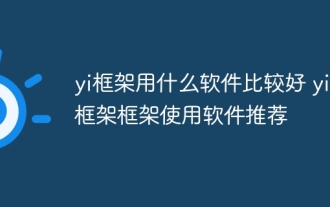 What software is better for yi framework? Recommended software for yi framework
Apr 18, 2025 pm 11:03 PM
What software is better for yi framework? Recommended software for yi framework
Apr 18, 2025 pm 11:03 PM
Abstract of the first paragraph of the article: When choosing software to develop Yi framework applications, multiple factors need to be considered. While native mobile application development tools such as XCode and Android Studio can provide strong control and flexibility, cross-platform frameworks such as React Native and Flutter are becoming increasingly popular with the benefits of being able to deploy to multiple platforms at once. For developers new to mobile development, low-code or no-code platforms such as AppSheet and Glide can quickly and easily build applications. Additionally, cloud service providers such as AWS Amplify and Firebase provide comprehensive tools





