 Backend Development
Backend Development
 PHP Tutorial
PHP Tutorial
 Errors and exceptions encountered by PHP programmers Part 1 Errors
Errors and exceptions encountered by PHP programmers Part 1 Errors
Errors and exceptions encountered by PHP programmers Part 1 Errors
The content of this article is about the errors and exceptions encountered by PHP programmers. Now I share it with you. Friends in need can refer to it
1. Introduction to the error module in PHP
PHP errors and exceptions are two different concepts
1.1 Error type
Syntactic errors, such as missing semicolons
Environmental errors, such as permissions, failure to open files, and database server unavailability
Logical errors, such as a==b written as a=b
1.2 PHP common error levels
#DepracatedThe lowest level error (deprecated is not recommended, not recommended, such as the old version of regular expressionsereg()The function can be replaced and it will not affect the execution of PHP)NoticeNotification level error (caused by improper syntax, not Affect the normal operation of PHP, such as printing an undefined variable, so we must develop good writing practices from the beginning)WarningWarning level errors (The code must be modified)Fatal errorFatal level error,the program will stopParse errorSyntax parsing error, check before running the code,will not be able to execute the code##E_USER_related errors
Errors defined by the user, used when manually throwing errors
error_reporting=E_ALL & ~E_NOTICE # 显示所有但不显示提醒错误
display_errors = Off|On # 是否显示错误,线上后关闭提高用户体验
Copy after login
1.3.2 Dynamic settingserror_reporting=E_ALL & ~E_NOTICE # 显示所有但不显示提醒错误 display_errors = Off|On # 是否显示错误,线上后关闭提高用户体验
error_reporting() # 专业php错误处理设置函数,动态设置错误级别
error_reporting(0) # 不显示所有错误,但是解析parse语法错误会显示
error_reporting(-1) # 显示所有错误
Error_reporting(E_ALL|~E_WARING) # 除了警告错误以外的错误级别都报告
Copy after login
1.3.3 Set the value of configuration options at runtimeerror_reporting() # 专业php错误处理设置函数,动态设置错误级别 error_reporting(0) # 不显示所有错误,但是解析parse语法错误会显示 error_reporting(-1) # 显示所有错误 Error_reporting(E_ALL|~E_WARING) # 除了警告错误以外的错误级别都报告
ini_set(option,value)
ini_set(error_reporting,0)
ini_set(error_reporting,-1)
ini_set(error_reporting,E_ALL)
ini_set(display_errors,0)
ini_set(display_errors,OFF/0)
error_reporting(-1);
Copy after login
14. trigger_error is triggered manually Wrong transmission of ini_set(option,value) ini_set(error_reporting,0) ini_set(error_reporting,-1) ini_set(error_reporting,E_ALL) ini_set(display_errors,0) ini_set(display_errors,OFF/0) error_reporting(-1);
@ Error suppressor, placed at the beginning of the line does not display the error of the line
trigger_error('Error prompt Content',E_USER_NOTICE)
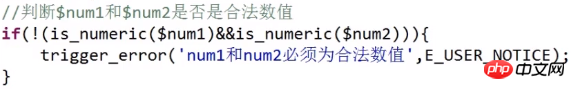
E_USER_NOTICE # 继续执行(通知级别)
E_USER_WARNING # 继续执行(警告错误)
E_USER_ERROR # 程序不再执行(致命错误)
2.1 Save the error log in the specified file
ini_set('display_errors','off') # 不显示错误给用户
ini_set("error_log","c:\error.log");
error_reporting(-1); # 显示所有错误2.2 Save the error log in the system log
ini_set("error_log", 'syslog')2.3 Send the error log to the email
error_log("this is a errormsg",1,xxxxx@qq.com);3. Custom Error Handler
3.1 set_error_handler Custom Error Handler
set_error_handler("自定义函数名",'错误级别(选填)') # 设置一个用户定义的错误处理函数
restore_error_handler(); # 回收(取消自定义错误函数接管php系统错误)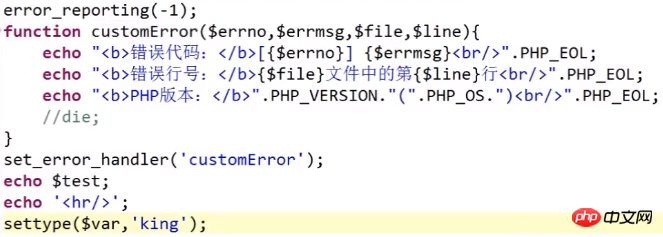 ##3.2 Custom Error Handler
##3.2 Custom Error Handler
class MyErrorHandler{
//错误信息
public $message = '';
//错误文件
public $filename = '';
//错误行号
public $line = 0;
//额外信息
public $vars = array();
protected $_noticelog = 'G:\notice\noticeLog.log';
public function __construct($message, $filename, $line, $vars)
{
$this->message = $message;
$this->filename = $filename;
$this->line = $line;
$this->vars = $vars;
}
//根据不同错误级别对应不同操作
//遵循handler错误处理原则,errno:错误代码,line:错误行号
public static function deal($errno,$errmsg,$filename,$line,$vars)
{
$self = new self($errmsg,$filename,$line,$vars);
switch ($errno)
{
case E_USER_ERROR://致命级别
return $self->dealError();
break;
case E_USER_WARNING://警告级别
case E_WARNING:
return $self->dealWarning();
break;
case E_NOTICE://通知级别
case E_USER_NOTICE:
return $self->dealNotice();
break;
default:
return false;
}
}
/**
* 如何处理致命错误
*/
public function dealError()
{
//开启内存缓冲
ob_start();
//回溯上一条信息
debug_print_backtrace();
$backtrace = ob_get_flush();
$errorMsg = <<<EOF
出现了致命错误,如下:
产生错误的文件:{$this->filename}
产生错误的信息:{$this->message}
产生错误的行号:{$this->line}
追踪信息:{$backtrace}
EOF;
// error_log($errorMsg,1,'xxxx@qq.com');
error_log($errorMsg,3,$this->_noticelog);
exit(1);
}
/**
* 如何处理警告错误
*/
public function dealWarning()
{
$errorMsg = <<<EOF
出现了警告错误,如下:
产生警告的文件:{$this->filename}
产生警告的信息:{$this->message}
产生警告的行号:{$this->line}
EOF;
// return error_log($errorMsg,1,'xxx@qq.com');
return error_log($errorMsg,3,$this->_noticelog);
}
/**
* 如何处理通知错误
*/
public function dealNotice()
{
$datetime = date('Y-m-d H:i:s',time());
$errorMsg = <<<EOF
出现了通知错误,如下:
产生通知的文件:{$this->filename}
产生通知的信息:{$this->message}
产生通知的行号:{$this->line}
产生通知的时间:{$datetime}
EOF;
return error_log($errorMsg,3,$this->_noticelog);
}
}require_once 'MyErrorHandler.php';
error_reporting(-1);
//使用MyErrorHandler类直接调用deal方法
/**
* set_error_handler(array(类名/new 类名,方法名));
* set_error_handler(函数名);
*/
set_error_handler(array('MyErrorHandler','deal'));
//通知级别错误
echo $test;
//警告级别错误
settype($var,'king');
//致命错误
//test();
//总结:手动抛出的信息会被显示在浏览器
trigger_error('我是手动抛出的致命错误',E_USER_ERROR);
echo 'this is a test ';
Copy after login
3.4 Register_shutdown_function function usage require_once 'MyErrorHandler.php'; error_reporting(-1); //使用MyErrorHandler类直接调用deal方法 /** * set_error_handler(array(类名/new 类名,方法名)); * set_error_handler(函数名); */ set_error_handler(array('MyErrorHandler','deal')); //通知级别错误 echo $test; //警告级别错误 settype($var,'king'); //致命错误 //test(); //总结:手动抛出的信息会被显示在浏览器 trigger_error('我是手动抛出的致命错误',E_USER_ERROR); echo 'this is a test ';
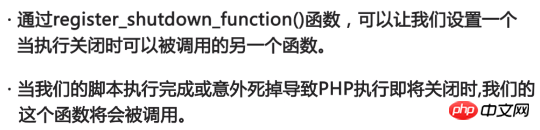 Usage scenarios:
Usage scenarios:
The page was forced to stop
The program code unexpectedly terminated or timed out
## register_shutdown_function()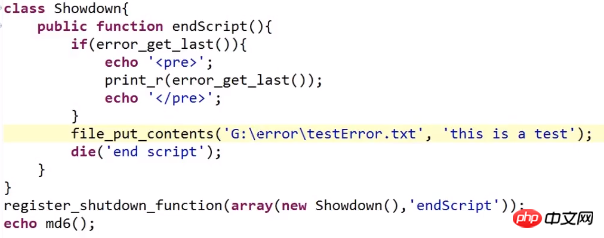 The function is
The function is
from memory, that is, after the PHP statement is executed (The page no longer exists) Call this function again, so when writing the path, you have already separated from the script, so file_put_contents()The path must use an absolute path
error_get_last # 得到最后产生的错误
Note: If there is die/exit before
register_shutdown_function(), it will not be executed不finished! To be continued in the next article: Errors and exceptions encountered by PHPer in those years: Exceptions in the next article
Reference course video: Errors and exceptions you encountered in those years abnormal
The above is the detailed content of Errors and exceptions encountered by PHP programmers Part 1 Errors. For more information, please follow other related articles on the PHP Chinese website!

Hot AI Tools

Undresser.AI Undress
AI-powered app for creating realistic nude photos

AI Clothes Remover
Online AI tool for removing clothes from photos.

Undress AI Tool
Undress images for free

Clothoff.io
AI clothes remover

Video Face Swap
Swap faces in any video effortlessly with our completely free AI face swap tool!

Hot Article

Hot Tools

Notepad++7.3.1
Easy-to-use and free code editor

SublimeText3 Chinese version
Chinese version, very easy to use

Zend Studio 13.0.1
Powerful PHP integrated development environment

Dreamweaver CS6
Visual web development tools

SublimeText3 Mac version
God-level code editing software (SublimeText3)

Hot Topics
 1677
1677
 14
14
 1431
1431
 52
52
 1334
1334
 25
25
 1279
1279
 29
29
 1257
1257
 24
24
 PHP and Python: Different Paradigms Explained
Apr 18, 2025 am 12:26 AM
PHP and Python: Different Paradigms Explained
Apr 18, 2025 am 12:26 AM
PHP is mainly procedural programming, but also supports object-oriented programming (OOP); Python supports a variety of paradigms, including OOP, functional and procedural programming. PHP is suitable for web development, and Python is suitable for a variety of applications such as data analysis and machine learning.
 Choosing Between PHP and Python: A Guide
Apr 18, 2025 am 12:24 AM
Choosing Between PHP and Python: A Guide
Apr 18, 2025 am 12:24 AM
PHP is suitable for web development and rapid prototyping, and Python is suitable for data science and machine learning. 1.PHP is used for dynamic web development, with simple syntax and suitable for rapid development. 2. Python has concise syntax, is suitable for multiple fields, and has a strong library ecosystem.
 PHP and Python: A Deep Dive into Their History
Apr 18, 2025 am 12:25 AM
PHP and Python: A Deep Dive into Their History
Apr 18, 2025 am 12:25 AM
PHP originated in 1994 and was developed by RasmusLerdorf. It was originally used to track website visitors and gradually evolved into a server-side scripting language and was widely used in web development. Python was developed by Guidovan Rossum in the late 1980s and was first released in 1991. It emphasizes code readability and simplicity, and is suitable for scientific computing, data analysis and other fields.
 PHP's Impact: Web Development and Beyond
Apr 18, 2025 am 12:10 AM
PHP's Impact: Web Development and Beyond
Apr 18, 2025 am 12:10 AM
PHPhassignificantlyimpactedwebdevelopmentandextendsbeyondit.1)ItpowersmajorplatformslikeWordPressandexcelsindatabaseinteractions.2)PHP'sadaptabilityallowsittoscaleforlargeapplicationsusingframeworkslikeLaravel.3)Beyondweb,PHPisusedincommand-linescrip
 PHP vs. Python: Use Cases and Applications
Apr 17, 2025 am 12:23 AM
PHP vs. Python: Use Cases and Applications
Apr 17, 2025 am 12:23 AM
PHP is suitable for web development and content management systems, and Python is suitable for data science, machine learning and automation scripts. 1.PHP performs well in building fast and scalable websites and applications and is commonly used in CMS such as WordPress. 2. Python has performed outstandingly in the fields of data science and machine learning, with rich libraries such as NumPy and TensorFlow.
 The Continued Use of PHP: Reasons for Its Endurance
Apr 19, 2025 am 12:23 AM
The Continued Use of PHP: Reasons for Its Endurance
Apr 19, 2025 am 12:23 AM
What’s still popular is the ease of use, flexibility and a strong ecosystem. 1) Ease of use and simple syntax make it the first choice for beginners. 2) Closely integrated with web development, excellent interaction with HTTP requests and database. 3) The huge ecosystem provides a wealth of tools and libraries. 4) Active community and open source nature adapts them to new needs and technology trends.
 What happens if session_start() is called multiple times?
Apr 25, 2025 am 12:06 AM
What happens if session_start() is called multiple times?
Apr 25, 2025 am 12:06 AM
Multiple calls to session_start() will result in warning messages and possible data overwrites. 1) PHP will issue a warning, prompting that the session has been started. 2) It may cause unexpected overwriting of session data. 3) Use session_status() to check the session status to avoid repeated calls.
 The Compatibility of IIS and PHP: A Deep Dive
Apr 22, 2025 am 12:01 AM
The Compatibility of IIS and PHP: A Deep Dive
Apr 22, 2025 am 12:01 AM
IIS and PHP are compatible and are implemented through FastCGI. 1.IIS forwards the .php file request to the FastCGI module through the configuration file. 2. The FastCGI module starts the PHP process to process requests to improve performance and stability. 3. In actual applications, you need to pay attention to configuration details, error debugging and performance optimization.



