Analysis between foreach and normal for loop efficiency
It can be seen that when looping ArrayList, the ordinary for loop takes less time than the foreach loop;
When looping LinkList, the ordinary for loop takes longer than the foreach loop. A lot more.
When I increase the number of loops to one million times, when looping ArrayList, the ordinary for loop is still a little faster than foreach;
But when the ordinary for loop loops LinkList, the program directly Stuck.
Conclusion: Requires data of loop array structureWhen used, it is recommended to use an ordinary for loop, because the for loop uses subscript access, for arrays For structured data, it is better to use subscript access.
When you need circular linked list structure data, be sure not to use an ordinary for loop. This is a bad practice and may cause the system to crash when the amount of data is large. .
Reason: foreach uses an iterator.
Related recommendations:
php Introduction to the difference between foreach and for statement usage_PHP tutorial
The above is the detailed content of Analysis between foreach and normal for loop efficiency. For more information, please follow other related articles on the PHP Chinese website!

Hot AI Tools

Undresser.AI Undress
AI-powered app for creating realistic nude photos

AI Clothes Remover
Online AI tool for removing clothes from photos.

Undress AI Tool
Undress images for free

Clothoff.io
AI clothes remover

Video Face Swap
Swap faces in any video effortlessly with our completely free AI face swap tool!

Hot Article

Hot Tools

Notepad++7.3.1
Easy-to-use and free code editor

SublimeText3 Chinese version
Chinese version, very easy to use

Zend Studio 13.0.1
Powerful PHP integrated development environment

Dreamweaver CS6
Visual web development tools

SublimeText3 Mac version
God-level code editing software (SublimeText3)

Hot Topics
 1664
1664
 14
14
 1422
1422
 52
52
 1316
1316
 25
25
 1267
1267
 29
29
 1239
1239
 24
24
 What is the difference between using foreach and iterator to delete elements when traversing Java ArrayList?
Apr 27, 2023 pm 03:40 PM
What is the difference between using foreach and iterator to delete elements when traversing Java ArrayList?
Apr 27, 2023 pm 03:40 PM
1. The difference between Iterator and foreach is the polymorphic difference (the bottom layer of foreach is Iterator) Iterator is an interface type, it does not care about the type of collection or array; both for and foreach need to know the type of collection first, even the type of elements in the collection; 1. Why is it said that the bottom layer of foreach is the code written by Iterator: Decompiled code: 2. The difference between remove in foreach and iterator. First, look at the Alibaba Java Development Manual, but no error will be reported in case 1, and an error will be reported in case 2 (java. util.ConcurrentModificationException) first
 How to determine the number of foreach loop in php
Jul 10, 2023 pm 02:18 PM
How to determine the number of foreach loop in php
Jul 10, 2023 pm 02:18 PM
The steps for PHP to determine the number of the foreach loop: 1. Create an array of "$fruits"; 2. Create a counter variable "$counter" with an initial value of 0; 3. Use "foreach" to loop through the array, and Increase the value of the counter variable in the loop body, and then output each element and their index; 4. Output the value of the counter variable outside the "foreach" loop to confirm which element the loop reaches.
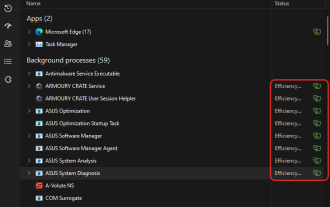 How to turn productivity mode on or off for an app or process in Windows 11
Apr 14, 2023 pm 09:46 PM
How to turn productivity mode on or off for an app or process in Windows 11
Apr 14, 2023 pm 09:46 PM
The new Task Manager in Windows 11 22H2 is a boon for power users. It now provides a better UI experience with additional data to keep tabs on your running processes, tasks, services, and hardware components. If you've been using the new Task Manager, you may have noticed the new productivity mode. what is it? Does it help improve the performance of Windows 11 systems? Let’s find out! What is Productivity Mode in Windows 11? Productivity mode is one of the tasks in Task Manager
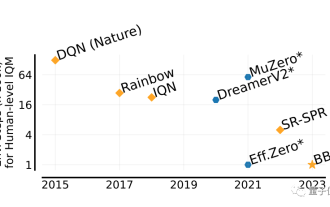 He can surpass humans in two hours! DeepMind's latest AI speedruns 26 Atari games
Jul 03, 2023 pm 08:57 PM
He can surpass humans in two hours! DeepMind's latest AI speedruns 26 Atari games
Jul 03, 2023 pm 08:57 PM
DeepMind’s AI agent is at work again! Pay attention, this guy named BBF mastered 26 Atari games in just 2 hours. His efficiency is equivalent to that of humans, surpassing all his predecessors. You know, AI agents have always been effective in solving problems through reinforcement learning, but the biggest problem is that this method is very inefficient and requires a long time to explore. Picture The breakthrough brought by BBF is in terms of efficiency. No wonder its full name can be called Bigger, Better, or Faster. Moreover, it can complete training on only a single card, and the computing power requirements are also much reduced. BBF was jointly proposed by Google DeepMind and the University of Montreal, and the data and code are currently open source. The highest attainable human
 PyCharm Remote Development Practical Guide: Improve Development Efficiency
Feb 23, 2024 pm 01:30 PM
PyCharm Remote Development Practical Guide: Improve Development Efficiency
Feb 23, 2024 pm 01:30 PM
PyCharm is a powerful Python integrated development environment (IDE) that is widely used by Python developers for code writing, debugging and project management. In the actual development process, most developers will face different problems, such as how to improve development efficiency, how to collaborate with team members on development, etc. This article will introduce a practical guide to remote development of PyCharm to help developers better use PyCharm for remote development and improve work efficiency. 1. Preparation work in PyCh
 PHP returns an array with key values flipped
Mar 21, 2024 pm 02:10 PM
PHP returns an array with key values flipped
Mar 21, 2024 pm 02:10 PM
This article will explain in detail how PHP returns an array after key value flipping. The editor thinks it is quite practical, so I share it with you as a reference. I hope you can gain something after reading this article. PHP Key Value Flip Array Key value flip is an operation on an array that swaps the keys and values in the array to generate a new array with the original key as the value and the original value as the key. Implementation method In PHP, you can perform key-value flipping of an array through the following methods: array_flip() function: The array_flip() function is specially used for key-value flipping operations. It receives an array as argument and returns a new array with the keys and values swapped. $original_array=[
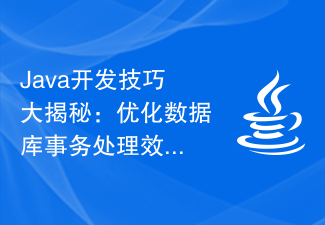 Java development skills revealed: Optimizing database transaction processing efficiency
Nov 20, 2023 pm 03:13 PM
Java development skills revealed: Optimizing database transaction processing efficiency
Nov 20, 2023 pm 03:13 PM
With the rapid development of the Internet, the importance of databases has become increasingly prominent. As a Java developer, we often involve database operations. The efficiency of database transaction processing is directly related to the performance and stability of the entire system. This article will introduce some techniques commonly used in Java development to optimize database transaction processing efficiency to help developers improve system performance and response speed. Batch insert/update operations Normally, the efficiency of inserting or updating a single record into the database at one time is much lower than that of batch operations. Therefore, when performing batch insert/update
 How to turn on power saving mode in Microsoft Edge?
Apr 20, 2023 pm 08:22 PM
How to turn on power saving mode in Microsoft Edge?
Apr 20, 2023 pm 08:22 PM
Chromium-based browsers like Edge use a lot of resources, but you can enable efficiency mode in Microsoft Edge to improve performance. The Microsoft Edge web browser has come a long way since its humble beginnings. Recently, Microsoft added a new efficiency mode to the browser, which is designed to improve the overall performance of the browser on PC. Efficiency mode helps extend battery life and reduce system resource usage. For example, browsers built with Chromium, such as Google Chrome and Microsoft Edge, are notorious for hogging RAM and CPU cycles. Therefore, in order




