 Backend Development
Backend Development
 PHP Tutorial
PHP Tutorial
 Detailed example of ajax method to obtain the weather in the user's location
Detailed example of ajax method to obtain the weather in the user's location
Detailed example of ajax method to obtain the weather in the user's location
This article mainly introduces in detail the method of ajax to obtain the weather of the user's location. It has certain reference value. Interested friends can refer to it. I hope it can help everyone.
Use ajax to get the weather at the user's location for your reference. The specific content is as follows
1. To get the weather at the user's home location, you must first get the urban area where the user is located. Here, first get the user IP, obtain the IP address through IP, and then obtain the user address.
2. Because Alibaba Cloud provides an API that can obtain the weather through the city name (city) or city number (cityId)
, so as to obtain the weather at the user's home location
var city1;
$.ajax({
//获取客户端 IP 和 归属地
url: "http://chaxun.1616.net/s.php?type=ip&output=json",
dataType: "jsonp",
success: function (data) {
console.log('ip:' + data.Ip)
console.log('归属地:' + data.Isp)
var lcity = data.Isp.split(' ')[0];
//获取短名称,如淮安市
city1 = lcity.split('省')[1];
console.log(city1)
//因为是异步刷新,所以两个请求几乎同时进行
$.ajax({
type: 'get',
url: 'http://jisutqybmf.market.alicloudapi.com/weather/query',
async: true,
//设置验证方式,设置请求头
//1,APPCode
headers: { Authorization: "APPCODE 你的APPCode" },
//2.APPSecret 暂时不能用
//headers: { AppKey: '你的APPKey', AppSecret :'你的APPSecret' },
data: { city: city1 },
success: function (result) {
console.log(result['result'])
//alert(result)
},
error: function () {
alert('error')
}
});
}
});Output results:
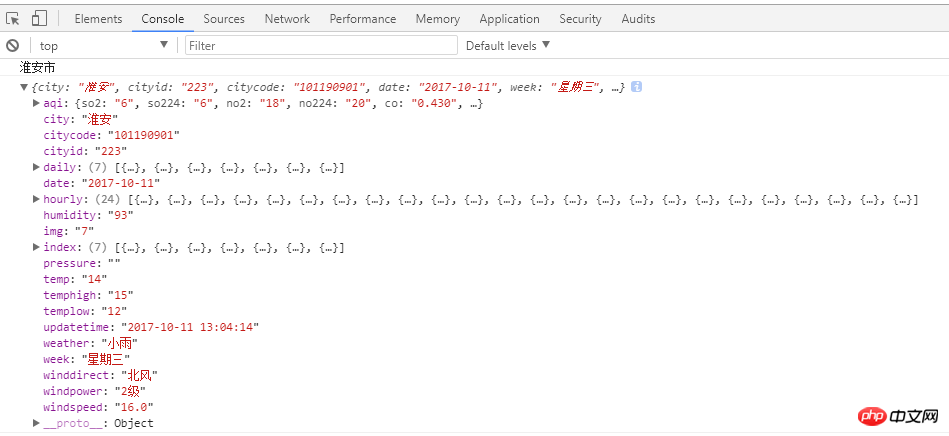
Related recommendations:
How to use PHP to call the API interface to implement the weather query function
Recommended 6 articles about checking the weather
Recommended 3 articles about getting the weather in a specified area
The above is the detailed content of Detailed example of ajax method to obtain the weather in the user's location. For more information, please follow other related articles on the PHP Chinese website!

Hot AI Tools

Undresser.AI Undress
AI-powered app for creating realistic nude photos

AI Clothes Remover
Online AI tool for removing clothes from photos.

Undress AI Tool
Undress images for free

Clothoff.io
AI clothes remover

Video Face Swap
Swap faces in any video effortlessly with our completely free AI face swap tool!

Hot Article

Hot Tools

Notepad++7.3.1
Easy-to-use and free code editor

SublimeText3 Chinese version
Chinese version, very easy to use

Zend Studio 13.0.1
Powerful PHP integrated development environment

Dreamweaver CS6
Visual web development tools

SublimeText3 Mac version
God-level code editing software (SublimeText3)

Hot Topics
 1655
1655
 14
14
 1414
1414
 52
52
 1307
1307
 25
25
 1253
1253
 29
29
 1228
1228
 24
24
 How to use Xiaohongshu account to find users? Can I find my mobile phone number?
Mar 22, 2024 am 08:40 AM
How to use Xiaohongshu account to find users? Can I find my mobile phone number?
Mar 22, 2024 am 08:40 AM
With the rapid development of social media, Xiaohongshu has become one of the most popular social platforms. Users can create a Xiaohongshu account to show their personal identity and communicate and interact with other users. If you need to find a user’s Xiaohongshu number, you can follow these simple steps. 1. How to use Xiaohongshu account to find users? 1. Open the Xiaohongshu APP, click the "Discover" button in the lower right corner, and then select the "Notes" option. 2. In the note list, find the note posted by the user you want to find. Click to enter the note details page. 3. On the note details page, click the "Follow" button below the user's avatar to enter the user's personal homepage. 4. In the upper right corner of the user's personal homepage, click the three-dot button and select "Personal Information"
 Log in to Ubuntu as superuser
Mar 20, 2024 am 10:55 AM
Log in to Ubuntu as superuser
Mar 20, 2024 am 10:55 AM
In Ubuntu systems, the root user is usually disabled. To activate the root user, you can use the passwd command to set a password and then use the su- command to log in as root. The root user is a user with unrestricted system administrative rights. He has permissions to access and modify files, user management, software installation and removal, and system configuration changes. There are obvious differences between the root user and ordinary users. The root user has the highest authority and broader control rights in the system. The root user can execute important system commands and edit system files, which ordinary users cannot do. In this guide, I'll explore the Ubuntu root user, how to log in as root, and how it differs from a normal user. Notice
 What is sudo and why is it important?
Feb 21, 2024 pm 07:01 PM
What is sudo and why is it important?
Feb 21, 2024 pm 07:01 PM
sudo (superuser execution) is a key command in Linux and Unix systems that allows ordinary users to run specific commands with root privileges. The function of sudo is mainly reflected in the following aspects: Providing permission control: sudo achieves strict control over system resources and sensitive operations by authorizing users to temporarily obtain superuser permissions. Ordinary users can only obtain temporary privileges through sudo when needed, and do not need to log in as superuser all the time. Improved security: By using sudo, you can avoid using the root account during routine operations. Using the root account for all operations may lead to unexpected system damage, as any mistaken or careless operation will have full permissions. and
 Where to get Google security code
Mar 30, 2024 am 11:11 AM
Where to get Google security code
Mar 30, 2024 am 11:11 AM
Google Authenticator is a tool used to protect the security of user accounts, and its key is important information used to generate dynamic verification codes. If you forget the key of Google Authenticator and can only verify it through the security code, then the editor of this website will bring you a detailed introduction on where to get the Google security code. I hope it can help you. If you want to know more Users please continue reading below! First open the phone settings and enter the settings page. Scroll down the page and find Google. Go to the Google page and click on Google Account. Enter the account page and click View under the verification code. Enter your password or use your fingerprint to verify your identity. Obtain a Google security code and use the security code to verify your Google identity.
 PHP and Ajax: Building an autocomplete suggestion engine
Jun 02, 2024 pm 08:39 PM
PHP and Ajax: Building an autocomplete suggestion engine
Jun 02, 2024 pm 08:39 PM
Build an autocomplete suggestion engine using PHP and Ajax: Server-side script: handles Ajax requests and returns suggestions (autocomplete.php). Client script: Send Ajax request and display suggestions (autocomplete.js). Practical case: Include script in HTML page and specify search-input element identifier.
 How to solve the 403 error encountered by jQuery AJAX request
Feb 20, 2024 am 10:07 AM
How to solve the 403 error encountered by jQuery AJAX request
Feb 20, 2024 am 10:07 AM
Title: Methods and code examples to resolve 403 errors in jQuery AJAX requests. The 403 error refers to a request that the server prohibits access to a resource. This error usually occurs because the request lacks permissions or is rejected by the server. When making jQueryAJAX requests, you sometimes encounter this situation. This article will introduce how to solve this problem and provide code examples. Solution: Check permissions: First ensure that the requested URL address is correct and verify that you have sufficient permissions to access the resource.
 Analysis of user password storage mechanism in Linux system
Mar 20, 2024 pm 04:27 PM
Analysis of user password storage mechanism in Linux system
Mar 20, 2024 pm 04:27 PM
Analysis of user password storage mechanism in Linux system In Linux system, the storage of user password is one of the very important security mechanisms. This article will analyze the storage mechanism of user passwords in Linux systems, including the encrypted storage of passwords, the password verification process, and how to securely manage user passwords. At the same time, specific code examples will be used to demonstrate the actual operation process of password storage. 1. Encrypted storage of passwords In Linux systems, user passwords are not stored in the system in plain text, but are encrypted and stored. L
 Oracle Database: Can one user have multiple tablespaces?
Mar 03, 2024 am 09:24 AM
Oracle Database: Can one user have multiple tablespaces?
Mar 03, 2024 am 09:24 AM
Oracle database is a commonly used relational database management system, and many users will encounter problems with the use of table spaces. In Oracle database, a user can have multiple table spaces, which can better manage data storage and organization. This article will explore how a user can have multiple table spaces in an Oracle database and provide specific code examples. In Oracle database, table space is a logical structure used to store objects such as tables, indexes, and views. Every database has at least one tablespace,



