PHP: Detailed explanation of string data type examples
What is a string?
A string is a continuous sequence of characters, consisting of numbers, letters and symbols. Each character in the string takes up only one byte.
In PHP, there are three ways to define strings, namely single quotes ('), double quotes (") and delimiters (
Single quotes and double quotes are often used to define strings. They are defined as follows:
Single quotes
1 2 3 |
|
Double quotes
1 2 3 4 |
|
The difference between single quotes and double quotes is that the variables contained in double quotes will be automatically replaced with actual values, while the variables contained in single quotes will be output as ordinary characters. What should I change in this paragraph? What does it mean? Let’s take a look at an example
An example of the difference between single quotes and double quotes defining strings
1 2 3 4 5 6 7 |
|
The example running result is as follows:
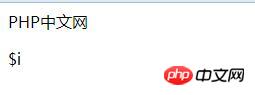
Detailed explanation of the example:
In this example, we use single quotes and double quotes to output the same variable, but the output results are completely different , as can be seen from the above figure, the result we use double quotes to output is the value of the variable, while the result we use single quotes to output is the string "$i"
In addition to the above differences, again. There is a difference in the use of transfer characters between the two. When using single quotes, you only need to transfer the single quotes " ' ", but when using double quotes ("), you must also pay attention to " " ", " $ " and other characters. For use, these special characters must be displayed through the escape character "\". Commonly used escape characters are as follows:
Commonly used escape characters
##\$Dollar sign\'Single quotes\"Double quotes##\[0-7]{1,3}\x[0-9A-Fa-f]{1,2} 这里有一点要注意的是,\n和\r在Windows系统中没有什么区别,都可以当作回车符。但是在Linux系统中则是两种效果,在Linux中,\n表示换到下一行,却不会回到行首;而\r表示光标回到行首,但仍然在本行,如果有使用Linux操作系统的,可以尝试一下。
这里有一点要注意的是,\n和\r在Windows系统中没有什么区别,都可以当作回车符。但是在Linux系统中则是两种效果,在Linux中,\n表示换到下一行,却不会回到行首;而\r表示光标回到行首,但仍然在本行,如果有使用Linux操作系统的,可以尝试一下。
如果我们对非转义字符使用了“\”,那么在输出时,“\”也会跟着一起被输出。
在定义一些简单的字符串是,使用单引号是一个更好的处理方式。如果使用双引号,PHP将花费一些时间来处理字符串的转移和变量的解析,因此,在定义字符串时,如果没有特别的要求,我们最好使用单引号
界定符
界定符(<<<)是从PHP4.0开始支持的。在使用后接一个标识符,然后是字符串,最后是同样的标识符结束字符串。界定符的格式如下:
1 2 3 |
|
其中,str为指定的标识符
界定符示例
代码如下:
1 2 3 4 5 6 7 8 |
|
代码运行结果:
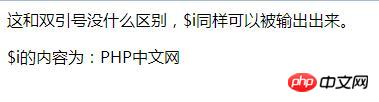
实例详解:
在上面的示例中,我们使用了界定符输出变量的值,可以看到它和双引号没什么区别,包含的变量也被替换成实际数值。
 结束标识符必须单独另起一行,并且不允许有空格。在标识符前后有其他字符或符号,也会发生系统错误,包括注释。
结束标识符必须单独另起一行,并且不允许有空格。在标识符前后有其他字符或符号,也会发生系统错误,包括注释。
下一节,我们给大家介绍标量数据类型中的“整型(integer)”。
The above is the detailed content of PHP: Detailed explanation of string data type examples. For more information, please follow other related articles on the PHP Chinese website!

Hot AI Tools

Undresser.AI Undress
AI-powered app for creating realistic nude photos

AI Clothes Remover
Online AI tool for removing clothes from photos.

Undress AI Tool
Undress images for free

Clothoff.io
AI clothes remover

Video Face Swap
Swap faces in any video effortlessly with our completely free AI face swap tool!

Hot Article

Hot Tools

Notepad++7.3.1
Easy-to-use and free code editor

SublimeText3 Chinese version
Chinese version, very easy to use

Zend Studio 13.0.1
Powerful PHP integrated development environment

Dreamweaver CS6
Visual web development tools

SublimeText3 Mac version
God-level code editing software (SublimeText3)

Hot Topics
 1655
1655
 14
14
 1413
1413
 52
52
 1306
1306
 25
25
 1252
1252
 29
29
 1226
1226
 24
24
 Detailed explanation of the method of converting int type to string in PHP
Mar 26, 2024 am 11:45 AM
Detailed explanation of the method of converting int type to string in PHP
Mar 26, 2024 am 11:45 AM
Detailed explanation of the method of converting int type to string in PHP In PHP development, we often encounter the need to convert int type to string type. This conversion can be achieved in a variety of ways. This article will introduce several common methods in detail, with specific code examples to help readers better understand. 1. Use PHP’s built-in function strval(). PHP provides a built-in function strval() that can convert variables of different types into string types. When we need to convert int type to string type,
 How to repeat a string in python_python repeating string tutorial
Apr 02, 2024 pm 03:58 PM
How to repeat a string in python_python repeating string tutorial
Apr 02, 2024 pm 03:58 PM
1. First open pycharm and enter the pycharm homepage. 2. Then create a new python script, right-click - click new - click pythonfile. 3. Enter a string, code: s="-". 4. Then you need to repeat the symbols in the string 20 times, code: s1=s*20. 5. Enter the print output code, code: print(s1). 6. Finally run the script and you will see our return value at the bottom: - repeated 20 times.
 How to determine whether a Golang string ends with a specified character
Mar 12, 2024 pm 04:48 PM
How to determine whether a Golang string ends with a specified character
Mar 12, 2024 pm 04:48 PM
Title: How to determine whether a string ends with a specific character in Golang. In the Go language, sometimes we need to determine whether a string ends with a specific character. This is very common when processing strings. This article will introduce how to use the Go language to implement this function, and provide code examples for your reference. First, let's take a look at how to determine whether a string ends with a specified character in Golang. The characters in a string in Golang can be obtained through indexing, and the length of the string can be
 How to intercept a string in Go language
Mar 13, 2024 am 08:33 AM
How to intercept a string in Go language
Mar 13, 2024 am 08:33 AM
Go language is a powerful and flexible programming language that provides rich string processing functions, including string interception. In the Go language, we can use slices to intercept strings. Next, we will introduce in detail how to intercept strings in Go language, with specific code examples. 1. Use slicing to intercept a string. In the Go language, you can use slicing expressions to intercept a part of a string. The syntax of slice expression is as follows: slice:=str[start:end]where, s
 How to check if a string starts with a specific character in Golang?
Mar 12, 2024 pm 09:42 PM
How to check if a string starts with a specific character in Golang?
Mar 12, 2024 pm 09:42 PM
How to check if a string starts with a specific character in Golang? When programming in Golang, you often encounter situations where you need to check whether a string begins with a specific character. To meet this requirement, we can use the functions provided by the strings package in Golang to achieve this. Next, we will introduce in detail how to use Golang to check whether a string starts with a specific character, with specific code examples. In Golang, we can use HasPrefix from the strings package
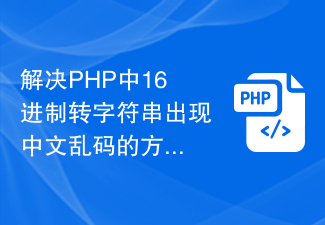 How to solve the problem of Chinese garbled characters when converting hexadecimal to string in PHP
Mar 04, 2024 am 09:36 AM
How to solve the problem of Chinese garbled characters when converting hexadecimal to string in PHP
Mar 04, 2024 am 09:36 AM
Methods to solve Chinese garbled characters when converting hexadecimal strings in PHP. In PHP programming, sometimes we encounter situations where we need to convert strings represented by hexadecimal into normal Chinese characters. However, in the process of this conversion, sometimes you will encounter the problem of Chinese garbled characters. This article will provide you with a method to solve the problem of Chinese garbled characters when converting hexadecimal to string in PHP, and give specific code examples. Use the hex2bin() function for hexadecimal conversion. PHP’s built-in hex2bin() function can convert 1
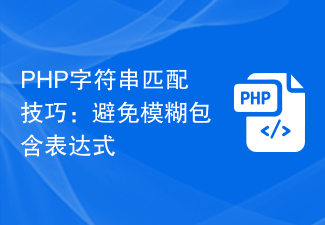 PHP String Matching Tips: Avoid Ambiguous Included Expressions
Feb 29, 2024 am 08:06 AM
PHP String Matching Tips: Avoid Ambiguous Included Expressions
Feb 29, 2024 am 08:06 AM
PHP String Matching Tips: Avoid Ambiguous Included Expressions In PHP development, string matching is a common task, usually used to find specific text content or to verify the format of input. However, sometimes we need to avoid using ambiguous inclusion expressions to ensure match accuracy. This article will introduce some techniques to avoid ambiguous inclusion expressions when doing string matching in PHP, and provide specific code examples. Use preg_match() function for exact matching In PHP, you can use preg_mat
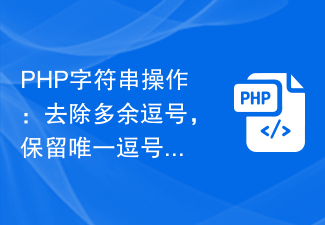 PHP String Operation: Remove Extra Commas and Keep Only Commas Implementation Tips
Mar 28, 2024 pm 03:02 PM
PHP String Operation: Remove Extra Commas and Keep Only Commas Implementation Tips
Mar 28, 2024 pm 03:02 PM
PHP String Operation: Remove Extra Commas and Keep Only Commas Implementation Tips In PHP development, string processing is a very common requirement. Sometimes we need to process the string to remove extra commas and retain the only commas. In this article, I'll introduce an implementation technique and provide concrete code examples. First, let's look at a common requirement: Suppose we have a string containing multiple commas, and we need to remove the extra commas and keep only the unique comma. For example, replace "apple,ba

| Escape characters | Input Output |
| \n | Newline |
| \r | Enter |
| \t | Horizontal tab |
| \\ | Backslash |
| Regular expression matches a character represented by octal notation | |
| Regular expression The formula matches a character represented by hexadecimal notation |



