 Backend Development
Backend Development
 PHP Tutorial
PHP Tutorial
 A brief analysis of the principles of http long connections and short connections
A brief analysis of the principles of http long connections and short connections
A brief analysis of the principles of http long connections and short connections
1. The relationship between HTTP protocol and TCP/IP protocol
The long and short connections of HTTP are essentially the long and short connections of TCP. HTTP is an application layer protocol, using TCP protocol at the transport layer and IP protocol at the network layer. The IP protocol mainly solves network routing and addressing problems, and the TCP protocol mainly solves how to reliably transmit data packets above the IP layer, so that the other end of the network receives all packets sent by the originator, and the order is consistent with the order of sending. TCP has reliable, connection-oriented characteristics.
2. How to understand that the HTTP protocol is stateless
The HTTP protocol is stateless, which means that the protocol has no memory for transaction processing, and the server does not know the state of the client. In other words, there is no connection between opening a web page on a server and the web page you opened on this server before. HTTP is a stateless connection-oriented protocol. Statelessness does not mean that HTTP cannot maintain a TCP connection, nor does it mean that HTTP uses the UDP protocol (no connection).
3. What are long connections and short connections?
In HTTP/1.0, short connections are used by default. In other words, every time the browser and server perform an HTTP operation, a connection is established, but the connection is interrupted when the task is completed. If an HTML or other type of Web page accessed by the client browser contains other Web resources, such as JavaScript files, image files, CSS files, etc.; every time the browser encounters such a Web resource, it will create a HTTP session.
But starting from HTTP/1.1, long connections are used by default to maintain connection characteristics. Using the HTTP protocol with long connections, this line of code will be added to the response header:
Connection:keep-alive
When using long connections, when a web page is opened, the client and server are used for transmission The TCP connection for HTTP data will not be closed. If the client accesses the web page on this server again, it will continue to use this established connection. Keep-Alive does not maintain the connection permanently. It has a retention time that can be set in different server software (such as Apache). To implement long connections, both the client and the server must support long connections.
The long connections and short connections of the HTTP protocol are essentially the long connections and short connections of the TCP protocol.
3.1 TCP connection
When the TCP protocol is used for network communication, a connection must be established between the server and the client before the actual read and write operations. After the read and write operations are completed, both parties no longer need this connection. They can To release this connection, the establishment of the connection requires three handshakes, and the release requires four handshakes, so the establishment of each connection requires resource consumption and time consumption. Classic three-way handshake diagram:
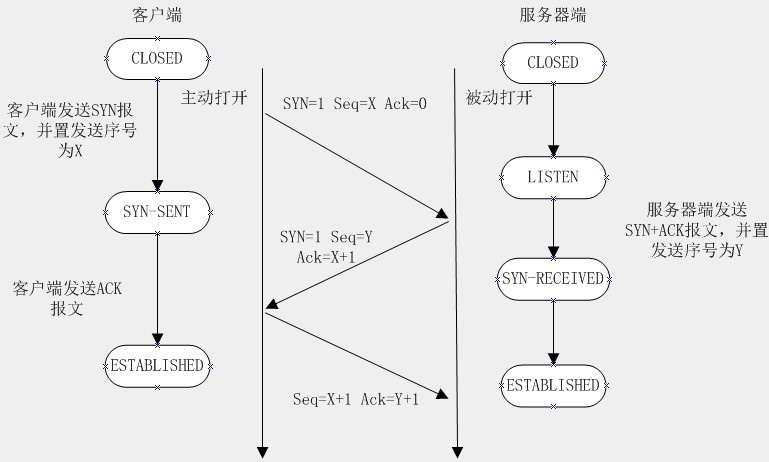 Classic four-way handshake closing diagram:
Classic four-way handshake closing diagram:
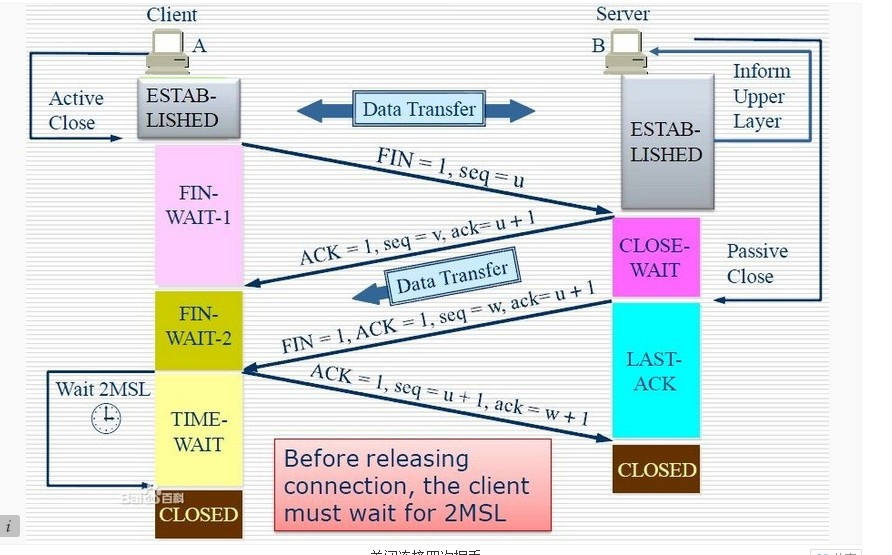 3.2 TCP short connection
3.2 TCP short connection
We simulate the situation of TCP short connection. The client initiates a connection request to the server, the server receives the request, and then the two parties establish a connection. The client sends a message to the server, the server responds to the client, and then the read and write is completed. At this time, either party can initiate a close operation, but generally the client initiates the close operation first. Why? Generally, the server will not close the connection immediately after replying to the client. Of course, special circumstances cannot be ruled out. From the above description, short connections generally only transfer one read and write operation between client/server
The advantages of short connections are: they are relatively simple to manage, all existing connections are useful connections, and no additional control methods are required
3.3 TCP long connection
Next, let’s simulate the situation of a long connection. The client initiates a connection to the server, the server accepts the client connection, and the two parties establish a connection. After the client and server complete a read and write, the connection between them will not be actively closed, and subsequent read and write operations will continue to use this connection.
First let’s talk about the TCP keep-alive function mentioned in the detailed explanation of TCP/IP. The keep-alive function is mainly provided for server applications. The server application hopes to know whether the client’s host has crashed, so that it can use resources on behalf of the client. If the client has disappeared, leaving a semi-open connection on the server, and the server is waiting for data from the client, the server will wait for data from the client. The keep-alive function attempts to detect this semi-open connection on the server side. connect.
If there is no action on a given connection within two hours, the server will send a probe segment to the client. The client host must be in one of the following four states:
The client host is still running normally and will continue to operate from The server is reachable. The client's TCP response is normal, and the server also knows that the other party is normal. The server resets the keep-alive timer after two hours.
The client host has crashed and is shutting down or being rebooted. In either case, there is no response from the client's TCP. The server will not receive a response to the probe and will time out after 75 seconds. The server sends a total of 10 such probes, each spaced 75 seconds apart. If the server does not receive a response, it assumes that the client host has closed and terminates the connection.
The client host crashed and has been restarted. The server will receive a response to its keepalive probe, which is a reset, causing the server to terminate the connection.
The client is running normally, but the server is unreachable. This situation is similar to 2. What TCP can find is that no probe response is received.
3.4 Operation process of long connection and short connection
The operation steps of short connection are:
Establish connection-data transmission-close connection...Establish connection-data transmission-close connection
The operation steps of long connection It is:
Establish connection - data transfer... (keep connection)...data transfer - close connection
4. The advantages and disadvantages of long connection and short connection
As can be seen from the above, long connection It can save more TCP establishment and closing operations, reduce waste and save time. For customers who frequently request resources, long connections are more suitable. However, there is a problem here. The detection period of the survival function is too long, and it only detects the survival of TCP connections. It is a relatively gentle approach. When encountering a malicious connection, the keep-alive function is not enough. In the application scenario of long connection, the client generally does not actively close the connection between them. If the connection between the client and the server is not closed, there will be a problem. As the number of client connections increases, the server Sooner or later, there will be a time when it cannot bear it anymore. At this time, the server needs to adopt some strategies, such as closing some connections that have not had read or write events for a long time. This can avoid some malicious connections causing damage to the server-side service; if conditions permit again, it can The client machine is granular and limits the maximum number of long connections for each client. This can completely prevent a troublesome client from affecting the back-end service.
Short connections are relatively simple to manage for servers. All existing connections are useful connections and do not require additional control methods. But if the client requests frequently, time and bandwidth will be wasted on TCP establishment and shutdown operations.
The emergence of long connections and short connections lies in the closing strategies adopted by the client and server. Specific strategies are adopted for specific application scenarios. There is no perfect choice, only suitable choices.
5. When to use long connection and short connection?
Long connections are mostly used for frequent operations, point-to-point communication, and the number of connections cannot be too many. Each TCP connection requires a three-step handshake, which takes time. If each operation is connected first and then operated, the processing speed will be reduced a lot. Therefore, it is not disconnected after each operation and the data packet is sent directly during the first processing. It's OK, no need to establish a TCP connection. For example: long connections are used for database connections. Frequent communication with short connections will cause socket errors, and frequent socket creation is also a waste of resources.
HTTP services like WEB websites generally use short links, because long connections will consume a certain amount of resources for the server, and like WEB websites, where thousands or even hundreds of millions of client connections are so frequent, using short links will It saves some resources. If you use a long connection and there are thousands of users at the same time, it is conceivable if each user occupies a connection. Therefore, the amount of concurrency is large, but each user needs to use a short connection if they do not need frequent operations.

Hot AI Tools

Undresser.AI Undress
AI-powered app for creating realistic nude photos

AI Clothes Remover
Online AI tool for removing clothes from photos.

Undress AI Tool
Undress images for free

Clothoff.io
AI clothes remover

Video Face Swap
Swap faces in any video effortlessly with our completely free AI face swap tool!

Hot Article

Hot Tools

Notepad++7.3.1
Easy-to-use and free code editor

SublimeText3 Chinese version
Chinese version, very easy to use

Zend Studio 13.0.1
Powerful PHP integrated development environment

Dreamweaver CS6
Visual web development tools

SublimeText3 Mac version
God-level code editing software (SublimeText3)

Hot Topics
 What does http status code 520 mean?
Oct 13, 2023 pm 03:11 PM
What does http status code 520 mean?
Oct 13, 2023 pm 03:11 PM
HTTP status code 520 means that the server encountered an unknown error while processing the request and cannot provide more specific information. Used to indicate that an unknown error occurred when the server was processing the request, which may be caused by server configuration problems, network problems, or other unknown reasons. This is usually caused by server configuration issues, network issues, server overload, or coding errors. If you encounter a status code 520 error, it is best to contact the website administrator or technical support team for more information and assistance.
 What is http status code 403?
Oct 07, 2023 pm 02:04 PM
What is http status code 403?
Oct 07, 2023 pm 02:04 PM
HTTP status code 403 means that the server rejected the client's request. The solution to http status code 403 is: 1. Check the authentication credentials. If the server requires authentication, ensure that the correct credentials are provided; 2. Check the IP address restrictions. If the server has restricted the IP address, ensure that the client's IP address is restricted. Whitelisted or not blacklisted; 3. Check the file permission settings. If the 403 status code is related to the permission settings of the file or directory, ensure that the client has sufficient permissions to access these files or directories, etc.
 Understand common application scenarios of web page redirection and understand the HTTP 301 status code
Feb 18, 2024 pm 08:41 PM
Understand common application scenarios of web page redirection and understand the HTTP 301 status code
Feb 18, 2024 pm 08:41 PM
Understand the meaning of HTTP 301 status code: common application scenarios of web page redirection. With the rapid development of the Internet, people's requirements for web page interaction are becoming higher and higher. In the field of web design, web page redirection is a common and important technology, implemented through the HTTP 301 status code. This article will explore the meaning of HTTP 301 status code and common application scenarios in web page redirection. HTTP301 status code refers to permanent redirect (PermanentRedirect). When the server receives the client's
 How to use Nginx Proxy Manager to implement automatic jump from HTTP to HTTPS
Sep 26, 2023 am 11:19 AM
How to use Nginx Proxy Manager to implement automatic jump from HTTP to HTTPS
Sep 26, 2023 am 11:19 AM
How to use NginxProxyManager to implement automatic jump from HTTP to HTTPS. With the development of the Internet, more and more websites are beginning to use the HTTPS protocol to encrypt data transmission to improve data security and user privacy protection. Since the HTTPS protocol requires the support of an SSL certificate, certain technical support is required when deploying the HTTPS protocol. Nginx is a powerful and commonly used HTTP server and reverse proxy server, and NginxProxy
 HTTP 200 OK: Understand the meaning and purpose of a successful response
Dec 26, 2023 am 10:25 AM
HTTP 200 OK: Understand the meaning and purpose of a successful response
Dec 26, 2023 am 10:25 AM
HTTP Status Code 200: Explore the Meaning and Purpose of Successful Responses HTTP status codes are numeric codes used to indicate the status of a server's response. Among them, status code 200 indicates that the request has been successfully processed by the server. This article will explore the specific meaning and use of HTTP status code 200. First, let us understand the classification of HTTP status codes. Status codes are divided into five categories, namely 1xx, 2xx, 3xx, 4xx and 5xx. Among them, 2xx indicates a successful response. And 200 is the most common status code in 2xx
 Send POST request with form data using http.PostForm function
Jul 25, 2023 pm 10:51 PM
Send POST request with form data using http.PostForm function
Jul 25, 2023 pm 10:51 PM
Use the http.PostForm function to send a POST request with form data. In the http package of the Go language, you can use the http.PostForm function to send a POST request with form data. The prototype of the http.PostForm function is as follows: funcPostForm(urlstring,dataurl.Values)(resp*http.Response,errerror)where, u
 Quick Application: Practical Development Case Analysis of PHP Asynchronous HTTP Download of Multiple Files
Sep 12, 2023 pm 01:15 PM
Quick Application: Practical Development Case Analysis of PHP Asynchronous HTTP Download of Multiple Files
Sep 12, 2023 pm 01:15 PM
Quick Application: Practical Development Case Analysis of PHP Asynchronous HTTP Download of Multiple Files With the development of the Internet, the file download function has become one of the basic needs of many websites and applications. For scenarios where multiple files need to be downloaded at the same time, the traditional synchronous download method is often inefficient and time-consuming. For this reason, using PHP to download multiple files asynchronously over HTTP has become an increasingly common solution. This article will analyze in detail how to use PHP asynchronous HTTP through an actual development case.
 Common network communication and security problems and solutions in C#
Oct 09, 2023 pm 09:21 PM
Common network communication and security problems and solutions in C#
Oct 09, 2023 pm 09:21 PM
Common network communication and security problems and solutions in C# In today's Internet era, network communication has become an indispensable part of software development. In C#, we usually encounter some network communication problems, such as data transmission security, network connection stability, etc. This article will discuss in detail common network communication and security issues in C# and provide corresponding solutions and code examples. 1. Network communication problems Network connection interruption: During the network communication process, the network connection may be interrupted, which may cause





