 Backend Development
Backend Development
 PHP Tutorial
PHP Tutorial
 PHP 5.6.11 Detailed explanation of several situations of accessing SQL Server2008R2_php example
PHP 5.6.11 Detailed explanation of several situations of accessing SQL Server2008R2_php example
PHP 5.6.11 Detailed explanation of several situations of accessing SQL Server2008R2_php example
PHP naturally supports MySQL, but sometimes I want it to access SQL Server. What should I do?
I recently found some information and successfully tested several situations of PHP accessing SQLSvr. Due to time constraints, I have not tested more different environments. The tested records are as follows:
Test environment: win7 x64 sp1, IIS 7.5, Apache 2.4 32-bit version, PHP 5.2.6 win32, PHP 5.6.11 win32 ts (thread-safe version)
Note: Since the "Microsoft Drivers for PHP for SQL Server" driver currently only has a 32-bit version, if you are using a sql server database, it is not recommended to use php 64-bit, otherwise it will cause the problem of being unable to connect to the sql server database!
php 5.2.6 successfully accessed sql2000 on iis
php 5.2.6 successfully accessed sql2008r2 on iis
php 5.6.11 successfully accessed sql2008r2 on apache
【5.2.6 -> SQL2000】
Why do we need to use such an old php version 5.2.6 for testing? Because php 5.2 version has a built-in php_mssql.dll module,
Open the extension=php_mssql.dll configuration option in php.ini, which seems to support mssql2000 by default,
Open phpinfo and you can see the relevant support module content:

It is now convenient to install PHP under PS.IIS 7.0. You can install it through a third-party gadget PHP Manager, and you can also easily switch the php version under iis. This is not the main content of this article and will not be introduced here;
php manager for iis 7 download and installation address: http://phpmanager.codeplex.com/


Write a small test routine:
<?php
$server ="127.0.0.1\sql2000"; //服务器IP地址,如果是本地,可以写成localhost
$uid ="sa"; //用户名
$pwd ="yoooko"; //密码
$database ="master"; //数据库名称
//进行数据库连接
$conn =mssql_connect($server,$uid,$pwd) or die ("connect failed");
mssql_select_db($database,$conn);
//执行查询语句
$query ="select * from cs";
$row =mssql_query($query);
//打印输出查询结果
while($list=mssql_fetch_array($row))
{
print_r($list);
echo "<br>";
}
?>The results of running under IIS 7.5 are as follows: Success!

【5.6.11 -> SQL2008R2】
PHP 5.6 and above no longer has php_mssql.dll, and it seems that it no longer natively supports sql server version 2000 or above. You need to use third-party modules. I found it on the Microsoft official website:
Microsoft Drivers for PHP for SQL Server
http://www.microsoft.com/en-us/download/details.aspx?id=20098
The download link address has four files:
•SQLSRV30.EXE
•SQLSRV31.EXE
•SQLSRV32.EXE
•SQLSRV40.EXE
Support different PHp versions respectively
•Version 4.0 supports PHP 7.0+
•Version 3.2 supports PHP 5.6, 5.5, and 5.4
•Version 3.1 supports PHP 5.5 and 5.4
•Version 3.0 supports PHP 5.4.
If you want to download a SQLSRV20.EXE for PHP 5.2, this file can also be easily found online;
(Although such an old version as 5.2 should have been eliminated long ago, considering that some environments still need to use it)
php_pdo_sqlsrv_52_ts_vc6.dll
php_sqlsrv_52_ts_vc6.dll

1. I have PHP 5.6.11 win32 ts, I need to use this
php_sqlsrv_56_ts.dll
php_pdo_sqlsrv_56_ts.dll
Copy these two files to the phpext directory,
2. Add the following two sentences to php.ini:
extension=C:PHP5extphp_sqlsrv_56_ts.dll
extension=C:PHP5extphp_pdo_sqlsrv_56_ts.dll
3. Restart IIS or Apache,
4. You can see the following module display through phpinfo. Our PHP should be able to access SQL Server 2008R2 at this time;


5. Write a small program to verify:
<?php
try {
$dbName = "sqlsrv:Server=127.0.0.1\sql2008r2;Database=master";
$dbUser = "sa";
$dbPassword = "yoooko";
$db = new PDO($dbName, $dbUser, $dbPassword);
if ($db)
{
echo "database connect succeed.<br />";
}
}
catch (PDOException $e)
{
$content = iconv("UTF-8","gbk",$e->getMessage());
echo $content . "<br />";
}
//echo "Hello PDO to MS SqlSrv!";
?>If the following prompt appears:

You may also need to install Microsoft® ODBC Driver 11 for SQL Server® - Windows
Download address: https://www.microsoft.com/zh-cn/download/details.aspx?id=36434

If it is correct, it should be OK:
PS. Since the new module accesses SQL Server 2008R2 through PDO, if it is accessed locally, it can be accessed directly through the IP address and sa account,
If php and sql2008r2 are on different computers, you must set TCP port 1433 for access. See the second picture below. Change the dynamic port to 0 and set the port to 14333. If your SQL2000 has already occupied 1433, follow the access address Add, xxxx port number
sqlsrv:Server=192.168.1.xxxsql2008r2,14333;Database=master


The above is the detailed explanation of several situations of accessing SQL Server2008R2 in PHP 5.6.11 introduced by the editor. I hope it will be helpful to you. If you have any questions, please leave me a message and the editor will reply to you in time. I would also like to thank everyone for your support of the Script House website!

Hot AI Tools

Undresser.AI Undress
AI-powered app for creating realistic nude photos

AI Clothes Remover
Online AI tool for removing clothes from photos.

Undress AI Tool
Undress images for free

Clothoff.io
AI clothes remover

Video Face Swap
Swap faces in any video effortlessly with our completely free AI face swap tool!

Hot Article

Hot Tools

Notepad++7.3.1
Easy-to-use and free code editor

SublimeText3 Chinese version
Chinese version, very easy to use

Zend Studio 13.0.1
Powerful PHP integrated development environment

Dreamweaver CS6
Visual web development tools

SublimeText3 Mac version
God-level code editing software (SublimeText3)

Hot Topics
 1658
1658
 14
14
 1415
1415
 52
52
 1309
1309
 25
25
 1257
1257
 29
29
 1231
1231
 24
24
 What is the difference between HQL and SQL in Hibernate framework?
Apr 17, 2024 pm 02:57 PM
What is the difference between HQL and SQL in Hibernate framework?
Apr 17, 2024 pm 02:57 PM
HQL and SQL are compared in the Hibernate framework: HQL (1. Object-oriented syntax, 2. Database-independent queries, 3. Type safety), while SQL directly operates the database (1. Database-independent standards, 2. Complex executable queries and data manipulation).
 Comparison and differences of SQL syntax between Oracle and DB2
Mar 11, 2024 pm 12:09 PM
Comparison and differences of SQL syntax between Oracle and DB2
Mar 11, 2024 pm 12:09 PM
Oracle and DB2 are two commonly used relational database management systems, each of which has its own unique SQL syntax and characteristics. This article will compare and differ between the SQL syntax of Oracle and DB2, and provide specific code examples. Database connection In Oracle, use the following statement to connect to the database: CONNECTusername/password@database. In DB2, the statement to connect to the database is as follows: CONNECTTOdataba
 Usage of division operation in Oracle SQL
Mar 10, 2024 pm 03:06 PM
Usage of division operation in Oracle SQL
Mar 10, 2024 pm 03:06 PM
"Usage of Division Operation in OracleSQL" In OracleSQL, division operation is one of the common mathematical operations. During data query and processing, division operations can help us calculate the ratio between fields or derive the logical relationship between specific values. This article will introduce the usage of division operation in OracleSQL and provide specific code examples. 1. Two ways of division operations in OracleSQL In OracleSQL, division operations can be performed in two different ways.
 Detailed explanation of the Set tag function in MyBatis dynamic SQL tags
Feb 26, 2024 pm 07:48 PM
Detailed explanation of the Set tag function in MyBatis dynamic SQL tags
Feb 26, 2024 pm 07:48 PM
Interpretation of MyBatis dynamic SQL tags: Detailed explanation of Set tag usage MyBatis is an excellent persistence layer framework. It provides a wealth of dynamic SQL tags and can flexibly construct database operation statements. Among them, the Set tag is used to generate the SET clause in the UPDATE statement, which is very commonly used in update operations. This article will explain in detail the usage of the Set tag in MyBatis and demonstrate its functionality through specific code examples. What is Set tag Set tag is used in MyBati
 What does the identity attribute in SQL mean?
Feb 19, 2024 am 11:24 AM
What does the identity attribute in SQL mean?
Feb 19, 2024 am 11:24 AM
What is Identity in SQL? Specific code examples are needed. In SQL, Identity is a special data type used to generate auto-incrementing numbers. It is often used to uniquely identify each row of data in a table. The Identity column is often used in conjunction with the primary key column to ensure that each record has a unique identifier. This article will detail how to use Identity and some practical code examples. The basic way to use Identity is to use Identit when creating a table.
 How to install, uninstall, and reset Windows server backup
Mar 06, 2024 am 10:37 AM
How to install, uninstall, and reset Windows server backup
Mar 06, 2024 am 10:37 AM
WindowsServerBackup is a function that comes with the WindowsServer operating system, designed to help users protect important data and system configurations, and provide complete backup and recovery solutions for small, medium and enterprise-level enterprises. Only users running Server2022 and higher can use this feature. In this article, we will explain how to install, uninstall or reset WindowsServerBackup. How to Reset Windows Server Backup If you are experiencing problems with your server backup, the backup is taking too long, or you are unable to access stored files, then you may consider resetting your Windows Server backup settings. To reset Windows
 How to solve the 5120 error in SQL
Mar 06, 2024 pm 04:33 PM
How to solve the 5120 error in SQL
Mar 06, 2024 pm 04:33 PM
Solution: 1. Check whether the logged-in user has sufficient permissions to access or operate the database, and ensure that the user has the correct permissions; 2. Check whether the account of the SQL Server service has permission to access the specified file or folder, and ensure that the account Have sufficient permissions to read and write the file or folder; 3. Check whether the specified database file has been opened or locked by other processes, try to close or release the file, and rerun the query; 4. Try as administrator Run Management Studio as etc.
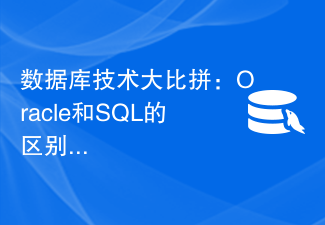 Database technology competition: What are the differences between Oracle and SQL?
Mar 09, 2024 am 08:30 AM
Database technology competition: What are the differences between Oracle and SQL?
Mar 09, 2024 am 08:30 AM
Database technology competition: What are the differences between Oracle and SQL? In the database field, Oracle and SQL Server are two highly respected relational database management systems. Although they both belong to the category of relational databases, there are many differences between them. In this article, we will delve into the differences between Oracle and SQL Server, as well as their features and advantages in practical applications. First of all, there are differences in syntax between Oracle and SQL Server.



