正则获取网页源码keyword和description ,蛋有点疼
情况一:
1 2 3 |
|
情况二:
1 |
|
注意:可能大小写,还有就是name,和content属性[color=#FF6600] 位置 不一样[/color]
小弟试着写了一下,只能匹配一写网页,不知道有什么问题。大牛请解答,拜谢!
keyword:
1 2 |
|
1 2 |
|
说明:一些网页能匹配,一些不能
回复讨论(解决方案)
哦对了,忘了说明了,有的网页 是这样的:
keywords 和description没有双引号。匹配不了、希望大哥们帮我完善一下,最好测试通过
不是有个get_meta_tags函数么
不是有个get_meta_tags函数么
+1,可以返回一个meta的数组的,再提取需要的就是了
呵呵,见笑了,恩谢谢啊,foolbirdflyfirst yangball
name在前面:
1 2 3 |
|
name在后面:
1 2 3 4 |
|
name在前面:
1 2 3 |
|
name在后面:
1 2 3 4 |
|
根据楼上,进一步得出:
name在前:
1 2 3 4 5 6 |
|
name在后:
1 |
|
以上就是正则获取网页源码keyword和description ,蛋有点疼的内容,更多相关内容请关注PHP中文网(www.php.cn)!

Hot AI Tools

Undresser.AI Undress
AI-powered app for creating realistic nude photos

AI Clothes Remover
Online AI tool for removing clothes from photos.

Undress AI Tool
Undress images for free

Clothoff.io
AI clothes remover

Video Face Swap
Swap faces in any video effortlessly with our completely free AI face swap tool!

Hot Article

Hot Tools

Notepad++7.3.1
Easy-to-use and free code editor

SublimeText3 Chinese version
Chinese version, very easy to use

Zend Studio 13.0.1
Powerful PHP integrated development environment

Dreamweaver CS6
Visual web development tools

SublimeText3 Mac version
God-level code editing software (SublimeText3)

Hot Topics
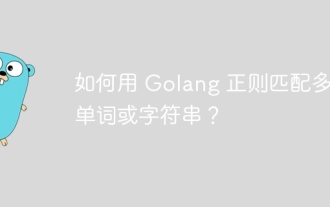 How to match multiple words or strings using Golang regular expression?
May 31, 2024 am 10:32 AM
How to match multiple words or strings using Golang regular expression?
May 31, 2024 am 10:32 AM
Golang regular expressions use the pipe character | to match multiple words or strings, separating each option as a logical OR expression. For example: matches "fox" or "dog": fox|dog matches "quick", "brown" or "lazy": (quick|brown|lazy) matches "Go", "Python" or "Java": Go|Python |Java matches words or 4-digit zip codes: ([a-zA
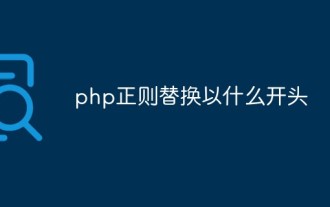 How to replace a string starting with something with php regular expression
Mar 24, 2023 pm 02:57 PM
How to replace a string starting with something with php regular expression
Mar 24, 2023 pm 02:57 PM
PHP regular expressions are a powerful tool for text processing and conversion. It can effectively manage text information by parsing text content and replacing or intercepting it according to specific patterns. Among them, a common application of regular expressions is to replace strings starting with specific characters. We will explain this as follows
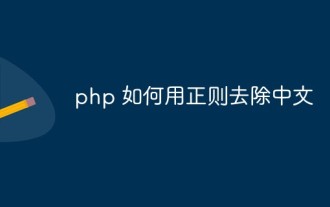 How to use regular expressions to remove Chinese characters in php
Mar 03, 2023 am 10:12 AM
How to use regular expressions to remove Chinese characters in php
Mar 03, 2023 am 10:12 AM
How to remove Chinese in PHP using regular expressions: 1. Create a PHP sample file; 2. Define a string containing Chinese and English; 3. Use "preg_replace('/([\x80-\xff]*)/i', '',$a);" The regular method can remove Chinese characters from the query results.
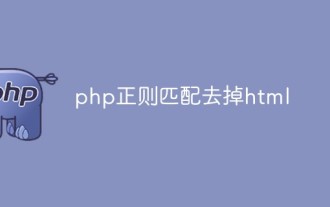 How to use regular matching to remove html tags in php
Mar 21, 2023 pm 05:17 PM
How to use regular matching to remove html tags in php
Mar 21, 2023 pm 05:17 PM
In this article, we will learn how to remove HTML tags and extract plain text content from HTML strings using PHP regular expressions. To demonstrate how to remove HTML tags, let's first define a string containing HTML tags.
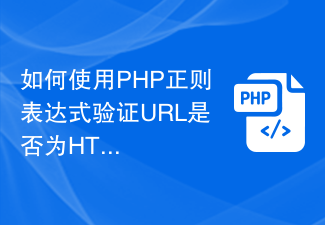 How to verify if a URL is HTTPS protocol using PHP regex
Jun 24, 2023 am 08:16 AM
How to verify if a URL is HTTPS protocol using PHP regex
Jun 24, 2023 am 08:16 AM
Website security has attracted more and more attention, and using the HTTPS protocol to ensure the security of data transmission has become an important part of current website development. In PHP development, how to use regular expressions to verify whether the URL is HTTPS protocol? here we come to find out. Regular expression Regular expression is an expression used to describe rules. It is a powerful tool for processing text and is widely used in text matching, search and replacement. In PHP development, we can use regular expressions to match http in the URL
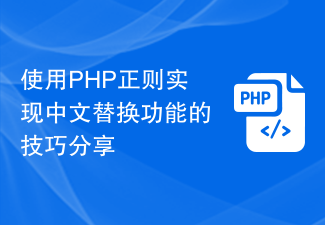 Sharing tips on using PHP regular expressions to implement Chinese replacement function
Mar 24, 2024 pm 05:57 PM
Sharing tips on using PHP regular expressions to implement Chinese replacement function
Mar 24, 2024 pm 05:57 PM
Sharing tips on using PHP regular expressions to implement the Chinese replacement function. In web development, we often encounter situations where Chinese content needs to be replaced. As a popular server-side scripting language, PHP provides powerful regular expression functions, which can easily realize Chinese replacement. This article will share some techniques for using regular expressions to implement Chinese substitution in PHP, and provide specific code examples. 1. Use the preg_replace function to implement Chinese replacement. The preg_replace function in PHP can be used
 PHP regular replacement examples: quickly master replacement skills
Feb 29, 2024 pm 06:33 PM
PHP regular replacement examples: quickly master replacement skills
Feb 29, 2024 pm 06:33 PM
PHP regular replacement examples: quickly master replacement skills. With the development of the Internet, website development has become more and more common. In website development, it is often necessary to replace strings, and regular expressions are a very powerful tool that can quickly search and replace strings. This article will introduce how to use regular expressions in the PHP language to perform replacement operations, and provide specific code examples to help readers quickly master replacement techniques. 1.preg_replace function in PHP, you can use preg
 An in-depth explanation of PHP regular expression escaping
Mar 21, 2023 pm 02:52 PM
An in-depth explanation of PHP regular expression escaping
Mar 21, 2023 pm 02:52 PM
Regular expressions are a powerful tool for matching strings and can facilitate string manipulation. However, in the process of writing regular expressions, sometimes you may need to match some special characters, such as "\", "|", "{", etc. These characters have special meanings in regular expressions and need to be escaped.






